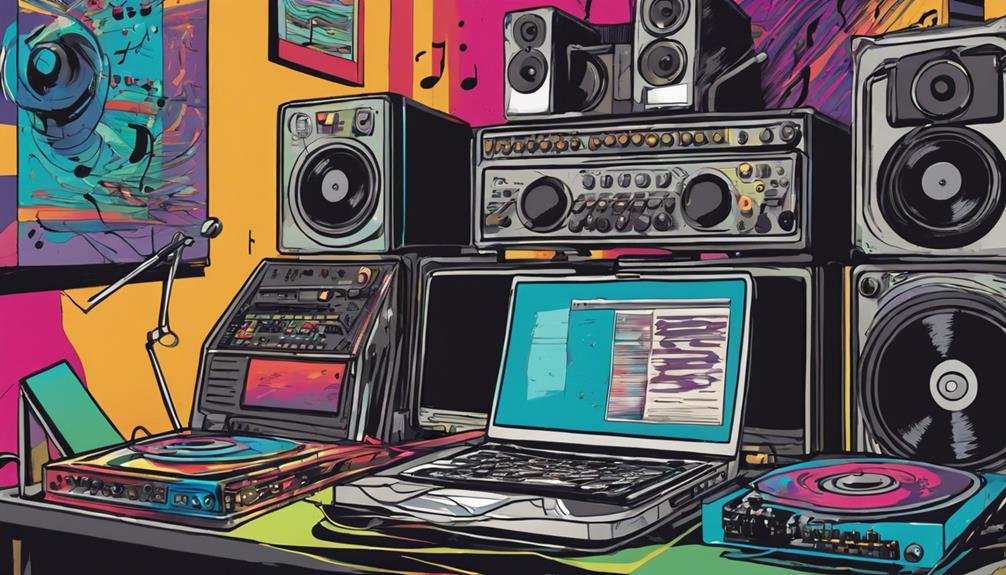If you’re seeking studio monitors under $200 that offer professional-quality sound, I’ve found several great options. Devices like the Mackie CR3.5, PreSonus Eris E4.5, Yamaha HS3, and Ortizan C7 stand out for their accurate audio, versatile connectivity, and solid build. While they might have some limitations like limited bass or size constraints, these monitors are perfect for home studios, gaming, or multimedia use. Keep exploring to discover even more options that fit your needs.
Key Takeaways
- Many budget-friendly studio monitors under $200 offer accurate, flat frequency responses suitable for professional mixing and content creation.
- Connectivity options like Bluetooth, RCA, USB-C, and XLR enable versatile setup with various devices.
- Compact designs and adjustable features make these monitors ideal for small studios, desktops, and multimedia use.
- While some models lack deep bass or high-end features, they provide clear, balanced sound essential for professional audio work.
- Choosing monitors with solid build quality and room calibration options ensures optimal performance within a budget.
Ortizan C7 Dual-Mode Studio Monitors (Pair, Black)

If you’re looking for affordable studio monitors that deliver professional-grade sound, the Ortizan C7 Dual-Mode Studio Monitors are a great choice. These sleek, black bookshelf speakers are compact yet powerful, featuring a 3.5-inch carbon fiber woofer and a silk dome tweeter for crisp highs and punchy bass. They support multiple connectivity options, including Bluetooth 5.3, RCA, and USB-C, making them versatile for various devices. Designed for accurate sound reproduction, they’re ideal for music production, gaming, or casual listening. Setup is quick, and their modern look fits well in any workspace. Overall, they offer excellent value with clear, balanced audio.
Best For: casual music listeners, gamers, and semi-professional audio enthusiasts seeking versatile, affordable studio monitors with high-quality sound.
Pros:
- Compact design with a sleek, modern appearance suitable for limited desk space
- Multiple connectivity options including Bluetooth 5.3, RCA, and USB-C for versatile device pairing
- Studio-grade sound quality with accurate, balanced audio and punchy bass
Cons:
- Front volume knob clicks may be noticeable during fine adjustments
- Lacks a remote control for remote volume and input control
- Voice prompts during power-up can be slightly distracting for some users
Mackie CR3.5 3.5-inch Powered Studio Monitors

The Mackie CR3.5 studio monitors stand out as an excellent choice for those seeking professional-quality sound in a compact, budget-friendly package. These 3.5-inch powered monitors are versatile, making them perfect for home studios, multimedia setups, or casual listening. They feature switchable desktop and bookshelf modes, multiple inputs (RCA, TRS), and a tone control knob to shape your sound. With a flat response and clear audio, they excel in accuracy for mixing and editing. Plus, their sleek design, headphone output, and included accessories make them a practical, high-value option under $200 that doesn’t compromise on performance.
Best For: home studio creators, multimedia enthusiasts, and casual listeners seeking affordable, high-quality sound with versatile features.
Pros:
- Compact size suitable for small spaces and versatile placement options
- Flat, accurate sound response ideal for mixing and editing
- Multiple input options and tone controls for customizable sound shaping
Cons:
- Limited to 3.5-inch speakers, which may lack deep bass compared to larger monitors
- No Bluetooth connectivity, restricting wireless streaming options
- Not waterproof, requiring careful placement to avoid damage
PreSonus Eris E4.5-2-Way 4.5 Near Field Studio Monitor (Pair)

For anyone seeking studio-quality sound on a budget, the PreSonus Eris E4.5-2-Way 4.5 Near Field Studio Monitor (Pair) offers an excellent solution. These monitors deliver balanced, accurate audio with a 4.5-inch woven-composite driver and a 1-inch silk-dome tweeter. They feature high- and low-frequency controls, allowing me to customize the sound to my space. With front-panel inputs for smartphones and headphones, plus rear RCA and TRS connections, they’re versatile. The included software suite valued over $1000 enhances my music production experience. Overall, these monitors combine professional sound with user-friendly features, making them a top choice under $200.
Best For: music lovers, content creators, and gamers seeking studio-quality sound in a home environment on a budget.
Pros:
- Delivers accurate, balanced sound with high-quality drivers and silk-dome tweeter
- Highly customizable with high- and low-frequency controls for tailored listening
- Versatile connectivity options including front panel aux and headphone jack, plus rear RCA and TRS inputs
Cons:
- Not waterproof, so unsuitable for outdoor or moisture-prone settings
- May require some setup or calibration to optimize for specific listening spaces
- Limited to near-field use, which might not suit larger or more open environments
Yamaha HS3 Powered Studio Monitor in Black, Pair (HS3 B)
https://m.media-amazon.com/images/I/81j34E7eS7L._AC_SX679_.jpg
Designed with small studio setups in mind, the Yamaha HS3 Powered Studio Monitor offers a compact yet powerful audio solution that fits comfortably on any desktop. Its sleek black finish and wood material give it a professional look. The 2-way bass-reflex design with a 3.5-inch cone woofer and 0.75-inch dome tweeter delivers clear, detailed sound across 70 Hz to 22 kHz, though bass response is limited without a subwoofer. Easy to connect via XLR, RCA, or stereo mini, it’s great for music production, video editing, or home studios. Users praise its accuracy and build quality, making it a solid budget choice for small spaces.
Best For: small studio owners, home recording enthusiasts, and video editors seeking a compact, accurate monitor for detailed sound playback.
Pros:
- Compact size and sleek design ideal for small spaces and desktop use
- Clear, detailed sound with good midrange and high clarity
- Easy plug-and-play connectivity with multiple input options
Cons:
- Limited bass response without a subwoofer
- Price may be higher relative to features for some users
- Cables are not included with the monitor, requiring separate purchase
Sceptre Curved 24.5-inch Gaming Monitor (C255B-FWT240)

Gamers seeking a responsive, immersive display under $200 will find the Sceptre Curved 24.5-inch Gaming Monitor a compelling choice. Its 1500R curved screen enhances gameplay immersion, while the 1920×1080 Full HD resolution delivers sharp visuals. The 240Hz refresh rate and 1ms response time ensure smooth, lag-free action, perfect for fast-paced titles. AMD FreeSync Premium minimizes screen tearing, boosting responsiveness. The sleek black design is sturdy, with adjustable angles for comfortable viewing. Connectivity includes HDMI and DisplayPort options. Although the built-in speakers are basic, the monitor’s vibrant visuals and high refresh rate make it an excellent budget option for gamers seeking performance and immersion.
Best For: gamers seeking an affordable, responsive, and immersive curved monitor for fast-paced gaming and multimedia use.
Pros:
- 1500R curved screen enhances immersion and gaming experience
- High 240Hz refresh rate with 1ms response time for smooth, lag-free visuals
- AMD FreeSync Premium technology reduces screen tearing and input lag
Cons:
- Built-in speakers are basic and lack high audio quality
- Heavier and bulkier design may require sturdy placement and careful setup
- Potential ghosting issues at refresh rates below 120Hz, especially with darker colors
Sceptre 30-inch Curved Gaming Monitor (C305B-200UN1)

The Sceptre 30-inch Curved Gaming Monitor (C305B-200UN1) stands out as an excellent choice for budget-conscious gamers and content creators who want a wide, immersive display without breaking the bank. Its 21:9 aspect ratio and 2560×1080 resolution provide a broad, engaging viewing experience. The monitor supports high refresh rates—up to 200Hz via DisplayPort and 120Hz through HDMI—delivering smooth visuals, while AMD FreeSync reduces tearing. Its curved design enhances immersion, and with multiple HDMI ports plus a DisplayPort, connectivity is versatile. Though built-in speakers are basic, mounting options and a large workspace make it a compelling, cost-effective option for gaming and multitasking.
Best For: budget-conscious gamers and content creators seeking an immersive, ultra-wide curved display with high refresh rates.
Pros:
- Supports high refresh rates up to 200Hz via DisplayPort and 120Hz through HDMI for smooth gameplay.
- Curved 30-inch ultra-wide screen enhances immersion and multitasking capabilities.
- Multiple input options (3 HDMI ports and 1 DisplayPort) provide versatile connectivity.
Cons:
- Basic built-in speakers lack depth and may require external audio devices.
- No HDR support, limiting dynamic range and color vibrancy.
- Switching inputs can be cumbersome, often requiring multiple button presses.
KOORUI 25-Inch Curved Gaming Monitor

If you’re looking for an affordable monitor that combines vibrant visuals with smooth gameplay, the KOORUI 25-Inch Curved Gaming Monitor is a solid choice. Its 1500R curved screen offers immersive viewing, while the FHD 1080p resolution guarantees sharp images. With HDR10 support, 90% DCI-P3 color coverage, and a 3000:1 contrast ratio, it delivers vivid colors and deep blacks. The monitor boasts a 240Hz refresh rate, 1ms GTG response time, and Adaptive Sync technology for fluid gameplay. Connectivity options include HDMI 2.0 and DisplayPort 1.4. Overall, it’s a budget-friendly option that balances visual quality and gaming performance well.
Best For: gamers and casual users seeking an affordable, immersive curved monitor with vibrant visuals and smooth gameplay.
Pros:
- High 240Hz refresh rate and 1ms GTG response time for smooth, responsive gaming.
- Wide color coverage with HDR10 support and 90% DCI-P3 for vivid, accurate colors.
- Easy setup with VESA mounting and tilt-adjustable stand, plus multiple connectivity options.
Cons:
- Reports of potential reliability issues like ghosting, flickering, or hardware defects.
- Lacks built-in speakers, requiring headphones for audio.
- Some users experience color accuracy and calibration limitations out of the box.
KRK GoAux 3 3 Portable Monitors, 3 inches (GOAUX3-NA)

KRK GoAux 3 portable monitors stand out as a great choice for musicians, producers, or content creators who need high-quality sound on the go without breaking the bank. These compact 3-inch monitors are designed for mobile use, featuring durable ABS cabinets, adjustable stands, and a carrying case. They deliver surprisingly rich sound with a built-in 60W bi-amped system, Bluetooth connectivity, and versatile device compatibility. While their bass response may be limited, they offer clear midrange and high frequencies, making them ideal for traveling setups and small spaces. Overall, they combine portability, decent sound quality, and convenience at an affordable price point.
Best For: traveling musicians, content creators, and small studio users seeking portable, high-quality sound solutions.
Pros:
- Compact and lightweight design for easy portability
- Powerful 60W bi-amped system delivers clear and balanced sound
- Includes adjustable stands, soft case, and carrying bag for convenience
Cons:
- Limited bass response, may not suit those needing deep low frequencies
- Lack of balanced inputs, only RCA and 1/8” Aux connections
- Proprietary connector for speaker linking can be difficult to replace or repair
Rockville ASM4 Powered Studio Monitor Speakers (Pair)

Looking for affordable studio monitors that deliver solid sound without breaking the bank? The Rockville ASM4 powered speakers are a great option. They come in a compact, durable 4-inch, 2-way design with 200W peak power, offering clear highs, mids, and bass. Their flat frequency response down to 50Hz makes them suitable for critical listening. Features like front volume control, sleek styling, and versatile connectivity—including Bluetooth, RCA, and ¼-inch inputs—add convenience. While some users report minor issues, overall, these monitors provide impressive clarity and punch for their price, making them a solid choice for home studios or entertainment setups on a budget.
Best For: budget-conscious home studio enthusiasts and entertainment users seeking reliable, full-range sound in a compact design.
Pros:
- Compact, stylish design with durable MDF enclosure and curved bezel for reduced distortion
- Versatile connectivity options including Bluetooth, RCA, and ¼-inch inputs for easy device pairing
- Clear, balanced sound with flat frequency response down to 50Hz, suitable for critical listening
Cons:
- Some users report hardware defects or loud startup sounds upon powering on
- Not waterproof, limiting use to indoor environments only
- Mixed reviews on durability, with occasional packaging damage or hardware issues
(2) JBL 305P MkII 5 2-Way Active Powered Studio Reference Monitors Speakers

The JBL 305P MkII monitors stand out as an excellent choice for those seeking professional-grade sound on a budget. These compact, powered speakers deliver clear, detailed audio with deep bass and crisp highs, thanks to their patented Image Control Waveguide technology. Each monitor packs dual 41-watt Class-D amps powering a 5-inch woofer and 1-inch tweeter, ensuring dynamic performance across various volumes. Features like Boundary EQ, HF Trim controls, and versatile XLR/TRS inputs let you customize sound for your room. With a sleek MDF enclosure and a peak SPL of 108 dB, they’re durable, reliable, and perfect for studio work, podcasting, or home setups.
Best For: musicians, producers, podcasters, and home studio enthusiasts seeking high-quality, accurate sound within a compact and budget-friendly setup.
Pros:
- Excellent sound clarity with tight bass and crisp highs
- Customizable with Boundary EQ and HF Trim controls for room optimization
- Durable MDF enclosure and robust build suitable for professional and casual use
Cons:
- Possible electrical noise issues when connecting via certain methods
- Limited low-end response without a subwoofer for very deep bass
- Slightly larger size for small desk setups, requiring space planning
Audea Sound Mate Studio Monitor Speaker

Are you searching for a studio monitor that combines high-resolution sound with sleek, compact design? The Audea Sound Mate delivers crystal-clear, detailed audio thanks to its 2.75-inch aluminum diaphragm drivers. Its modern look fits seamlessly into any studio, home, or professional setup, offering both style and performance. With versatile connectivity options—XLR, RCA, 1/8-inch, and headphone jack—it’s easy to integrate with various devices. Plus, its strong bass performance, especially when paired with compatible subwoofers, makes it ideal for music production, mixing, and casual listening. Customers praise its clarity, compact size, and ease of use, making it a smart budget choice.
Best For: musicians, producers, and audio enthusiasts seeking high-resolution, versatile studio monitoring in a sleek, compact design.
Pros:
- Crystal-clear, high-resolution sound quality with detailed playback
- Multiple connectivity options including XLR, RCA, 1/8-inch, and headphone jack for versatile setup
- Strong bass performance suitable for music production and casual listening when paired with compatible subwoofers
Cons:
- Limited to 2.75-inch drivers, which may not satisfy those needing larger speaker drivers for deeper sound
- Weighs 17.16 pounds, which could be cumbersome for portable use or frequent repositioning
- May require additional subwoofers for optimal bass extension in certain audio setups
Sceptre 30-inch Curved Gaming Monitor with 200+Hz, Built-in Speakers, 2560x1080p, HDMI x2, DP x2

Gamers seeking an immersive experience will appreciate the Sceptre 30-inch curved monitor, especially with its high 200+Hz refresh rate and 1ms response time. This monitor offers a wide 30-inch curved display with a resolution of 2560x1080p, delivering smooth visuals suited for fast-paced games. It features dual HDMI and DisplayPort inputs, making connectivity versatile. Built-in speakers add convenience, while the sleek black design keeps your setup stylish. Weighing just under 16 pounds, it’s easy to position. Overall, the Sceptre monitor combines impressive gaming specs with affordability, making it a solid choice for gamers on a budget who crave professional-grade visuals.
Best For: gamers seeking an immersive, high-refresh-rate curved monitor with versatile connectivity and built-in audio at an affordable price.
Pros:
- High 200+Hz refresh rate and 1ms response time for smooth, lag-free gaming visuals
- Wide 30-inch curved screen with 2560x1080p resolution for immersive gameplay
- Dual HDMI and DisplayPort inputs offer flexible connectivity options
Cons:
- Max resolution listed as 1920 x 1080p despite 2560x1080p being mentioned, indicating potential resolution limitations
- Weighs nearly 16 pounds, which may affect ease of repositioning for some users
- Comes from China, which might concern some customers regarding support and warranty services
Apple Studio Display – Nano-Texture Glass – Tilt-Adjustable Stand

If you’re looking for a high-quality display that seamlessly integrates with your Mac setup, the Apple Studio Display with Nano-Texture Glass and a tilt-adjustable stand stands out. It features a 27-inch 5K Retina display with support for a billion colors and P3 wide color gamut, delivering sharp, vibrant visuals. The glossy finish enhances picture clarity, ideal for professional photo and video editing. The tilt-adjustable stand makes positioning effortless, while Mac compatibility ensures smooth operation with no manual adjustments needed. Built-in webcam, studio-quality microphone, and six-speaker Spatial Audio system elevate video calls and media consumption. Overall, it’s a sleek, durable monitor tailored for creative professionals.
Best For: Creative professionals and Mac users seeking a high-resolution, color-accurate display that integrates seamlessly into their workflow.
Pros:
- Exceptional 5K Retina display with support for one billion colors and P3 wide color gamut for vibrant, precise visuals
- Seamless Mac compatibility with no manual adjustments needed, plus intuitive brightness and volume controls via Mac keyboard
- Built-in webcam, studio-quality microphone, and six-speaker Spatial Audio system enhance video calls and media experiences
Cons:
- Premium price point may be costly for some users
- Single video input limits connectivity options compared to multi-port monitors
- Not optimized for gaming due to focus on image quality and professional use
Sceptre New 22-inch Professional Monitor HDMI x2 Build-in Speakers 2025

The Sceptre New 22-inch Professional Monitor is an excellent choice for those seeking a versatile, budget-friendly display with built-in speakers. Its 22-inch screen offers a crisp 1920 x 1080 resolution, perfect for both creative work and multimedia. With dual HDMI ports and VGA connectivity, it’s easy to connect to various devices. The monitor’s true-to-life visuals, thanks to a 99% sRGB color gamut, ensure vibrant, accurate colors. Its 75Hz refresh rate and 3ms response time deliver smooth visuals, while Blue-Light Shift technology reduces eye strain. Built-in speakers provide rich sound, making it a convenient all-in-one solution for professionals and casual users alike.
Best For: those seeking a versatile, budget-friendly monitor with accurate color reproduction and built-in speakers for professional, creative, or casual multimedia use.
Pros:
- Crisp 1920 x 1080 resolution with vibrant 99% sRGB color gamut for true-to-life visuals
- Multiple connectivity options including dual HDMI ports and VGA for easy device integration
- Built-in speakers provide convenient, all-in-one audio without extra equipment
Cons:
- Slightly limited to 22 inches, which may not satisfy users needing larger screens for multitasking
- 75Hz refresh rate, which is lower than gaming monitors designed for high-performance gaming
- No mention of adjustable stand or ergonomic features for personalized viewing comfort
CRUA 24 Inch Curved Gaming Monitor with 200Hz/180Hz Refresh Rate

For anyone seeking an affordable yet high-performance gaming monitor, the CRUA 24 Inch Curved Gaming Monitor stands out with its impressive 200Hz refresh rate. Its 23.8-inch FHD display features a 3000R curvature for immersive gameplay. The frameless, bezel-less design and wide 178° viewing angle support wall mounting, while the 2ms response time ensures smooth visuals. It supports AMD FreeSync, reducing tearing and lag, and offers eye care with blue light filtering and flicker-free tech. Connectivity is versatile, with HDMI and DisplayPort options. Overall, it’s a budget-friendly monitor that combines fast refresh rates, great visual quality, and gaming-friendly features.
Best For: gamers seeking an affordable high-refresh-rate monitor with excellent visual quality and eye protection features.
Pros:
- High 200Hz refresh rate and 2ms response time for smooth gameplay
- Curved 23.8-inch FHD display with wide 178° viewing angle for immersive experience
- Supports AMD FreeSync and flicker-free technology to reduce tearing and eye strain
Cons:
- Limited to 1080p resolution, which may not satisfy those wanting 1440p or 4K clarity
- Only HDMI 2.0 and DisplayPort; lacks USB-C or additional ports for expanded connectivity
- Bezel-less design may compromise durability and ease of wall mounting for some users
Factors to Consider When Choosing Studio Monitors Under 200

When choosing studio monitors under $200, I focus on sound accuracy and clarity to make sure my mixes translate well. I also consider connectivity options so I can easily connect my gear, along with the frequency response range to cover all audio details. Finally, build quality and power levels matter to me for durability and consistent performance over time.
Sound Accuracy and Clarity
Choosing studio monitors under $200 requires careful attention to sound accuracy and clarity, as these qualities determine whether you’ll hear your recordings as they truly are. Sound accuracy hinges on a flat frequency response, which ensures no part of the audio is exaggerated or muted, giving you an honest representation of your mix. Clarity depends on high-quality drivers like silk dome tweeters and composite woofers that produce detailed, precise sound across all frequencies. A good signal-to-noise ratio, around 85 dB or higher, minimizes background noise, making your audio clearer. Additionally, electronic crossovers and proper tuning balance midrange, bass, and treble, preventing muddiness. Remember, proper placement and room acoustics are essential for achieving the best sound accuracy and clarity from your monitors.
Connectivity Options Available
Connectivity options play a crucial role in guaranteeing your studio monitors can seamlessly integrate with your existing gear. Most models under $200 offer a range of inputs like RCA, TRS, and AUX, making it easy to connect to computers, mixers, or audio interfaces simultaneously. Many also include front-mounted headphone jacks, so you can listen privately without disconnecting cables. Wireless streaming is becoming more common, with some monitors supporting Bluetooth, allowing you to play music directly from smartphones or tablets. While digital inputs such as USB-C or optical are rare at this price point, a few select models may include them for digital audio transfer. Overall, checking for versatile input options ensures your monitors will fit smoothly into your setup.
Frequency Response Range
Have you considered how the frequency response range impacts your listening accuracy? This range shows the spectrum of sounds a monitor can accurately reproduce, measured in Hertz (Hz). A wider range, like 50Hz to 20kHz, ensures you hear deep bass and crisp treble, essential for detailed mixing. Monitors with limited response ranges might omit or distort certain audio details, affecting your ability to make precise adjustments. For versatile music production, a monitor covering the full audible spectrum—20Hz to 20kHz—is ideal. The accuracy of this range directly influences how true your sound output is to the original recording. When choosing studio monitors under $200, focus on models that offer a broad, flat frequency response to ensure professional-quality sound without breaking the bank.
Power and Volume Levels
How much power your studio monitors deliver directly affects the volume and clarity of your sound, especially in different room sizes. For budget options under $200, look for monitors with wattage between 20-50W RMS, ensuring they can produce adequate volume without distortion. Check the maximum volume output to confirm they can reach your desired loudness levels comfortably. Adjustable volume controls, like front-mounted knobs, help you fine-tune loudness precisely. Additionally, consider the signal-to-noise ratio—higher ratios (85 dB or above) mean clearer sound at higher volumes. Keep in mind, power ratings alone don’t determine loudness; proper room acoustics and placement also play essential roles in achieving ideal volume and sound clarity.
Build Quality and Durability
Since budget studio monitors are often subjected to regular use, prioritizing build quality is crucial to guarantee they last. Look for monitors made from durable materials like MDF, metal, or ABS, which can withstand everyday handling. Check for solid construction features such as reinforced cabinets, quality internal components, and sturdy stands that resist wear and tear. Reading reviews and user feedback helps gauge their physical robustness and resistance to damage over time. Protective features like vibration dampening, anti-slip pads, and reinforced bezels are also essential to prevent accidental damage. Additionally, ensure the enclosure is well-sealed and free from manufacturing defects, as these factors contribute greatly to long-term durability. A well-built monitor offers peace of mind and consistent performance.
Size and Space Fit
Choosing the right studio monitors under $200 means paying close attention to their size and how well they fit into your workspace. It’s essential to measure your available space beforehand, including width, depth, and height, to avoid placement issues. Look for monitors with a smaller footprint, typically around 5 to 8 inches in width, which are ideal for limited desk areas. Consider models with adjustable stands or wall-mount compatibility to maximize space efficiency and ensure ergonomic positioning. Keep in mind that larger monitors, even under $200, may require more desk space, so size should directly relate to your room or setup constraints. Proper sizing helps keep your workspace organized and ensures you can focus on your mixing without clutter or obstruction.
Additional Features (e.g., Bluetooth)
When selecting studio monitors under $200, considering additional features like Bluetooth connectivity can considerably enhance your setup. Bluetooth allows for wireless audio streaming, making it easy to connect devices without cluttering your workspace with cables. Integrated headphone jacks are also practical, enabling private listening and quick monitoring without extra equipment. Some monitors include built-in EQ controls or room calibration settings, helping you optimize sound based on your environment. Modern monitors often feature USB-C or digital audio inputs, simplifying digital connectivity and setup with newer devices. Wireless capabilities and multiple input options boost versatility, allowing you to switch seamlessly between different workflows and multimedia sources. These extra features contribute to a more flexible, efficient, and clutter-free studio environment.
Price and Value Ratio
Are you getting the best value for your budget when shopping for studio monitors under $200? These models often focus on affordability, which can mean some compromises in build quality, sound accuracy, or features. To evaluate their price-to-performance ratio, I compare specs like frequency response, clarity, and connectivity with the monitor’s cost. Many models excel in specific areas such as compact size, versatile inputs, or boosted bass, offering great value for particular needs. It’s essential to ask whether the features and sound quality justify the price, especially when comparing similar models from different brands. The best value monitors under $200 strike a balance between affordability and reliable performance, giving you accurate sound without overspending.
Frequently Asked Questions
How Do Studio Monitors Differ From Regular Speakers at This Price Point?
When I compare studio monitors to regular speakers at this price, I notice they’re built for accuracy. Studio monitors provide a flat frequency response, so I hear true sound without coloration. Regular speakers often boost bass or treble, making them less precise. For mixing and producing, I need monitors that let me trust what I hear. That’s why even budget-friendly studio monitors are worth the investment—they help me create better music.
What Is the Ideal Size for Near-Field Studio Monitors Under $200?
Imagine you’re standing close to a lighthouse beam—bright and clear without overwhelming. That’s what near-field studio monitors under $200 should feel like. I find that 4 to 6 inches is ideal because they provide accurate sound without overwhelming your space. Smaller monitors are portable and fit tight spots, while larger ones give richer bass. Choose the size that matches your room and your mixing needs for the best results.
Can Budget Monitors Accurately Reproduce Bass Frequencies?
Budget monitors can reproduce bass frequencies, but they might lack the depth and clarity of more expensive models. I’ve found that while they can handle low-end sounds, they often struggle with accuracy and punch. If you’re mixing, it’s important to listen carefully and possibly supplement with headphones or subwoofers. Overall, they’re capable for casual use, but for professional-quality bass, investing in better monitors is ideal.
Are Powered Monitors Better Than Passive Models for Beginners?
They say, “The best way to learn is by doing,” and that’s true for choosing monitors. Powered monitors are often better for beginners because they’re easier to set up—no need for separate amps—making the process smoother. Plus, they usually come with built-in volume controls. Passive monitors require extra gear and more knowledge, so if you’re just starting out, powered models make the journey simpler and more enjoyable.
What Connectivity Options Are Typically Available on Budget Studio Monitors?
When it comes to connectivity options on budget studio monitors, I find that most offer basic yet versatile choices. Typically, you’ll see RCA inputs, 1/4-inch TRS, or XLR connections, giving you plenty of flexibility to connect with various audio interfaces and mixers. Some models might include both RCA and TRS, making setup straightforward. I recommend choosing monitors with XLR or TRS for better noise rejection and professional-quality sound.
Conclusion
If you’re starting out and on a budget, these monitors can truly elevate your sound without breaking the bank. For example, I once helped a beginner producer set up a home studio with the Ortizan C7s, and they were amazed at how professional their mixes sounded. Remember, choosing the right monitor depends on your space and needs, but with these options, you’re well-equipped to create quality music or audio projects without overspending.