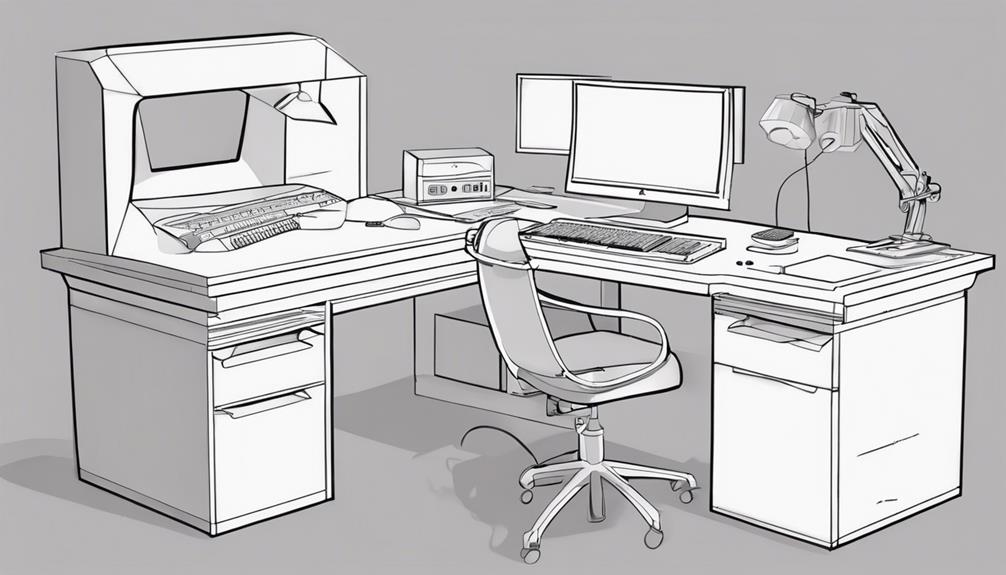Start your music production journey by delving into powerful software like Ableton Live, Logic Pro, or FL Studio. Immerse yourself in recording, editing, and creating music tracks with virtual instruments and effects. Organize your tracks, experiment with different sounds, and layer elements to craft unique melodies. Utilize online tutorials, forums, and resources for guidance and skill enhancement. Remember, practice and patience are essential as you explore your creativity and master the intricacies of music production software. Welcome to a world where your musical vision comes to life. With time, you’ll gain confidence in your abilities, allowing you to produce tracks that truly reflect your artistic style. As you deepen your understanding, you might even find yourself exploring broader aspects of the industry, such as learning how to make a music app to share your creations or provide tools for others. The possibilities are endless in this ever-evolving musical landscape, fueled by creativity and technology. As you progress, don’t hesitate to collaborate with other producers or join online communities to exchange ideas and inspiration. Whether you aim to compose beats, produce full tracks, or experiment with sound design, staying consistent in your efforts will unlock your potential. If you’re looking to start music production on Ableton, take advantage of its intuitive interface and arsenal of tools, which can help bring your creative visions to life and refine your craft.
Key Takeaways
- Familiarize with software interface and tools.
- Start with basic tutorials for navigation.
- Experiment with virtual instruments and effects.
- Practice recording and arranging tracks.
- Seek online resources for continuous learning.
Overview of Music Production Software
Music production software, also known as Digital Audio Workstations (DAWs), enables you to record, edit, and produce music on your computer. These DAWs such as Ableton Live, Logic Pro, and FL Studio offer a plethora of features for music creation. Within these software programs, you can find tools for composing, arranging, mixing, and mastering music tracks.
One of the key features of music production software is the ability to work with virtual instruments. These virtual instruments allow you to create sounds similar to real instruments, enhancing your music production capabilities. Additionally, DAWs provide functionalities like MIDI sequencing, audio recording, and effects processing, all essential elements in producing high-quality music.
Whether you're a beginner just starting or a seasoned professional, music production software is indispensable in bringing your creative ideas to fruition. Explore the world of DAWs and virtual instruments to unlock your musical potential.
Understanding Digital Audio Workstations (DAWs)
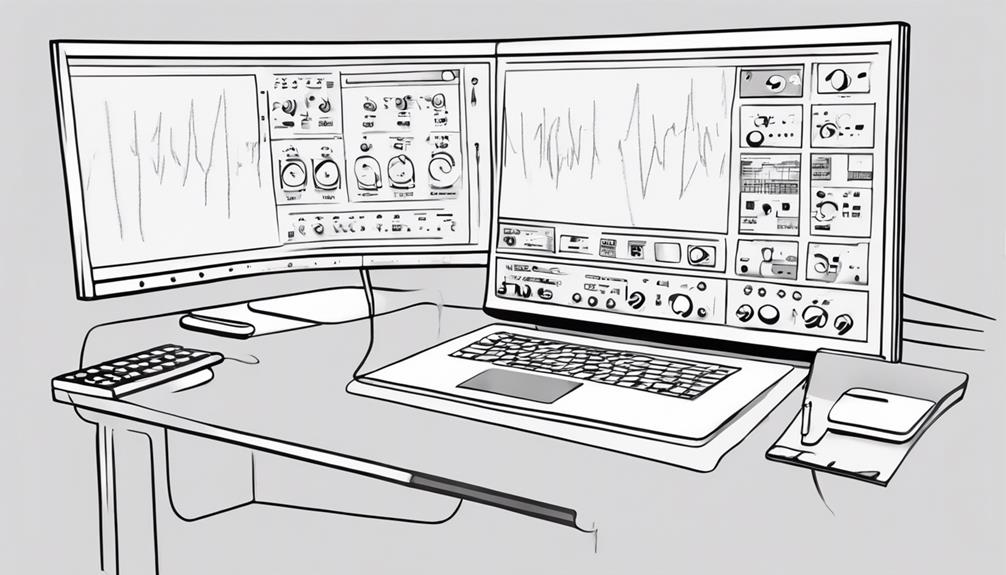
Explore how Digital Audio Workstations (DAWs) revolutionize the way audio files are recorded, edited, and produced. DAWs are essential tools in music production, offering a wide range of features to enhance your workflow.
Here's what you need to know:
- Versatile Functionality: DAWs enable multi-track recording, MIDI sequencing, mixing, mastering, and various sound editing capabilities, all within one software.
- Virtual Instruments and Effects: Access a plethora of virtual instruments, audio effects, and plugins to elevate your music production and create unique sounds.
- Popular DAW Options: Consider software like Ableton Live, Logic Pro, Pro Tools, FL Studio, or Studio One, each with its own set of features and interface that cater to different preferences.
- Accessibility for All Levels: DAWs have democratized music production, making it easier for beginners to get started creating music while still offering advanced tools for professionals.
With a DAW at your disposal, you can unlock your creativity and produce high-quality music efficiently.
Navigating Tracks and Virtual Instruments
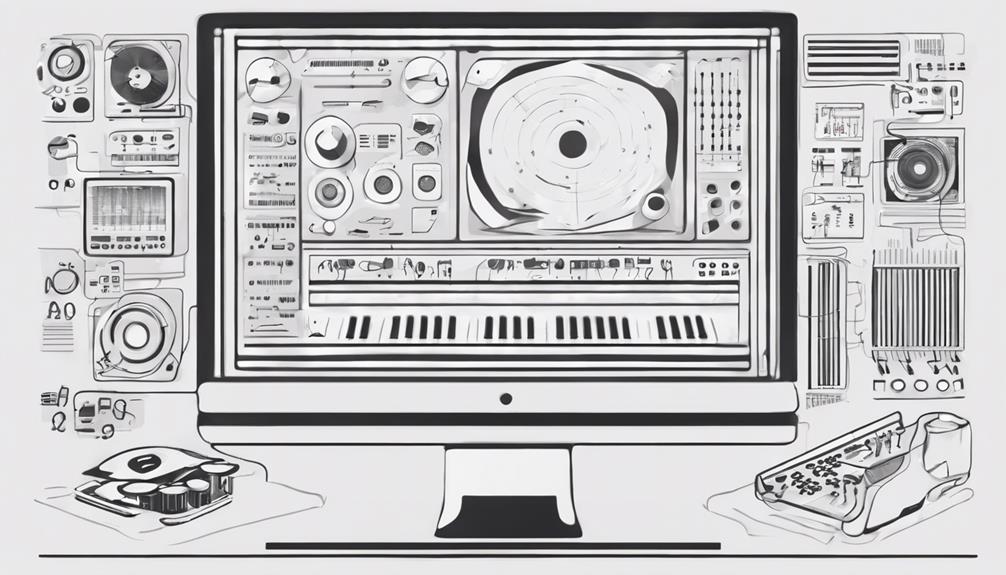
When browsing tracks and virtual instruments in music production software, you can easily organize and manipulate individual audio or MIDI channels to craft your desired sound. Tracks serve as the foundation for your project, allowing you to layer different elements like vocals, drums, and synths. Virtual instruments expand your creative possibilities by offering a vast array of sounds ranging from traditional instruments to unique synthesizers.
To better understand the role of tracks and virtual instruments, let's explore how MIDI data can be utilized. MIDI data enables precise control over virtual instruments, letting you adjust note placement, duration, and velocity with accuracy. This feature empowers you to fine-tune your compositions and bring your musical ideas to life with detailed expression.
| Tracks | Virtual Instruments |
|---|---|
| Organize audio/MIDI | Simulate real instruments |
| Edit different elements | Wide range of sounds |
| Layer components | Compose melodies, rhythms |
| Manipulate channels | Enhance creativity |
| Create desired sound | Experiment with textures |
Importing and Recording Audio Tracks

To start exploring the world of importing and recording audio tracks, you can easily drag and drop files into the software's timeline for quick access.
Utilize the recording feature to capture live sounds from your instruments or microphones, ensuring that your audio levels and settings are just right.
Setting up your audio tracks correctly is key to a smooth production process, so make sure to pay attention to recording basics, importing files, and configuring your audio track settings.
Recording Basics
Importing audio tracks into your digital audio workstation (DAW) involves clicking on the import button and selecting the desired audio files for your project.
When it comes to recording, guarantee a smooth process by connecting your microphone or instrument to your audio interface, setting the input in your DAW correctly, and hitting the record button to capture your audio tracks.
To maintain high-quality recordings, pay attention to the levels by monitoring the input signal to prevent clipping or distortion.
Here are some tips for recording audio tracks effectively:
- Use headphones: Prevent audio feedback and capture clean tracks by monitoring with headphones.
- Experiment with placements: Try different microphone positions and settings to achieve the desired sound quality.
- Monitor input levels: Keep an eye on the input levels to avoid clipping and maintain a balanced recording.
- Check for distortion: Regularly check for any distortion in your recordings to guarantee a clean sound output.
Importing Files
Consider utilizing the drag and drop feature or the import function in your music production software to incorporate audio files into your project seamlessly. This allows you to easily bring in existing tracks for editing or mixing.
If you prefer to record audio directly, use a microphone or audio interface to input new tracks into the software. Make sure to set the appropriate levels and configurations for best recording quality.
Once your audio tracks are imported or recorded, you can edit them within the software to refine and integrate them smoothly into your project.
Additionally, take advantage of plugins and effects within the software to enhance the quality and sound of your audio tracks.
Audio Track Setup
Set up your audio tracks in the music production software by importing existing files or recording new ones using a microphone or instrument connected to your audio interface.
When setting up your audio tracks, remember to:
- Import audio tracks: Select 'Import' in the software's menu and choose the audio file from your computer.
- Record audio tracks: Connect a microphone or instrument to your audio interface and select the input source in the software.
- Verify proper levels: Monitor the input meter to prevent clipping or distortion during recording.
- Use headphones for monitoring: Avoid audio feedback and capture clean recordings.
Experiment with different microphone placements and settings to achieve the desired sound quality in your audio tracks. By following these steps and paying attention to levels, you can confirm that your recordings are clear and free from unwanted distortions.
Arranging and Layering Sounds
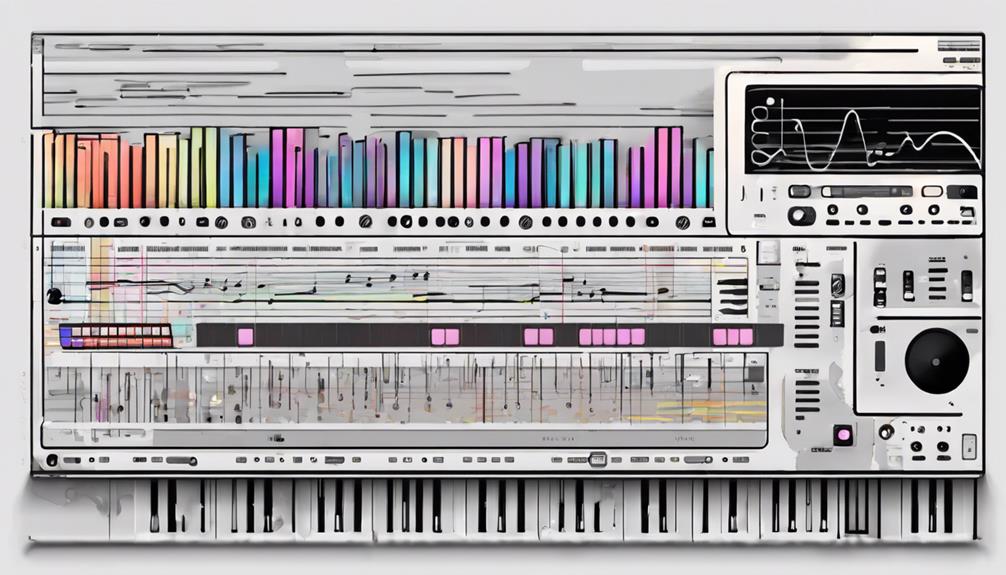
To create depth and texture in your music, start by arranging and layering sounds in a structured manner using music production software. Arranging involves organizing different musical elements such as instruments and vocals within a song. By layering sounds, you can combine multiple tracks or instruments to enhance the overall sound.
Software like Ableton Live and Logic Pro provide features like track grouping and automation, aiding in the arrangement and layering process. Additionally, effects like reverb, delay, and EQ can be used to further enhance the arrangement and create a cohesive sound.
Experiment with various combinations of sounds and arrangements to discover the perfect balance and harmony in your music production. With practice and exploration, you can master the art of arranging and layering sounds to elevate your music production skills.
Exploring Tutorials and Resources
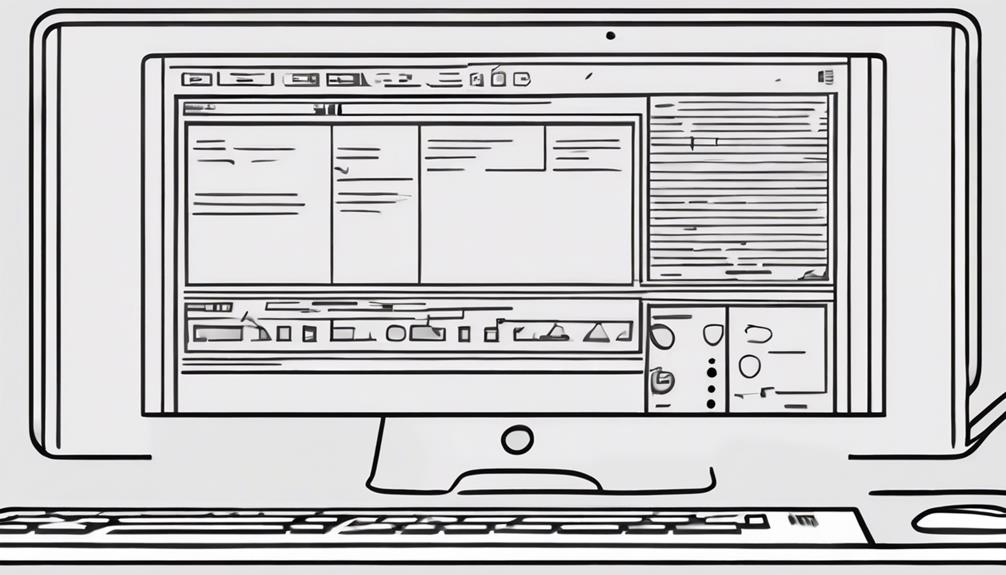
Explore a variety of online tutorials and resources to deepen your understanding of music production software and improve your skills effectively. Online tutorials on platforms like YouTube provide step-by-step guidance on software features and functions. Forums such as Gearslutz and Reddit offer valuable insights and troubleshooting tips.
Official websites of software developers like Ableton, Logic Pro, and FL Studio house detailed user guides, manuals, and video tutorials. Additionally, online courses available on platforms like Coursera and Udemy offer structured learning paths for mastering music production software.
Practice and Patience in Software Mastery

Developing proficiency in music production software requires consistent practice and a patient approach to mastering its intricacies. Practice is fundamental in becoming adept at using the software effectively. By regularly engaging with the various features and functions, you can familiarize yourself with its capabilities and workflow.
Remember, patience is key as learning to navigate the software can be a gradual process. Embrace the journey of experimentation within the software, as trying out different tools and settings can spark new creative ideas and enhance your sound production skills.
Online tutorials are valuable resources that can offer insights and tips to help you make the most out of your music production software. These tutorials provide step-by-step guidance on various techniques and functionalities, empowering you to expand your knowledge and skills efficiently.
Additionally, consider joining online communities and forums dedicated to music production software. Engaging with fellow users can provide you with support, feedback, and inspiration to further fuel your growth in mastering the software.
Stay dedicated, keep practicing, and maintain patience as you progress on your music production journey.
Enhancing Skills With Online Tools
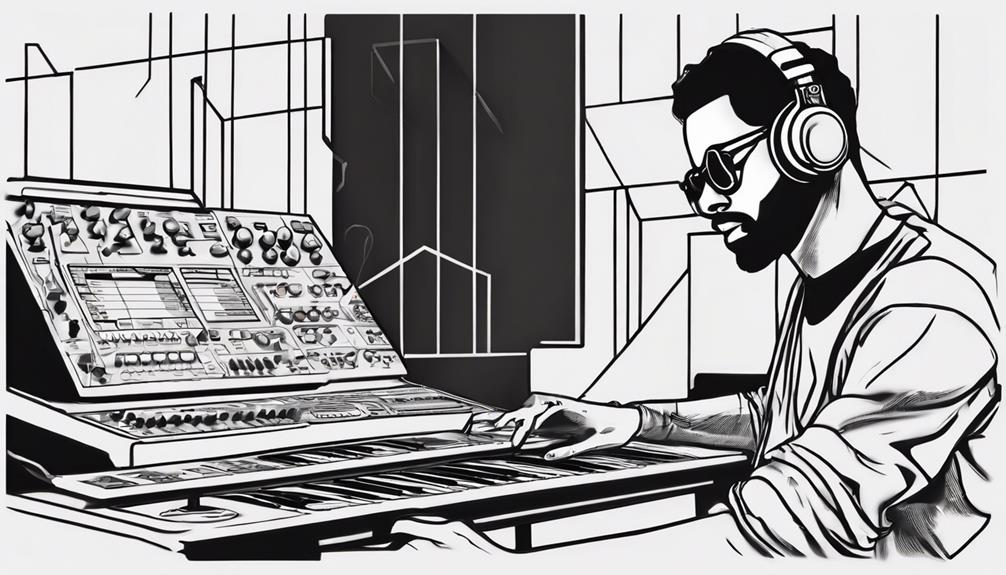
You can boost your music production skills by utilizing online tutorials to learn new techniques.
Practice using virtual instruments to enhance your creativity and hone your craft.
Collaborate with others by working on shared projects to gain valuable experience and insights.
Online Tutorials for Skills
Accessing online tutorials can greatly enhance your skills in using music production software. Online platforms like YouTube, Coursera, and Skillshare offer a plethora of resources tailored specifically for beginners. Here's how online tutorials can benefit you:
- Step-by-Step Guidance: Online tutorials provide detailed instructions on various features and functions of music production software.
- Varied Topics: Learn how to navigate DAW interfaces, use virtual instruments, apply effects, and more through online tutorials.
- Comprehensive Coverage: Tutorials cover essential topics such as MIDI sequencing, audio recording, and mixing techniques.
- Interactive Learning: Engage with interactive tutorials and practice exercises to reinforce your understanding and skills in music production software.
Practice With Virtual Instruments
By exploring virtual instruments through online tools, you can enhance your music production skills in a cost-effective and convenient manner. Virtual instruments are digital replicas of real musical instruments, providing a wide array of sounds and effects like pianos, synthesizers, and drum machines for your music production endeavors.
These virtual instrument plugins seamlessly integrate into Digital Audio Workstations (DAWs), enabling you to experiment with different sounds before committing to physical equipment.
Engaging with virtual instruments allows beginners to practice music production without a hefty financial investment. These tools offer an opportunity to hone your skills in composition and production techniques.
Whether you're a novice looking to explore new sounds or a seasoned producer wanting to refine your craft, practicing with virtual instruments can help you develop your musical abilities effectively. Embrace the versatility and accessibility of virtual instruments to enhance your music production skills and maximize your creative potential.
Collaboration Through Shared Projects
Enhancing your music production skills with online tools can be achieved through collaborative projects using platforms like Soundtrap for Education. These platforms offer a range of features that promote collaboration, making it easier for students and teachers to work together on music projects regardless of their physical locations.
Here are some key points to keep in mind when engaging in shared projects for music education:
- Real-time collaboration tools allow for simultaneous work on projects, fostering teamwork and creativity.
- Access to tutorials and lesson plans within the platform enhances music education by providing valuable resources for skill development.
- Cloud-based storage guarantees easy access to shared projects from any device, promoting flexibility and convenience.
- Collaborative features in music production software create a digital environment that encourages interaction and learning among users.
Frequently Asked Questions
How Do Beginners Start Producing Music?
To start producing music as a beginner, you should choose a digital audio workstation (DAW) like Garageband, Ableton Live, or FL Studio. Familiarize yourself with the interface, basic functions, and tools. Learn music theory basics and experiment with loops, samples, and virtual instruments.
Can I Self Teach Myself Music Production?
You can definitely self-teach music production. Many successful producers are self-taught. Utilize online tutorials, forums, and courses for guidance. Personalize your learning pace and focus on areas of interest. Practice, experiment, and learn from mistakes to grow.
What Is the Best DAW for Beginners?
You want to kickstart your music journey with a DAW that fits like a glove. Consider Garageband's user-friendly charm, Ableton Live Intro's affordable power, or FL Studio Fruity Edition's robust tools. Find your perfect match!
Is Soundtrap Good for Beginners?
Soundtrap is great for beginners! It provides a user-friendly interface, virtual instruments, and collaborative features. With cloud storage and educational resources, it's an excellent platform for students and teachers to create music together in real-time.
Conclusion
Now that you've dipped your toes into the world of music production software, remember that practice makes perfect.
Don't be afraid to experiment, play around with different features, and let your creativity flow.
Just like a symphony, your skills will harmonize and improve over time.
Keep pushing yourself to learn and grow, and soon you'll be composing masterpieces with ease.
The world of music production software is your oyster, so go forth and create!