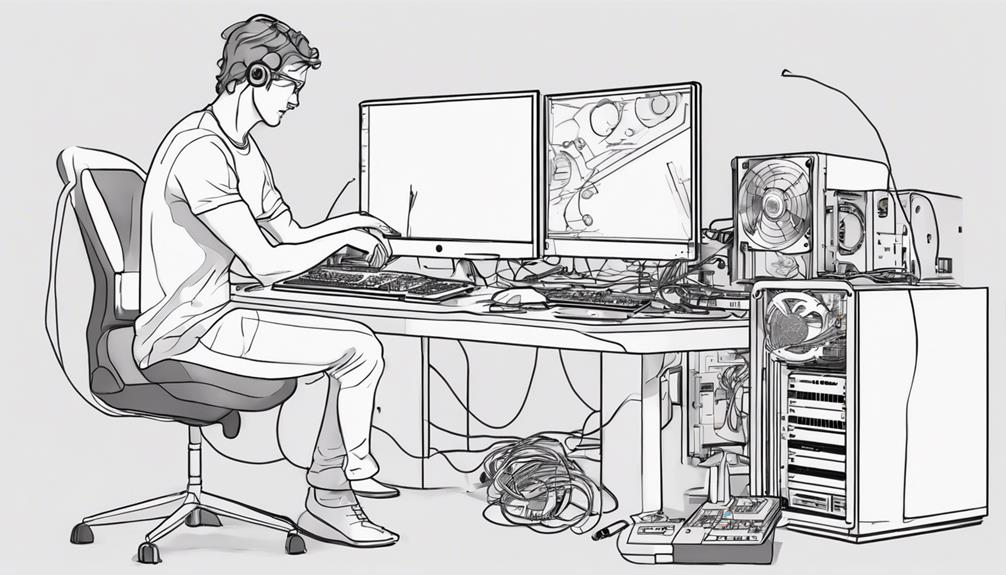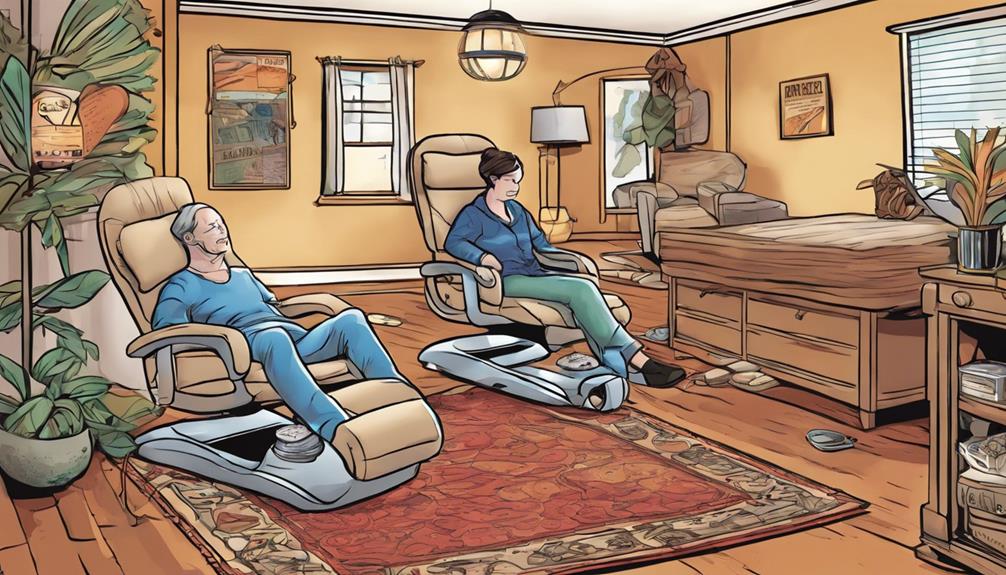When building a PC for music production, focus on a powerful CPU with at least 6 cores, 16GB of RAM, SSD storage, a dedicated sound card, and a motherboard with upgrade options. Choose components based on your performance needs and guarantee compatibility. Optimize with sufficient RAM for smoother multitasking. Balance speed and capacity with storage options like SSD and HDD. Consider the sound card's connectivity and DSP capabilities. Assembly tip: select a spacious case with good airflow for setup. Regular maintenance and upgrades are key. Make sure to update for best performance and back up your data consistently for a smooth music production experience. When you build a music production computer, prioritize a reliable power supply unit (PSU) that can handle your system’s demands, ensuring stability during intensive sessions. Additionally, investing in quality peripherals like a MIDI controller, studio monitors, and sound-isolating headphones can further enhance your workflow. Don’t forget to tailor your software and plugins to your specific music production style to unlock the full potential of your setup.
Key Takeaways
- Prioritize a CPU with 6+ cores for music production.
- Opt for 16GB+ RAM to enhance multitasking.
- Choose SSD storage for quick data access.
- Invest in a dedicated sound card for high-quality audio.
- Select a motherboard with ample upgrade options.
Hardware Considerations for Music Production PC
When building a PC for music production, prioritize a powerful CPU with at least 6 cores to efficiently handle audio production tasks. The CPU is the heart of your music production setup, responsible for processing the complex audio tasks required in music production.
Alongside a robust CPU, you should also consider investing in sufficient RAM, starting with a minimum of 16GB. This will guarantee smooth multitasking capabilities, allowing you to run multiple audio software and plugins simultaneously without any lag.
In addition to a powerful CPU and ample RAM, opt for SSD storage to enhance data access speed, essential for seamless workflow in music production. The faster read and write speeds of an SSD will greatly reduce loading times for your audio projects and software applications.
Moreover, consider incorporating a dedicated sound card into your setup to achieve high-quality audio inputs and outputs, vital for producing professional-grade music.
Lastly, when selecting a motherboard for your music production PC, prioritize one with ample upgrade options to future-proof your setup. This will allow you to easily expand your system in the future as your music production needs evolve.
Choosing the Right CPU for Music Production
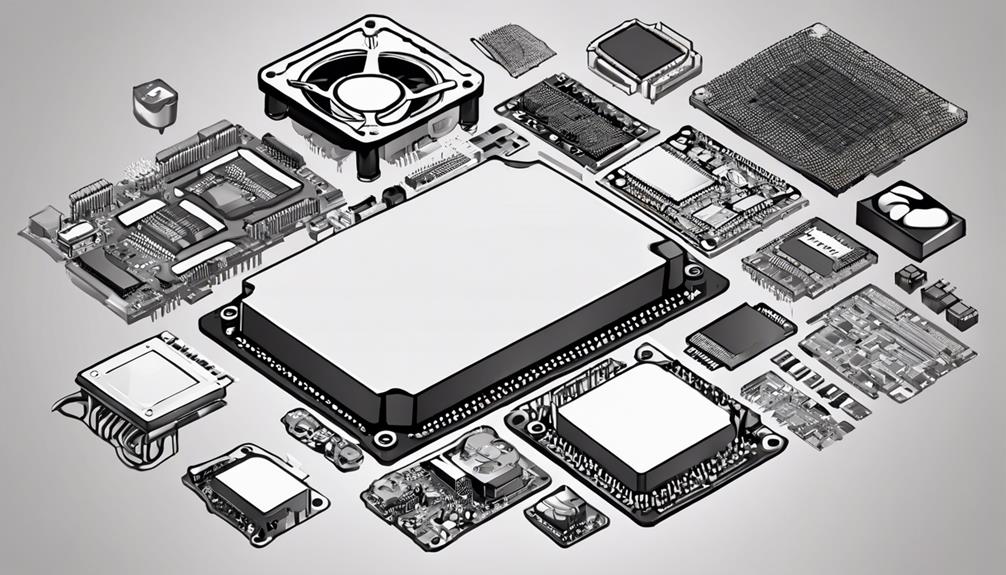
When selecting a CPU for music production, focus on your performance needs.
Consider whether you require a multicore processor for handling multiple tasks simultaneously or a strong single-core performance for CPU-intensive software.
Keep an eye out for budget-friendly options that offer the right balance of power and affordability.
CPU Performance Needs
Selecting the ideal CPU is crucial for optimizing performance in music production setups. When choosing a CPU for music production, consider your performance needs. For tasks like running CPU-intensive plugins such as Izotope Iris 2, CPUs with high single-core performance are recommended. If you engage in heavy multitasking and use numerous plugins simultaneously, AMD processors are known for their competitive multi-core performance.
To guarantee you select the right CPU, benchmarking tools like Passmark.com can help you compare relative performance levels. Popular choices among music producers include the Intel i9 13900K and AMD Ryzen 9 3900X due to their robust performance capabilities.
Take a look at the table below for a quick comparison of CPU options based on key factors like core count, clock speed, and price:
| CPU Model | Cores | Clock Speed | Price | Performance Level |
|---|---|---|---|---|
| Intel i9 13900K | 8-16 | 3.5-5.0 GHz | High | High |
| AMD Ryzen 9 3900X | 12 | 3.8-4.6 GHz | Moderate | High |
Make sure your selected CPU not only meets your performance needs but also fits within your budget and is compatible with the rest of your system components.
Multicore Vs Single-Core
For peak performance in music production setups, understanding the difference between multicore and single-core CPUs is crucial.
Multicore CPUs like the AMD Ryzen 9 3900X are proficient at handling multiple tasks simultaneously, making them well-suited for music production software that requires heavy multitasking.
On the other hand, single-core performance plays an important role in running CPU-intensive plugins like Izotope Iris 2 efficiently. Intel's i9-9900KF, known for its high single-core performance, is a good choice for tasks that heavily depend on quick single-core speed.
When deciding between multicore and single-core CPUs for music production, it's important to strike a balance between managing numerous tracks and running demanding plugins smoothly.
Utilizing benchmarking tools such as Passmark.com can aid in comparing CPUs based on their single-core and multicore performance, helping you select the most suitable processor for your music production needs.
Budget-Friendly Options
Considering budget-friendly options, opt for CPUs like the AMD Ryzen 5 3600 or Intel Core i5-9600K to enhance performance in music production tasks. These CPUs strike a balance between cost and performance, providing ample processing power for audio editing and production.
The AMD Ryzen 5 3600 boasts 6 cores and 12 threads, while the Intel Core i5-9600K offers 6 cores and 6 threads, both suitable for music production tasks.
Don't overlook the importance of single-core performance, essential for running plugins and software smoothly during music production. Choosing the right CPU within your budget can significantly impact the overall efficiency of your music production PC.
- Opt for CPUs like AMD Ryzen 5 3600 or Intel Core i5-9600K for budget-friendly options.
- Consider the balance between cost and performance offered by these CPUs.
- Look at the core and thread specifications of AMD Ryzen 5 3600 and Intel Core i5-9600K.
- Remember the significance of single-core performance in running music production software seamlessly.
Importance of RAM in Music Production PC

RAM plays an important role in optimizing the performance of a music production PC, enabling seamless handling of audio samples, virtual instruments, and effects in real-time. In music production, where large files and multiple processes run simultaneously, sufficient RAM is vital for smooth operation.
With more RAM, you can experience smoother multitasking, faster loading times, and improved performance, especially when working on complex music projects. Music production software such as Digital Audio Workstations (DAWs), plugins, and virtual instruments rely heavily on RAM for efficient operation without lags or latency issues.
While a minimum of 16GB RAM is recommended for music production, professionals working on larger projects may benefit from 32GB or more. Upgrading your RAM can greatly enhance the overall performance and responsiveness of your music production PC, allowing you to work with multiple tracks and effects seamlessly.
Prioritizing adequate RAM capacity is essential for a productive music production setup.
Selecting the Best Storage Solutions
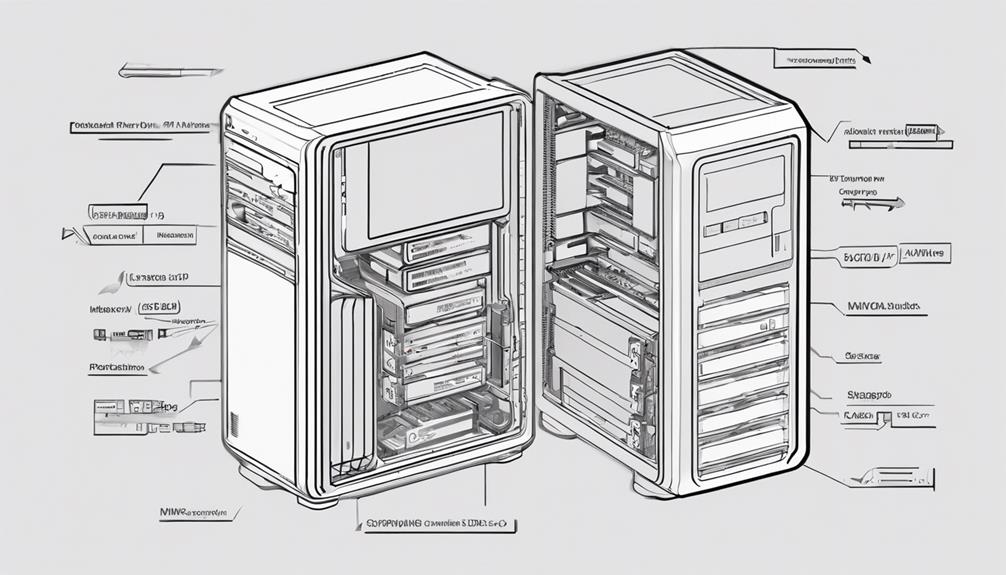
When evaluating the best storage solutions for your music production PC, it's crucial to assess the types of storage available, striking a balance between speed and capacity, and ensuring you have backup solutions in place.
SSDs offer fast data access for quicker loading times, while NVMe SSDs can provide even higher speeds for handling audio files and plugins efficiently.
Additionally, don't forget to plan for large storage capacities to accommodate extensive sample libraries and multiple projects.
Storage Types Overview
For peak performance in music production, choosing the best storage solution is essential to guarantee efficient data access and processing. When considering storage types, here are some key options to keep in mind:
- SSD (Solid State Drive): Offers faster data access speeds, enhancing performance for music production tasks.
- HDD (Hard Disk Drive): Provides larger storage capacities at a lower cost, although it's slower compared to SSDs.
- RAID (Redundant Array of Independent Disks): Configurations that can boost storage performance and provide data redundancy, important for critical music projects.
- NVMe SSD (Non-Volatile Memory Express SSD): Even faster than traditional SSDs, making them ideal for high-speed data transfer demands in music production.
These storage solutions each have their strengths, so selecting the right combination based on your needs is key to optimizing your music production workflow.
Speed Vs Capacity
Balancing speed and capacity when selecting storage solutions is essential for optimizing your music production workflow. In this regard, Solid State Drives (SSDs) stand out for their superior speed and performance compared to traditional Hard Disk Drives (HDDs).
SSDs offer quick access to audio files and plugins, notably reducing loading times and enhancing overall system performance. For even faster data transfer rates, Non-Volatile Memory Express (NVMe) SSDs are the way to go. These high-speed storage solutions are paramount for handling large audio projects and samples efficiently.
While SSDs may not match the capacity of HDDs, they strike a good balance between speed and storage space, making them ideal for music production tasks. Opting for SSDs, especially NVMe SSDs, can greatly improve your workflow by minimizing loading times and ensuring smooth operation when working on complex music projects.
Backup Solutions Needed
Consider incorporating a variety of storage solutions, such as external hard drives and cloud services, to guarantee robust backup options for your music production projects.
When it comes to backup solutions, external hard drives and NAS systems are essential for storing your music files and project data securely. Additionally, utilizing cloud storage services like Dropbox, Google Drive, or OneDrive can provide off-site backups for an added layer of protection.
Investing in redundant storage systems, such as RAID configurations, can help with data mirroring and protection against hardware failures. To streamline the backup process, use specialized backup software to automate backups and ensure the integrity of your music production files.
Remember to implement a thorough backup strategy that includes regular backups of both your music files and system settings to safeguard your work.
Sound Card Essentials for Music Production
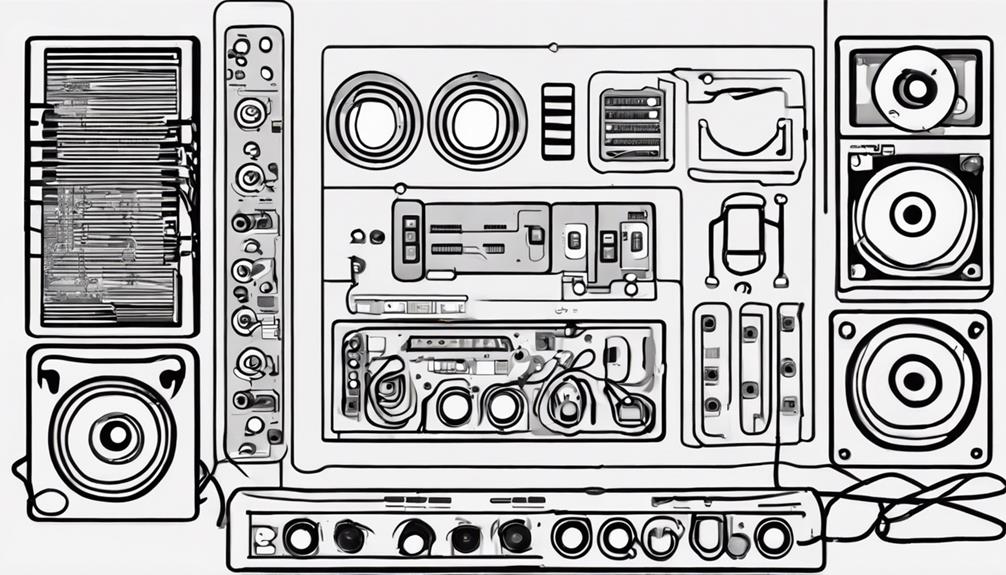
When setting up your music production system, selecting the right sound card is essential for peak performance and sound quality. Sound cards play a critical role in the audio production process, providing the necessary inputs and outputs for recording and playback. Whether you opt for USB audio devices, Thunderbolt, or PCI-E sound cards, each offers unique features to enhance your music production experience.
Considerations such as ASIO driver quality and latency are paramount for ensuring a smooth workflow during recording and editing sessions. Some sound cards come equipped with additional connectivity options like ADAT or DANTE connections, expanding your setup possibilities. Additionally, onboard DSP capabilities found in certain sound cards allow for running plugins directly on the hardware, reducing the strain on your computer's CPU.
Below is a table highlighting some key features to look out for when selecting a sound card for your music production needs:
| Feature | Description |
|---|---|
| Connectivity Options | USB, Thunderbolt, PCI-E, ADAT, DANTE |
| ASIO Driver Quality | Essential for low latency and stable performance |
| DSP Capabilities | Ability to run plugins directly on the sound card hardware |
| Budget-Friendly Options | Affordable choices for enhancing audio production setups |
Graphics Card Selection Tips
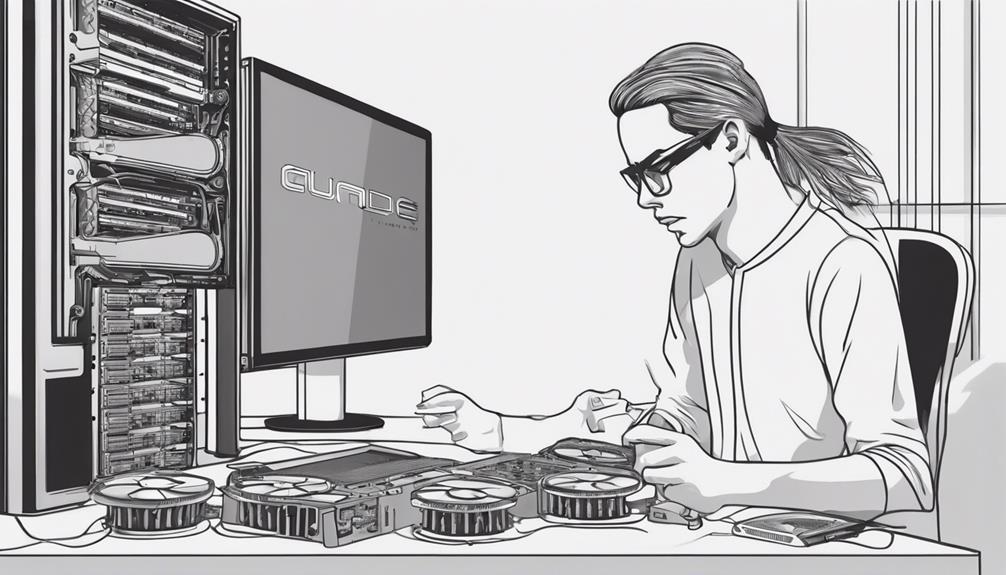
When selecting a graphics card for your music production PC, it's crucial to take into account compatibility with your audio software and budget-friendly options.
Make sure the GPU has sufficient VRAM and good driver support for your tasks, bearing in mind that performance is secondary to CPU and RAM for audio production.
Seek out a reputable brand known for stability and performance to manage any visual effects or GUI demands of your software.
GPU Compatibility Considerations
To guarantee peak performance in your music production tasks, prioritize selecting a GPU that aligns with the requirements of your software and digital audio workstation (DAW).
When considering GPU compatibility for music production, keep the following tips in mind:
- Check Software Compatibility: Confirm your GPU is compatible with your music production software to avoid any potential performance issues.
- Meet System Requirements: Make sure the GPU meets the minimum system requirements specified by your DAW for the best functionality.
- VRAM Capacity: Opt for a GPU with ample VRAM to handle large audio files and multiple plugins simultaneously without lag.
- Acceleration Support: Look for a GPU that supports OpenCL or CUDA acceleration to enhance the performance of audio processing tasks.
Budget-Friendly Options
Consider opting for budget-friendly graphics cards like the AMD Radeon RX 6600 when selecting a GPU for your music production PC build, focusing on cost-effectiveness without compromising performance. The AMD Radeon RX 6600 offers a good balance between price and capabilities, making it a suitable choice for handling visual elements in music production software efficiently.
When choosing a graphics card, prioritize ones with excellent driver support to avoid compatibility issues with your audio software. Ensuring stable performance is vital, so selecting a graphics card with dedicated VRAM can help meet the demands of your music production projects without lag or bottlenecks.
Remember to assess your specific needs, such as multiple monitor support or GPU-accelerated plugins, to tailor your graphics card choice accordingly. By balancing cost and performance, you can create a reliable music production setup that enhances your workflow without breaking the bank.
Assembling Your Music Production PC
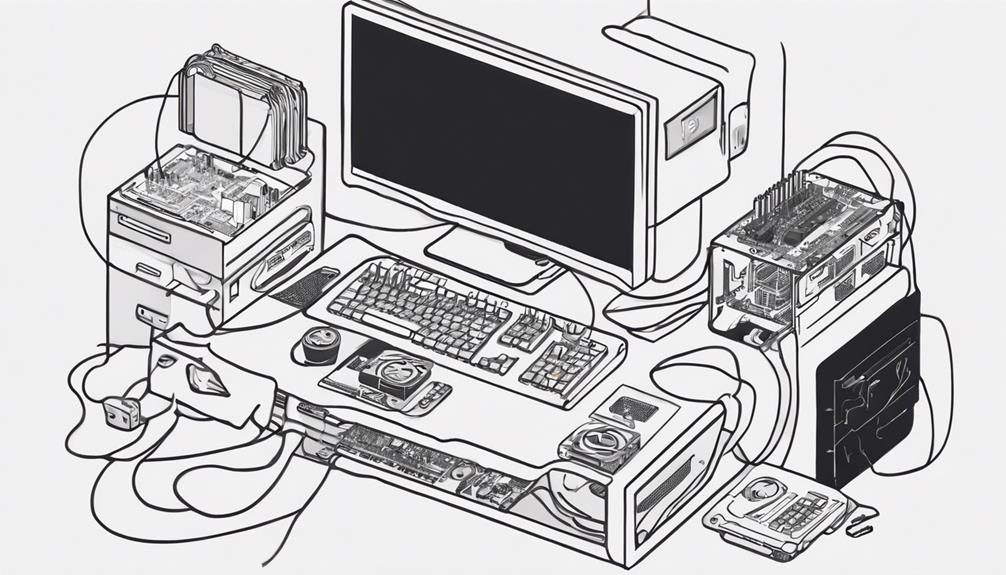
For peak performance, carefully assemble your music production PC by following these steps.
- Choose a spacious case with good airflow to accommodate components comfortably.
- Confirm compatibility between your chosen CPU, motherboard, RAM, and storage options.
- Install the CPU, RAM, and storage devices onto the motherboard carefully.
- Connect the power supply, GPU, and any additional components following the motherboard manual.
When assembling your PC build for music production, the motherboard serves as the foundation where all components are connected.
Begin by securing the motherboard in the case, ensuring it aligns with the standoffs.
Install the CPU, being cautious with the delicate pins, and then insert the RAM sticks into the designated slots.
Next, connect your storage devices, such as SSDs or HDDs, to the appropriate ports on the motherboard.
Refer to the motherboard manual to correctly attach the power supply, GPU, and any other components.
Double-check all connections before powering on your music production PC to prevent any potential issues.
Setting Up Audio Production Software

When setting up audio production software for your music production PC, choose a Digital Audio Workstation (DAW) like Pro Tools, Ableton Live, or FL Studio. These DAWs offer a wide range of features to help you create, record, and mix your music efficiently.
Install plugins and virtual instruments within your chosen DAW to enhance creativity and access a broader sound palette.
Next, configure your audio settings both in your operating system and DAW to guarantee peak performance and compatibility with your hardware. Adjust buffer sizes, sample rates, and audio input/output settings to minimize latency and achieve high-quality audio production.
Additionally, connect and set up your audio interface properly to enable professional-grade audio inputs and outputs for recording and playback.
Remember to regularly update your software, including the operating system, DAW, plugins, and drivers. Staying up to date ensures that you have access to the latest features and improvements, enhancing your overall music production experience.
Maintaining Your Music Production PC
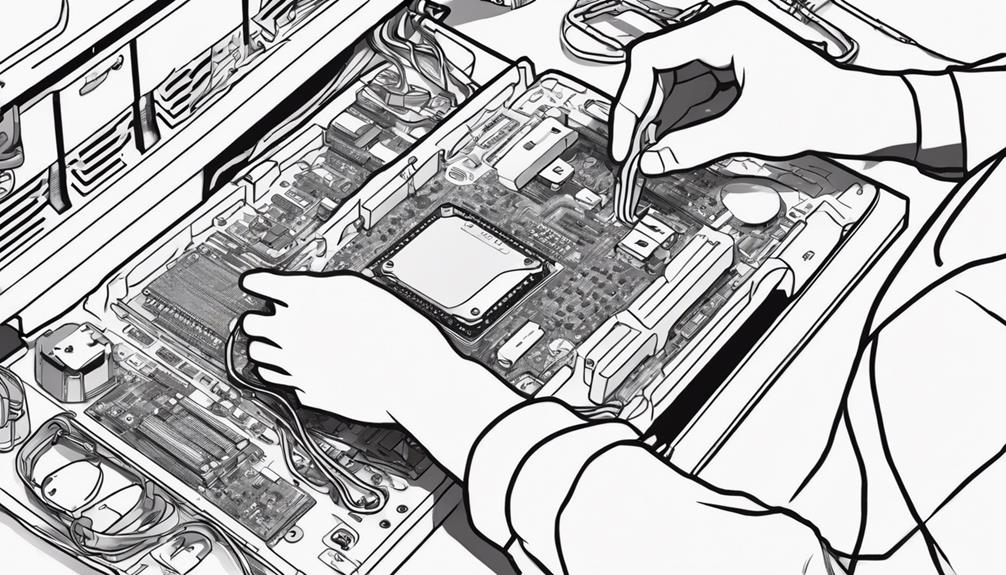
To keep your music production PC running smoothly, regularly clean and dust your components to prevent overheating and maintain peak performance.
Here are some essential tips for maintaining your music production PC:
- PC maintenance: Regularly clean and dust your PC components to prevent overheating and maintain top performance.
- Software updates: Keep your software, drivers, and plugins up to date to maintain compatibility and access the latest features for your music production tasks.
- Hardware upgrades: Consider upgrading components like RAM, storage, or GPU to improve performance and handle more complex music production tasks effectively.
- Data backup: Back up your important music projects and files regularly to prevent data loss in case of hardware failure or software issues.
Upgrading Components for Improved Performance

Consider enhancing your music production PC's performance by upgrading key components such as RAM, SSD, CPU, sound card, and graphics card.
Upgrading the RAM can boost multitasking abilities, allowing you to run more plugins and software simultaneously, leading to improved overall system performance.
Adding a faster SSD or increasing storage capacity can decrease load times, enhancing your workflow efficiency by allowing for quicker access to project files and samples.
When upgrading the CPU, you'll experience a significant increase in processing power, enabling smoother operation of resource-intensive music production tools.
A dedicated sound card or audio interface upgrade can enhance audio quality and decrease latency during recording and playback sessions.
While upgrading the graphics card may not directly impact music production performance, it can improve visual editing and provide a smoother software interface experience.
Frequently Asked Questions
What Kind of PC Is Needed for Music Production?
For music production, you need a PC with a powerful CPU (at least 6 cores), 16GB+ RAM for multitasking, and NVMe/SATA SSDs for fast access. A dedicated sound card with ASIO drivers guarantees high-quality audio. Consider a GPU for visual tasks.
Do You Need a High End PC for Music Production?
You don't have to, but a high-end PC is essential for music production. It guarantees smooth operation with complex software and large files, boosting efficiency and audio quality. Invest wisely for a seamless music-making experience.
Would a Gaming PC Be Good for Music Production?
A gaming PC can work well for music production with its robust processing power and multitasking abilities. Prioritize strong CPUs and ample RAM. Check compatibility with music production gear like audio interfaces.
What Is the Best Computer for a Music Producer?
For a music producer, the best computer blends power and precision. Think Intel i9 or AMD Ryzen CPUs for seamless audio work. RAM matters too; aim for 32GB+. Speedy NVMe SSDs and premium sound cards seal the deal.
Conclusion
So there you have it – you're all set to rock and roll with your brand new music production PC!
Remember, with the right hardware and software, you'll be churning out hits in no time.
And hey, if you ever feel like your setup needs a little boost, don't be afraid to upgrade those components.
The sky's the limit when it comes to creating your next chart-topping track!