To build a music production computer, start by choosing a platform that suits your needs, like PC for flexibility or Mac for stability. Pick a powerful CPU with enough cores and speed for smooth performance. Keep your system cool with efficient cooling solutions to prevent overheating issues. Guarantee your motherboard and RAM are compatible for peak functioning. Opt for NVMe SSDs over HDDs for faster data access. Choose components that support multitasking and a dedicated GPU for visual effects. Consider peripherals like external DACs for excellent audio output. More tips await to enhance your music production setup.
Key Takeaways
- Choose a CPU with high core count and clock speed for efficient multitasking and processing.
- Ensure motherboard and RAM compatibility for optimized performance.
- Opt for NVMe SSDs for faster read/write speeds and quick project loading.
- Select components supporting multiple CPU cores and high-speed RAM for smooth editing.
- Invest in external DACs, USB audio interfaces, quality microphones, and studio monitors for optimal setup.
Choosing the Right Platform
When selecting the ideal platform for your music production computer, prioritize compatibility with your audio interface and plugins.
Whether you opt for a PC or a Mac system, make sure that your digital audio workstation (DAW), hardware components, and operating system align seamlessly.
PCs, especially Windows systems, offer a vast array of options for audio production software and hardware. They're highly customizable, allowing for easy upgrades to keep up with the demands of music production.
On the other hand, Mac systems are renowned for their stability and smooth integration with popular music production software like Logic Pro X. While Macs are favored for their reliability and performance by many music producers, Windows PCs provide flexibility and a broader range of choices when it comes to DAWs, hardware configurations, CPUs, and GPUs.
Ultimately, the decision between a PC and a Mac system should be based on your specific needs and preferences in the domain of music production.
Selecting a Powerful CPU
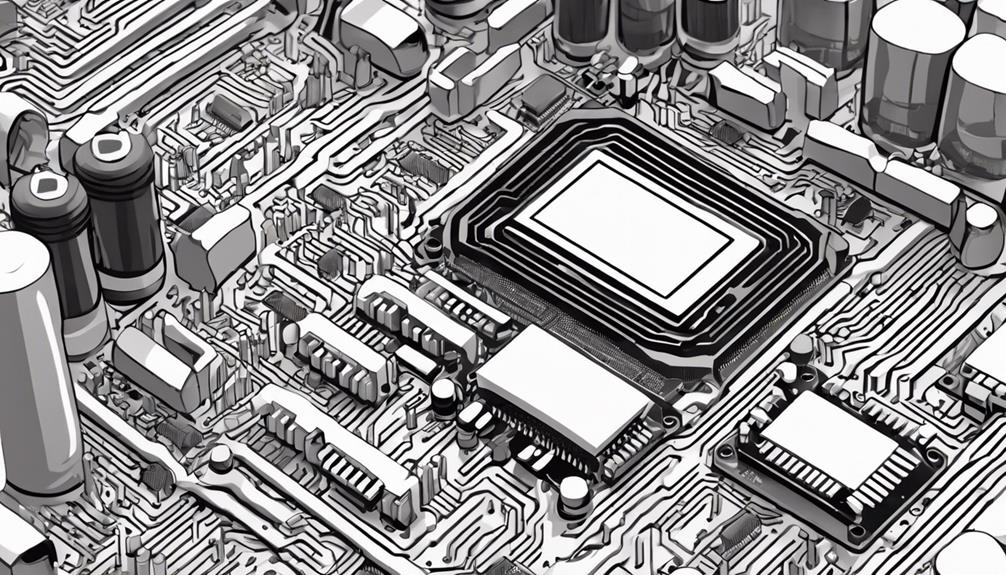
When selecting a powerful CPU for your music production computer, prioritize factors like core count and clock speeds.
Seek out CPUs such as the Intel i7-14700 or AMD Ryzen 7 7800X3D for peak performance in audio processing tasks.
Confirm compatibility with your preferred digital audio workstation software to maximize efficiency.
CPU Performance Factors
For peak performance in music production, selecting a powerful CPU with at least 6 cores and high clock speeds is crucial.
When choosing a CPU for your music production setup, consider models like the Intel Core i7-14700 or AMD Ryzen 7 7800X3D for their multitasking capabilities and audio processing efficiency.
Mac users can look into Apple's M series processors, known for their prowess in handling music production tasks.
Remember, higher core counts and faster clock speeds play a significant role in the seamless execution of multiple tracks and plugins.
If you're aiming for maximum processing power, CPUs like the Intel Core i9 or AMD Ryzen 9 series are excellent choices.
Prioritize a CPU that can effectively handle the demands of audio editing and production to guarantee a smooth workflow in your music projects.
Compatibility With Software
To guarantee smooth operation of popular music production software, it's crucial to select a powerful CPU with multiple cores and high clock speeds. When handling complex audio processing tasks, a CPU with sufficient cores can divide the workload efficiently, while high clock speeds ensure swift execution of operations.
For real-time audio processing and low latency during recording and playback, look for CPUs with strong single-core performance. CPUs from Intel's Core i7/i9 or AMD's Ryzen 7/9 series are well-suited for music production applications, offering the necessary power to run demanding software like Ableton Live, Pro Tools, FL Studio, and Logic Pro X seamlessly.
Make sure your chosen CPU meets the minimum system requirements of your preferred Digital Audio Workstation (DAW) to avoid compatibility issues.
Ensuring Adequate Cooling Solutions
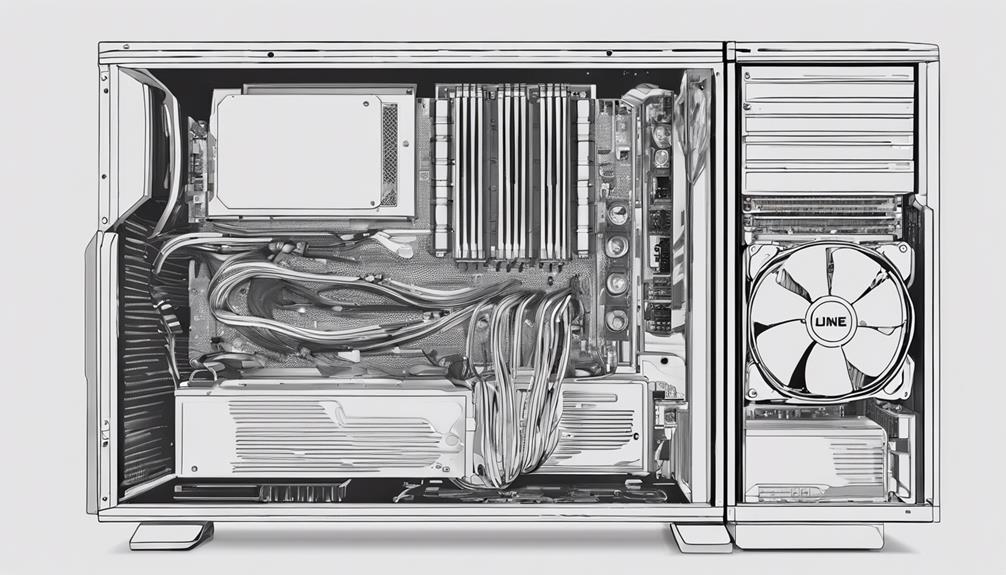
Consider incorporating fan coolers or water coolers into your music production computer setup to ensure adequate cooling for peak performance.
Fan coolers are a budget-friendly option that provides sufficient cooling for your custom PC.
On the other hand, water coolers offer efficient cooling for high-performance CPUs, ensuring stable performance during intensive music production tasks.
Overheating prevention is essential to maintaining the best performance of your components and extending their lifespan.
When choosing cooling solutions, consider factors such as your budget, cooling requirements, and personal preferences to create an effective cooling system for your music production computer.
Adequate cooling not only prevents overheating but also plays a significant role in the overall performance and longevity of your custom PC.
Identifying Compatible Motherboards and RAM
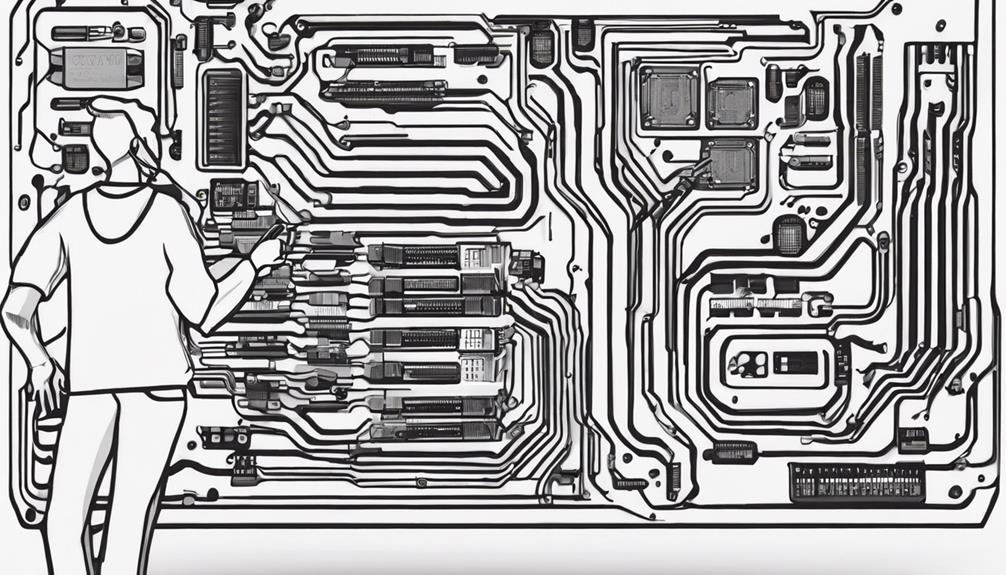
When selecting components for your music production computer, prioritize ensuring compatibility between the motherboard and RAM modules to optimize performance. Here are some essential factors to keep in mind:
- Choose a motherboard with the correct socket type to match your CPU, like AM4 for AMD or LGA1200 for Intel.
- Confirm the motherboard has sufficient RAM slots and supports the speed and capacity of your selected RAM modules.
- Opt for a motherboard with an adequate number of USB ports, PCIe slots, and M.2 slots to meet your connectivity and storage requirements.
- Check the motherboard's compatibility with your CPU and other components to prevent any compatibility issues during assembly.
- Select RAM that aligns with the motherboard's supported memory type (DDR4, DDR5) and speed (e.g., 3200MHz, 4800MHz) for best system performance.
Ensuring harmony between your motherboard and RAM is vital for a stable and efficient music production setup.
Opting for Fast Storage Options
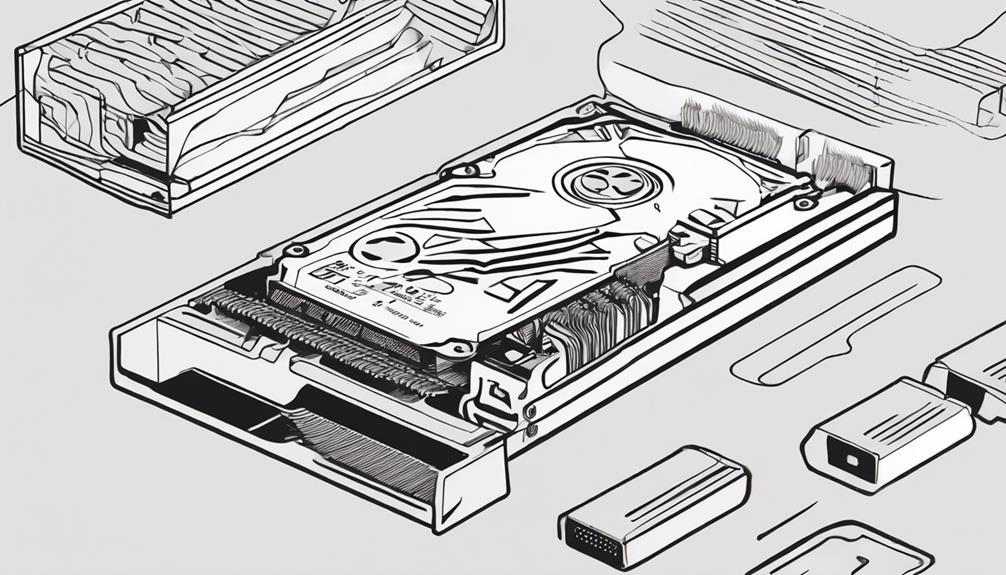
When selecting storage options for your music production computer, consider the benefits of NVMe SSDs over traditional HDDs. NVMe SSDs provide faster read and write speeds, enhancing the efficiency of your workflow.
Additionally, investing in NVMe SSDs can reduce latency and improve overall performance.
SSD Vs HDD
Opt for faster storage options by choosing between SSDs and HDDs when building your music production computer.
SSDs offer quicker data access and file transfer speeds due to their flash memory technology. They excel in faster boot times and rapid application loading compared to HDDs, which have mechanical components leading to slower performance.
While SSDs are pricier per GB, their prices are decreasing over time, making them more affordable. For music production, SSDs are ideal for swift project loading and quick sample access, enhancing overall system performance.
When deciding between SSDs and HDDs for your music production setup, consider the importance of speed and efficiency in handling large audio files and complex projects. Opting for SSDs can greatly improve your workflow and productivity in music production.
External Drive Options
Consider utilizing NVMe SSDs for rapid data transfer speeds, essential for storing and accessing large audio files in music production.
External SSDs provide portability and high-speed data transfer rates, making them ideal for transferring projects between different systems efficiently.
Thunderbolt 3 external drives offer lightning-fast data transfer speeds, perfect for handling and manipulating large audio projects in music production setups.
If you require a balance between storage space and performance, hybrid external drives, which combine the speed of SSDs with the capacity of HDDs, could be a suitable option.
Opting for external drives with USB 3.1 Gen 2 connectivity guarantees faster data transfers and compatibility with modern music production setups.
Whether you need portable storage for on-the-go work or high-speed data transfer for handling large audio files seamlessly, these external drive options address different needs within the domain of music production.
Considering Additional Enhancements
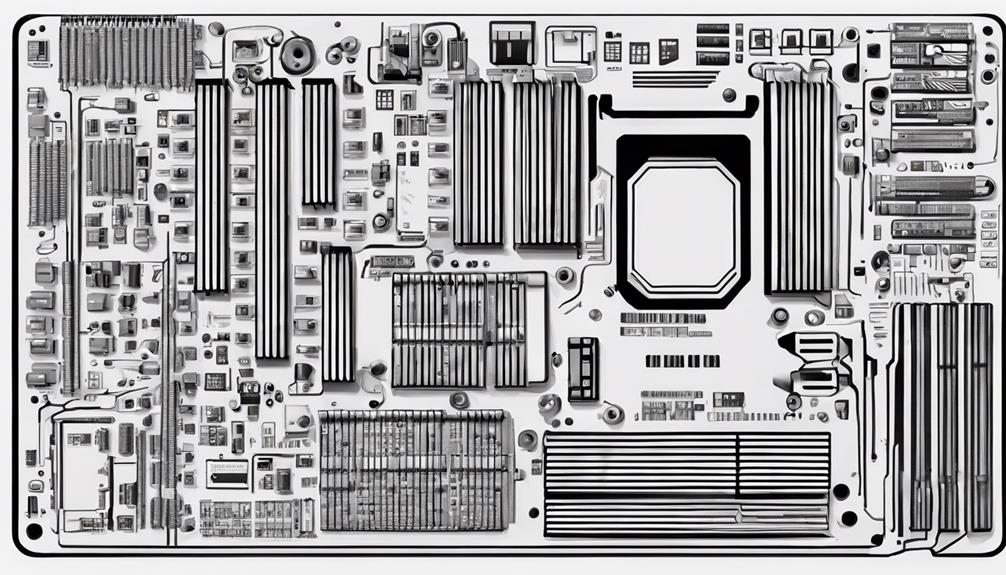
Enhance your music production setup by incorporating PCIe sound cards for optimized audio processing and superior sound quality.
When considering additional enhancements for your music production computer, there are several key factors to keep in mind:
- Invest in a power supply unit (PSU) with safety features to guarantee stability during intense production tasks.
- Plan for future upgrades by choosing hardware that allows for easy expansion and enhancements.
- Opt for components that support multiple CPU cores to maximize efficiency in modern editing software.
- Essential peripherals such as external DACs, USB audio interfaces, and high-quality microphones are vital for high-quality audio production.
Frequently Asked Questions
What Makes a Good Computer for Music Production?
For music production, a good computer must have a powerful CPU with multiple cores, sufficient RAM of at least 16GB, fast NVMe SSD storage, high-quality audio interfaces, and optional dedicated graphics card for improved performance.
What PC Specs Do You Need for Music Production?
Looking to craft music like a pro? You'll need a robust CPU with 6+ cores, 16GB RAM for smooth multitasking, and SSD storage for quick access. Consider a dedicated GPU for graphics. Keep cool under pressure for top performance.
How to Configure PC for Music Production?
To configure your PC for music production, optimize audio settings in the OS and DAW. Adjust low latency in your audio interface and use ASIO drivers. Set up MIDI controllers and gear in your DAW for seamless control.
Do You Need a High End PC for Music Production?
When creating music, think of a high-end PC as your orchestra conductor, coordinating all the intricate parts seamlessly. With its powerful CPU, ample RAM, and fast storage, a high-end PC is essential for efficient music production.
Conclusion
Now that you have the essential tips for building a music production computer, you're well on your way to creating your own powerhouse of creativity. With the right components and careful planning, you’ll be able to handle demanding music software and high-quality audio processing with ease. To complement your setup, don’t forget to build a music production desk that suits your workflow, offering plenty of space for your equipment and ergonomic comfort for those long sessions. A well-organized workspace can significantly enhance your productivity and keep the creative energy flowing.
With the right platform, CPU, cooling solutions, motherboards, RAM, storage options, and additional enhancements, you'll be ready to take your music production to the next level.
Just like a well-tuned instrument, your computer will be the perfect tool to bring your musical vision to life.
So, let the music-making begin!










