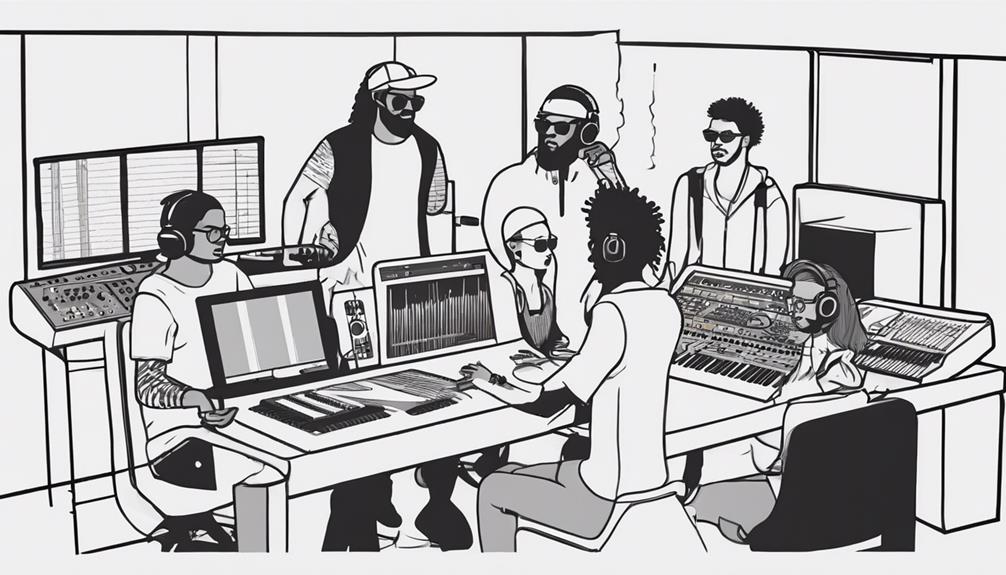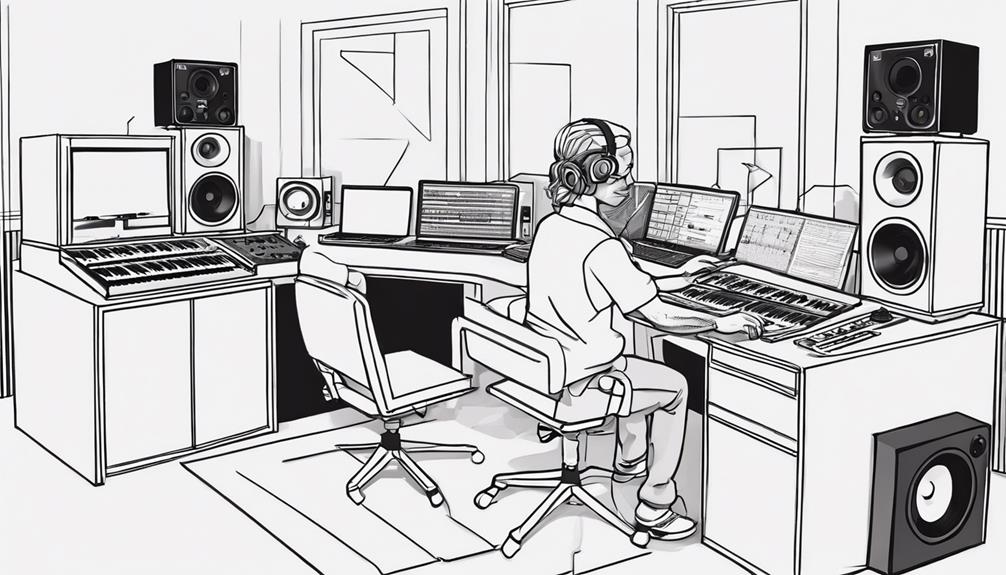To become a music production teacher, master software tools like Ableton Live and Logic Pro. Practice critical listening to analyze sound quality and dynamics. Experiment with synthesis and sampling techniques. Understand mixing essentials like EQ and compression. Stay updated with industry trends. Develop engaging lesson plans, track progress, and cater to diverse learning styles. Assess student skills and provide personalized challenges. Use technology like Calendly for scheduling and interactive virtual lessons. Give constructive feedback, engage with the music community, and stay current on industry trends. These steps will guide you to become a knowledgeable music production teacher!
Key Takeaways
- Master music production software tools and techniques.
- Develop effective lesson plans for structured teaching.
- Support student growth through personalized instruction.
- Engage with the music production community for networking.
- Stay updated on industry trends and advancements.
Refine Music Production Skills
To become a Music Production Teacher, refining your music production skills is vital to excel in the field. Mastering software tools like Ableton Live, Logic Pro, and Pro Tools will provide you with a solid foundation for creating music.
By practicing critical listening, you can analyze sound quality, frequency balance, and dynamics in music production, allowing you to develop a keen ear for detail.
Experimenting with sound design techniques such as synthesis, sampling, and audio effects will enhance your creativity and help you discover unique sounds.
Understanding mixing and mastering essentials like EQ, compression, reverb, and automation is essential for producing polished tracks that stand out.
Stay updated on industry trends, new technologies, and production techniques through online courses, workshops, and forums to continuously improve your skills and stay ahead in the ever-evolving world of music production.
Master Mixing and Mastering Techniques

You're about to discover the essential elements that make a mix stand out and the finishing touches that elevate it to a professional standard.
From balancing levels to adding final polish, mastering techniques will be your key to revealing the full potential of your music productions.
Get ready to refine your skills and take your mixes and masters to the next level.
Mixing Fundamentals
Understanding the fundamental concepts of master mixing and mastering techniques is essential for achieving professional audio quality in music production. When teaching music production, it's important to emphasize the significance of mastering in the final stages of the production process. Mastering involves refining the overall sound quality of tracks, ensuring they are cohesive and ready for distribution. Key mastering aspects include adjusting levels, equalization, dynamics processing, and adding final touches like reverb or stereo widening. It's essential to have a good grasp of mastering tools such as compressors, limiters, EQ, and meters to achieve polished results. Mastering techniques aim to create balance, clarity, and consistency across tracks within an album or project. Utilizing reference tracks and working in acoustically treated environments are essential for accurate and high-quality mastering outcomes.
| Mastering Aspect | Description | Importance |
|---|---|---|
| Adjusting Levels | Balancing the volume of different elements within a track. | Ensures mix clarity |
| Equalization | Tweaking frequencies to enhance tonal balance and eliminate harshness. | Improves overall sound |
| Dynamics Processing | Controlling the dynamic range to achieve a more cohesive sound. | Enhances track dynamics |
Mastering Essentials
Mastering essentials encompass critical techniques for refining audio quality in music production, focusing on mastering tools and processes to elevate the final sound output.
When mastering, consider the following key elements:
- Compression: Utilize compression to control dynamics, maintaining a more balanced and consistent sound throughout the track.
- Equalization: Use EQ to adjust frequencies, enhance tonal balance, and correct any imbalances in the mix.
- Stereo Enhancement: Employ stereo widening techniques to create a more spacious and immersive listening experience.
- Limiting: Apply limiting to prevent audio peaks, enabling a louder overall volume without distortion.
- Clarity and Consistency: Aim for improved clarity, depth, and consistency across various playback systems to guarantee a professional and polished final product.
Familiarize With Music Software

You should start by getting comfortable with fundamental music production software features and interfaces. You should start by getting comfortable with fundamental music production software features and interfaces. As you explore different tools, you’ll notice how essential it is to have a reliable and efficient setup. Many producers opt to build a PC for music production to ensure they have the processing power and customizability needed for demanding audio tasks. Investing in quality hardware and tailoring your system to your needs can greatly enhance your workflow and creativity.
Familiarize yourself with popular tools like Ableton Live, Pro Tools, Logic Pro, FL Studio, and GarageBand.
It's crucial to engage in hands-on practice to develop your skills and be able to effectively teach your students.
Software Basics
To excel as a music production teacher, familiarizing yourself with popular music software such as Ableton Live, Logic Pro, Pro Tools, and FL Studio is vital. Understanding the interface, tools, and features of these software programs is essential for effective teaching.
Here are some key points to keep in mind when delving into software basics:
- Explore tutorials, online courses, and hands-on practice to enhance your knowledge.
- Proficiency in software usage enables you to demonstrate techniques and troubleshoot issues effectively.
- Stay current with software updates and industry trends to provide relevant instruction.
- Utilize different software features to broaden your teaching repertoire.
- Experiment with creating music using various functions within the software to develop a deeper understanding.
Popular Tools
Familiarizing yourself with popular music production tools, such as Ableton Live, Logic Pro, Pro Tools, FL Studio, and GarageBand, is essential for effective teaching in the field of music production. Understanding the interface, virtual instruments, audio effects, MIDI sequencing, and recording features of these music software programs is vital. Proficiency in workflow techniques, automation, mixing tools, and mastering processes within these platforms will benefit your teaching. Being well-versed in multiple music software platforms allows you to offer versatile instruction to your students.
To further illustrate the importance of music software in production teaching, consider the following comparison table:
| Software | Key Features |
|---|---|
| Ableton Live | Session view, MIDI editing, extensive sound library |
| Logic Pro | Flex Time, Flex Pitch, Drummer tracks |
| Pro Tools | Industry-standard DAW, advanced editing tools |
| FL Studio | Step sequencer, piano roll, automation clips |
| GarageBand | User-friendly interface, virtual session drummer |
Hands-On Practice
Engaging in hands-on practice with popular music production software is essential for developing proficiency in music production techniques. To enhance your teaching abilities and provide effective instruction, familiarize yourself with software like Ableton Live or Logic Pro.
Here are some key points to keep in mind when delving into hands-on practice:
- Mastering Functions: Understanding the functions and features of music software is vital for effective demonstration.
- Guiding Skills: Practice moving through different software interfaces to facilitate smoother guidance for students.
- Creating Engaging Lessons: Proficiency in music software enables you to create captivating lessons tailored to your students' needs.
- Hands-On Learning: Providing hands-on learning experiences for students allows them to apply theory in a practical setting.
- Enhanced Teaching Abilities: Proficiency in music software not only benefits your production skills but also enhances your teaching capabilities.
Develop Structured Lesson Plans

Developing structured lesson plans is essential for effectively organizing and delivering music production content. A well-crafted lesson plan serves as a roadmap, guiding you through teaching concepts, skills, and techniques in a logical sequence. It helps maintain focus, engagement, and progression in learning, allowing you to establish clear objectives, assess student understanding, and track progress efficiently. By incorporating various teaching methods, resources, and activities, you can cater to diverse learning styles within your classroom. Below is a table illustrating key components to take into account when developing your music production lesson plans:
| Key Components | Description |
|---|---|
| Learning Objectives | Clearly defined goals for each lesson |
| Activities | Engaging tasks to reinforce learning |
| Assessment Strategies | Methods to evaluate student comprehension |
| Resources | Tools and materials to support the lesson |
| Differentiation | Adapting content for varied student needs |
Cater to All Student Levels

To effectively cater to all student levels in music production teaching, it's crucial to understand the diverse skill sets and learning needs present in your classroom. As a music production teacher, you can make a significant impact by personalizing your approach and adapting your teaching methods to meet the varying levels of your students.
Here's how you can guarantee that all your students benefit from your expertise:
- Assess Individual Skill Levels: Take the time to assess each student's proficiency in music production to identify their strengths and areas for growth.
- Provide Differentiated Instruction: Offer a variety of learning materials and activities to cater to different learning styles and skill levels.
- Encourage Collaboration: Create opportunities for students of varying levels to work together, fostering a supportive and inclusive learning environment.
- Offer Advanced Challenges: Challenge more experienced students with advanced projects and techniques to further enhance their skills.
- Celebrate Progress: Acknowledge and celebrate the achievements of students at every level, inspiring continued growth and passion for making music.
Utilize Booking Platforms

Evaluating individual skill levels in music production can be complemented by utilizing booking platforms like Calendly to streamline lesson scheduling and enhance the overall teaching experience. These platforms not only make it easier to schedule lessons but also offer features like high-quality audio and screen sharing, making virtual lessons more interactive and effective.
As a music production teacher, you can easily share your screen to demonstrate complex topics such as mixing and mastering, ensuring that your students grasp the concepts clearly. Guidelines provided by these platforms can help you navigate technical aspects of screen sharing, improving the overall lesson structure and setup.
Provide Constructive Feedback

Regularly providing constructive feedback is essential for guiding music production students towards improvement and growth in their skills.
When offering feedback in music production, consider the following:
- Diverse Aspects: Offer feedback on various elements such as mixing, sound design, and arrangement to provide a thorough review.
- Software Recommendations: Provide suggestions on freezing tracks and creating stems based on the software used by the students for effective workflow.
- Unique Cases: Consider unique scenarios like recording hardware directly for adjustments to cater to individual student needs.
- Constructive Criticism: Focus on providing constructive criticism rather than solely pointing out flaws to help students enhance their music production abilities.
- Pivotal Role: Understand that the feedback process plays a pivotal role in the growth and development of music production students, shaping their skills and creativity effectively.
Engage With Community

Engaging actively with the music production community enhances your teaching practice and fosters professional growth. By connecting with others who share your passion for making music, you open doors to new ideas, techniques, and collaborations.
Collaborate with fellow music production teachers to exchange valuable insights, resources, and teaching strategies. Participating in online forums, workshops, and conferences allows you to stay current with industry trends and best practices.
Utilize social media platforms like Twitter, Facebook, and LinkedIn to engage with aspiring music producers and educators, sharing your knowledge and learning from others. Joining professional organizations such as the Audio Engineering Society or the Music Production Educators' Alliance provides opportunities to network and access valuable resources that can further enrich your teaching repertoire.
Embracing the music production community not only benefits your students but also helps you grow as a teacher and stay inspired in your own musical journey.
Stay Updated on Industry Trends
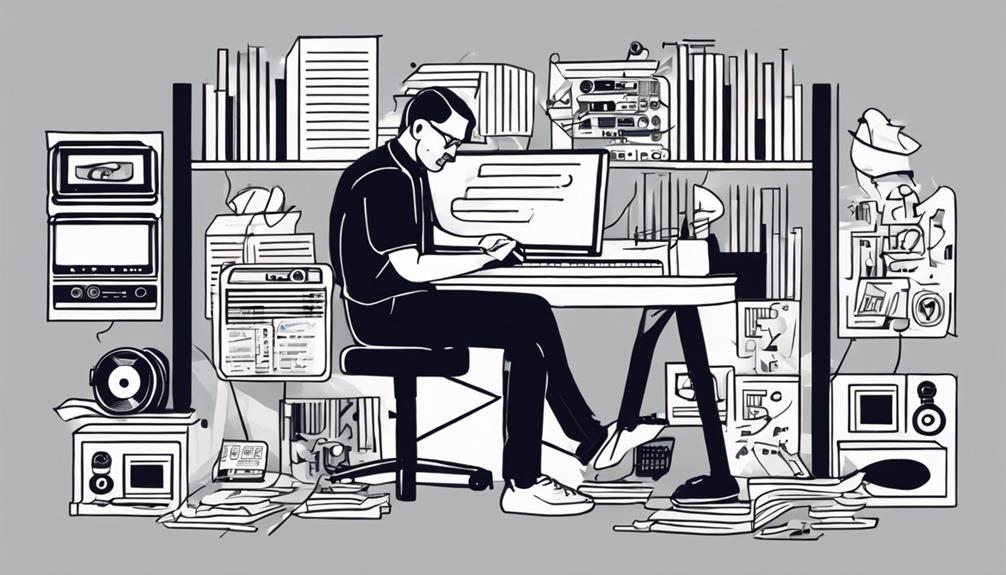
To stay informed and ahead in the music production field, it's important to actively follow industry trends and developments. Keeping up with the latest innovations and shifts in the industry can enhance your teaching abilities and provide valuable insights to your students.
Here are five effective ways to stay updated on industry trends:
- Read industry publications like Sound on Sound and Electronic Musician for in-depth analysis and reviews.
- Attend music production conferences and workshops such as NAMM and AES to network and learn from industry experts.
- Follow influential music producers and educators on social media platforms like Instagram and Twitter for real-time updates and tips.
- Engage in online forums and communities like Gearslutz and Reddit's r/WeAreTheMusicMakers to discuss trends with peers and experts.
- Take advantage of online courses and tutorials on platforms like Coursera and Udemy to stay current with new technologies and techniques in music production.
Frequently Asked Questions
How Do I Teach Myself Music Production?
To teach yourself music production, start by exploring DAWs and watching tutorials. Experiment with creating tracks, seek feedback, and stay updated on industry trends. Practice consistently and engage with the music production community to enhance your skills.
Can You Make a Living as a Music Teacher?
Yes, you can make a living as a music teacher. With dedication and experience, you can earn around $60,000 annually. Teaching music production offers financial rewards and the joy of inspiring future musicians.
What Knowledge Does a Music Producer Need?
To excel as a music producer, you need a solid grasp of music theory, composition, and arrangement techniques. Mastering digital audio workstations, recording gear, and sound design is essential. Stay current with genres and industry standards for success.
How Can I Be a Good Music Teacher?
To be a good music teacher, you must develop strong communication skills, stay current with industry trends, create a supportive environment, adapt teaching methods, and provide constructive feedback. Encourage growth and creativity in students.
Conclusion
So there you have it, aspiring music production teachers! Sharpen those skills, perfect your mixing and mastering techniques, get comfortable with music software, and create engaging lesson plans.
Remember to cater to all student levels, use booking platforms, give constructive feedback, connect with the community, and stay on top of industry trends.
Before you know it, you'll be sharing your knowledge and expertise with enthusiastic students in no time. Keep rockin'!