To organize your VST plugins for quick access, start by categorizing them into folders like Effects, Instruments, and Favorites. Implement a consistent naming convention to reduce confusion when searching for specific tools. Regularly review and update your folders, removing any unused plugins to keep things tidy. Use tagging for easy identification based on functionality, and consider backing up your folder structure to prevent loss. Streamlining your plugin access not only enhances your workflow but also sparks creativity. There's plenty more strategies and tips available to help you refine your setup even further.
Key Takeaways
- Organize plugins by type (e.g., EQs, compressors) to streamline access and reduce search time during production.
- Create custom folders in your DAW and maintain a consistent naming convention for efficient navigation.
- Utilize tagging and favorites to quickly access frequently used plugins and reduce decision fatigue.
- Regularly update your folder structure by removing unused plugins and backing up custom settings to prevent loss.
- Experiment with different organization methods to find the approach that enhances your creative workflow best.
Importance of Plugin Organization

Organizing your VST plugins is essential for maximizing your production efficiency. When you take the time to organize your plugins, you'll greatly reduce the time you spend searching for specific tools during your music creation process. A well-structured plugin library minimizes distractions from an overwhelming number of options, allowing you to focus on your creativity.
By categorizing your plugin collection, you can quickly identify the right tools for specific tasks, streamlining your mixing and sound design processes. This efficiency not only saves you time but enhances the overall quality of your work. With everything neatly organized, you'll feel encouraged to explore new plugins, as managing your collection won't feel like a chore.
Moreover, when collaborating with other producers, having your plugins organized makes communication and workflow smoother. You'll find it easier to share ideas and strategies, leading to more productive sessions.
Ultimately, organizing your plugins is about more than just tidiness; it's about creating an environment that fosters creativity and collaboration. So, take the initiative to organize your plugins, and watch how it transforms your music production experience.
Organizing Plugins by Type

Organizing your plugins by type, like grouping EQs, compressors, and synthesizers, can really streamline your workflow.
This way, you'll quickly access the tools you need without wasting time on unrelated options.
Plus, focusing on specific functions helps you master each effect and instrument more effectively.
Categorization by Function
When you categorize VST plugins by their function, like grouping effects and instruments, you streamline your workflow and make it easier to find the tools you need quickly. Creating a clear folder structure is essential for organizing your plugin folders effectively.
Start by separating your plugins into main categories, such as effects—like EQs, compressors, and delays—and instruments, including synthesizers and samplers.
Many DAWs provide built-in features that let you create custom folders, which can enhance your navigation experience. For example, in Ableton Live, you can utilize a tagging system with color-coded collections to assign multiple tags to plugins, making it simpler to access the right tool depending on your project's needs.
Don't forget to regularly update your plugin folders. Remove any unused plugins to maintain a clutter-free environment, ensuring that only relevant tools are easily accessible.
A well-organized library not only reduces distractions during music production but also encourages you to explore new sounds and techniques, fostering both creativity and skill development. By implementing a functional categorization system, you can boost your efficiency and enjoy a smoother creative process.
Streamlined Access Process
A well-structured access process for your VST plugins can drastically improve your music production efficiency.
By organizing your plugins by type, you guarantee quick access to the tools you need when inspiration strikes. Here are three key steps to streamline your access process:
1. Create Custom Folders: Utilize your DAW's built-in plugin manager to set up custom folders for different plugin categories, like EQs, compressors, and synthesizers.
This way, you can locate your desired tools faster.
2. Implement a Consistent Naming Convention: Establish a clear naming system for your plugins.
This reduces confusion and makes searching straightforward, allowing you to find exactly what you need without wasting time.
3. Regularly Update Your Library: Periodically review your categorized folders and remove unused or redundant plugins.
Keeping only the essentials not only declutters your workspace but also helps maintain a focused workflow.
Strategies for Sample Pack Management

Efficiently managing your sample packs can greatly enhance your workflow and creativity in music production. Start by organizing your samples primarily by manufacturer. This aligns with how you purchased them, making it easier to find specific packs when you need them.
Keeping the original folder structure intact is essential; this prevents confusion and allows you to utilize your DAW's search function effectively for quick access.
If you've got multiple packs from the same source, consider creating separate folders for each manufacturer. This not only tidies up your workspace but also simplifies navigation, allowing you to focus on your music rather than hunting for samples.
Given that many sample packs contain hundreds of files, reorganization can often be impractical. Sticking to the original structure is the way to go for efficiency.
Lastly, make sure your DAW is pointed to the correct folder locations. This facilitates effective searching and helps you avoid missing file errors, ensuring that your workflow remains uninterrupted.
Effective File and Folder Naming

How can you guarantee your file and folder naming keeps your music production organized? By adopting effective file and folder naming conventions, you can assure easy access to your sounds and plugins. Here are three essential tips:
- Start Broad, Then Narrow Down: Use general categories first, like "Drums" or "Synths," followed by specific details such as "Kick_Drum_V1" or "Lead_Synth_Tempo120." This hierarchy boosts organization and retrieval.
- Include Key Details: Your file names should consist of the plugin name, sound type, and version number. For instance, "Reverb_Plugin_Classic_V2" makes it easy to identify what you need at a glance.
- Version Control with Dates: When saving sessions, use a naming structure that includes the version and date, like "ProjectName_V1_2023-10-01." This practice helps you track changes and manage different iterations effectively.
Regularly review and update your naming conventions as you add new plugins and sounds.
Keeping your workspace tidy will prevent confusion and make your music production process smoother.
Handling Missing File Errors
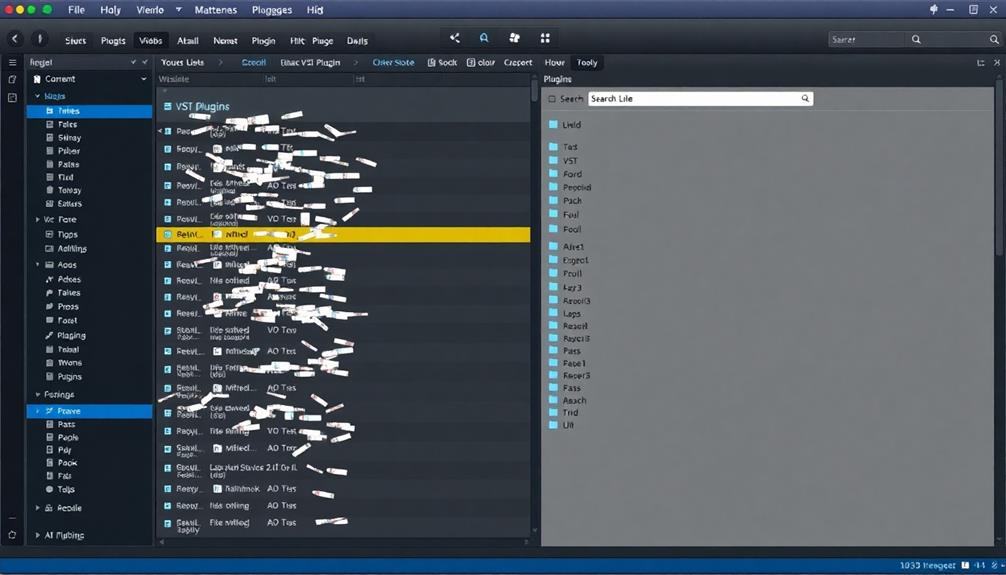
Missing file errors can be a frustrating obstacle in your music production workflow. To tackle these issues effectively, familiarize yourself with your DAW's file management system. Knowing where plugins, samples, and audio recordings are stored will help you identify potential missing files quickly.
If you can't find a plugin, use tools like voidtools Everything to search your entire computer for specific plugin names or file types.
It's essential to avoid changing the default folder settings in your DAW. Doing so can lead to complications when sharing projects with other producers who may not have the same folder structure.
When collaborating, always use features like "Collect All and Save" to guarantee all media files associated with a project are included, which helps eliminate missing files.
Lastly, regularly consult your DAW's manual for specific instructions on resolving file path issues. This resource can provide valuable insights and troubleshooting tips for addressing missing file errors effectively.
Personality-Based Organization Methods

After tackling missing file errors, it's time to contemplate how your personality can shape your approach to organizing VST plugins.
Recognizing your unique traits can dramatically enhance your workflow efficiency and boost your creativity in sound design. Here are three personality-based organization methods you might consider:
1. Everything Just So: If you thrive on order, meticulously categorize your plugins by function.
Create a folder for each category, making access quick and straightforward.
2. Can't Be Bothered: Prefer simplicity? Stick with the default organization by manufacturer folders.
Rely on muscle memory to navigate, saving you time and effort without extensive categorization.
3. Newest Is Best: Do you love experimenting with the latest tools?
Prioritize your most recently acquired plugins. Maintain a dynamic favorites list to keep fresh sounds and updates easily accessible.
Best Practices for Plugin Management

When it comes to plugin management, having an efficient folder structure is key to finding what you need quickly.
Regularly updating your plugins and utilizing tagging and favorites can streamline your workflow even further.
Let's explore how these practices can enhance your music production process.
Efficient Folder Structure
Creating an efficient folder structure for your VST plugins can dramatically improve your workflow in the studio. By organizing your plugins into clear categories, you'll enhance navigation and efficiency within your DAW.
Here are three best practices to contemplate:
- Categorize Plugins: Divide your VSTs into dedicated folders like Effects, Generators, and Utilities. This helps you find what you need quickly.
- Consistent Naming: Use a consistent naming convention for both folders and plugins. This makes it easier to identify and retrieve them without excessive nesting, which can slow you down.
- Favorites Folder: Create a Favorites folder for your most-used plugins. This streamlines access and reduces decision fatigue during your music production sessions.
Additionally, regularly update your folder structure and remove unused plugins to maintain a clean workspace.
Don't forget to back up your custom folder structures to prevent loss during DAW updates, ensuring your plugin management system remains stable.
Organizing your VST plugins this way will support your creativity and productivity, allowing you to focus on what you do best—making music!
Regular Plugin Updates
Maintaining an organized folder structure for your VST plugins sets the stage for efficient plugin management, but don't overlook the importance of keeping those plugins updated. Regularly updating your VST plugins not only enhances their performance but also guarantees you benefit from bug fixes, new features, and improved compatibility with your DAW.
Many plugin manufacturers have set schedules for releasing updates, so keeping track of these can help you stay on top of the latest versions. To make this process easier, utilize built-in DAW features or third-party tools to manage and track your plugin versions. These tools can swiftly identify outdated plugins that need updating.
However, before you plunge into updates, make sure to back up your current plugin settings and projects to protect your customized presets from potential compatibility issues. Establishing a routine for checking and updating your plugins, whether it's monthly or quarterly, can maintain a streamlined and efficient production workflow.
Tagging and Favorites
Organizing your VST plugins with tagging and favorites can drastically enhance your workflow. By implementing these strategies, you'll streamline your music production process and reduce decision fatigue, much like how professionals utilize key trends in time management to maximize efficiency.
Here are three best practices to evaluate:
- Use Descriptive Tags: Assign multiple color-coded tags based on functionality, like "Reverb," "Synth," or "Vocal." This way, you can quickly locate specific tools during different production tasks.
- Create a Favorites List: Regularly update a favorites folder for your most-used plugins. This simplifies the selection process, allowing you to access your go-to tools without rummaging through a long list.
- Organize by Production Stages: Incorporate custom folders for specific stages, such as mixing, mastering, or sound design. This structure helps you maintain an organized plugin database and improves your workflow efficiency.
Accessing and Backing Up Plugins

Accessing and backing up your VST plugins efficiently is essential for a smooth workflow in your digital audio workstation (DAW). Right-clicking on the Effects or Generators folder in your DAW lets you quickly access your organized plugins, streamlining your process. Equally important is ensuring you have a solid backup system in place.
To back up your plugin database in FL Studio, head to the default path:
'C:\Users\[USERNAME]\Documents\Image-Line\FL Studio\Presets\Plugin database'. This allows you to restore your organization after updates. Regularly backing up your custom folder structures is vital for easy recovery during software updates or potential file loss.
Here's a simple overview of the key steps for accessing and backing up your plugins:
| Action | Location | Purpose |
|---|---|---|
| Right-click on folder | DAW Effects/Generators folder | Quick access to plugins |
| Backup plugin database | C:\Users\[USERNAME]\Documents\Image-Line\FL Studio\Presets\Plugin database | Restore organization |
| Maintain folder structure | Windows File Explorer | Visual management and backup |
Custom Folder Setup in DAWs
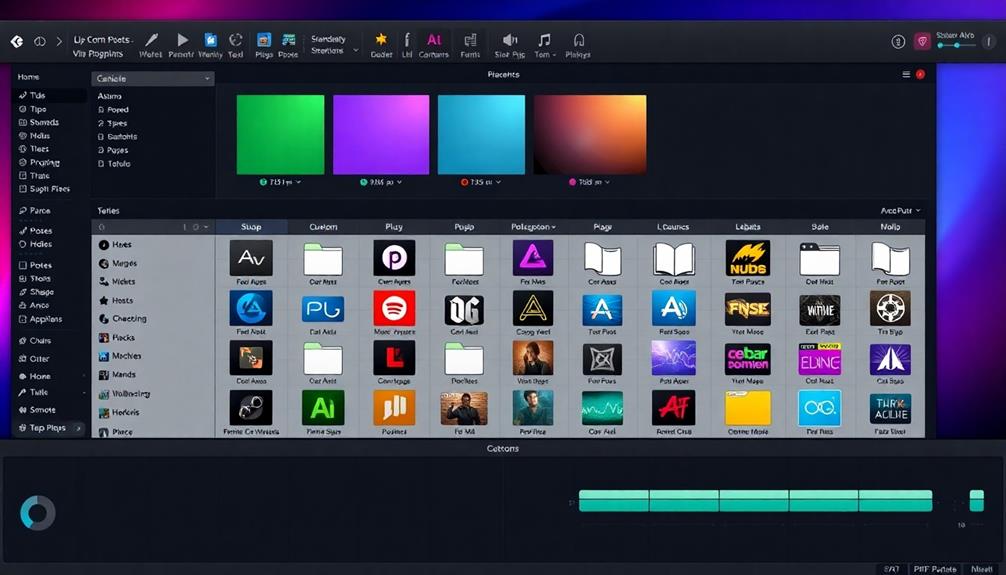
When setting up custom folders in your DAW, think about the best practices for folder structure to keep your VST plugins organized.
Efficient access techniques, like grouping plugins by type or using tagging systems, can really speed up your workflow.
Folder Structure Best Practices
Creating a well-structured folder system for your VST plugins can greatly boost your workflow efficiency in any DAW. A clear arrangement helps you find what you're looking for quickly, enabling you to focus on creativity rather than searching through cluttered lists.
By establishing healthy boundaries in your workspace, you can enhance your productivity and creativity clear boundaries promote respect in relationships. Here are some best practices to take into account:
- Organize by Type: Group your plugins into categories like Instruments and Effects. This makes it easier to locate specific tools when you need them.
- Implement a Favorites Folder: Create a dedicated folder for your most-used plugins. This streamlines decision-making and reduces the clutter in your main plugin list.
- Avoid Excessive Nesting: Keep your folder structure as simple as possible. Too many subfolders can lead to confusion and slow down your workflow.
Regularly update your custom folder setup by removing unused plugins to keep your organization system relevant to your current production needs.
With a well-thought-out folder structure, you'll not only find what you're looking for faster, but you'll also enhance your overall music production experience. With clear naming conventions and a logical hierarchy, organizing folders for music projects ensures that your workflow remains smooth and efficient. By categorizing elements like samples, stems, and project files systematically, you eliminate unnecessary distractions and stay focused on creativity. Ultimately, this practice saves time and reduces stress, allowing you to channel more energy into crafting your best work.
Efficient Access Techniques
Setting up custom folders for your VST plugins can greatly enhance your workflow within any DAW. To start, access the Plugin Manager in your DAW and select Add to create custom folders. This allows you to categorize your plugins for quicker access.
For peak efficiency, consider creating a dedicated favorites folder that includes your go-to plugins. You can also organize plugins by type, such as effects or instruments, to streamline your production sessions. Additionally, if your DAW supports tagging, utilize this feature to assign multiple labels to your plugins, which allows for personalized categorization.
Regular maintenance is key—periodically update your folder structure and remove any plugins you no longer use. This helps keep your workspace clean and focused.
Here's a simple overview of organization techniques:
| Folder Type | Purpose | Example Plugins |
|---|---|---|
| Favorites | Quick access to frequently used | Synths, Drums |
| Effects | Group all effects together | Reverb, Delay, EQ |
| Instruments | All instruments in one place | Pianos, Strings |
| Unused Plugins | To be reviewed and cleaned up | Old VSTs |
Resources for Further Learning

To enhance your understanding of organizing VST plugins, consider tapping into a variety of valuable resources. These tools can help you streamline your process and improve your workflow. Here are three essential resources to explore:
- YouTube Tutorials: Immerse yourself in video tutorials that visually guide you through organizing VST plugins within various DAWs. You'll find step-by-step instructions that make complex tasks easier.
- Free eBook – "The Perfect Setup": Download this all-encompassing eBook for in-depth strategies and tips on optimizing your plugin organization system. It's a treasure trove of information you won't want to miss.
- Community Forums: Join platforms like the MusicTech Creator Community to engage with fellow producers. Share experiences and gather best practices in plugin management that can elevate your skills.
Additionally, please see articles and quick tips that are specifically tailored for managing large projects.
You might also want to subscribe to newsletters from reputable music production resources to stay updated on the latest tools and techniques.
Frequently Asked Questions
How to Organize VST Plugins?
To organize VST plugins, categorize them by function, use your DAW's plugin manager to deactivate unused ones, implement a tagging system, and regularly update your library. Backup your setup to guarantee easy recovery.
Where Should I Save My VST Plugins?
Imagine you're in a digital wild west; saving your VST plugins in designated folders like "VSTPlugins" for Windows or "Library/Audio/Plug-Ins" for Mac keeps everything organized. You'll avoid confusion and guarantee smooth DAW integration.
How to Organize Pro Tools Plugins?
To organize Pro Tools plugins, create custom folders, use the Favorites feature for quick access, and regularly update your plugin list in the Plugin Manager. This keeps your workflow efficient and streamlined.
How Do I Organize My Studio One Plugins?
Feeling overwhelmed by your Studio One plugins? Start by creating custom folders for effects and instruments, filtering by format, and utilizing the Plugin Manager to guarantee everything's up-to-date and functional. You'll streamline your workflow!
Conclusion
In summary, organizing your VST plugins might seem tedious, but it's essential for a smooth workflow and creative flow. Don't worry if it feels overwhelming at first; take it step by step, and you'll soon see the benefits. By implementing these strategies, you'll save time and reduce frustration, allowing you to focus on what you love—making music. So, grab a cup of coffee, immerse yourself, and transform your plugin chaos into a streamlined setup!










