To never lose a track again, start by organizing your music project files with a genre-based folder structure. Use master song numbers to track variations, making retrieval easier. Create subfolders for stages like "In Progress" and "Completed" to maintain clarity. Implement regular reviews of your organization methods to adapt to changes in your workflow. Utilize tools like modified Excel spreadsheets and task management software for efficiency. Set clear deadlines to keep projects on track and guarantee timely completion. Discovering effective strategies can transform your file management and boost your creativity.
Key Takeaways
- Implement a genre-based folder structure to easily categorize and access music projects, reducing search time and improving organization.
- Use master song numbers for tracking titles and variations, ensuring clarity and consistency in project identification.
- Create subfolders for project stages such as "In Progress," "Completed," and "Templates" to organize workflow efficiently.
- Regularly review and update your organizational methods to adapt to evolving music styles and maintain relevance.
- Utilize a modified Excel spreadsheet for easy tracking and retrieval of projects, preventing loss of important tracks.
Current Organization Challenges

Managing a music project file can feel like maneuvering through a maze, especially with over 500 projects stored on a single audio drive. The existing folder structure may include categories like Film Scores and Client Files, but it often lacks the clarity needed to keep track of your diverse projects.
This disorganization can lead to frustration and wasted time, making effective file management nearly impossible. Ineffective categorization methods—like relying on genre, tempo, or project names—only complicate things further. You might find yourself sifting through countless iterations and versions, struggling to remember where you saved that one perfect mix.
As a result, your productivity takes a hit, and project management becomes an intimidating task. Regular reviews and updates of your organizational methods are essential. You need a system that adapts to the evolving complexity of music production, so you can efficiently locate your projects when you need them.
Without a solid approach, you risk losing valuable time and creative momentum. It's time to take control and address these challenges for smoother project management and a more productive music-making experience.
Proposed Organizational Strategies
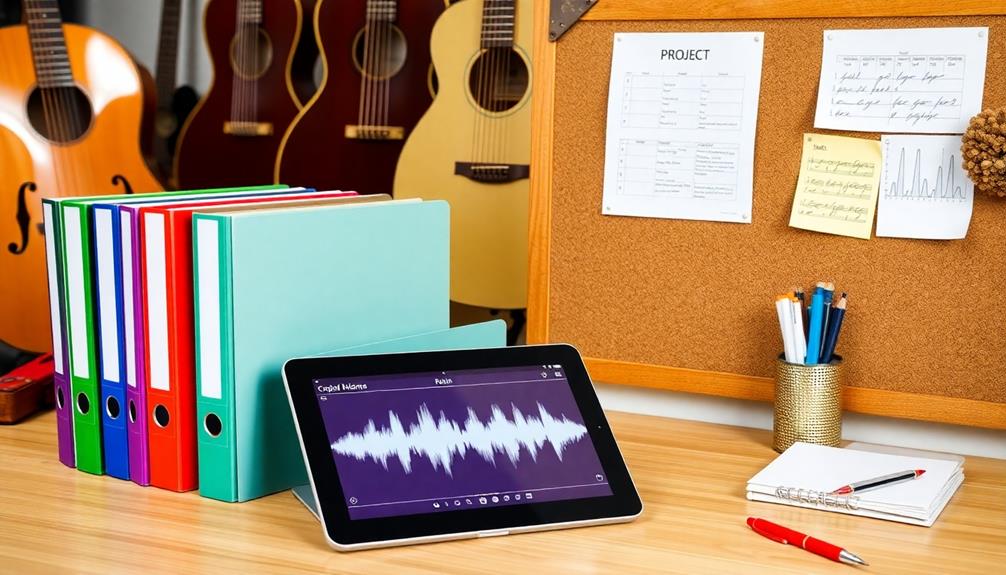
To streamline your music project management, start by implementing a genre-based folder structure that makes it easy to find specific projects.
You should also use master song numbers to track your titles and variations, ensuring consistency across your library.
These strategies can greatly enhance your organization and efficiency as you work on multiple projects.
Genre-Based Folder Structure
A well-organized genre-based folder structure can greatly streamline your music project management. By categorizing your projects by genre, you'll clarify your project organization and allow quick access to specific types of music. This method notably reduces the time you spend searching for audio files, letting you focus on creativity.
Additionally, adopting a systematic approach can enhance your workflow, similar to how high refresh rates enhance gaming experiences.
Within each genre folder, consider creating subfolders for different project stages, such as "In Progress," "Completed," and "Templates." This clear pathway for project development guarantees you know exactly where to find what you need.
If you implement a master song numbering system, like FK0001, within these genre folders, tracking title variations and versions becomes a breeze. This way, no project gets overlooked.
Regularly review and update your genre-based structure to keep it relevant and effective. As your music style or workflow preferences evolve, adapting your folder organization will improve your productivity.
This organized approach not only saves you time but also minimizes the emotional and creative fatigue that can arise from disorganized project files. Embrace a genre-based folder structure, and watch your music production process transform.
Master Song Number Tracking
Organizing your music projects doesn't stop with a genre-based folder structure. To truly streamline your workflow, you need to implement a master song number tracking system. Using a format like FK0001.0 for full mixes and FK0001.1 for variations enables easy tracking and version control of your projects. This consistent numbering promotes clarity, reducing confusion when retrieving or collaborating on tracks.
Additionally, adopting a systematic approach to project management can enhance your creativity, similar to how personalized learning strategies cater to individual needs.
An organized database is essential for effective management. Consider utilizing a modified Excel spreadsheet to maintain your master song number list. This can include song numbers, titles, and project details, ensuring you have all the information you need at your fingertips.
Regularly updating this database will help you account for all versions and variations, preventing the loss of important tracks.
Productivity Methodologies

When it comes to boosting your productivity in music production, the GTD (Getting Things Done) methodology offers a structured framework you can easily adopt.
By focusing on effective task management techniques, you can tailor your workflow to fit your unique style and needs.
Let's explore how these strategies can transform your project management and output.
GTD Methodology Overview
The GTD (Getting Things Done) methodology, created by David Allen, transforms how you manage tasks and projects by encouraging you to capture everything in a reliable system.
By implementing GTD, you can greatly reduce mental clutter and stay focused on what truly matters when you create music.
Here are some key principles of GTD:
- Capture everything: Write down tasks, ideas, and projects to clear your mind.
- Break it down: Divide projects into clear, actionable steps to maintain momentum.
- Define next actions: Identify specific tasks to keep progress steady and accountable.
- Regular reviews: Schedule time to reassess tasks and projects to keep priorities aligned.
- Customize: Adapt the GTD framework to fit your unique music production workflow.
I highly recommend investing time in understanding GTD, as it can enhance your productivity over time.
The initial effort, such as reading the book, pays off by providing a structured approach to organizing your music projects, ultimately allowing you to focus on your creativity without distraction.
Task Management Techniques
Harnessing effective task management techniques can greatly elevate your music production process. By adopting the GTD (Getting Things Done) methodology, you can break your tasks into manageable components, providing a clear overview of your projects. This approach reduces overwhelm and allows you to focus more on creating music rather than feeling paralyzed by your to-do list.
Additionally, maintaining a clean and organized workspace can enhance your creativity and productivity, as a clutter-free environment promotes better focus and reduces stress, contributing to your overall health and wellness benefits.
Implementing a structured schedule is crucial. Allocate specific days for different tasks, which helps you stay focused and prevents the chaotic task-jumping that can disrupt your flow. You might also find that using a modified Excel spreadsheet or project management tools like Asana or Trello can streamline your task categorization and tracking, ensuring no project gets overlooked.
Setting clear deadlines for each task encourages timely completion, fostering a sense of urgency that's essential for moving forward. Regular follow-ups and communication about project status keep the momentum going, allowing you to refine tasks and maintain progress consistently.
Tools for Effective Organization

Effective organization in your music project file management can greatly enhance your productivity. To achieve this, you'll want to utilize a combination of tools that streamline your workflow and keep track of your projects.
Here are some essential tools and strategies to evaluate:
- Modified Excel Spreadsheet: Create a music library database to easily track and retrieve projects based on various criteria.
- Composer Catalog Software: This specialized software allows for detailed categorization and management of your music files.
- Logical Folder Structure: Establish a genre-based organization for your files, making it easier to access projects quickly.
- Tagging Systems: Incorporate tags for your projects to help you keep track of forgotten music, ensuring nothing valuable goes unrecognized.
- Online Resources and Forums: Regularly engage with peers in the music production community to gain insights on best practices in file management.
Community Support and Insights

When you collaborate with peers, you can uncover valuable strategies for managing your project files more effectively.
Sharing resources on dedicated platforms not only enhances your organizational skills but also connects you with a supportive network of fellow musicians.
Together, you can keep each other motivated and accountable as you navigate the complexities of music production.
Peer Collaboration Strategies
Many musicians find that engaging with online forums and communities is a game-changer for improving their project file management. By leveraging peer advice, you can discover innovative organizational methods that streamline your workflow.
These communities foster collaboration, allowing you to network with fellow artists and gain valuable insights.
Here are some strategies to enhance your file management through peer collaboration:
- Join specialized forums focused on music production to share tips and tricks.
- Participate in discussions about genre-based folder structures to improve organization.
- Share your success stories to inspire and motivate others in the community.
- Engage in continuous dialogue with peers to stay accountable and refine your methods.
- Collaborate on projects to explore shared resources and effective practices.
Resource Sharing Platforms
Online communities not only serve as platforms for collaboration but also as rich resources for sharing insights and tools that enhance your project file management. By engaging in forums, like Facebook groups or Reddit communities, you can tap into a wealth of knowledge from experienced musicians and producers.
These spaces facilitate resource sharing, where members exchange tips, tools, and personal experiences that can refine your project management practices.
Attending community events allows you to network with fellow artists, promoting collaboration and accountability. This interaction boosts your motivation to keep your project files organized.
Plus, participating in discussions focused on organizational strategies opens doors to new methods and technologies that can streamline your workflow.
When you share your successes and challenges within these supportive communities, you encourage collective improvement in project management skills. You'll not only learn from others but also contribute to a culture of growth and innovation.
Embracing these resource sharing platforms will ultimately enhance your ability to manage your music projects effectively, ensuring you never lose a track again!
Overcoming Project Completion Issues
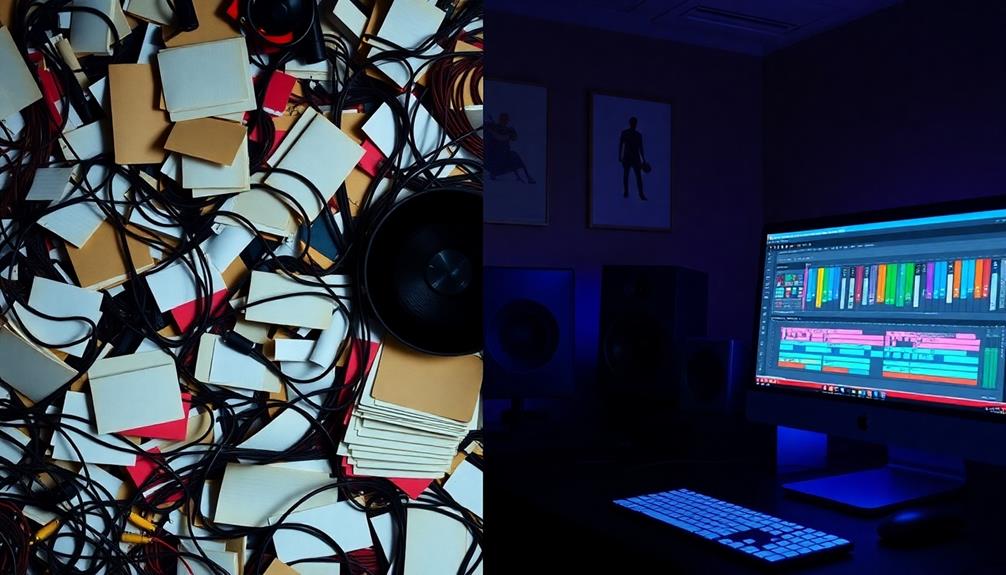
Completing a music project can feel overwhelming, especially with distractions lurking around every corner. To overcome project completion issues, you need a solid plan in place.
Here are some strategies to help you stay focused and make steady progress:
- Implement a structured schedule: Dedicate specific blocks of time to your projects, reducing the chance of abandonment.
- Set clear deadlines: Creating a sense of urgency helps keep you going and encourages timely completion.
- Revisit and revise goals regularly: This guarantees your projects stay on track and can adapt to changes in your creative direction.
- Seek feedback from peers or mentors: Fresh perspectives can motivate you and help you break through creative blocks.
- Celebrate small milestones: Acknowledging your progress boosts morale and makes larger tasks feel more manageable.
Recommended Resources for Musicians

As you push through the challenges of completing your music projects, finding the right resources can greatly enhance your journey. Here's a table to help you identify some key resources that can elevate your skills and connections:
| Resource Type | Benefits |
|---|---|
| Podcasts/Online Forums | Gain insights and stay updated on trends |
| Networking with Artists | Foster accountability and inspiration |
| Tutorials/Courses | Improve technical skills for recording/production |
| Community Events | Build supportive networks and collaboration |
Engaging with podcasts and online forums can keep you motivated and informed, while networking with other artists opens doors to collaboration and new ideas. Don't underestimate the power of tutorials and online courses; they can considerably enhance your technical skills, allowing you to produce better music.
Also, participating in community events can be a game-changer, as they create a supportive atmosphere that encourages both personal and professional growth. By leveraging these resources, you'll not only refine your craft but also build a network that can propel your music career forward.
Setting Goals and Vision

How do you envision your music career unfolding? Having a clear long-term vision can be your guiding light, helping you prioritize projects and daily tasks effectively.
Whether you aim to become a hit record producer or launch a music tech startup, setting goals is essential to move forward.
To create a strong foundation, consider these strategies:
- Define your "Why": Understanding the motivation behind your goals will enhance your commitment.
- Break down larger goals: Divide your vision into smaller, manageable tasks to reduce overwhelm and track your progress.
- Set specific, measurable objectives: These will keep you focused and provide a framework for evaluating your success over time.
- Regularly revisit your goals: Confirm they align with your evolving aspirations and the music industry's changing landscape.
- Stay adaptable: Be willing to refine your vision as new opportunities arise.
Importance of Deadlines

With a clear vision in mind, it's time to recognize the role deadlines play in your music projects. Deadlines create a sense of urgency that enhances your focus and drive, leading to more timely project completions. Without deadlines, projects often linger in a state of indefinite refinement, resulting in unfinished work and missed opportunities.
By setting specific deadlines, you encourage accountability, which helps maintain the momentum needed to push your creative work forward. This structured approach not only guarantees steady progress but also fosters a culture of productivity, especially if you collaborate with others. When everyone works together to meet shared goals, the energy and motivation increase.
Research shows that well-defined deadlines can guide project direction and improve time management across various industries. Applying this concept to your music projects can dramatically change your workflow.
You'll find that having clear deadlines allows you to achieve intended outcomes more effectively. So, embrace deadlines as a powerful tool in your music project file management strategy, guaranteeing that you stay on track and complete your projects with confidence.
Follow-Up and Refinement Strategies

Effective follow-up and refinement strategies are essential for keeping your music projects on track. By regularly checking in on project progress, you guarantee that tasks align with deadlines and goals, promoting timely completion.
Here are some strategies to enhance your follow-up process:
- Use effective communication tools like email, Slack, or texting for consistent updates.
- Implement specialized tools such as Invision or Notetracks Pro for detailed feedback loops.
- Schedule in-person meetings to gather productive feedback that digital communication may lack.
- Encourage a culture of continuous feedback loops to enable ongoing project enhancement.
- Set clear milestones to evaluate progress and adjust plans as needed.
Frequently Asked Questions
How Often Should I Back up My Music Project Files?
You should back up your music project files regularly—ideally after significant changes or at least once a week. This way, you'll protect your hard work and avoid losing any important progress or creative ideas. Regular backups not only give you peace of mind but also ensure that your creative flow isn’t interrupted by unexpected technical failures. By taking the time to disasterproof your music projects, you can focus on honing your craft without the looming fear of losing hours of work. Invest in external drives or cloud storage solutions to keep your files safe and accessible whenever you need them.
What File Formats Are Best for Saving Music Projects?
You've got options galore! But if you want your music projects to actually survive, stick with WAV or AIFF for quality, and maybe throw in MP3 for convenience—just don't expect miracles from it!
Can Cloud Storage Be Reliable for Music Project Backups?
Yes, cloud storage can be reliable for music project backups. You'll benefit from easy access and sharing capabilities, but make certain you choose a reputable service that offers sufficient security and data protection for your work.
How Do I Recover Lost Files From My Music Projects?
So, you've lost your precious files—congrats! You've accessed the "musical scavenger hunt" achievement! To recover, check your recycle bin, use file recovery software, or consult a backup if you've been smart enough to create one. Good luck!
What Software Can Help Automate My File Organization?
To automate your file organization, consider using software like FileBot, Hazel, or DropIt. These tools help streamline your workflow by automatically sorting and managing files based on your specified rules, saving you time and hassle.
Conclusion
By implementing these organizational strategies, you can transform your music project management and never lose a track again! Did you know that musicians who maintain an organized workspace are 30% more productive? Embrace these pro tips, leverage the right tools, and set clear goals to elevate your creative process. Remember, a well-structured approach not only saves time but also enhances your artistic flow, allowing you to focus on what you love most—making music!










