You can absolutely design powerful bass sounds using just your DAW's built-in tools, no third-party plugins needed! Start by exploring various oscillators like saw and square waves for your bass tones, while utilizing low pass filters to enhance those deep frequencies. Don't forget to apply modulation techniques with LFOs and ADSR envelopes for dynamic movement and character. Layer different waveforms and experiment with filter settings to create richness in your sound. With some creative routing and effects like distortion and compression, you'll craft impressive bass lines. Stick around to uncover even more tips and techniques for enhancing your sound!
Key Takeaways
- Utilize built-in synthesizers with oscillators and filters to craft deep and powerful bass tones without relying on external plugins.
- Experiment with waveforms like saw, square, and sine to create varied bass characters and textures within your DAW.
- Apply filter FM techniques to enrich bass sounds through frequency modulation, enhancing their presence and dynamic range.
- Use modulation tools, including LFOs and ADSR envelopes, to add movement and evolution to your bass sounds over time.
- Implement parallel processing and creative routing within your DAW to layer and manipulate bass tracks for a fuller sound.
Understanding Built-In Sound Design

When you plunge into built-in sound design, you'll discover a wealth of tools right within your digital audio workstation (DAW) that can help you create powerful bass sounds. Many DAWs come equipped with robust synthesizers featuring essential elements like oscillators, filters, and a modulation section that can shape your sound. You can easily craft custom bass tones using various waveforms such as saw, square, or sine, eliminating the need for third-party plugins.
Start by experimenting with a low pass filter to control the brightness of your bass sounds. This filter removes higher frequencies, allowing you to focus on the rich, deep tones that make your bass stand out.
Don't forget to use built-in effects like distortion, compression, and EQ to add character and depth, enhancing the impact of your mix.
Utilizing LFOs and ADSR envelopes within the modulation section allows you to create dynamic changes in your bass sounds over time. Layering multiple sound sources and adjusting their phase relationships can also lead to thicker, more complex textures.
Embrace these built-in sound design tools to release your creativity and achieve powerful bass without relying on external resources. With these versatile tools at your fingertips, you’ll have everything you need to experiment with unique textures and tonal depths. Layer, shape, and tweak your frequencies to effortlessly design the perfect bass sound that resonates with your artistic vision. By mastering these features, you can craft rich, impactful basslines that stand out and elevate your entire production.
Techniques for Crafting Bass Tones

Crafting powerful bass tones involves experimenting with various techniques and tools at your disposal. Start by utilizing features like Filter FM in Massive, which applies frequency modulation to filter cutoff frequencies, giving weak bass sounds a boost. Layer different bass tones using your DAW's built-in sound design capabilities to create a rich, resonant low-end.
Here's a quick reference table to help you with effective techniques:
| Technique | Description |
|---|---|
| Custom Split-Band Module | Shape and manipulate bass sounds precisely. |
| truBass Technology | Achieve realistic note sliding and articulations. |
| ADSR Envelope Adjustments | Control the attack, decay, sustain, and release of your bass guitar sounds. |
| Layering | Combine multiple bass sounds for depth and richness. |
Experiment with these techniques, and you'll start to create dynamic and powerful bass sounds without relying on third-party plugins. By adjusting envelope settings, utilizing frequency modulation, and leveraging the unique features of your instruments, you can build a solid foundation for any track. Keep refining your approach, and watch your bass tones transform!
Utilizing Modulation and Filtering

To create powerful bass sounds, you can harness modulation techniques and effective filter settings.
By experimenting with tools like Filter FM in Massive and using ADSR envelopes, you'll discover how to shape your bass's character and dynamics.
Additionally, incorporating assignable LFOs can add a layer of movement that enhances your overall sound design.
Modulation Techniques Overview
Modulation techniques play an essential role in shaping powerful bass sounds that resonate in any mix. By altering parameters like pitch, filter cutoff, and amplitude over time, you can create dynamic and evolving bass tones that captivate your audience.
One effective method is utilizing filters, such as low-pass or high-pass, which help you sculpt the tonal character of your sound by selectively removing unwanted frequencies. This enhances the desired low-end presence.
Assigning LFOs (Low-Frequency Oscillators) to modulate filter parameters adds rhythmic variations, making your bass sound more engaging and alive. Don't forget about envelope generators; their ADSR settings (Attack, Decay, Sustain, Release) are vital for tailoring the initial impact and sustain of your bass tones.
Additionally, employing frequency modulation (FM) can enrich your bass sounds with harmonic complexity, creating textures that stand out without requiring any third-party plugins.
Effective Filter Settings
Filters are essential tools for sculpting powerful bass tones that stand out in a mix. To achieve effective filter settings, you'll want to utilize at least one active filter, especially when employing techniques like Filter FM. This approach enhances weak bass sounds without needing third-party plugins.
Modulating filter cutoff frequencies with LFOs or envelopes can create dynamic sound evolution, adding movement and interest to your bass lines. Experimenting with different filter types—such as low-pass, high-pass, and band-pass—allows you to dramatically alter the character of your bass sound, helping you achieve the desired tonal qualities.
Combining modulation with your filter settings leads to complex and rich bass textures. You can take inspiration from advanced synthesizers like Native Instruments Massive, which harness extensive modulation capabilities for profound sound design.
Don't overlook the power of resonance and drive settings in filters; they can emphasize particular frequencies, resulting in a more impactful bass sound. By carefully tweaking these elements, you can craft bass tones that not only resonate in the mix but also engage listeners effectively.
Sound Design Strategies
While crafting powerful bass sounds, leveraging sound design strategies that incorporate modulation and filtering is key.
Start by utilizing modulation techniques like LFOs (Low-Frequency Oscillators) to dynamically alter parameters such as filter cutoff and pitch. This adds movement and depth to your low end, making the sound more engaging without the need for third-party plugins.
Implementing low-pass filters is essential, as they remove unwanted high-frequency content, allowing the low-end frequencies to shine.
To create evolving bass tones, apply envelope modulation to parameters like resonance and cutoff frequency. This enhances the overall impact of your bass instruments.
Don't hesitate to experiment with different filter types, such as band-pass or notch filters. These can shape the tonal character of your bass sounds and generate unique textures that suit various genres.
Additionally, incorporating feedback within your synthesizer's architecture can enrich the harmonic content of your bass sounds, providing a fuller and more resonant low-end presence.
Experimenting With Waveforms and Layers
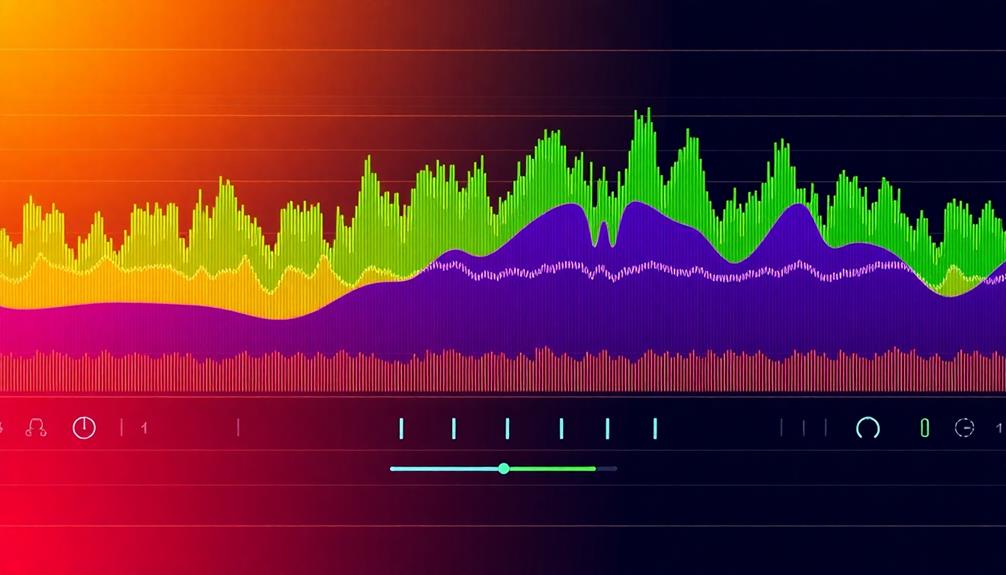
Exploring various waveforms is essential for crafting powerful bass sounds that truly stand out in your mix. Different waveforms, like sine, square, and sawtooth, can drastically change your bass's character, giving you options that range from smooth to aggressive.
When you layer multiple oscillators, slightly detuned, you can create a fuller, richer bass sound, enhancing its presence and adding depth to your tracks.
Incorporating pulse-width modulation on square waves can introduce dynamic movement, making your bass sounds more engaging and lively. Additionally, don't overlook frequency modulation (FM); it can transform simple waveforms into complex tones loaded with harmonic content.
By experimenting with FM, you can evolve your bass sounds, adding richness and complexity that captivates listeners.
Lastly, play around with different filter types and settings to sculpt your bass sound further. This allows you to emphasize or cut specific frequencies, ensuring your bass fits perfectly within the mix.
Creative Routing for Unique Sounds

Creative routing opens up a world of possibilities for crafting unique bass sounds that stand out in your mix. By manipulating the signal flow within your DAW, you can layer various sound sources to create rich, powerful bass tones without needing external plugins.
Consider utilizing send and return channels to apply effects like compression and distortion selectively. This technique enhances the presence and impact of specific elements in your bass sound.
Implementing sidechain routing can give your bass a pumping effect, allowing it to breathe alongside kick drums or other rhythmic components. This method guarantees your bass fits seamlessly into the overall groove.
Additionally, experimenting with parallel processing can yield incredible results. By duplicating your bass track and applying different effects to each, you create unique textures and depth that enrich your overall sound.
Don't forget to tap into the built-in features of your virtual instrument. For example, routing an oscillator to modulate a filter cutoff can introduce dynamic movement in your bass lines.
This level of creative routing not only enhances your bass tone but also pushes the boundaries of your sound design.
Tips for Enhanced Production Quality

Achieving enhanced production quality is essential for making your bass sounds impactful and resonant. Here are some tips to help you elevate your bass production without relying on third-party tools:
- Utilize Built-in Synth Features: Use features like Filter FM in Massive to add richness to your bass sounds by applying frequency modulation to filter cutoff frequencies.
- Leverage Split-Band Modules: Take advantage of custom Split-Band modules in bass plugins. They allow for precise sound shaping, ensuring your Sub Bass frequencies are solid and powerful.
- Experiment with truBass Technology: Try the truBass technology in DjinnBass 2. Its multi-sampling capabilities let you create seamless changes between different playing styles.
- Apply Modulation Techniques: Use assignable LFOs and ADSR envelopes to dynamically shape your bass sounds' evolution throughout your track, enhancing their presence in the mix.
Frequently Asked Questions
Can I Create Bass Sounds Using Only My Computer Keyboard?
Yes, you can create bass sounds using your computer keyboard! By utilizing built-in software synthesizers or digital audio workstations, you can easily experiment with different sounds and manipulate them to achieve the bass you desire.
How Do I Adjust the Tempo for Bass Sound Design?
To adjust the tempo for bass sound design, you'll want to locate the tempo settings in your software. Experiment with different tempos, then play your bass sounds to see how they fit within the rhythm.
What Are the Best DAWS for Bass Sound Creation?
When you're crafting bass sounds, consider using DAWs like Ableton Live, FL Studio, or Logic Pro. Each offers unique tools and features that'll help you design rich, powerful basslines without needing to pull in third-party plugins.
Are There Any Free Built-In Tools for Bass Design?
Yes, you've got several free built-in tools for bass design in popular DAWs. Look for synthesizers, samplers, or drum machines that come with your software; they often include presets perfect for crafting deep, rich bass sounds.
How Can I Export My Bass Sounds for Use in Other Projects?
Exporting your bass sounds is like capturing lightning in a bottle. Simply select your sound, choose 'Export' or 'Bounce,' and save it in your desired format. You'll then seamlessly integrate those enchanting bass tones into other projects!
Conclusion
By now, you've got the tools to craft powerful bass sounds using only your DAW's built-in features. Remember, great sound design isn't about the latest plugins; it's about creativity and experimentation. Like a knight relying on a trusty sword instead of fancy armor, you can achieve epic results with what you have. So jump in, explore those modulation techniques, and layer those waveforms. You'll be amazed at the bass tones you can create—no plugins required!










