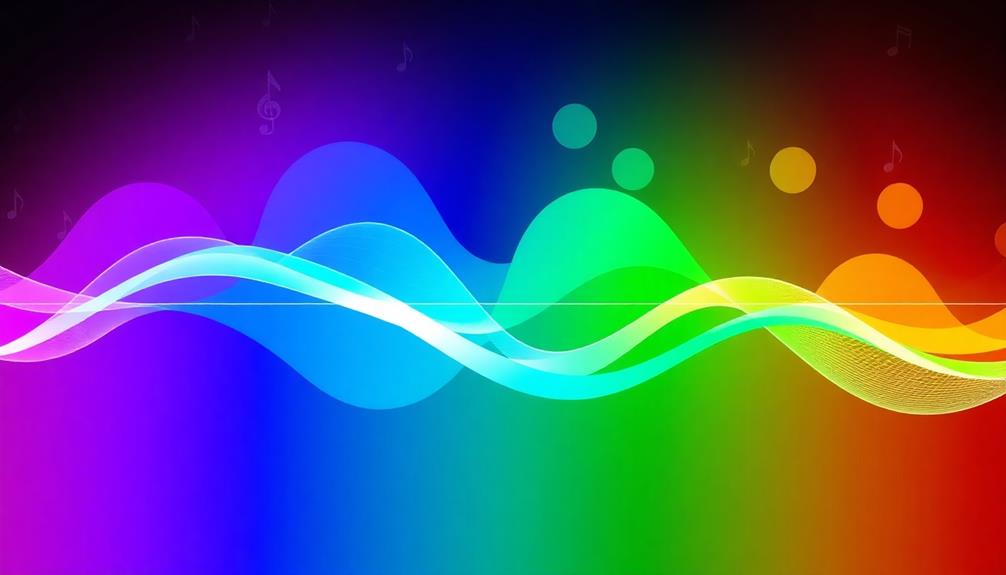To create aggressive sounds, use distortion and saturation effectively. Start by experimenting with tape and tube saturation on bass lines to add warmth and character. For pads and synths, multiband saturation can help maintain clarity while enriching the sound. When treating vocals, try tube saturation for depth and clarity. Layering saturation on percussion gives it an engaging punch. Don't forget to capture dynamic performances with close mic placement for intensity. Fine-tuning parameters such as high-cut frequencies can enhance your aggression. Keep exploring these techniques for even more impactful sound design in your productions.
Key Takeaways
- Utilize multiband saturation to target specific frequency ranges, enhancing clarity while adding depth to aggressive sounds in pads and bass lines.
- Experiment with tape and tube saturation to transform clean bass lines, creating a warmer and fuller sound that stands out in mixes.
- Employ close mic placement and room mics during recording to capture intensity and ambiance, ensuring punchy and dynamic aggressive sounds.
- Adjust amp models like the JCM 800 and use saturation switches to achieve gritty distortion tailored to desired tonal characteristics.
- Recommended plugins such as SoundToys Little Radiator and Decapitator can enhance texture and richness, maximizing the impact of aggressive sound production.
Understanding Saturation Techniques

Saturation techniques play an essential role in music production, adding warmth and depth to your sounds. By introducing soft distortion, saturation enhances your tracks with character and richness, making them more engaging.
You can explore various types of saturation, including tape emulation, tube saturation, and multiband saturation, each offering unique textural qualities to different elements in your mix.
When it comes to sound design, think about how saturation affects the frequency range of your instruments. For bass lines, applying tape or tube saturation can turn clean sine waves into gritty, exciting sounds. Plugins like SoundToys Little Radiator and Decapitator are fantastic for achieving this transformation.
Similarly, with percussion, you can focus on saturating the tails, which enhances overall clarity and presence in the mix.
Don't overlook the nostalgic vibes of exporting audio to tape, which can impart a rich, textured quality reminiscent of 90s sounds.
Saturation for Pads and Synths

When you apply saturation to pads and synths, you enhance their rich tones, making them feel fuller and more textured in your mix.
Using multiband saturation techniques, you can target specific frequency ranges to craft the perfect sound.
This approach not only adds depth but also allows for greater control over your sonic landscape.
Rich Tone Enhancement
If you want to elevate your pads and synths, adding saturation can be a game-changer. Saturation enhances rich tones by adding texture and depth, making your sounds feel fuller and more vibrant in a mix. When you push saturation levels high, adjust the wet/dry mix to strike the right balance without overwhelming the original sound.
Tools like Softube Tape and RC-20 Retro Color are particularly effective in creating shimmering textures that can breathe life into your pads. You'll notice that the low end gains a warmth that's often missing, providing a solid foundation for your tracks.
Additionally, consider implementing pitch shifting alongside saturation; this can add even more richness and character to your sounds.
While saturation can transform your music, it's important to use it judiciously. Keep an ear on how the saturation interacts with other elements in your mix.
Experimenting with different settings will help you find that sweet spot where your pads and synths shine without losing clarity. By incorporating these techniques, you'll reveal a new level of sonic richness that enhances your overall sound.
Multiband Saturation Techniques
Adding multiband saturation opens up new possibilities for enhancing your pads and synths. This technique lets you apply targeted saturation, enabling you to control specific frequency ranges for a more balanced sound. With tools like Ozone 8 and Neutron 2, you can precisely adjust settings for low, mid, and high frequencies, tailoring the richness of your sounds to fit your vision.
Additionally, incorporating essential oils in a calming environment can enhance your focus and creativity, leading to a more productive mixing session aromatherapy can stimulate the limbic system.
To achieve a desirable balance, push saturation levels high and then tweak the wet/dry mix. This method maintains the integrity of your original sound while adding warmth and character. Consider using plugins like Softube Tape and RC-20 Retro Color, which excel at creating shimmering textures and depth through multiband saturation techniques.
Employing multiband saturation not only enhances melodic richness but also makes your tracks feel fuller and more engaging. It's important to remember that you don't want to overwhelm your mix with excessive distortion. Instead, focus on subtle enhancements that complement your composition.
Enhancing Bass Lines With Saturation
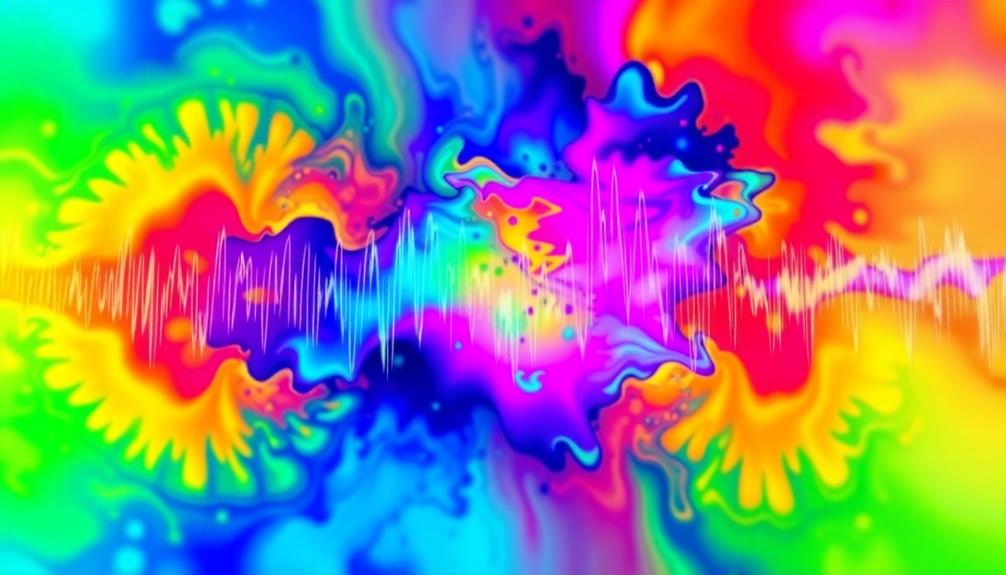
To make your bass lines stand out, try transforming clean bass tones with saturation for a warmer, fuller sound.
Experimenting with multiple instances of saturation can help you discover unique tonal characteristics that enhance your mix.
Don't forget to check out plugins like SoundToys Little Radiator and the Steven Slate Virtual Preamp Collection for effective options in achieving that perfect bass vibe.
Transforming Clean Bass Tones
Often, transforming clean bass tones with saturation can drastically elevate your mix. Applying tape or tube saturation to a clean sine bass introduces grit and excitement, enhancing harmonic richness that's perfect for club mixes. This extra texture can make your bass lines stand out in the mix, driving the energy forward.
Incorporating a well-structured budget can help allocate funds for quality plugins and tools that enhance your production. Tools like SoundToys Little Radiator and Decapitator are particularly effective. They add character and warmth to your bass lines, ensuring they don't sound thin or lifeless. You can also achieve a robust sound with subtle adjustments using the Steven Slate Virtual Preamp Collection, which keeps the original tone intact while enriching it.
Balancing the wet/dry mix of saturation is vital. You want to retain clarity in your bass while benefiting from that added warmth and distortion. Too much saturation can muddy the sound, so it's important to dial it in carefully. Listen closely, adjusting until you find that sweet spot where your bass shines without losing its foundational strength.
With these techniques, you'll transform your clean bass tones into compelling elements that elevate your overall production.
Experimenting With Multiple Instances
Utilizing multiple instances of saturation on your bass lines can greatly enhance the overall texture and depth of your sound. By layering different types of saturation, like tape and tube, you can transform a clean sine bass into something gritty and exciting. This approach adds distinct tonal layers, giving your bass a more pronounced presence in the mix.
Experiment with subtle adjustments using tools like SoundToys Little Radiator or Decapitator. These plugins can yield unique results without sacrificing clarity. You can also apply varying levels of saturation across different frequency bands with multiband saturation tools, allowing you to tailor your sound to fit seamlessly into the mix.
Keep an eye on the wet/dry mix when stacking saturation instances. This guarantees your bass retains its original character while gaining added warmth and richness.
Don't hesitate to tweak and iterate; the beauty of saturation lies in its ability to enhance without overwhelming. By experimenting with multiple instances, you'll discover the perfect balance that elevates your bass lines and makes your overall mix more engaging. Immerse yourself and enjoy the creative process!
Recommended Saturation Plugins
Saturation plugins are vital tools for enhancing bass lines and bringing them to life in your mixes. They add grit and character, transforming clean sine waves into rich, textured sounds that are perfect for club mixes.
To get the most out of your production, it's important to understand the significance of a well-structured music production workflow, which can help you effectively utilize these plugins for ideal music production.
For effective saturation, consider using SoundToys Little Radiator and Decapitator. Both plugins deliver warmth and depth to your bass tracks, making them stand out.
Don't hesitate to experiment with multiple instances of saturation. This approach can yield unique tonal results, greatly enhancing the overall presence of your bass in a mix.
If you prefer a more subtle touch, the Steven Slate Virtual Preamp Collection is an excellent choice. It provides a robust sound without overwhelming your mix.
For a more dynamic feel, applying tape or tube saturation can really ramp up the excitement and energy of your bass lines. These methods help your tracks shine in modern productions, ensuring they capture attention on the dance floor.
Saturation Applications in Percussion

Applying saturation to percussion can transform your sound, giving it an old-school vibe reminiscent of 90s breaks. By carefully layering saturation, you enhance the character of your percussion, making it punchier and more engaging. One method is to export your audio to VHS or tape cassette, which adds a unique texture that's hard to replicate with digital methods.
Focus on saturating the tails of your percussion sounds. This technique boosts the overall signal while preserving the crispness of the attack, ensuring your beats remain powerful and clear. Using MAX's envelope follower can also provide you with precise control over transient effects during saturation. This allows for a more dynamic and responsive sound that keeps your listeners hooked.
For effective saturation, consider using tools like Reels by AudioThing, Satin by U-He, and Polysaturator. Each of these plugins offers distinct saturation characteristics that can help you achieve the desired vibe for your percussion tracks.
Experiment with different settings to find the perfect balance that complements your overall mix while giving your percussion that rich, saturated warmth.
Vocal Treatment Strategies

Crafting the perfect vocal sound involves a delicate balance of warmth and clarity. One effective method is to use tube saturation, which can add depth and richness to your vocals.
Alternatively, tape saturation provides a lush, full-bodied sound that many artists love. Both techniques are popular for enhancing vocal qualities.
To maintain clarity in dense mixes, consider employing multi-band processing and mid/side (M/S) capabilities. This approach helps you boost presence without overcrowding the mix.
Doubling your vocal tracks and saturating the doubled signal can also create a richer, more immersive experience, elevating the overall performance.
Don't hesitate to experiment with various saturation types, like soft clipping or analog emulation, to find the perfect tone that fits your track's mood and style.
Using plugins like Ozone for vocal treatment allows for precise control over saturation levels, ensuring a polished, professional sound.
Amp Model Selection for Distortion

When you're aiming for that classic aggressive tone in your music, the right amp model can make all the difference. Consider these powerful options:
- JCM 800: Renowned for its high-gain capabilities, it delivers a gritty, aggressive sound.
- HBE: This model features a saturation switch, perfect for achieving that desired distortion characteristic.
- Saturation Settings: Set the saturation switch around 2.5 to optimize your distortion effect for a more pronounced sound.
- Transformers: Adjust transformer matching to find your sweet spot—higher settings yield earlier distortion onset, while lower settings give a more open tone.
Don't forget to tweak the high cut in the cab block to between 6000-6500 Hz. This adjustment smooths out your overall cab tone, balancing out the aggression while retaining clarity.
Engaging with community forums can also be invaluable; sharing and discovering unique modifications and settings can enhance your aggressive sound profile remarkably.
Key Parameter Adjustments

To achieve the perfect aggressive tone, fine-tuning key parameters is vital. Start by adjusting the saturation switch to around 2.5. This setting provides ideal distortion results while ensuring your tone remains balanced and avoids harshness.
Next, reduce the hi cut in the cab block to a range between 6000-6500 Hz. This adjustment enhances the overall cab tone and helps retain warmth, essential for aggressive sounds.
You can also play with transformer matching. Increasing it leads to earlier distortion onset, giving your sound that desired bite. If you decrease it, you'll create a more open and dynamic character in your tone.
For an even spittier distortion, consider raising the PI bias excursion values. This can add a unique edge that enhances the aggressive quality you're aiming for.
Recording Techniques for Aggressive Sounds

Close mic placement is crucial for capturing the intensity and detail of aggressive sound sources. This technique guarantees the sound remains punchy and focused in the mix, essential for aggressive genres.
Here are some effective recording tips to enhance your aggressive sound:
- Experiment with Room Mics: Use room mics to capture natural reverb and ambiance, adding depth and fullness to your aggressive sounds.
- Record Dynamic Performances: Capture performances at varying levels to provide a wider range of tonal characteristics, perfect for applying distortion or saturation later.
- Utilize High-Pass and Low-Pass Filtering: Implement these filters during recording to eliminate unwanted frequencies, making sure your aggressive sounds are clean and well-defined.
- Consider Direct Recordings: For electric instruments, blend direct recordings with mic'd setups for additional tonal options, allowing you to effectively mix clean and distorted sounds.
Frequently Asked Questions
What Is Saturation Distortion?
Saturation distortion's a technique that adds warmth and harmonic complexity to your sounds. It mimics analog gear, enhancing richness without overwhelming the signal. You can use plugins to achieve this effect effectively in your mixes.
What Does Saturation Do to a Vocal?
Saturation enriches your vocals, enhancing warmth and fullness. It adds depth and clarity, thickens sound layers, and allows for unique tonal characteristics. Experimenting with different methods helps you find the perfect texture for your mix.
Does Tape Saturation Compress?
Yes, tape saturation does compress. When you push audio signals into saturation, it reduces dynamic range, softens peaks, and adds warmth, creating a more controlled and cohesive sound that enhances overall perceived loudness.
What Are the Different Types of Saturation in Audio?
In audio, you'll encounter various saturation types, including tape, tube, and transistor saturation. Each adds unique characteristics, enhancing warmth, richness, or aggression. Experimenting with these can markedly elevate your mixes and recordings.
Conclusion
Incorporating distortion and saturation into your sound design isn't just about cranking up the gain; it's about painting your music with vibrant colors that grab attention. By mastering these techniques, you can transform ordinary sounds into bold, enchanting experiences. So, don't shy away from pushing boundaries—embrace the art of aggression! With a bit of experimentation, you'll discover how to elevate your tracks, making them resonate with a powerful intensity that's impossible to ignore.