To enhance your audio production, exploring advanced sidechain techniques can be a game changer. Start with multiband sidechain compression to target specific frequency bands for a cleaner mix. You can also experiment with unconventional triggers, like percussive sounds or vocals, to create unique dynamics. Responsive techniques can energize your tracks, helping kick drums and basslines fit together tightly. Don't forget to adjust your compressor's parameters for ideal performance—fast attacks can give that iconic pumping sound. By venturing further into these techniques, you'll discover even more ways to elevate your mixes to professional levels.
Key Takeaways
- Sidechain compression enhances mix clarity by allowing one track's dynamics to influence another, particularly useful for kick drums and basslines.
- Advanced techniques like multiband sidechain compression enable targeted frequency control, preserving clarity while preventing frequency masking.
- Creative sidechain triggering from unconventional sources can create unique rhythmic textures and dynamic control in mixes.
- Responsive mixing techniques, such as ducking, ensure transient elements stand out and maintain a tight sound in electronic genres.
- Proper signal routing and precise compressor parameter adjustments are essential for effective sidechain compression setup in modern DAWs.
Understanding Sidechain Compression

Sidechain compression is a powerful technique that allows you to create dynamic mixing by using an external signal to control a compressor on a different track. This method excels at managing frequency ranges, particularly when you want to guarantee that your kick drum cuts through the bassline without muddiness. By routing the kick as the sidechain input to a compressor on the bass track, you can achieve a cleaner mix.
Modern DAWs make sidechain compression easy to set up, eliminating the complexities associated with vintage hardware. You can adjust parameters like threshold, ratio, attack, and release to tailor the compressor's response, creating effects that range from subtle to pronounced.
One of the most popular uses of sidechain compression is achieving the "pumping" effect, which enhances rhythmic energy in your tracks, especially in electronic music.
Beyond its basic uses, sidechain compression opens up numerous creative applications. You can experiment with different elements as the sidechain trigger, allowing for unique rhythmic textures and dynamic interactions within your mix.
Embrace this technique to elevate your productions and add depth to your sound.
Dynamic Sidechain Compression

Dynamic sidechain compression enhances your mix naturally by allowing one track's volume to shape the dynamics of another.
This groove-driven ducking technique guarantees that your kick drum and bassline work together seamlessly, creating a tight and responsive sound.
With modern tools at your fingertips, you can easily implement this method for a more energetic and polished mix.
Natural Sound Enhancement
One of the most effective techniques for achieving a natural sound in music production is dynamic sidechain compression. This method uses the volume envelope of one track—often a kick drum—to control the compression of another track, like a bassline. By adjusting the ducking amount based on the kick's volume, you create a responsive and organic mix that enhances your music's groove.
With dynamic sidechain compression, you can achieve clarity in low-frequency content without sacrificing mix balance. This technique allows each element to shine while maintaining the overall cohesiveness of your track. The natural-sounding response of dynamic sidechain compression helps you avoid the harshness that often comes with static compression settings, leading to a more musical result.
When you utilize this technique effectively, you'll notice how individual elements stand out, making your mix feel more polished and professional. By focusing on the interplay between the kick and bass, you not only improve the rhythm but also enhance the emotional impact of your music.
Embrace dynamic sidechain compression, and you'll reveal a world of possibilities for achieving a more natural and engaging sound in your productions.
Groove-Driven Ducking
Creating a natural sound is just the beginning; groove-driven ducking takes your mix to the next level. By utilizing dynamic sidechain compression, you can use a kick drum trigger to control the compression of your bassline. This technique enhances the groove, resulting in a tighter and more responsive mix. The amount of ducking applied to the bass is directly proportional to the kick's volume, creating that characteristic "pumping" sound essential in dance music.
Here's a table summarizing the key components of groove-driven ducking:
| Element | Function | Benefit |
|---|---|---|
| Kick Drum Trigger | Controls compression on bass | Enhances groove and rhythm |
| Sidechain Compression | Reduces volume of bass during kick | Allows transients to cut through |
| Ducking Amount | Proportional to kick's volume | Creates a balanced and clear mix |
| Dance Music Genres | Utilizes dynamic sidechain | Achieves the energetic "pumping" sound |
| Overall Clarity | Maintains presence of elements | Prevents muddiness in dense mixes |
Responsive Mixing Techniques
Responsive mixing techniques, particularly dynamic sidechain compression, can transform your tracks by enhancing their interaction and flow. This method uses the volume envelope of one track to control the compression of another, creating a more natural mixing environment.
For instance, you can set a compressor on the bass to react to a kick drum, enabling ducking that's proportional to the kick's volume. This not only tightens your mix but also allows the transient elements, like the kick, to cut through sustained sounds without unwanted muddiness.
Additionally, mastering advanced mixing techniques can help you achieve more professional-sounding results.
To achieve the best results, employ fast attack and release settings on your compressor. This guarantees the compression reacts swiftly to the dynamics of the kick, preserving the rhythmic feel essential to genres like EDM.
The creative use of dynamic sidechain compression contributes to that signature "pumping" effect, energizing the music and driving the groove forward. By mastering these responsive techniques, you'll enhance the overall flow of your tracks, making them feel more cohesive and engaging.
Don't hesitate to experiment with different settings to find the perfect balance for your unique sound.
Multiband Sidechain Compression

Utilizing multiband sidechain compression can greatly enhance your mix by allowing for precise control over different frequency ranges. This technique enables you to split an audio signal into multiple frequency bands, applying targeted compression without affecting the entire signal.
Here are three key benefits you'll experience:
- Enhanced Clarity: By preserving the clarity of high frequencies, you guarantee that critical elements like vocals and lead instruments shine through, even in dense mixes.
- Effective Ducking: You can make low-end frequencies, such as basslines, duck when triggered by kick drum hits. This maintains the groove while preventing frequency masking.
- Customizable Settings: Advanced plugins offer adjustable crossover frequencies and individual band gain controls, allowing you to shape your sound creatively and precisely.
Creative Sidechain Triggering

In the world of music production, embracing creative sidechain triggering can open up a domain of dynamic possibilities. By using unconventional sources like percussive elements or vocals as your sidechain triggers, you can control compression in exciting ways. This approach not only enhances the rhythmic feel of your track but also helps sculpt its sonic character.
Here's a quick look at some creative sidechain triggering options:
| Trigger Source | Effect on Dynamics | Potential Outcome |
|---|---|---|
| Percussive Elements | Creates unique rhythmic textures | Unexpected groove variations |
| Vocal Dynamics | Ducks background elements | Enhanced space and depth |
| Master Bus | Controls overall mix dynamics | Cohesive emotional impact |
Experimenting with different attack and release times allows you to create rhythmic effects beyond the typical kick drum triggers. Adjusting thresholds and compression ratios enhances your control over the sidechain effect, maintaining the musicality of your track. By tapping into these creative sidechain techniques, you can elevate your production and evoke deeper emotions in your listeners.
Practical Applications in Mixing

While mixing, applying sidechain compression can greatly enhance the clarity and balance of your tracks. It's a powerful tool for managing dynamics, especially when you're dealing with busy arrangements.
Additionally, utilizing techniques like the role of contrast ratio can help maintain the overall quality of your audio mix. Here are three practical applications to contemplate:
- Vocals and Instruments: Use sidechain compression to duck instruments when vocals are present. This guarantees your lead vocals shine through, maintaining clarity in dense mixes.
- Kick and Bass Interaction: To avoid frequency clashes, employ sidechain compression between your kick and bass. Adjust the attack and release settings to create a punchy low end that drives the track forward.
- Percussion Tightening: Apply sidechain techniques to percussion elements. This can tighten up bass sounds, creating a dynamic interplay between rhythm and melody, adding energy to your overall mix.
Additionally, using a multiband compressor allows you to target specific frequency ranges, giving you more control.
Fine-tuning the ratio and release time can lead to improved track dynamics and cohesion, guaranteeing your final mix sounds professional and engaging.
Embrace sidechain compression, and watch your mixes transform!
Enhancing Instrument Clarity

Achieving instrument clarity in a mix is essential for creating a professional sound. One effective way to enhance clarity is by using sidechain compression, particularly with your kick drum. When you trigger sidechain compression on basslines with the kick, you allow the kick to punch through the mix, guaranteeing it maintains its transient impact without overwhelming the low-end frequencies.
Applying sidechain compression to other elements, like lush synth pads, can help duck the low-end frequencies when the kick hits. This technique keeps the high-end richness intact while creating space in the mix. Make certain to use a fast attack and release setting on the compressor; this allows for a quick response to transient signals, making the ducking effect more pronounced.
Additionally, incorporating a high-pass filter on the sidechain input can further clean up your compression effect. By filtering out unnecessary low frequencies, you guarantee that only the relevant signals influence the dynamics of your main track. This results in a clearer overall sound, allowing each instrument to shine while maintaining a cohesive mix.
Setting Up Sidechain Compression

Setting up sidechain compression involves a few key steps that vary depending on your DAW.
You'll need to route your trigger signal correctly and adjust the compressor parameters to get the sound just right.
Let's break down the specifics for different platforms to guarantee you're on the right track.
DAW-Specific Setup Steps
Many producers find that setting up sidechain compression in their Digital Audio Workstation (DAW) can appreciably enhance their mixes.
The process varies slightly depending on the DAW you're using, but the core principles remain the same. Here's how you can get started:
- Ableton Live: Load the Compressor, enable the Sidechain option, and select the track you want to trigger the sidechain from the dropdown menu.
- FL Studio: Route your sidechain trigger track to the Fruity Limiter, set it to Comp mode, and adjust the threshold to manage the ducking effect.
- Logic Pro X: Use the default Compressor, activate the Side Chain setting, and choose the triggering track from the menu.
For Pro Tools, assign a bus to the sidechain inputs of the compressor on the desired channel strip, ensuring the triggering signal is correctly routed.
Once you've set up the sidechain compression, don't forget to tweak key parameters like ratio, threshold, attack, and release to customize the ducking effect to fit your mix perfectly.
Happy mixing!
Signal Routing Essentials
When it comes to sidechain compression, proper signal routing is essential for achieving the desired effect in your mix. To set it up, you'll first need to determine your trigger track—most commonly a kick drum. Route the audio signal from this track to the sidechain input of the compressor on the track you want to compress, like a bass line.
If you're using Ableton Live, enable the Sidechain option in the Compressor device and select your trigger track from the dropdown menu. In Logic Pro X, simply activate the Side Chain feature in the default Compressor and choose your triggering channel from the settings.
For Pro Tools users, select a bus as the key input for your compressor, ensuring that the appropriate track sends are configured correctly. If you're working with hardware compressors, make sure to connect a 1/4 TRS cable to route the sidechain signal effectively, so the compressor responds accurately to the intended trigger input.
Once you've got your signal routing set up correctly, you're well on your way to creating that punchy, dynamic sound that sidechain compression is known for.
Adjusting Compressor Parameters
Now that you've established the proper signal routing for sidechain compression, it's time to fine-tune your compressor parameters to achieve the best results. Proper adjustments can make all the difference in your mix. Here's how to get started:
- Threshold: Set the threshold so the compressor only engages when the sidechain input exceeds a certain volume. This guarantees dynamic control without constant interference.
- Attack Times: Opt for fast attack times to allow the compressor to respond quickly to the sidechain signal. This is vital for creating that iconic pumping effect in genres like EDM.
- Release Time: Use a longer release time to maintain a natural sound. This allows the compressor to gradually return to its original state after the sidechain input decreases, preventing abrupt volume changes.
Don't forget about high-pass filtering on the sidechain input. This technique can help clean up the signal by reducing the influence of low frequencies, leading to a more responsive ducking effect on the target track.
With these adjustments in mind, you're well on your way to mastering sidechain compression!
Advanced Techniques for Sound Design

Advanced sound design techniques often push the boundaries of creativity, and sidechain compression stands out as a powerful tool in this domain. By utilizing ghost sidechains, you can trigger a compressor with an inaudible kick drum, allowing for dynamic effects in genres like trap without cluttering the mix. This method keeps your sound clean while enhancing the rhythm, similar to how AI enhances immersive learning experiences through tailored content.
Multiband sidechain compression takes this a step further, letting you control specific frequency bands that duck based on the sidechain input. This targeted approach enhances clarity and maintains the overall tonal balance of your mix.
Don't shy away from using unconventional sidechain sources, such as reverb or delay effects. These can create intricate sound manipulations, leading to unique textures and rhythmic variations that enrich your composition.
You can also sidechain room mics to snare tracks, dynamically accentuating the groove and creating a saturated, engaging sound.
Plus, implementing these techniques in live performance settings can elevate the audience experience by adapting sound levels to various acoustics in real-time.
With these advanced techniques, your sound design possibilities are virtually limitless.
Historical Context and Evolution
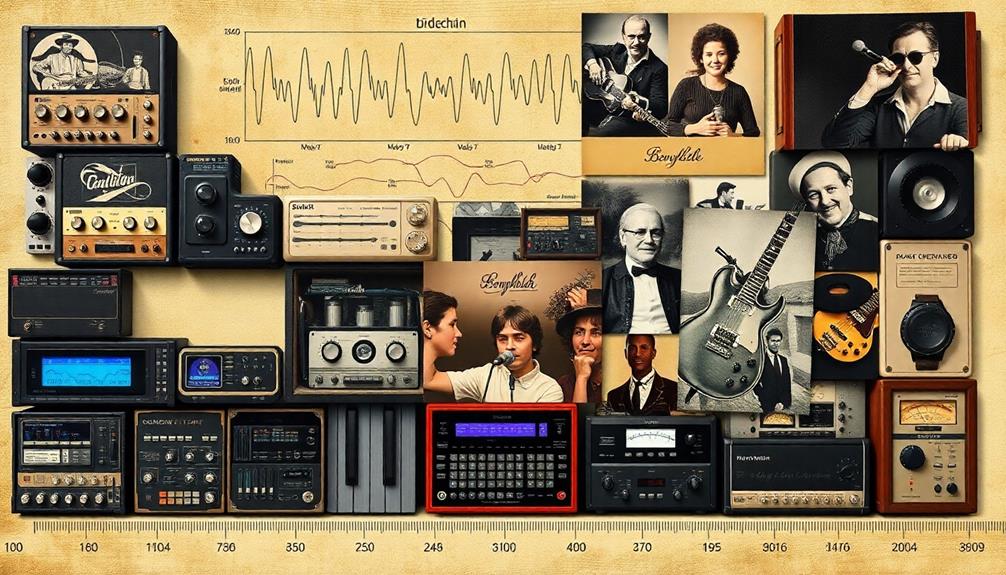
To understand sidechain compression, you need to look at its origins in broadcast and vocal mixing, where it first helped manage levels.
As electronic music exploded in popularity, this technique transformed into an essential element of EDM, creating that iconic pumping effect.
Today, modern mixing practices continue to evolve, showcasing sidechain compression's versatility across various genres and sounds.
Origins of Sidechain Compression
Sidechain compression has its roots deeply embedded in the broadcast industry, emerging in the 1960s as a practical solution for managing audio levels. It primarily aimed to guarantee that the original vocal wouldn't be overpowered by background music.
Early compressors lacked the functionality for sidechain inputs, leading to complex setups that were cumbersome for engineers.
As technology advanced, this technique gained popularity, especially with the rise of electronic dance music in the early 2000s. Producers discovered that by routing a signal into the sidechain of a compressor, they could create that rhythmic pumping effect that became a hallmark of the genre.
Here are three key developments in the evolution of sidechain compression:
- Broadcast Origins: Initially designed to control audio levels in radio and television, assuring clarity in spoken content.
- Digital Revolution: The advent of modern digital audio workstations (DAWs) made compressors sidechain routing more accessible and user-friendly.
- Creative Tool: Today, it's a standard mixing technique, crucial for achieving dynamic control and clarity across various music genres.
This evolution showcases its transformation from a utility feature to a significant creative process.
Growth in Electronic Music
The rise of electronic music in the late 1990s and early 2000s marked a significant moment for sidechain compression, transforming it into a creative powerhouse. Artists like Daft Punk showcased this technique in their iconic track "One More Time," popularizing the pumping effect that captivated audiences.
As digital audio workstations (DAWs) evolved, sidechain compression became accessible to more producers, shifting from a utility feature to an essential tool in various genres of music such as EDM, house, and trap.
You'll find that these genres heavily rely on sidechain techniques to create rhythmic movement and clarity, effectively allowing kick drums to dominate low-frequency content while preserving melodic elements. This technique often employs ducking, which enhances the groove and energy of a track.
The introduction of ghost sidechain techniques, where inaudible triggers influence dynamics without cluttering the mix, has further expanded creative possibilities in modern electronic music production.
As electronic music has evolved, sidechain compression has been embraced not only for its practical applications but also for its ability to produce unique soundscapes, engaging listeners through rhythmic modulation that enhances the overall experience.
Modern Mixing Practices
Modern mixing practices have dramatically evolved, integrating sidechain compression as a fundamental technique that goes beyond its original utility.
Initially designed to manage vocal levels, this technique gained traction in the 2000s with the rise of electronic music. As digital audio workstations (DAWs) advanced, you found that setting up external sidechains became more intuitive, allowing for seamless integration into your workflow.
Today, sidechain compression isn't just a practical tool; it's a creative force in genres like EDM and pop.
Here are three ways it enhances modern mixing practices:
- Dynamic Control: By using multiband compression, you can target specific frequency ranges, giving you precise control over how elements interact in the mix.
- Rhythmic Effects: Sidechain compression can create that signature "pumping" effect, enhancing the groove of your track.
- Clarity and Balance: It helps maintain clarity in your mix by preventing frequency clashes, ensuring each element shines through.
As music production technologies continue to innovate, sidechain compression will remain a staple, constantly evolving to meet the demands of modern sound.
Resources for Further Learning
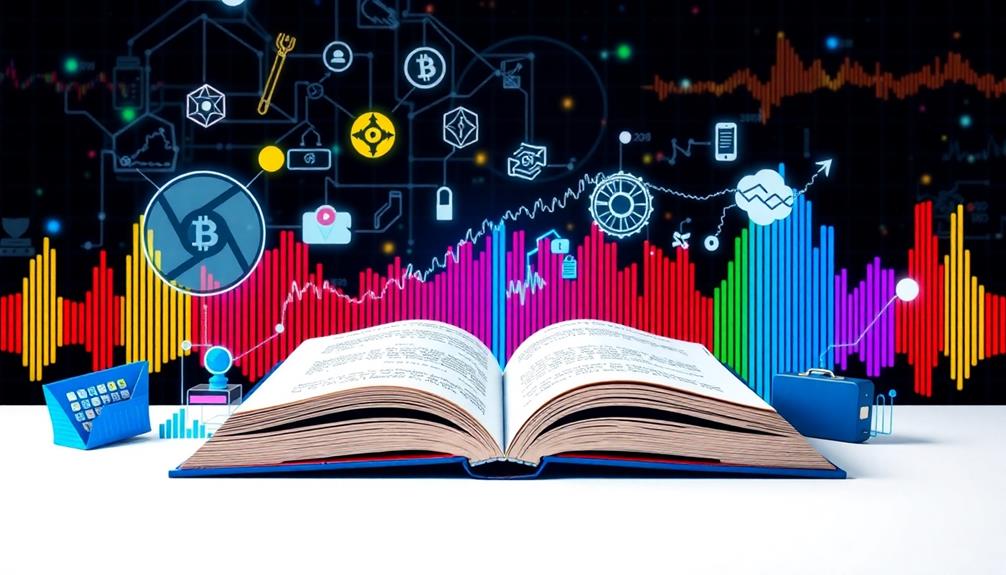
Numerous resources are available to deepen your understanding of sidechain techniques and enhance your music production skills. Video tutorials on platforms like YouTube showcase practical demonstrations of sidechain compression across various DAWs. These visual guides help learners quickly grasp the setup and application processes.
For a more structured approach, consider online courses like "Mixing Breakthroughs" or "Mastering Demystified." These classes offer in-depth instruction on sidechain compression, covering both its practical applications and creative uses in music production.
Additionally, articles and reviews from industry experts keep you updated on the latest trends, tools, and best practices, providing valuable insights for producers at any level.
Don't overlook community forums and feedback platforms, where you can share your experiences and techniques regarding sidechain compression. This collaborative environment can enhance your learning.
Frequently Asked Questions
What Is the Best Ratio for Sidechain?
The best ratio for sidechain compression usually falls between 4:1 and 10:1. Try a 4:1 for subtle effects or 10:1 for more pronounced pumping, adjusting based on your mix's needs and genre. Experimentation's key!
What Is the Best Sidechain Compression Setting?
For the best sidechain compression settings, use a fast attack, low threshold, high ratio, and longer release time. Experiment with high-pass filtering to clean up the effect while preserving low-end clarity in your mix.
How to Sidechain Properly?
To sidechain properly, you'll route your kick drum track to the compressor on your bassline. Set a low threshold, adjust attack and release times, and monitor the mix for clarity without squashing your sound.
How Do You Sidechain Everything to the Kick Logic?
To sidechain everything to the kick in Logic Pro X, load a Compressor, activate Side Chain, select the kick, adjust threshold and ratio, and tweak attack and release times for ideal ducking effects.
Conclusion
Incorporating sidechain techniques into your mixing arsenal can truly elevate your sound. By understanding the nuances of different compression methods and experimenting with creative triggering, you're bound to find a unique sonic signature. Remember, mastering these advanced techniques might seem like climbing a mountain, but with practice, you'll reach new heights in your music production. So plunge into, explore, and let your creativity flow—your tracks will thank you for it!










