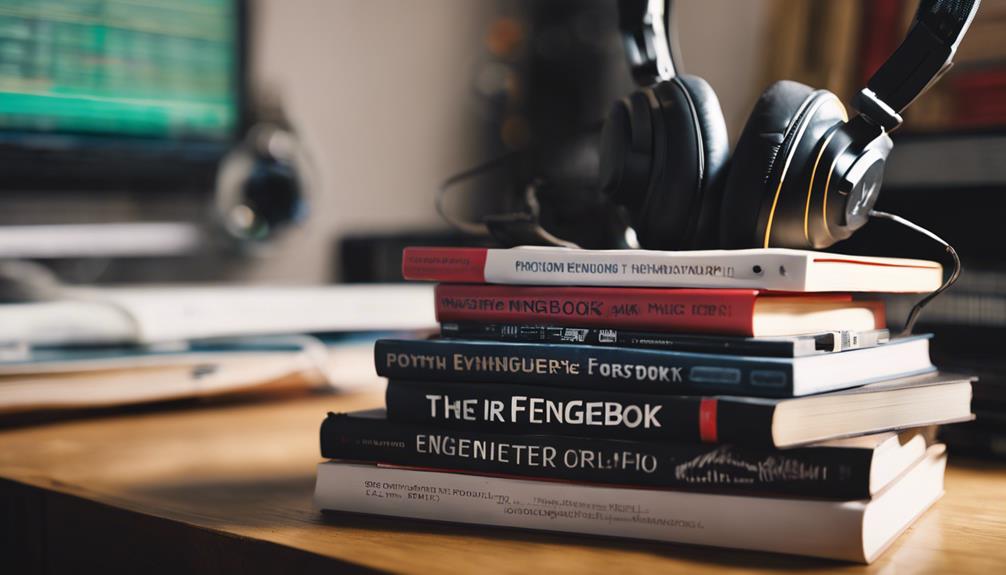If you’re looking for the best audio interfaces of 2025, I’ve found top models that deliver studio-quality sound, from high-resolution preamps to reliable connectivity. Devices like Universal Audio Volt series, Focusrite Scarlett Solo, and MAONO PS22 Lite stand out for their clear audio, durability, and versatility across various setups. Whether you’re a musician, streamer, or podcaster, these picks will meet your needs. Keep going to discover detailed insights on each option and choose what’s right for you.
Key Takeaways
- The list features top-rated audio interfaces supporting professional 24-bit/192kHz high-resolution sound.
- Compatibility with multiple devices including Mac, Windows, iPads, and iPhones is a key focus.
- Devices offer durable build quality, portable designs, and versatile connectivity options like USB-C and MIDI I/O.
- Many models include advanced features such as vintage preamps, built-in compressors, and software integration.
- The selection caters to various users from musicians and podcasters to streamers seeking studio-quality audio.
MAONO USB Audio Interface for PC

If you’re looking for a versatile and high-quality audio interface for PC, the MAONO PS22 Lite stands out as an excellent choice. It delivers crisp, detailed sound with 24-bit/192kHz resolution and a 106dB dynamic range. It handles microphones with up to 56dB gain and 48V phantom power, perfect for podcasts, voice-overs, and vocals. Dedicated instrument inputs with adjustable impedance make it great for guitar recordings. Its compatibility with Mac, Windows, and iPads, plus plug-and-play setup, makes it user-friendly. Features like low-latency ASIO drivers and ProStudio Routing Software give you full control, whether recording, streaming, or broadcasting.
Best For: content creators, podcasters, and musicians seeking a versatile, high-quality USB audio interface for professional sound recording and streaming.
Pros:
- High-resolution audio recording at 24-bit/192kHz with a wide dynamic range of 106dB for clear sound
- Compatible with Mac, Windows, and iPads with plug-and-play setup for user convenience
- Equipped with ProStudio Routing Software and ASIO drivers for low-latency control and flexible audio management
Cons:
- May require additional accessories for certain setups or integrations
- Limited onboard controls, relying heavily on software for advanced routing
- Compact design, while portable, may lack physical knobs for quick adjustments
Universal Audio Volt 276 USB Recording Studio Audio Interface

The Universal Audio Volt 276 USB Recording Studio Audio Interface stands out as an ideal choice for musicians, podcasters, and content creators who want professional-grade sound with vintage character. Its UA preamps, classic analog compressor, and high-quality converters deliver warm, detailed audio that emulates top-tier studio gear. Compact and durable, it features real wood and solid metal construction, making it perfect for both home and professional setups. Its compatibility with Mac, PC, iPad, and iPhone, along with USB-C support, ensures portability without sacrificing build quality. Users love its rich sound, intuitive controls, and stylish design, though it’s limited to two inputs. Overall, a versatile and stylish interface.
Best For: musicians, podcasters, and content creators seeking professional-quality sound with vintage analog character in a compact, durable design.
Pros:
- High-quality UA preamps and classic analog compressor deliver warm, detailed audio
- Compact, robust build with real wood and solid metal construction
- Compatible with Mac, PC, iPad, iPhone, supporting USB-C for versatile portability
Cons:
- Limited to only two inputs, restricting multi-track recording setups
- All-or-nothing phantom power per channel without individual switches
- Requires background UA software installation, which may be inconvenient on some systems
Universal Audio Volt 2 USB Recording Studio Audio Interface

The Universal Audio Volt 2 USB Recording Studio Audio Interface stands out for musicians and home producers seeking professional-grade sound with seamless integration into their workflow. It delivers the classic UA 610 preamp sound combined with top-tier converters, capturing every detail at up to 24-bit/192 kHz. Paired with the award-winning LUNA DAW, it offers authentic analog studio quality for recording and mixing. You can also access trusted UAD plugins and instruments, used by top industry pros, to craft studio-quality sounds at home. Plus, with helpful tutorials and tips, it’s perfect for improving your skills and expanding your creative potential.
Best For: musicians and home producers seeking professional-grade sound, seamless workflow, and educational resources to enhance their recording and mixing skills.
Pros:
- Delivers classic UA 610 preamp sound with high-quality converters up to 24-bit/192 kHz
- Integrates smoothly with the award-winning LUNA DAW for authentic analog studio recording and mixing
- Provides access to trusted UAD plugins and instruments used by top industry professionals
Cons:
- May be more expensive than entry-level audio interfaces for beginners on a tight budget
- Requires a compatible computer and software setup, which could involve a learning curve for some users
- Limited to USB connectivity, which might restrict use with certain devices or setups
Universal Audio Volt 176 USB Recording Studio Audio Interface

Looking for a compact audio interface that delivers professional sound with vintage character? The Universal Audio Volt 176 USB is a perfect fit. It offers studio-quality 24-bit/192 kHz audio with UA’s classic analog sound, including vintage preamps and a built-in compressor. Designed for singers, musicians, streamers, and podcasters, it’s portable and easy to use, compatible with Mac, Windows, iPad, and iPhone. Its vintage mic preamp mode, high-quality converters, and UA plug-ins like LA-2A and Pultec EQ bring a warm, detailed tone. While it has some noise floor issues, its build quality, sound clarity, and vintage effects make it a standout choice.
Best For: musicians, singers, streamers, and podcasters seeking portable, studio-quality audio with vintage character and built-in effects.
Pros:
- Delivers professional 24-bit/192 kHz sound with UA’s classic analog warmth
- Compact, lightweight, and compatible with Mac, Windows, iPad, and iPhone for versatile use
- Built-in vintage preamp and compressor reduce reliance on external plugins and enhance vocals
Cons:
- Some users report a high noise floor in monitor outputs at higher volume levels
- Not compatible with PlayStation 5 or certain gaming consoles
- Slightly premium price point for a single-channel interface with advanced features
Focusrite Scarlett Solo 3rd Gen USB Audio Interface

If you’re a musician or podcaster seeking a compact, high-quality audio interface, the Focusrite Scarlett Solo 3rd Gen stands out as an excellent choice. It features high-performance mic pre-amps and switchable Air mode, adding extra clarity to recordings. With two high-headroom instrument inputs, you can connect guitar or bass without distortion, and Gain Halos help prevent clipping. Recording at up to 24-bit/192kHz with premium converters ensures studio-quality sound. Its low-noise outputs deliver crystal-clear playback, making it perfect for professional production. Plus, it comes with a software suite including Pro Tools, Ableton Live Lite, and FL Studio, ready for immediate use.
Best For: musicians, vocalists, podcasters, and producers seeking a compact, high-quality audio interface for professional-grade recording at home or in studio.
Pros:
- High-performance mic pre-amps with switchable Air mode for enhanced clarity
- Two high-headroom instrument inputs prevent distortion during recordings
- Includes comprehensive software suite with industry-standard DAWs and production tools
Cons:
- Limited to two input channels, which may restrict multi-mic recording setups
- May require additional accessories or cables for optimal connectivity
- Compact design might lack advanced features found in larger audio interfaces
M-Audio M-Track Duo USB Audio Interface for Recording and Streaming

For musicians, podcasters, and streamers seeking a portable yet reliable audio solution, the M-Audio M-Track Duo USB Audio Interface stands out as an excellent choice. Weighing just 12.7 ounces, it’s compact, durable, and easy to set up, making it perfect for on-the-go recording or streaming. It offers 48 kHz resolution, two combo inputs with phantom power, and stereo 1/4” outputs for versatile monitoring. Its all-plastic build keeps it lightweight without sacrificing durability. With high-quality Crystal Preamps and zero-latency direct monitoring, it delivers clean, professional sound suitable for various devices and scenarios, all at an affordable price.
Best For: musicians, podcasters, and streamers seeking a portable, easy-to-use audio interface with professional sound quality for recording, streaming, and live sound.
Pros:
- Compact and lightweight design for portability and on-the-go use
- High-quality Crystal Preamps and 48 kHz audio resolution deliver professional sound clarity
- Zero-latency direct monitoring with versatile stereo outputs for flexible monitoring setups
Cons:
- Highly sensitive gain controls can cause loud jumps at high levels
- All outputs use 1/4” TRS ports, requiring adapters for standard connections
- Possible slight alteration of headphone sound compared to direct computer output
PreSonus AudioBox 96 USB Audio Interface

The PreSonus AudioBox 96 USB Audio Interface stands out as an excellent choice for mobile musicians and home studio enthusiasts who need reliable, high-quality recording in a compact package. Its sturdy steel chassis and bus-powered design make it perfect for on-the-go use. It offers two Class-A mic preamps, high-headroom instrument inputs, balanced line outputs, MIDI I/O, and a powerful headphone output. Supporting 24-bit/96 kHz recording with professional converters, it ensures crisp sound. Plus, its plug-and-play setup, along with a generous software bundle—including Studio One Artist and Ableton Live Lite—makes it ideal for both beginners and experienced users seeking portable, studio-grade audio.
Best For: portable musicians, home studio enthusiasts, and podcasters seeking reliable, high-quality recording in a compact, durable design.
Pros:
- High-quality 24-bit/96 kHz audio with professional-grade converters
- Easy plug-and-play setup compatible with multiple operating systems and DAWs
- Robust steel chassis and high-volume headphone output for mobile and studio use
Cons:
- Limited to two microphone/instrument inputs, which may restrict larger setups
- No built-in effects or advanced onboard processing
- May require additional accessories for extensive recording or live performance setups
MAONO USB Audio Interface for PC

The MAONO PS22 Lite USB Audio Interface stands out as an excellent choice for content creators seeking professional-quality sound with minimal hassle. It records at 24-bit/192kHz, capturing clear, natural audio with a dynamic range of 106dB. It handles both condenser and dynamic mics, offering up to 56dB preamp gain and 48V phantom power for detailed voice recordings. Its dedicated instrument inputs with adjustable impedance suit guitar and instrument recording. Compatible with Mac, Windows, and iPads, it’s plug-and-play, making setup simple. The included ProStudio Routing Software and ASIO support enable flexible live streaming and low-latency performance, perfect for any creative project.
Best For: content creators, podcasters, and musicians seeking professional-quality audio with easy setup and versatile recording options.
Pros:
- High-resolution recording at 24-bit/192kHz with a wide dynamic range for clear sound
- Compatible with Mac, Windows, and iPads, featuring plug-and-play functionality for quick setup
- Includes powerful ProStudio Routing Software and ASIO support for flexible live streaming and low-latency performance
Cons:
- May require some technical familiarity to fully utilize advanced routing features
- Limited physical controls on the device, relying on software for adjustments
- Heavier emphasis on streaming and broadcasting features might be less ideal for purely instrument-focused recording
Universal Audio Volt 1 USB Recording Studio Audio Interface

If you’re a singer, songwriter, or podcaster seeking professional-quality sound without breaking the bank, the Universal Audio Volt 1 USB Recording Studio Audio Interface stands out as an excellent choice. It features UA’s legendary 610 preamps and converters supporting up to 24-bit/192 kHz for crystal-clear recordings. Its vintage mic preamp mode adds warmth, while built-in MIDI I/O, phantom power, zero-latency monitoring, and direct headphone output enhance versatility. Compact and durable, it connects via USB-C or USB 2.0 and works seamlessly with Mac, PC, iPad, and iPhone. With included software like LUNA and UAD plug-ins, it’s perfect for beginners and pros alike, delivering professional results effortlessly.
Best For: solo musicians, podcasters, and home recording enthusiasts seeking professional-quality sound at an affordable price.
Pros:
- High-quality 610 preamps and 24-bit/192 kHz conversion for crystal-clear recordings
- Compact, sturdy design with easy plug-and-play setup across multiple devices
- Includes powerful software suite with LUNA DAW and UAD plug-ins for professional production
Cons:
- Limited input controls, such as lack of input mix adjustment
- Occasional noise and driver stability issues reported by some users
- Basic controls may be restrictive for advanced users seeking extensive customization
PreSonus Quantum ES 2 USB-C Audio Interface with Studio One Pro Software

For musicians and audio producers who prioritize pristine sound quality and seamless integration, the PreSonus Quantum ES 2 USB-C Audio Interface stands out as a top choice in 2025. Its redesigned MAX-HD preamps deliver ultra-clear, low-noise recordings with +75 dB gain, making vocals, guitar, and bass recordings shine. The instrument input, co-developed with Fender engineers, captures full, dynamic DI signals, compatible with amp sims like Neural DSP Architype. Though it lacks hardware monitoring, its low latency and flexible routing options, combined with the included Studio One Pro software, make it a versatile, professional-grade interface for serious creators.
Best For: musicians and audio producers seeking professional sound quality and seamless integration with minimal latency.
Pros:
- Exceptional ultra-clear, low-noise preamps with +75 dB gain for high-definition recordings
- Compact, durable design with a sleek modern look and reliable USB-C connectivity
- Includes Studio One Pro software for comprehensive recording and production capabilities
Cons:
- Lacks hardware monitoring, requiring software routing for live input monitoring
- Potential connectivity issues with USB-C hubs or Thunderbolt setups, needing careful configuration
- Power button placement is less accessible when rack-mounted, which may affect ease of use
MAONO Gaming Audio Mixer with RGB and Bluetooth

Looking for a versatile audio mixer that enhances your gaming and streaming sessions? The MAONO Gaming Audio Mixer with RGB and Bluetooth is perfect for gamers, streamers, and content creators. It offers superior sound quality with a built-in pro-preamp and 48V phantom power for XLR microphones, plus easy gain and volume controls. Its intuitive interface and one-click noise reduction make setup simple. The mixer features fun sound effects, voice-changing options, and customizable RGB lighting to match your style. Bluetooth input lets you stream background music effortlessly. With flexible controls like mute, Loopback, and real-time monitoring, it’s a sleek, engaging tool for elevating your live streams and gaming experience.
Best For: gamers, streamers, and content creators seeking a user-friendly, high-quality audio mixer with customizable lighting and versatile sound features.
Pros:
- Superior sound quality with built-in pro-preamp and 48V phantom power for XLR microphones
- Easy-to-use interface with one-click noise reduction and flexible controls like mute and Loopback
- Customizable RGB lighting and sound effects enhance gaming and streaming ambiance
Cons:
- Not compatible with USB microphones, Xbox, or Maono devices
- Limited to certain devices; may require additional equipment for full compatibility
- No onboard recording capabilities; requires connection to external software for streaming and recording
PreSonus AudioBox USB 96 Studio with Studio One Pro Software

The PreSonus AudioBox USB 96 Studio stands out as an ideal choice for beginners and hobbyists seeking a complete home recording setup. It includes the sturdy AudioBox USB 96 interface, a versatile M7 condenser microphone, HD7 headphones, and over $1000 worth of professional software like Studio One Artist and Studio Magic Suite. With two class-A mic preamps, combo inputs, and 24-bit/96 kHz resolution, it delivers studio-quality sound with low latency. The plug-and-play USB connection makes setup simple, while the bundled software and accessories provide everything needed to start recording right away. It’s perfect for vocals, instruments, podcasts, or voiceovers.
Best For: beginners, hobbyists, and content creators seeking an all-in-one home recording solution with professional-quality sound and user-friendly features.
Pros:
- Includes a complete package with audio interface, microphone, headphones, and professional software, offering excellent value.
- Easy plug-and-play setup with USB connectivity and straightforward instructions suitable for novices.
- Delivers high-quality 24-bit/96 kHz audio with minimal latency, ensuring clear and detailed recordings.
Cons:
- Limited to entry-level features; may not satisfy advanced users needing more extensive hardware options.
- The bundled software, while comprehensive, may require some learning curve for beginners.
- Slightly larger footprint due to included accessories, which may be a consideration for limited workspace.
Wrugste USB Audio Interface Solo (24Bit/192kHz) with 48V Phantom Power

The Wrugste USB Audio Interface Solo stands out for its professional-grade 24-bit/192kHz recording quality, making it an excellent choice for musicians, content creators, and podcasters who demand high clarity in their audio. It supports versatile inputs with combo XLR and ¼” jacks, allowing you to connect microphones, guitars, or line-level devices easily. The +48V phantom power switch enables professional studio recordings with condenser mics. Designed for simple plug-and-play setup, it’s compatible with Mac and Windows systems, though it requires no additional software—just download ASIO4ALL if needed. This compact interface delivers reliable, high-quality sound for studio, streaming, or podcasting needs.
Best For: musicians, podcasters, and content creators seeking high-quality, professional-grade audio recording with versatile input options and simple setup.
Pros:
- Supports high-resolution 24-bit/192kHz audio for clear, professional sound quality
- Combines XLR and ¼” inputs for versatile connection options
- Plug-and-play design with no additional software required, compatible with Mac and Windows
Cons:
- Does not include recording software, requiring users to download additional drivers like ASIO4ALL
- Limited to basic features without advanced mixing or processing capabilities
- May require adapters for 3.5mm headphones, adding extra accessories for some users
PRORECK MX8 8-Channel Studio Powered Mixer with Effects & USB Audio

If you’re searching for a versatile mixer that combines powerful features with portability, the PRORECK MX8 8-Channel Studio Powered Mixer is an excellent choice. It’s designed for parties, meetings, weddings, or studio use, offering built-in effects and a USB interface for MP3 playback or direct PC connection. Bluetooth adds wireless streaming up to 66 feet, making setup seamless. Its compact, lightweight design with ergonomic handles makes it easy to transport. With multiple input options, 5-band EQ per channel, and global voltage support, the MX8 delivers flexible, high-quality sound. Perfect for both professional and amateur applications, it’s a reliable all-in-one solution.
Best For: versatile users seeking a portable, feature-rich mixer for events, studio recording, or live performances.
Pros:
- Built-in effects and USB interface for versatile playback and recording options
- Wireless Bluetooth connectivity up to 66 feet for cable-free streaming
- Compact, lightweight design with ergonomic handles for easy portability
Cons:
- Some users report no sound output despite LED indicators or high volume settings
- Speakers are not included, requiring additional equipment for full setup
- May require proper setup and understanding of controls to avoid initial issues
Arturia MiniFuse 2 USB Audio & MIDI Interface

Designed for musicians, podcasters, and home studio enthusiasts, the Arturia MiniFuse 2 USB Audio & MIDI Interface offers a perfect balance of portability and professional sound quality. Its durable metal build, combined with rubberized knobs, provides a premium tactile feel. The device features versatile inputs: combo XLR/Line, instrument/line, plus MIDI I/O, and balanced outputs. It delivers low latency, clear audio, and powerful outputs suitable for vocals, guitars, and synths. With an intuitive control center and a generous software bundle—including Ableton Live Lite and Guitar Rig 6 LE—it’s an excellent choice for both beginners and experienced users seeking reliable, studio-quality sound on the go.
Best For: musicians, podcasters, and home studio enthusiasts seeking portable, studio-quality audio and MIDI interfaces with reliable performance and software support.
Pros:
- Durable metal build with rubberized knobs for a premium tactile feel
- Low latency, high-quality audio with versatile input/output options
- Comes with a comprehensive software bundle including Ableton Live Lite and Guitar Rig 6 LE
Cons:
- Some users experience disconnection issues during Windows sleep mode
- Minor hardware faults reported early in some units
- Limited power options, relying primarily on USB bus power with additional USB hub power requirements
Factors to Consider When Choosing an Audio Interface

When selecting an audio interface, I focus on compatibility with my devices and the sound quality it provides. I also consider the available connectivity options, software features, and how portable and durable the unit is. These factors guarantee I get the best performance and convenience for my recording setup.
Compatibility With Devices
Choosing an audio interface requires careful attention to how well it integrates with your devices. First, confirm it supports your operating system—Windows, macOS, Linux, iOS, or Android—to avoid compatibility issues. Check if it offers the connection types you need, like USB-A, USB-C, Thunderbolt, or MIDI, matching your device ports. If you’re using an iPad or gaming console, verify that the interface supports these devices’ features. Additionally, confirm that its drivers or plug-ins are compatible with your DAW and software. Lastly, consider whether it connects seamlessly with your accessories, such as microphones, instruments, monitors, or headphones, through supported input and output options. Proper compatibility ensures smooth workflow and reliable performance, making your recording process much more efficient.
Preamps and Sound Quality
The quality of preamps in an audio interface plays a essential role in capturing clear, detailed sound, especially for vocals and instruments with low output levels. Good preamps amplify signals with minimal noise and distortion, directly affecting overall sound clarity. Preamps with higher gain, like 56dB or more, help handle low-output mics and instruments without hiss or muddiness. The sound character of preamps—whether clean or colored—adds warmth or personality to recordings, with vintage-style preamps offering analog richness. Professional-grade preamps feature low total harmonic distortion (THD) and a wide dynamic range, ensuring fidelity across various input levels. The combination of high-quality preamps and sound conversion quality determines how accurately and vividly your recordings capture the original sound.
Connectivity Options and Ports
Selecting an audio interface with the right connectivity options is essential for a smooth recording experience. I look for interfaces with essential input and output ports like XLR, TRS, RCA, or MIDI, which let me connect microphones, instruments, and other gear effortlessly. It’s also important to check the type of connection to my computer—whether USB-A, USB-C, or Thunderbolt 3/4—to ensure compatibility. Versatility is key, so I prefer interfaces that support multiple connection options, such as combined XLR/Line inputs or dedicated instrument inputs. Dedicated headphone outputs with individual volume controls are a bonus for real-time monitoring. Finally, I consider whether the interface offers adapters or compatibility with different cables, making sure my existing gear integrates seamlessly without hassle.
Software and Features
When evaluating an audio interface, software compatibility and features can make a big difference in how smoothly your creative process runs. Ensuring it works seamlessly with your preferred DAW and operating system prevents frustrating delays and setup issues. Features like virtual routing, loopback functions, and low-latency monitoring can elevate live streaming and recording sessions by making signal management more flexible. Bundled software, including DAWs and plugins, add value and can save you money, especially if you’re just starting out. Advanced routing options and control software enable complex multi-source setups and customized signal flows. Finally, regular software updates and stable drivers are essential for ongoing compatibility with new OS releases and maintaining reliable, crash-free performance.
Portability and Build
If you’re often recording on the go, portability and build quality become essential factors in choosing an audio interface. A lightweight device, typically weighing between 1 to 3 pounds, makes it easy to carry. Compact designs under 8 inches in length and width fit comfortably into backpacks or gig bags, simplifying transport. Durable materials like metal or reinforced plastic guarantee the interface can withstand travel bumps and impacts, increasing longevity. Features such as sturdy knobs, reinforced ports, and secure cable connections help prevent damage during setup and transport. Some models come with integrated handles or rack-mount options, making quick setups effortless. Prioritizing these aspects guarantees a reliable, portable solution that supports your mobile recording needs without sacrificing durability.
Frequently Asked Questions
How Do I Choose an Audio Interface for My Specific Recording Needs?
Choosing the right audio interface depends on your recording needs. I consider how many inputs and outputs I need, whether I want portable gear or a studio setup. I also look at compatibility with my computer, the quality of preamps, and whether I need features like MIDI. By matching these features to my project requirements, I guarantee I get an interface that enhances my sound quality and workflow.
What Is the Difference Between USB and Thunderbolt Audio Interfaces?
The main difference between USB and Thunderbolt audio interfaces lies in speed and performance. USB interfaces are more common, affordable, and compatible with most computers, but they might have higher latency and lower data transfer rates. Thunderbolt interfaces offer faster data transfer, lower latency, and better performance for professional recording, but they can be pricier and less compatible with some devices. Your choice depends on your recording needs and budget.
How Important Is Preamp Quality in Selecting an Audio Interface?
Did you know that preamp quality can critically impact your recordings, with poor preamps adding noise or distortion? When selecting an audio interface, I believe preamp quality is essential because it directly affects your sound clarity and fidelity. A good preamp ensures your vocals and instruments sound professional. So, I always prioritize interfaces with high-quality preamps to achieve the best possible studio-quality recordings.
Can I Use Multiple Audio Interfaces Simultaneously?
You might wonder if you can use multiple audio interfaces at once. I’ve done it, and yes, it’s possible, but it can be tricky. You’ll need software that supports multiple devices and some configuration skills. I recommend using a digital audio workstation (DAW) that supports multiple interfaces or aggregating devices on your computer. Just remember, syncing and latency issues can pop up, so test thoroughly before recording.
What Are the Best Features to Look for in a Portable Audio Interface?
Ever wondered what makes a portable audio interface truly first-rate? I look for features that pack a punch in a small package—like high-quality preamps, low latency, and versatile connectivity options. Compact size is key, but I also want durability and intuitive controls. The right balance of power and portability guarantees I can record anywhere without sacrificing sound quality. These features keep my creative flow seamless, wherever I go.
Conclusion
Choosing the right audio interface is like finding the key to open your true sound. With so many great options in 2025, you’re equipped to make a confident decision. Remember, your gear should amplify your creativity, not hinder it. So, trust your instincts, weigh the factors that matter most, and immerse yourself in your projects with clarity and passion. After all, the perfect interface is the bridge to your best sound yet.