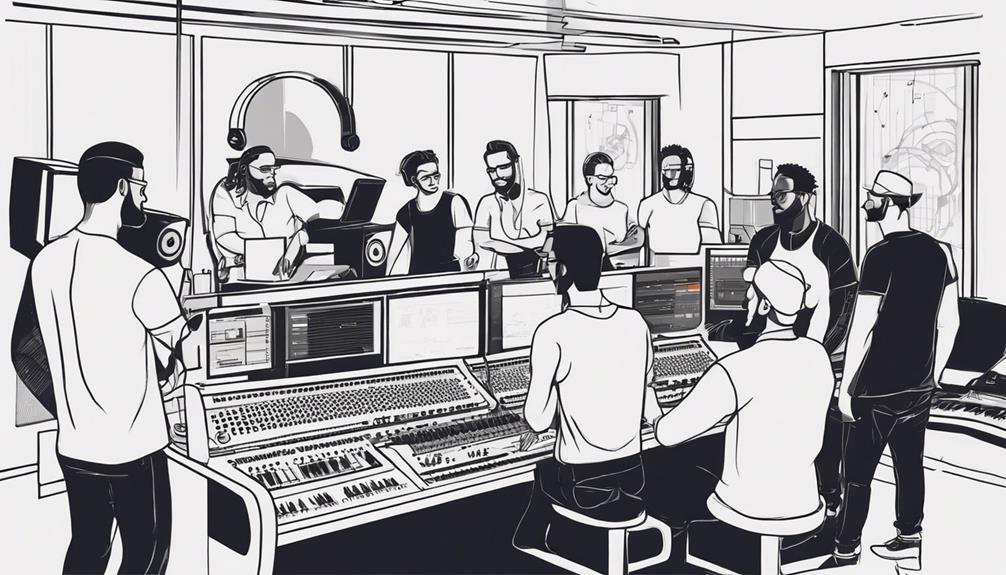Peggy Wood was an American actress born in 1892. She made a huge mark on stage and screen. Her performances are still loved today. From theater beginnings to film fame, Wood’s legacy shows her incredible talent and impact.
Key Takeaways
- Peggy Wood, born in 1892, was an influential American actress who left a lasting impact on the stage and screen.
- Wood’s talent and timeless performances continue to resonate with audiences today.
- From her early career in theater to her iconic roles in film, Wood’s contribution to the entertainment industry is remarkable.
- Her enduring legacy serves as a testament to her remarkable talent and influence.
- Wood’s impact on the entertainment industry extends beyond her lifetime, leaving a lasting impression on future generations.
Early Career in Theater
Peggy Wood began her theater career with a big dream. She was born on February 9, 1892, in Brooklyn, New York. Her love for acting started early, steering her towards great achievements and recognition1.
At 18, Wood stepped onto the Broadway stage for the first time. This step started her lifelong passion for theater. For almost 50 years, she amazed everyone with her brilliant acting and talent12.
Wood was known for her dedication and how she could hold an audience’s attention. She worked hard to perfect her acting. Whether in leading roles or supporting ones, her performances were always powerful12.
Thanks to her talent, Wood became very respected in theater. Her hard work paid off with critical praise. This acclaim helped open many doors for her2.
Wood laid a strong foundation in theater history. Her memorable roles made a lasting impact. They continue to inspire new actors today12.
Next, we will explore Wood’s transition to film and the impact she made in the world of cinema.
Transition to Film
Peggy Wood’s successful career in theater led her to the film industry. Her talent shined bright on the big screen, making her a film star. This move showcased her amazing acting skills to a wider audience.
Wood’s skill in playing different roles was clear. She played leading ladies and strong supporting characters. Her performances in many movies captured the hearts of audiences everywhere.
3 Her success in movies was thanks to her moving and powerful roles. Both critics and fans loved her work.
Wood’s outstanding role in “A Star is Born” was highly praised. She played Miss Phillips, earning a perfect score of 100%. The movie itself also got a perfect rating, proving its lasting impact on viewers.
3 In “The Sound of Music,” she was the kind Mother Abbess. Her performance earned an 83% rating. This musical remains a beloved classic that touches many hearts.
3 “The Story of Ruth” featured Wood as Naomi, helping the movie earn a 72% rating. Her acting added depth to the story, showcasing her talent once again.
In “The Bride Wore Boots,” Wood played Grace Apley. The film got a low rating of 15%. Yet, Wood’s performance highlighted her flexibility as an actress.
3 “Magnificent Doll” saw Wood as Mrs. Payne, receiving just 8% rating. Despite this, her role was memorable, adding to her list of strong performances.
Wood also starred in “The Housekeeper’s Daughter” as Olson, contributing to its 62% rating. Her role added authenticity to the film, winning over the audience.
She played Nurse Wayland in “The Right to Live,” which has yet to be rated. Her participation undoubtedly enhanced the film’s quality.
Peggy Wood’s film journey was marked by her exceptional acting and varied roles. Her work received high praise, cementing her status as a film icon.
Iconic Roles
Peggy Wood’s gift for acting let her take on many memorable roles. Her work touched fans everywhere. From the stage to movies, she brought characters to life in a special way.
One standout role was Mother Abbess in “The Sound of Music” (1965), earning her an Oscar nod for Best Supporting Actress4. She played the wise Mother Abbess beautifully. Her song “Climb Ev’ry Mountain” was unforgettable.
Wood also shined on TV as the head of a Norwegian-American family in “I Remember Mama” (1949–1957). This role got her an Emmy nomination4. Her portrayal of the loving Mama won hearts and made her a TV legend.
Besides film and TV, Wood was a star on the stage. She earned broad acclaim on Broadway starting in 19104. Her work in “Old Acquaintance” and “Blithe Spirit” in the 1940s showed her amazing talent5.
Filmography and Theater Productions:
Here’s a look at Peggy Wood’s notable work in movies and theater:
| Film | Year |
|---|---|
| “The Right to Live” | 1935 |
| “Magnificent Doll” | 1946 |
| “A Star is Born” (nominated for 8 Academy Awards, won 2) | 1937 |
| “The Story of Ruth” (Peggy Wood’s only starring role) | 1960 |
| “The Sound of Music” (Academy Award-nominated performance) | 1965 |
Peggy Wood truly made her mark through her iconic roles. Her moving work in film, TV, and theater remains beloved. Peggy Wood’s legacy lives on, inspiring and entertaining fans around the world.
The Golden Age of Hollywood
Peggy Wood’s career soared during Hollywood’s golden age. This period lasted from 1927 to 1969. It brought big changes to American cinema6. Hollywood became the heart of movies, making films we still love. Wood shined in this important time with her incredible talent and charm.
This era brought us many groundbreaking films. They showed new ways to tell stories. Movies like Citizen Kane and Singin’ in the Rain were part of this innovation6. They captured the spirit of their times and are celebrated for their artistry.
Citizen Kane, made in 1941, stands out as a top movie. It changed how stories were told in films, influenced by the lives of big media names6. From 1931, Charlie Chaplin’s City Lights was a funny look at society, making people laugh and think6.
Vertigo, by Alfred Hitchcock, was a pioneer in cinema in 1958. It showed the dolly zoom effect, making scenes feel surreal. This method influenced movies like Jaws6.
The change to movies with sound was a big step. Singin’ in the Rain, from 1952, captured this shift. It featured Gene Kelly’s famous dance in the rain, now a classic scene6.
Rear Window, another Hitchcock hit from 1954, was a masterclass in suspense. It was set in just one apartment but kept viewers glued to the screen6.
The Sound of Music in 1965 started with stunning scenes of the Austrian Alps. It’s known as one of the best musicals, thanks to its songs and landscapes6.
Audrey Hepburn’s style was iconic in the 1961 film Breakfast at Tiffany’s. The scene of her eating breakfast outside Tiffany & Co is unforgettable6. It showed Hepburn’s timeless elegance.
The golden age of Hollywood was truly special. It gave us films that stand the test of time. Peggy Wood’s remarkable work during these years made her a legend in the movie world.
Broadway Success
Peggy Wood was not only a star in films but also shone brightly on the Broadway stage. There, she wowed everyone with her singing and dancing skills in various shows.
Wood’s performances were magnetic and enchanting, captivating all who watched. Her powerful presence on stage brought her much praise and a loyal fan base.
Over her career, Peggy Wood made a big splash in the theater world. She was in731 Broadway shows. Her talent left a lasting impression on the industry.
Wood’s Broadway achievements confirmed her as a star who could do it all. Whether in movies or on stage, she always gave unforgettable performances.

Impact on the Entertainment Industry
Peggy Wood’s role in the entertainment world is huge and lasting. She won over audiences with her amazing talents. She also shaped the industry in big ways. From her start in theater to her movie roles, Wood’s influence is still felt today.

Wood did more than act; she paved the way for others. Her hard work and dedication to stories have made a big mark. Her actions have inspired many actors and actresses.
As a theater actress, Wood was admired by many. She had a talent for making characters real8. Moving from theater to movies, she kept audiences spellbound. Her performances made a big difference9.
Wood played unforgettable roles in movies. She was able to show deep feelings and connect with people. Her work made a big impression and left a mark on the film world9.
But Wood did more than act. She was active in the community and politics for over 25 years. She helped on important campaigns, like Barack Obama’s and Hillary Clinton’s8. Wood fought for change and equality, making her an influence off-screen too.
Besides acting, Wood and her partner, Hope Wood, founded Hope Action Change. They aimed to promote diversity and fairness in the entertainment world8. Their work shows Wood’s lasting impact.
When Peggy and Hope Wood tragically died in a car crash, it was a big loss. It showed the void they left in the entertainment industry910.
In the end, Peggy Wood’s influence is beyond measure. Her skills, hard work, and pioneering ways still inspire the entertainment field. Wood’s legacy will always be honored and remembered. Her influence will touch future generations8910.
Recognition and Awards
Peggy Wood’s exceptional talent and hard work got her lots of praise and awards during her career. Her huge impact on the entertainment world was recognized by both colleagues and critics. This made her one of the most respected actresses of her time.
In her role as an executive secretary for the Virginia Art Education Association for 17 years11, Peggy Wood showed her deep love for the arts. She won awards for her amazing service. She was named the Virginia Art Educator of the Year in 1989 and 200011. Peggy also inspired student teachers in Richmond, Henrico, and Chesterfield as an Adjunct Faculty and University Supervisor11.
Peggy Wood taught art for 34 years11, touching many lives. Her peers and others greatly admired her work. Her efforts in art education were recognized by the Virginia Art Education Association, where she was the newsletter editor11.
In 1965, Peggy Wood was up for Best Supporting Actress at the Academy Awards12. Her role as Mother Superior in “The Sound of Music” showed her amazing acting skills. This nomination confirmed her talent and adaptability.
Her Golden Globe nomination for “The Sound of Music” also highlighted her remarkable skills12. Even though some critics were not in favor, her performance made her a nominee12. Wood joined a panel with famous actresses like Ruth Gordon and Maggie Smith12.
Peggy Wood’s achievements go beyond trophies and titles. She was a pioneer for women in show biz. From 1983 to 1985, she was the first woman on the Multnomah Athletic Club’s Board13. In 2019, she got the Lifetime Trustee award from the OSU Foundation, their top honor for volunteers13.
She also led the OSU Foundation and OSU Alumni Association boards13. Her commitment to helping others was shown through her work with the Trysting Tree Golf Club board13.

Peggy Wood’s life was about passion and positive change. She leaves behind a legacy of skill, determination, and excellence. She is remembered by five children, 15 grandchildren, and two great-grandchildren. Her impact on her family and the entertainment world is enduring13.
| Year | Award | Category | Role |
|---|---|---|---|
| 1965 | Academy Awards | Best Supporting Actress | “The Sound of Music” |
| 1965 | Golden Globe Awards | Best Supporting Actress | “The Sound of Music” |
Cultural Impact and Popularity
Peggy Wood made a huge mark on pop culture, becoming a beloved actress. Her acting touched people deeply, turning her into a cultural icon with many fans.
“The Sound of Music”14 was a big moment for Peggy Wood. Despite bad first reviews, it became a huge movie hit. Her role as the Mother Abbess was full of depth and emotion, leaving a strong impression on viewers14.
Wood’s role in “The Sound of Music”14 made the movie even more loved. The story of the Von Trapp Family, based on real events, touched hearts worldwide. It became a symbol of hope and joy, especially after World War II14.
The movie’s themes of family, faith, and bravery reached many people. This helped make Peggy Wood a legendary figure in movie history.
The success of “The Sound of Music” also shone on stage. The musical won six Tony Awards, winning the hearts of those who love theater15. Peggy Wood amazed everyone with her powerful voice and presence on stage. Her performance helped the musical stay popular among various audiences.
Beyond “The Sound of Music”14, Wood’s diverse talents shone in theater, film, and TV. Her Broadway performances showed her wide range as an actress, making her a cherished entertainer.
Wood also made an impact beyond acting. Gilbert and Sullivan operas were very popular earlier in the 20th century. Wood’s role as a complex character in “The Sound of Music”14 reached a lot of people and showed her ability to play diverse roles.
Peggy Wood’s legacy lives on because of her extraordinary talent. She had a unique way of connecting with audiences, whether on screen or on stage. She will always be remembered as a cherished actress who made a lasting mark on entertainment and in the hearts of fans everywhere.
| Statistical Data | Reference |
|---|---|
| “The Sound of Music” became the biggest movie in history at the time14 | 14 |
| “The Sound of Music” was nominated for 10 Academy Awards and won five, including Best Picture and Best Director15 | 15 |
| The stage musical “The Sound of Music” won six Tony Awards15 | 15 |
| Wood’s portrayal of the Mother Abbess resonated with audiences and highlighted diverse representation in “The Sound of Music”14 | 14 |
| Gilbert and Sullivan operas demonstrated enduring popularity and cultural impact16 | 16 |
Legacy and Remembrance
Peggy Wood was an amazing actress whose work still touches us. Her dedication and passion inspire new artists every day. Her mark on acting is unforgettable, touching hearts worldwide.
Peggy Wood stole the show on both stage and screen. Her theater beginnings made her a versatile actress17. Moving to movies, she won people over globally with her talent17. She became a legend, admired by many17.
In Hollywood’s Golden Age, Peggy Wood was a star. Her grace and skill brought characters to life17. She became one of the industry’s top influences17.
Peggy Wood’s brilliance wasn’t just in movies. She also shone on Broadway, earning praise for her talent17. Her versatility left a mark on theater lovers, making her a live performance icon17.
Today, Peggy Wood’s influence in the entertainment world still speaks volumes. Her dedication to acting and kindness set high standards17. She opened doors for future actors with her storytelling.
Wood’s memory goes beyond her work. She reached out and helped many through personal connections and volunteer work18. Her advocacy for women’s and LGBTQ+ rights made a deep impact18.
To celebrate Peggy Wood, those close to her gathered to remember her life18. This event celebrated her achievements and impact. People were encouraged to donate to causes Wood cared deeply about, showing her commitment to social justice18.
Peggy Wood’s journey from theater to famous roles made a lasting legacy. Her incredible talent and contributions are still honored. Her story continues to inspire actors, showcasing the power of true dedication.
Conclusion
Peggy Wood was a big star in the entertainment world. Her acting journey started on theater stages and led her to fame19 in movies and Broadway. She was so good that people everywhere loved watching her perform. Her work has influenced many who dream of acting, showing them the beauty of storytelling19.
Everyone recognized Wood’s amazing talents. She won lots of awards for her incredible roles, making her a legend in Hollywood19. Besides movies, she shined bright on Broadway too. Her performances there won the hearts20 of many with her unbelievable skills.
Even though Peggy Wood is no longer with us, her influence hasn’t faded. People still admire her work and honor her amazing career21. She left a mark on the acting world with her dedication and ability to make characters come alive. This makes her a true inspiration for actors now and in the future19.
FAQ
Who was Peggy Wood?
What were Peggy Wood’s early accomplishments?
How did Peggy Wood transition from theater to film?
What iconic roles did Peggy Wood portray?
What was Peggy Wood’s impact during the golden age of Hollywood?
How was Peggy Wood successful on Broadway?
How did Peggy Wood influence the entertainment industry?
Did Peggy Wood receive awards for her performances?
Why is Peggy Wood still popular today?
What is Peggy Wood’s lasting legacy?
What Is Peggy Wood’s Impact on Heather Menzies’ Career and Legacy?
Peggy Wood’s impact on exploring heather menzies career legacy is undeniable. As her mentor and close friend, Wood played a significant role in guiding Menzies through her early career and nurturing her talent. Menzies credits Wood for inspiring and shaping her own legacy as an actress and philanthropist.
Source Links
- https://en.wikipedia.org/wiki/Peggy_Wood – Peggy Wood
- https://www.nytimes.com/1978/03/19/archives/peggy-wood-86-star-in-mama-tv-series-appeared-in-more-than-70-plays.html – PEGGY WOOD, 86, STAR IN ‘MAMA’ (Published 1978)
- https://www.rottentomatoes.com/celebrity/peggy_wood – Peggy Wood
- https://www.historyforsale.com/signer-memorabilia/peggy-wood/36490 – Peggy Wood Autographs, Memorabilia & Collectibles | HistoryForSale
- https://www.cinemasight.com/oscar-profile-410-peggy-wood/ – Oscar Profile #410: Peggy Wood
- https://movieweb.com/iconic-opening-scenes-from-the-golden-age-of-hollywood/ – 10 Iconic Opening Scenes From the Golden Age of Hollywood
- https://www.broadwayworld.com/people/Peggy-Wood/ – Peggy Wood: Credits, Bio, News & More | Broadway World
- https://sfbaytimes.com/in-memoriam-peggy-moore-and-hope-wood/ – In Memoriam: Peggy Moore and Hope Wood – San Francisco Bay Times
- https://nypost.com/2024/05/14/us-news/obama-campaign-official-wife-killed-in-car-crash/ – Obama campaign official Peggy Wood, 60, and wife Hope Wood, 48, killed in car crash
- https://www.the-sun.com/news/11368263/obama-campaign-aide-crash-peggy-moore-hope-wood/ – Ex-Obama and Clinton campaign consultants killed in crash
- https://www.jmu.edu/sadah/alumni/profiles/wood-peggy.shtml – Peggy Wood: Art Education
- https://www.imdb.com/name/nm0939931/news/ – Peggy Wood – News – IMDb
- https://obits.oregonlive.com/us/obituaries/oregon/name/margaret-wood-obituary?id=54392916 – Margaret Wood Obituary (1939 – 2024) – Portland, OR – The Oregonian
- https://medium.com/sexstories/the-sound-of-music-a-queer-history-ed5071137e19 – ‘The Sound of Music’: a queer history
- https://www.britannica.com/topic/The-Sound-of-Music-film-by-Wise – The Sound of Music | Plot, Cast, Awards, & Facts
- https://en.wikipedia.org/wiki/Cultural_impact_of_Gilbert_and_Sullivan – Cultural impact of Gilbert and Sullivan
- https://www.legacyoptions.com/ – Full-Service Funeral Home Naples & Fort Myers Florida | Legacy Options
- https://www.desmondfuneralhomes.com/notices/Misty-Wood – Obituary for Misty Morning Wood
- https://www.sussmanshank.com/wp-content/uploads/2023/03/Wood-v-Taylor.pdf – PDF
- https://casetext.com/case/united-states-v-virginia – United States v. Virginia, Civil Action No. 3:12-cv-59-JAG
- https://casetext.com/case/wood-v-dozier – Wood v. Dozier, 529 So. 2d 1236