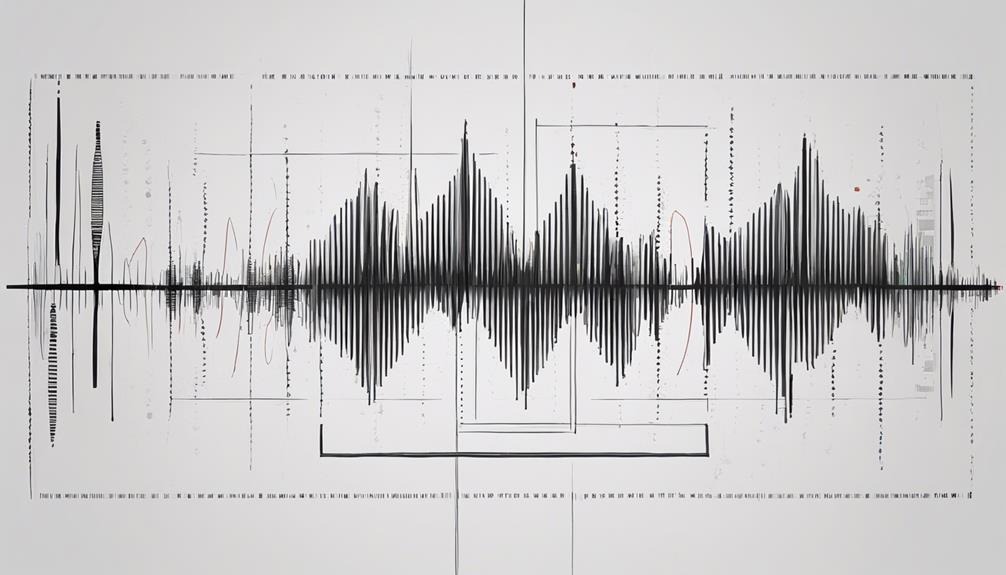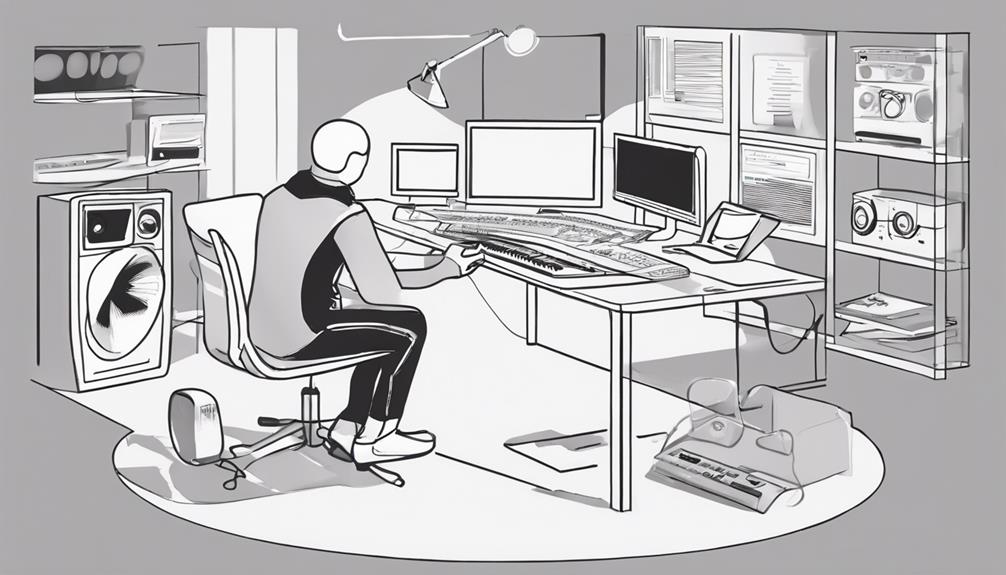Enhance your music production by mastering compression techniques. Adjust threshold to control compression. Use ratio for gain reduction and make-up gain for volume. Experiment with attack and release for nuanced sound. Troubleshoot issues like pumping and artifacts. Balance dynamics and volume for a pro mix. Elevate impact with strategic compression. Shape sound with controls and explore parallel methods. Experiment with plugins in your DAW. Optimize your music with advanced techniques.
Key Takeaways
- Experiment with threshold and ratio settings for controlled compression.
- Utilize parallel compression for punch and sustain balance in drums.
- Understand attack and release settings for shaping dynamics.
- Optimize make-up gain for compensating volume reduction post-compression.
- Implement serial and parallel compression techniques for enhanced depth.
Understanding Compression Controls
To grasp the essence of music production compression, familiarize yourself with the fundamental compression controls. The threshold sets the point at which compression kicks in, determining when the audio signal will be affected.
If the signal surpasses this threshold, the ratio control comes into play, influencing the amount of gain reduction applied. Adjusting the ratio allows you to fine-tune how much compression is applied to the audio.
The attack parameter regulates how quickly the compressor responds to incoming audio, impacting the initial transients and dynamics of the sound.
Make-up gain is another critical control in compression. After the signal has been compressed, the overall level might be lower. Make-up gain compensates for this reduction, ensuring that the output maintains a consistent volume level.
It's essential to use make-up gain judiciously to prevent over-amplifying the compressed signal and introducing unwanted distortion.
Familiarizing yourself with these compression controls will empower you to sculpt your audio with precision and achieve the desired sound for your music production.
Utilizing Make-Up Gain
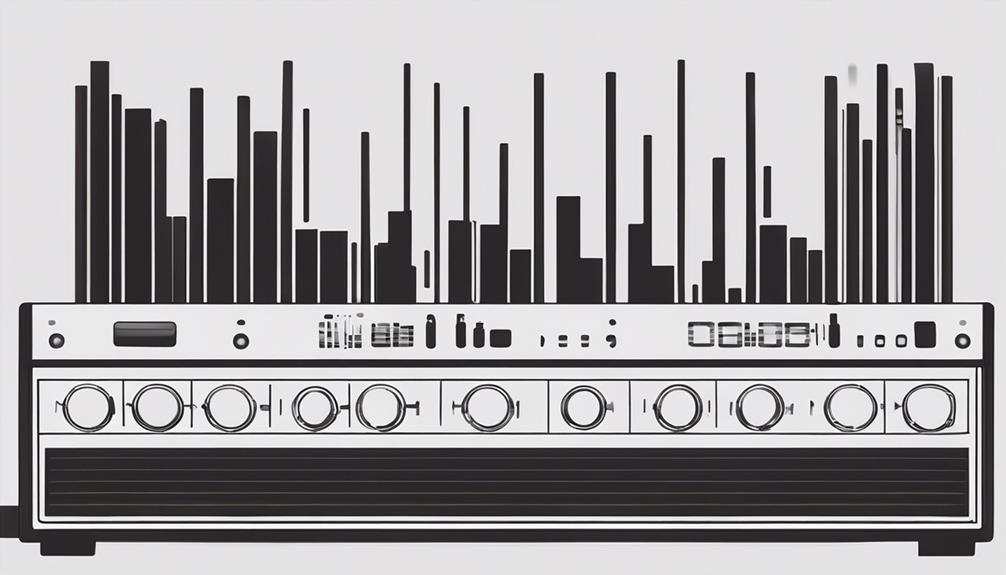
You should understand that Make-Up Gain is a critical tool in your compressor, boosting the audio signal post-compression. Adjusting the Make-Up Gain compensates for volume reduction, maintaining consistent audio levels.
Monitoring and adjusting Make-Up Gain levels can help you achieve a balanced and professional sound in your mixes.
Make-Up Gain Basics
Using make-up gain in music production is essential for maintaining consistent audio levels after compression. Make-up gain compensates for the reduction in signal level caused by compression, ensuring that the compressed signal maintains its perceived loudness in the mix. Proper use of make-up gain is pivotal to prevent the compressed signal from sounding quieter than the original unprocessed signal. Understanding how make-up gain works can help you achieve balanced and professional mixes.
| Make-Up Gain Basics | |
|---|---|
| Purpose | Boost signal level after compression |
| Function | Compensate for gain reduction by the compressor |
| Importance | Maintain perceived loudness of the compressed signal |
| Outcome | Prevent compressed signal from sounding quieter than original |
Adjusting Threshold Levels
Adjust threshold levels to control the amount of compression applied to your audio signal while utilizing make-up gain to compensate for any volume reduction. The threshold levels determine when compression affects the audio, with higher thresholds resulting in less compression and lower thresholds allowing for more compression.
Make-up gain is important to guarantee that the overall volume is maintained after compression, helping to preserve the dynamic range of the audio signal.
- Balanced Compression: Adjust the threshold levels to strike a balance between retaining the natural dynamics of the audio and applying the desired amount of compression.
- Volume Compensation: Use make-up gain to bring the volume back up to its original level post-compression, ensuring that the audio remains consistent.
- Dynamic Range Preservation: Properly adjusting both the threshold levels and make-up gain helps in preserving the dynamic range of the audio, enhancing its clarity and impact.
Monitoring Output Levels
Monitoring output levels through the utilization of make-up gain is essential in ensuring consistent and balanced audio signals post-compression. Make-up Gain compensates for reduced signal levels after compression, preventing volume drops or boosts. By monitoring Make-up Gain, you can control the overall volume of compressed signals, maintaining a balanced mix. This technique not only enhances perceived loudness and clarity but also plays a crucial role in optimal gain staging to avoid distortion in the mix.
—
| Make-up Gain | Monitoring Make-up Gain | Output Levels |
|---|---|---|
| Compensates for signal reduction | Helps maintain a balanced mix | Ensures consistent output levels |
| Prevents volume drops or boosts | Controls overall volume | Enhances perceived loudness |
| Important for gain staging | Ensures no distortion | Maintains balanced audio signals |
Experimenting With Compressor Setups
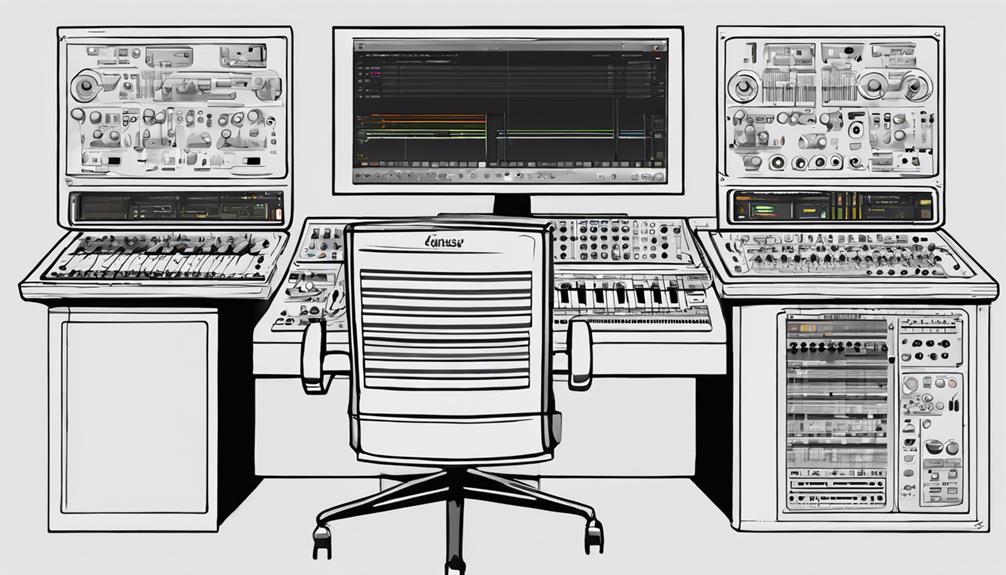
You can enhance your music production by experimenting with different compressor setups.
Try adjusting the ratio settings, attack, and release parameters to achieve the desired effect on your sound.
Understanding how these settings influence your audio can lead to more polished and professional-sounding tracks.
Ideal Ratio Settings
Experimenting with different compression ratio settings allows you to fine-tune the level of gain reduction applied to your audio signal.
When adjusting the ratio control, keep in mind the following:
- Lower ratio settings like 2:1 or 4:1 provide gentle compression, ideal for subtle dynamic control without overly affecting the audio.
- Higher ratio settings such as 8:1 or above offer more aggressive compression, suitable for significant volume leveling and intensity in the sound.
Different ratio settings impact the dynamics and character of the audio, so it's important to experiment and adjust based on the desired effect.
As a mix engineer, it's crucial to find the ideal ratio setting that strikes a balance between transparency and noticeable compression artifacts in the mix. By understanding how different ratio settings affect the amount of compression applied, you can achieve the desired sound and enhance the overall quality of your music production.
Attack and Release
When adjusting compressor setups, the key lies in experimenting with different attack and release settings to sculpt the dynamics of your audio signal effectively. The compressor attack determines how quickly the compressor reacts to the audio signal, impacting the initial transient impact.
By adjusting the attack time, you can control how sharply the compressor kicks in, affecting the character of the sound. Opting for a fast attack can help tame sharp transients like drum hits, while a slower attack allows more of the initial signal to pass through before compression is applied.
On the other hand, the release settings dictate how long the compressor continues affecting the signal after it falls below the threshold. A slow release can create a smoother and more sustained sound, whereas a quick release can result in a more dynamic and punchy effect.
Balancing the attack and release times is essential for achieving the desired compression effects while preserving the natural feel of the audio. Experimentation with these settings is key to finding the perfect balance for your music production.
Troubleshooting Compression Issues

To troubleshoot compression issues effectively, adjusting the threshold and makeup gain is essential for achieving desired results. By fine-tuning these parameters, you can address issues such as pumping or unwanted artifacts in your audio.
Here are some tips for troubleshooting compression problems:
- Listen Carefully: Pay close attention to the listening experience to identify any anomalies caused by compression, such as unnatural volume changes or distortion.
- Experiment with Different Compressors: Try using various compressor types or models to see if a different approach can solve specific compression issues.
- Optimize Attack and Release Settings: Test different attack and release settings to find the right balance for smoother compression without compromising dynamics.
Enhancing Mix Quality
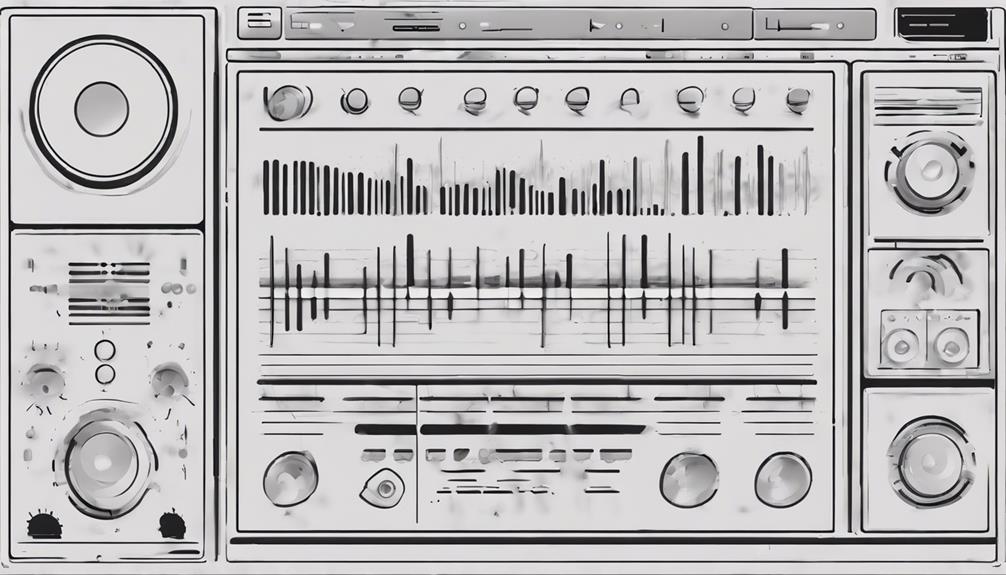
Properly applying compression techniques can greatly enhance the quality and clarity of your music mix. Understanding how compression interacts with different elements in your mix is essential for achieving a balanced sound.
When using compression, it's important to focus on dynamic sources rather than already compressed sounds to attain better results. Experimenting with settings such as threshold, ratio, attack, and release can help fine-tune your compression approach for best sound quality in both mixing and mastering stages.
One common compression technique to enhance mix quality is setting the threshold appropriately to control the level at which compression starts to act. This ensures that only the desired dynamic range is affected, preserving the natural feel of the music.
Additionally, balancing punch and sustain in drums through parallel compression can greatly improve the depth and impact of your mix, enhancing the overall listening experience for your audience.
Elevating Music Production Impact
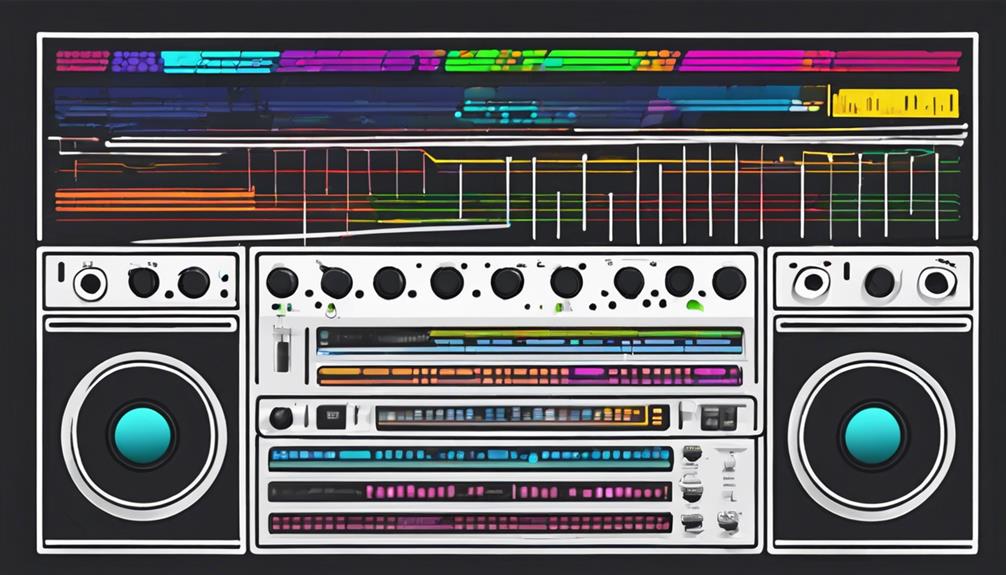
Enhancing the impact of your music production can be achieved through strategic implementation of compression techniques. Understanding key controls such as threshold, ratio, attack, and release is crucial for shaping the dynamics and overall quality of your sound.
By mastering these settings, you can effectively control the level of compression applied to different elements in your mix, ensuring a polished and professional result.
Additionally, exploring advanced techniques like serial compression and parallel compression can add depth and richness to your tracks, elevating the overall impact of your music production.
Experiment with different compression settings and plugins in your DAW to discover unique sounds.
Practice hearing compression and its effects on various mix elements to refine your production skills.
Implement a combination of techniques to achieve a well-balanced and impactful mix that captivates listeners.
Frequently Asked Questions
How Can Compression Make Your Song Sound Better?
Compression can make your song sound better by controlling dynamics, enhancing clarity, and balancing elements. It brings out hidden details and creates a polished sound. Understand settings like threshold and ratio to achieve a cohesive mix with impact.
What Is the Common Technique to Compress Audio?
One common technique to compress audio is serial compression, which involves stacking multiple compressors in a chain. This method can help you achieve a more controlled and polished sound by applying successive levels of compression.
Does Compressing Audio Make It Louder?
When you compress audio, it can make it subjectively louder by reducing dynamic range. Compression boosts quieter parts, enhancing overall loudness. This technique can enhance clarity, impact, and maintain a consistent volume level across a track.
What Does Compression Do in Music Production?
Compression in music production shapes sound dynamics by reducing the dynamic range. It evens out volume levels, brings out subtle details, and enhances sustain. Understanding compression's significance is essential for achieving a polished and professional sound.
Conclusion
So, now you know how to compress music production like a pro! Remember, mastering compression controls, playing with different setups, and troubleshooting issues can take your sound to the next level.
Don't be afraid to experiment and push the boundaries of your mix. With these techniques, you'll be able to enhance the overall quality of your music production and make a lasting impact on your listeners. Don’t be afraid to experiment and push the boundaries of your mix. With these techniques, you’ll be able to enhance the overall quality of your music production and make a lasting impact on your listeners. Remember, creativity is key, and writing songs in music production is just as important as crafting the perfect mix—both work hand in hand to shape your unique sound. By blending innovative ideas with solid technical skills, you can create tracks that truly resonate with your audience.
Let the music speak for itself!