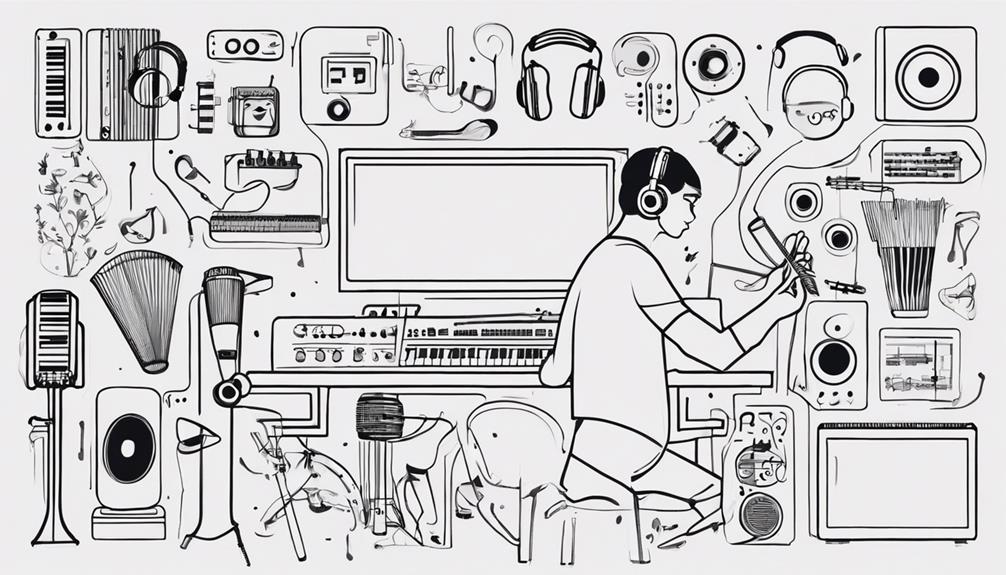To construct the perfect music production computer, prioritize a powerful AMD Ryzen 5 3600 CPU with 16GB of Kingston HyperX Fury RAM. Opt for Samsung 860 EVO 500GB SSD for fast data access. Consider a quality MSI B450 Gaming Pro Carbon motherboard for stability. Cooling-wise, go for Cooler Master LC240E or liquid cooling. Choose CPUs with high core count and hyper-threading for smooth multitasking. Guarantee ample RAM and storage like M.2 NVMe SSDs. Pick a motherboard that fits components, and invest in specialized audio components. Don't forget to set up your preferred DAW and configure plugins for seamless production. Ready to enhance your music creation setup? To ensure you’re building the best PC for music production, invest in a reliable power supply unit and a durable PC case with good airflow to maintain optimal performance. Additionally, incorporating external audio interfaces and studio monitors will elevate your production quality. With this setup, you’ll achieve a seamless workflow that meets the demands of modern music production.
Key Takeaways
- Choose a CPU with high core count and clock speeds for multitasking.
- Opt for at least 16GB of RAM and fast storage like SSDs.
- Select a compatible motherboard with ample expansion slots.
- Invest in effective cooling systems to prevent thermal throttling.
- Consider specialized audio components like PCIe sound cards for professional results.
Hardware Recommendations for Music Production
Invest in a powerful CPU with at least 6 cores, like the AMD Ryzen 5 3600, for efficient audio processing when setting up your music production computer. The CPU plays a vital role in handling the complex tasks involved in audio processing.
Pair it with a minimum of 16GB of RAM, such as the Kingston HyperX Fury 8GB, to guarantee smooth operation when working with large audio files and numerous plugins simultaneously.
For fast access to your sound libraries and improved overall performance, opt for a storage drive like the Samsung 860 EVO 500GB SSD.
When selecting a motherboard, prioritize stability and future upgrade potential by choosing a quality option like the MSI B450 Gaming Pro Carbon.
Additionally, consider investing in an efficient CPU cooler such as the Cooler Master LC240E or a liquid cooling system to maintain excellent temperatures during intensive music production sessions.
Choosing the Right CPU for Music Production
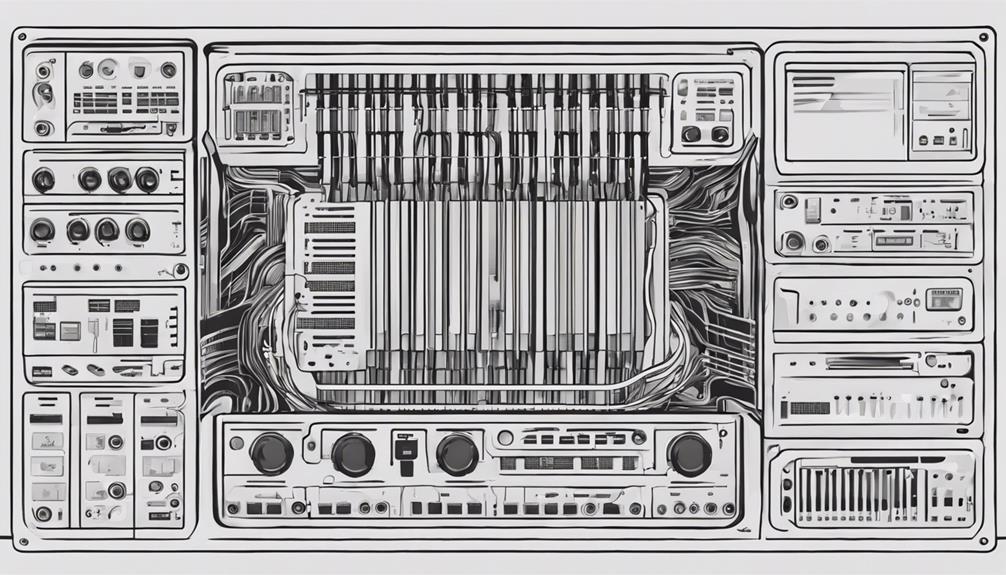
When selecting a CPU for music production, prioritize high core count and clock speeds to guarantee efficient handling of multiple audio tracks and plugins. CPUs like the Intel Core i7 and AMD Ryzen offer the performance needed for demanding music production tasks.
Look for processors with hyper-threading technology to enhance multitasking capabilities. Additionally, opt for CPUs with a large cache size to improve overall performance by storing frequently accessed data for quick retrieval during music production processes.
To make an informed decision, evaluate benchmarks and user reviews to find a CPU that aligns with your specific music production needs while considering performance and budget constraints. Balancing these factors will ensure that you choose a CPU that can handle the demands of music production efficiently and effectively.
Optimal RAM and Storage Solutions
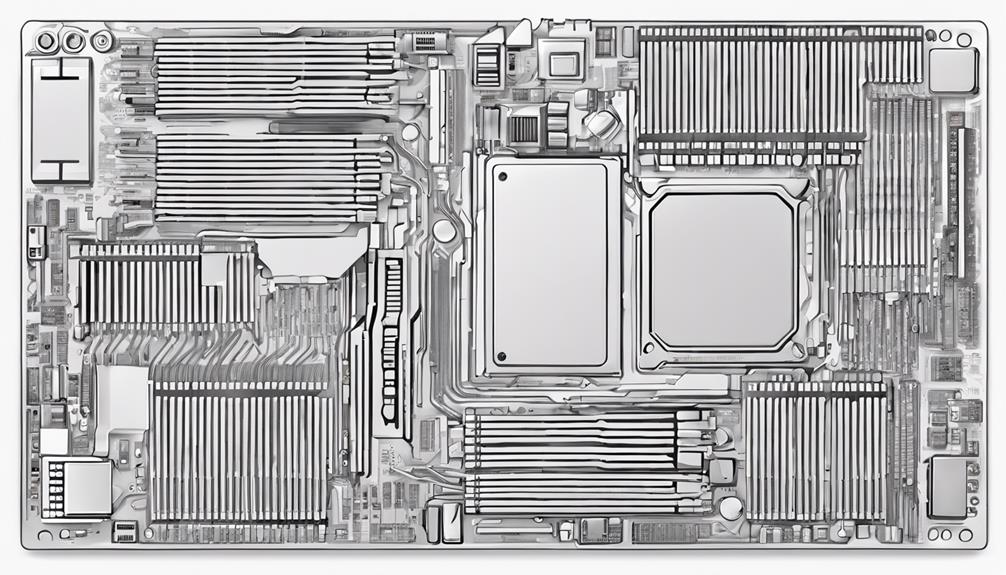
You need to make sure your computer has enough RAM to handle multiple tasks and large audio files efficiently.
Consider opting for fast storage solutions like M.2 NVMe SSDs for quick access to your audio projects.
Balancing your RAM and storage capacity is essential for optimizing your music production workflow.
RAM for Smooth Performance
To guarantee smooth performance in music production, opting for at least 32GB of RAM is crucial to handle large audio files and multiple plugins seamlessly. When building your computer for music production, consider the following:
- Choose Adequate RAM: Aim for a minimum of 32GB of RAM to guarantee smooth operation when working with extensive audio files and numerous plugins simultaneously.
- Opt for Faster RAM Speeds: Select DDR4-3200 or higher RAM speeds to enhance overall performance in music production tasks, reducing latency and improving responsiveness.
- Utilize SSDs for Storage: Solid State Drives (SSDs) are ideal for storage in music production setups due to their faster read/write speeds compared to traditional HDDs, leading to quicker data access.
- Reduce Loading Times with NVMe SSDs: Incorporating NVMe SSDs can significantly decrease loading times, enhancing workflow efficiency and allowing for quicker access to project files and software resources.
Storage Capacity Essentials
For peak performance in music production, ensuring sufficient storage capacity is crucial for handling large audio files and plugins efficiently.
Ideal RAM ranges from 16GB to 32GB, facilitating smooth multitasking and managing extensive audio projects.
When it comes to storage solutions, SSDs, particularly NVMe drives, are favored for their quick data access and loading speeds in music production workflows. A combination of SSD for the operating system and software, along with HDD for storing audio files and samples, is commonly employed to maximize storage capacity.
RAID configurations can further enhance storage performance and provide data redundancy in music production setups, ensuring the safety of your projects.
Additionally, utilizing cloud storage solutions can offer backup options and increased accessibility to your music production files.
Selecting the Best Motherboard
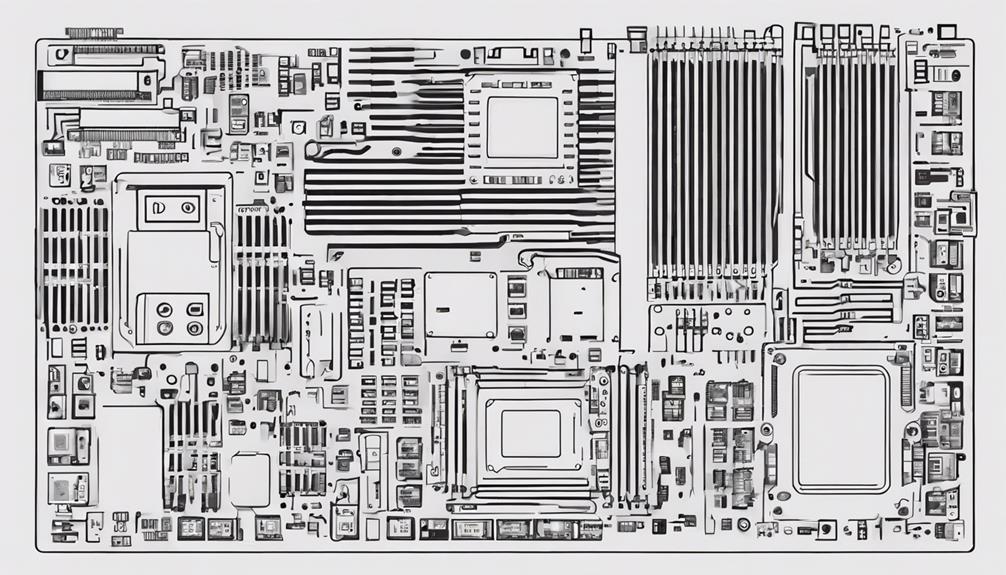
When selecting the best motherboard for your music production setup, make sure it fits your case and has enough space for all your components.
Check for compatibility with your CPU, RAM, and other hardware to avoid any issues down the line.
Look for a motherboard with ample expansion slots to accommodate your sound cards, interfaces, and other audio gear effortlessly.
Motherboard Size Consideration
Taking into account the size of the motherboard is essential when selecting the best one for your music production PC build. To help you make an informed decision, here are some key points to take into consideration:
- ATX motherboards: Common for music production PCs, offering ample expansion slots and features.
- Micro-ATX motherboards: Smaller form factor with fewer expansion options but can still be suitable for music production builds.
- Mini-ITX motherboards: The smallest and most compact size, ideal for space-constrained setups, but may have limited expandability.
- Number of RAM slots, PCIe slots, and M.2 slots: Keep these in mind for future upgrades and compatibility with your music production needs.
Ensure the motherboard supports the latest CPU socket type and chipset to maximize performance and compatibility with audio editing software. By choosing the right size and features, you can build a powerful and efficient music production workstation that meets your requirements.
Compatibility With Components
Selecting the best motherboard for your music production PC involves ensuring compatibility with all components to optimize performance and functionality. When choosing a motherboard, it is essential to take into account factors like CPU compatibility, RAM capacity, storage options, connectivity for peripherals, PCIe slots for expansion cards, USB ports for external devices, high-quality audio outputs for recording and playback, upgrade options for future enhancements, and selecting from reputable brands known for reliability in music production setups like Asus, MSI, Gigabyte, or ASRock.
| Feature | Importance | Consideration |
|---|---|---|
| CPU Compatibility | High | Confirm that the motherboard supports your CPU |
| RAM Capacity | High | Check for maximum supported RAM |
| Storage Options | Medium | SATA and M.2 slots for storage expansion |
| Connectivity | High | Adequate USB ports and audio outputs |
Expansion Slot Options
Motherboards with PCIe slots offer vital expansion options for integrating specialized components into your music production setup. When selecting a motherboard, consider the variety of PCIe slots available to accommodate sound cards, audio interfaces, and other specialized components you may need.
Different motherboard sizes such as ATX, Micro-ATX, and Mini-ITX offer varying numbers of expansion slots, so choose one that aligns with your expansion requirements. Additionally, M.2 slots on motherboards provide high-speed storage expansion options without occupying PCIe slots, offering flexibility in your setup.
To guarantee your motherboard can support your current setup and future audio production needs, opt for a motherboard that strikes a balance in the number and types of expansion slots it offers.
- Evaluate the number and types of PCIe slots needed for sound cards, GPUs, and additional storage.
- Consider the motherboard size (ATX, Micro-ATX, Mini-ITX) to determine the available expansion slots.
- Utilize M.2 slots for high-speed storage expansion without using up valuable PCIe slots.
- Select a motherboard that provides a balanced mix of expansion slots for your current and future audio production requirements.
Importance of Cooling Systems
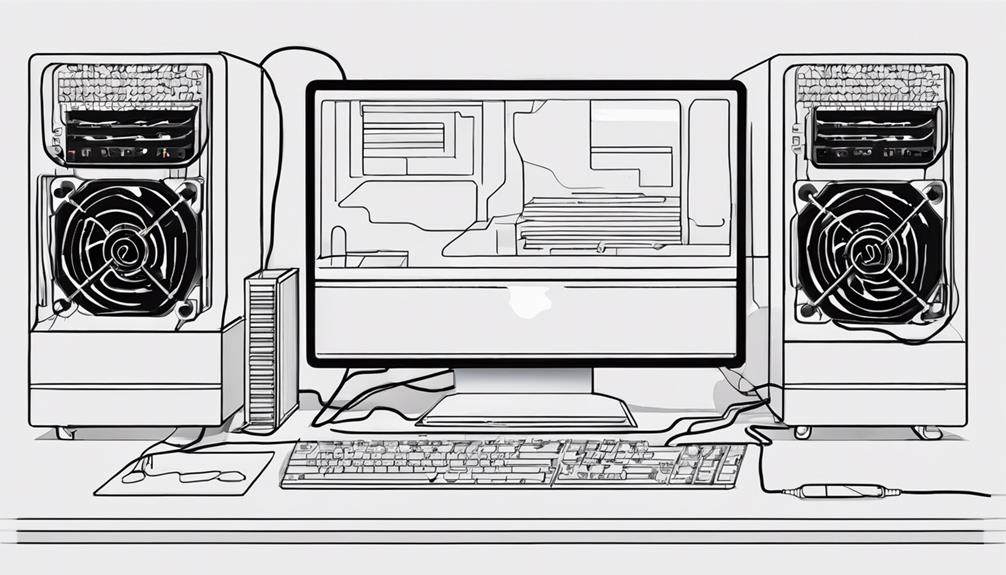
Effective cooling systems are essential for maintaining ideal temperatures in your music production PC to prevent overheating and ensure stable performance.
When it comes to cooling systems, there are two main types to take into account: air cooling and liquid cooling. Air cooling relies on fans to dissipate heat, while liquid cooling uses coolant to efficiently transfer heat away from components.
High-performance CPUs commonly found in music production PCs often require effective cooling solutions to handle intensive tasks without overheating. Opting for quality cooling solutions, like aftermarket CPU coolers or liquid cooling loops, can't only prevent thermal throttling but also extend the lifespan of your components.
By investing in proper cooling, you can create a quieter and more efficient music production setup that operates at its full potential.
Specialized Components for Audio Editing
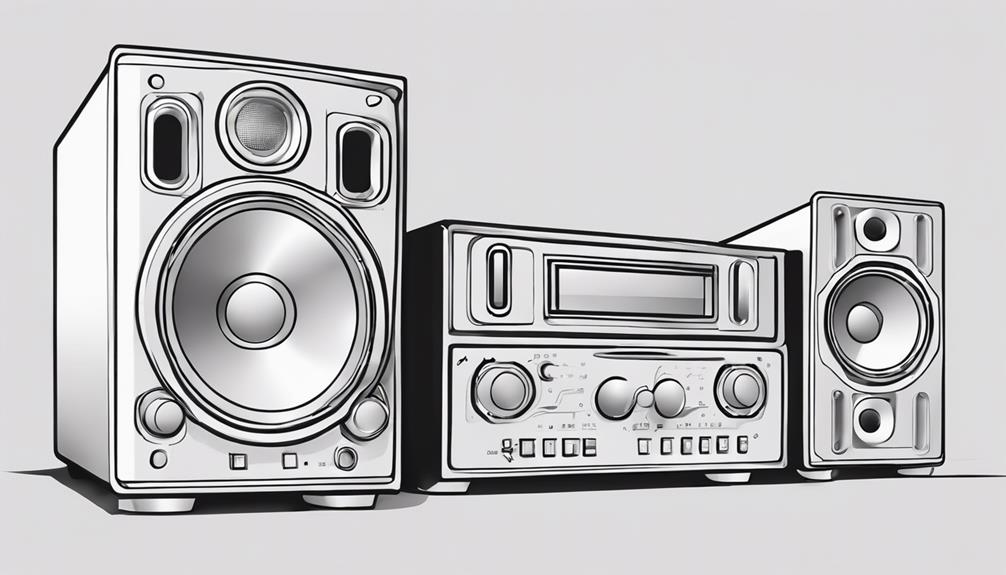
Specialized audio components like sound cards, DAC/AMPs, and USB interfaces are essential for achieving high-quality audio input and output in music production. When selecting components for music production, consider the following:
- PCIe sound cards: Provide low latency and high-quality audio processing, important for real-time audio editing and recording tasks.
- External DACs: Enhance audio quality by converting digital signals to analog, ensuring clearer sound reproduction during editing.
- USB Audio Interfaces: Enable seamless connectivity with various audio devices, offering flexibility and convenience for music production setups.
- SSDs: Boost performance in modern editing software and high-resolution video editing, reducing loading times and enhancing overall workflow efficiency.
Investing in a dedicated card, such as an external DAC, and quality USB audio interfaces can have a significant impact on the quality of your audio production.
These specialized components play an important role in ensuring professional-grade results in your music production endeavors.
Setting Up DAW Software

Opt for a Digital Audio Workstation (DAW) that aligns with your music production requirements to kickstart setting up your music production environment efficiently.
Once you've selected your DAW, the next steps involve configuring audio settings to guarantee optimal recording, editing, and mixing capabilities. Installing plugins and virtual instruments within your DAW can enhance creativity and expand your sound library, offering a wide range of sonic possibilities.
To streamline your workflow, familiarize yourself with the user interface features of your chosen DAW. Understanding these features will help you navigate the software more effectively, leading to increased productivity.
Additionally, regularly updating your DAW software is essential to access new features, improvements, and bug fixes that can enhance your music production experience.
Frequently Asked Questions
What Makes a Good Music Production Computer?
To make a good music production computer, you need a powerful CPU, ample RAM, and fast storage for editing audio efficiently. Quality sound cards, DACs, and peripherals like microphones and headphones enhance the overall production experience.
How to Buy the Perfect Computer for Music Production?
When purchasing the perfect computer for music production, concentrate on CPU power, ample RAM, fast storage like SSDs, expandable motherboard, and a high-quality sound card. These components guarantee smooth operation and accurate audio performance for your music projects.
What Is the Best Computer for a Music Producer?
For a music producer, the best computer is one with a powerful CPU, ample RAM, fast SSD storage, and quality audio interfaces. Processors like AMD Ryzen 5 3600 or Intel i7-9700K, paired with Kingston HyperX Fury 8GB or Viper Steel Series 32GB RAM, are ideal choices.
What PC Specs Do You Need for Music Production?
You need a CPU with at least 6 cores for efficient audio processing, 16GB of RAM to handle large files, and fast NVMe SSDs for quick access. Prioritize CPU and RAM over graphics cards for music production.
Conclusion
To sum up, establishing the ideal computer setup for music production may seem like a challenging task, but with the right hardware and software choices, you'll be well on your way to crafting your next hit.
Remember to prioritize performance and reliability when selecting components, and don't forget to enjoy the process of building your perfect music production machine.
Happy creating!