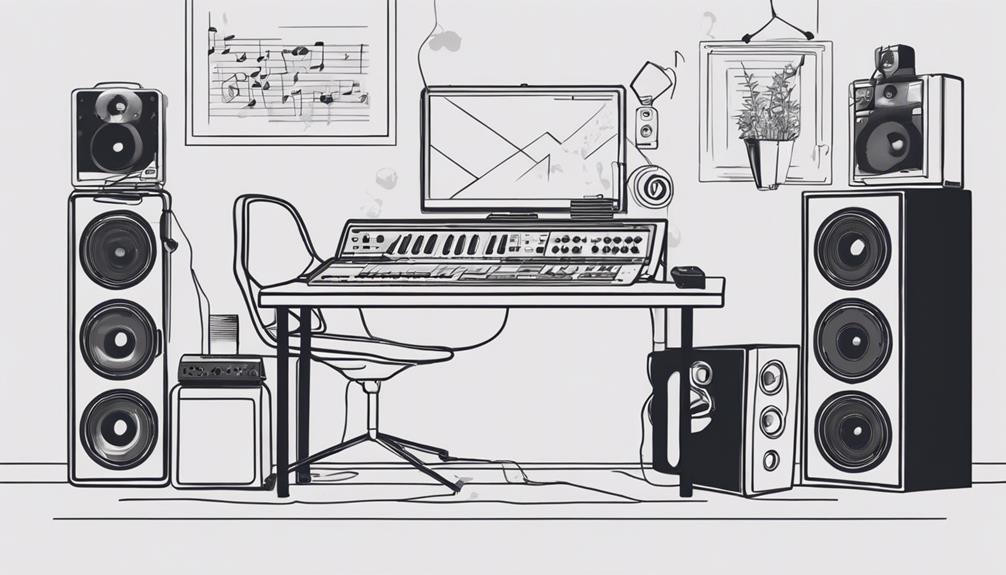To craft the ultimate PC for music production and audio editing, begin with an AMD Ryzen 7 2700X processor. Opt for 16GB RAM or more for smooth operation. Choose SSDs or NVMe SSDs for fast data access. Verify motherboard compatibility for efficient communication. Power the system with an EVGA SuperNOVA 750 G3 for stability. Set up proper cooling with quality fans and heatsinks. For reduced noise, opt for premium cooling systems. Each component contributes to a stellar music production setup.
Key Takeaways
- Choose AMD Ryzen 7 2700X CPU for peak performance in audio tasks.
- Opt for 16GB+ high-speed RAM for efficient data processing.
- Prioritize NVMe SSDs for faster data access in music production.
- Ensure motherboard compatibility with CPU and high-speed RAM modules.
- Focus on efficient cooling and noise reduction for a stable audio editing experience.
CPU Selection
When constructing a PC for music production and audio editing, consider selecting the AMD Ryzen 7 2700X Processor for peak performance. The AMD Ryzen series is known for excelling in tasks like audio production and complex audio processing tasks, making it a top choice for music production software.
Unlike Intel Core CPUs, which are more focused on gaming, the AMD Ryzen 7 2700X provides exceptional performance in audio editing. To enhance the performance of your AMD Ryzen 7 2700X Processor, upgrading the CPU cooler is recommended for better cooling efficiency during intensive audio processing sessions.
Priced around $200, this CPU offers a good balance between cost and performance, making it a valuable investment for your music production needs. Be sure to optimize your CPU choice based on the specific requirements of your audio production tasks to achieve the best results in your music projects.
RAM Considerations
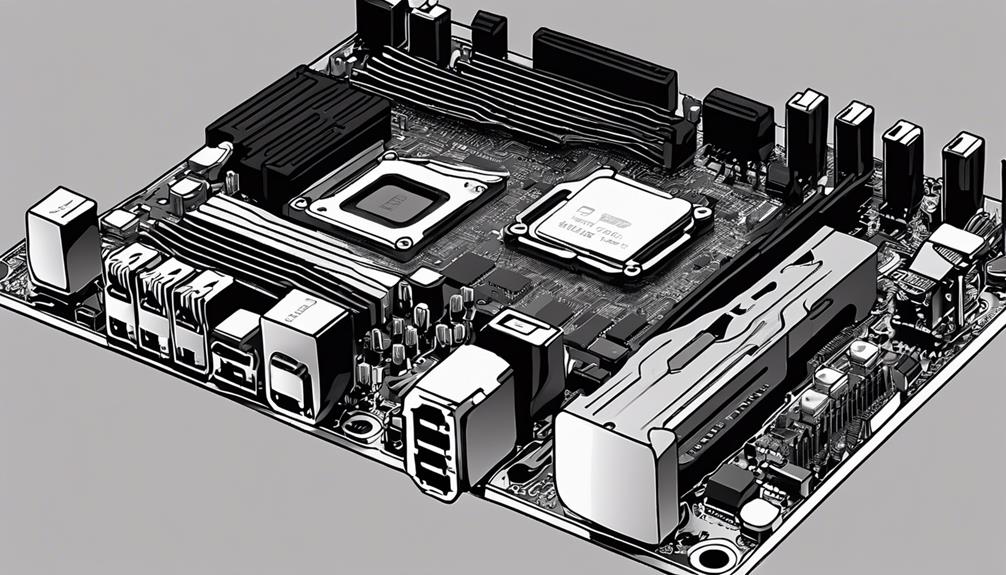
When it comes to RAM considerations for music production, you need to pay attention to speed, capacity, and configuration.
Ensuring essential RAM speed is vital for handling large audio files and running multiple plugins smoothly.
Upgrading to sufficient RAM capacity can enhance your workflow by allowing for faster loading times and better project handling.
RAM Speed Importance
For peak performance in music production and audio editing, consider the importance of RAM speed in your PC build. RAM speed plays a critical role in the efficiency of data processing, affecting loading times for audio files and plugins.
In music production, faster RAM speed enables smoother multitasking, allowing you to work on multiple tracks and effects simultaneously without experiencing delays. Furthermore, ideal RAM speed helps in minimizing latency issues, ensuring seamless playback and recording of audio tracks.
It's essential to match the RAM speed with your CPU and motherboard to facilitate efficient communication and data transfer, especially when handling resource-intensive audio editing tasks. By prioritizing RAM speed in your PC build for music production and audio editing, you can greatly enhance the overall performance and workflow of your creative projects.
Optimal RAM Capacity
Considering the RAM requirements for music production and audio editing can greatly impact your system's performance and capabilities. RAM is essential for running digital audio workstations (DAWs) smoothly.
For basic tasks, 8GB of RAM is the recommended minimum. However, if you're using more demanding software like Pro Tools or Ableton Live, it's advisable to contemplate 16GB or more. Adequate RAM capacity guarantees smooth multitasking and handling of large audio files.
More RAM can greatly enhance DAW performance, providing better stability during intensive audio editing sessions. Ideal RAM capacity is essential for enhancing overall performance in music production and audio editing tasks.
Having enough RAM allows your system to process audio data efficiently, reducing the risk of lag or crashes when working on complex projects. Hence, investing in the right amount of RAM is key to optimizing your PC for music production and audio editing.
RAM Configuration Tips
To optimize your PC for music production and audio editing, let's now focus on some key RAM configuration tips to enhance your system's performance. Consider a minimum of 16GB of RAM when working with software like Pro Tools or Ableton Live to improve overall performance and stability.
Having more RAM not only leads to smoother operation of your digital audio workstation (DAW) but also enhances multitasking capabilities, essential for music production tasks.
Upgrading to higher RAM capacity is vital for handling large audio projects and running complex plugins seamlessly. It ensures that your system can process data quickly, reducing lags and enhancing your audio editing experience.
When configuring your RAM, make sure to check compatibility with your motherboard and CPU to maximize performance during music production tasks.
Storage Solutions
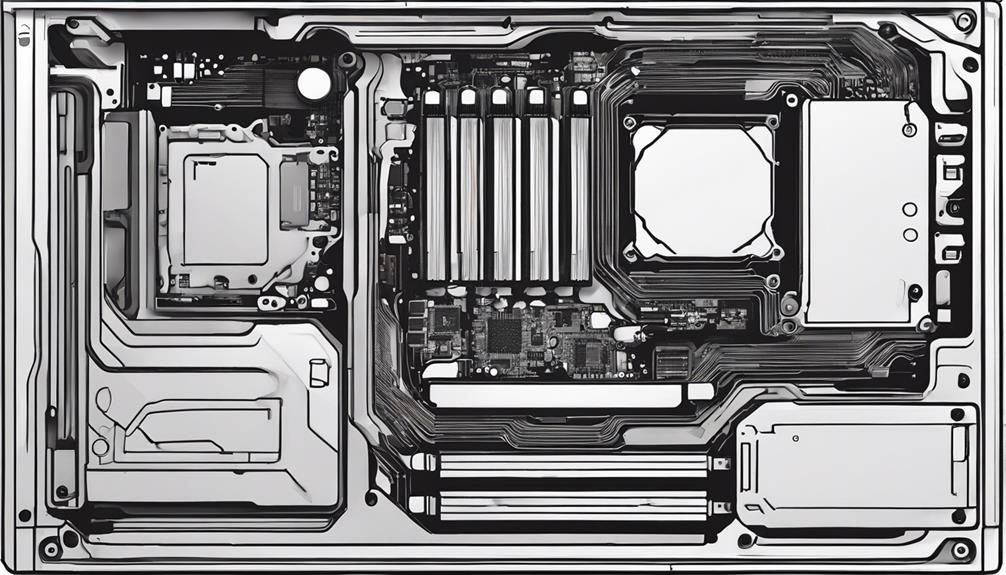
When setting up your PC for music production and audio editing, prioritizing storage solutions is essential for peak performance. Here are some key storage options worth exploring:
- SSDs: Solid State Drives are highly recommended for their faster data access and improved performance in music production tasks.
- NVMe SSDs: Explore NVMe SSDs for even faster read and write speeds compared to traditional SATA SSDs, enhancing the overall performance of your system.
- HDDs: Hard Disk Drives can be used for additional storage capacity at a lower cost per gigabyte, making them a cost-effective solution for storing large audio files or projects.
In addition to these options, hybrid storage solutions that combine SSDs for performance and HDDs for storage offer a good balance between speed and capacity. RAID configurations can also be implemented to provide either data redundancy or increased performance, depending on the specific needs of your music production setup.
Choose the storage solution that best fits your requirements for data access, performance, and storage capacity.
Motherboard Compatibility
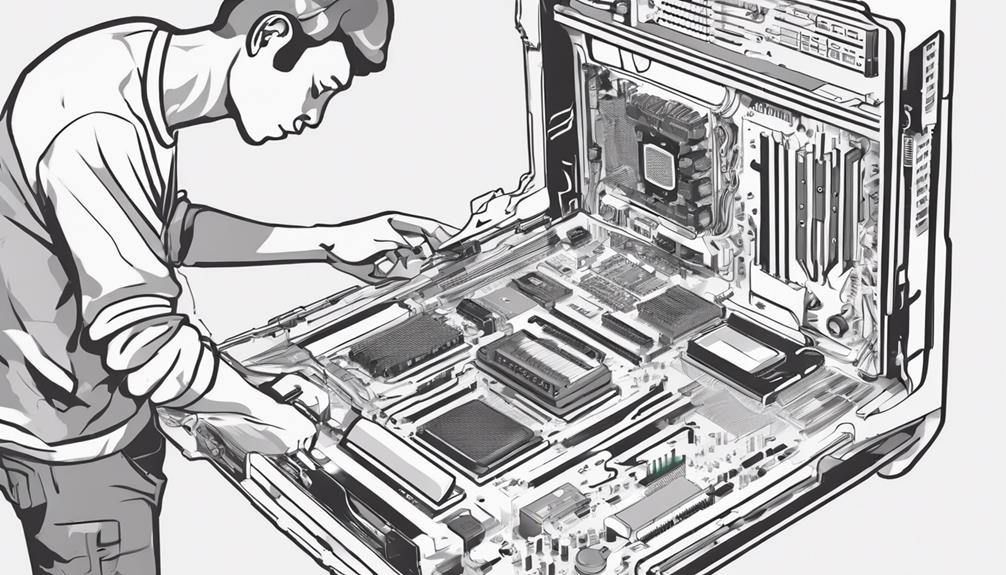
To optimize your PC for music production and audio editing tasks, begin by confirming motherboard compatibility with the selected CPU. This step is essential for maximizing CPU optimization and overall system performance.
When selecting a motherboard, look for sufficient USB ports support to connect your audio interfaces and peripherals seamlessly. Additionally, verify compatibility with high-speed RAM modules to boost data processing speeds for handling audio tracks efficiently.
Another important factor to take into account is the availability of PCIe slots on the motherboard. Having enough PCIe slots allows you to add sound cards, graphics cards, or other expansion cards as needed for your production setup.
Furthermore, consider the form factor of the motherboard, such as ATX, micro-ATX, or mini-ITX, to ensure it fits your PC case properly and allows for proper airflow and cable management.
Power Supply Requirements
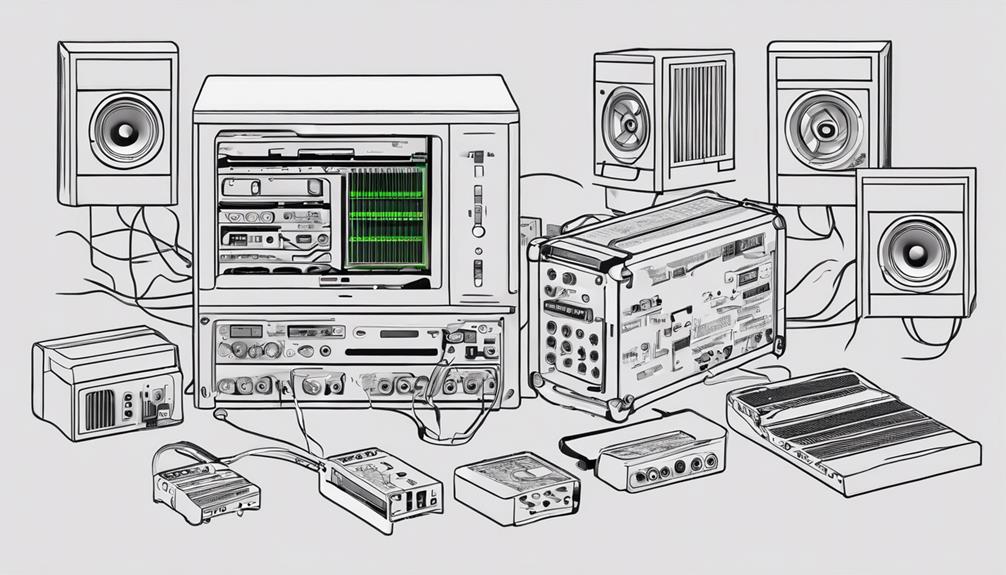
Consider the EVGA SuperNOVA 750 G3 as the recommended power supply for stable power delivery in your music production PC. When building your music production setup, investing in a reliable power supply unit is vital for ensuring efficient performance and preventing power-related issues.
Here's why:
- Modular Design:
The EVGA SuperNOVA 750 G3 features a modular design that allows for easy installation with included cords. This design helps maintain a neat setup within your PC case, promoting better airflow and organization.
- Efficient Performance:
Spending around $150 on a quality power supply like the EVGA SuperNOVA 750 G3 guarantees efficient performance for all your PC components. This ensures that your music production tasks run smoothly without any power-related interruptions.
- Reliable Power Supply:
The EVGA SuperNOVA 750 G3 offers reliable power delivery, which is essential for your music production PC. With a stable power supply, you can trust that your system will operate consistently, safeguarding your audio production work and overall system performance.
Cooling System Setup

You need to prioritize efficient airflow design, explore liquid cooling options, and implement noise reduction techniques when setting up your music production PC's cooling system.
These key points are essential in maintaining peak performance and preventing overheating during your audio editing sessions.
Efficient Airflow Design
Implementing an efficient airflow design is essential for maintaining ideal operating temperatures in your music production PC. Proper airflow plays a significant role in cooling system setup, preventing overheating and ensuring the longevity of components.
When designing your airflow system, consider the following:
- Component Cooling:
Adequate airflow is important for components like the CPU, GPU, and storage drives to operate efficiently. Ensuring that these key elements receive proper cooling will help maintain performance levels during demanding audio editing tasks.
- Heatsinks and Fans:
Utilizing quality heatsinks and fans can improve the cooling efficiency of your system. These components help dissipate heat effectively, keeping temperatures within safe limits and enhancing overall system stability.
- Liquid Cooling Solutions:
In addition to traditional fans and heatsinks, liquid cooling solutions offer an alternative for efficient heat dissipation. Liquid cooling systems can provide enhanced thermal performance, reducing noise levels and maintaining a consistently cool environment for your components.
Liquid Cooling Options
When exploring liquid cooling options for your music production PC's cooling system setup, consider the efficiency of systems like the NZXT Kraken Z73.
Liquid cooling systems, such as the NZXT Kraken Z73, provide effective heat dissipation for high-performance CPUs, ensuring they operate at peak temperatures. These systems use liquid coolant to transfer heat away from the CPU, making them ideal for maintaining a quiet audio production environment.
While liquid cooling offers superior performance and noise reduction compared to traditional air cooling solutions, it's crucial to note that the setup and maintenance of liquid cooling systems may require additional effort.
However, the benefits of stable performance during intensive audio editing sessions make the investment worthwhile. By opting for a liquid cooling system, you can guarantee that your music production PC operates smoothly and quietly, creating an ideal environment for your audio projects.
Noise Reduction Techniques
For a quiet and efficient music production PC environment, emphasizing noise reduction techniques in the cooling system setup is essential. When focusing on noise reduction for audio production, consider the following:
- Invest in Quality Cooling Systems:
Opt for premium fans and heatsinks designed for quiet operation. These components can help minimize background noise, allowing you to focus on your audio editing tasks without distractions.
- Maintain Peak Performance:
Effective cooling solutions are vital for ensuring that your PC operates at its best during long audio editing sessions. By investing in quality cooling systems, you can prevent overheating and maintain stable performance levels.
- Enhance the Overall Experience:
Frequently Asked Questions
What PC Specs Are Good for Music Production?
For music production, aim for a CPU like the AMD Ryzen 7 2700X, ASUS Prime x470-Pro motherboard, and EVGA SuperNOVA 750 G3 power supply. Enhance your setup with noise reduction and quality components for smooth operation.
What Is the Best Computer for a Music Producer?
For a music producer, the ideal computer features a high-performance CPU like the AMD Ryzen 7 2700X for audio tasks. With at least 16GB of RAM, efficient storage with SSDs, a dedicated sound card, and a graphics card for a better interface experience.
Do You Need a High End PC for Music Production?
You need a high-end PC for music production to guarantee fast processing, reduce latency, handle large projects, and provide smooth operation. High processing power, ample RAM, and SSD storage enhance your overall experience in audio editing.
How to Configure PC for Music Production?
To configure your PC for music production, optimize CPU performance, guarantee sufficient RAM, and select fast storage drives. Properly set up your audio interface, connect MIDI controllers, and update software regularly. Maintain your PC by cleaning hardware and monitoring temperatures.
Conclusion
Just like composing a beautiful symphony, building the best PC for music production and audio editing requires careful consideration and attention to detail. Every component must work in harmony to ensure seamless performance, whether you’re recording, mixing, or mastering tracks. It’s crucial to focus on processing power, memory, and storage to handle demanding audio software and large project files efficiently. If portability is a priority, you may need to choose a laptop for music production that combines high performance with convenience, ensuring that creativity isn’t limited by location.
From selecting the right CPU to ensuring ample storage and cooling, each component plays an essential role in creating a harmonious system.
By following this ultimate guide, you'll be well on your way to crafting a PC that will help you bring your music to life with ease.
Happy building!