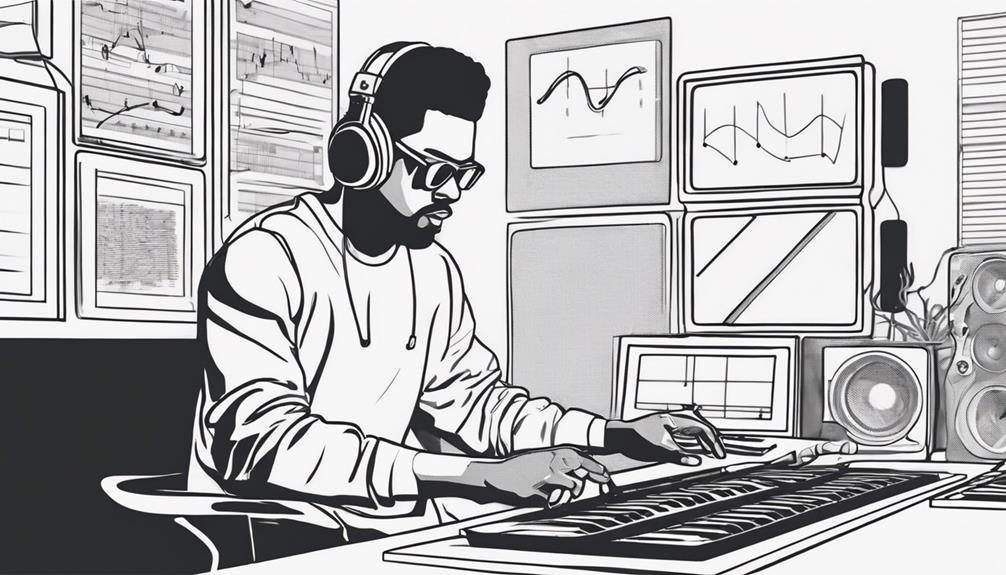When building a PC for music production, focus on key components like a CPU with minimum 6 cores, ample RAM for multitasking, an SSD for speedy audio file access, and a dedicated sound card. Assemble your setup in a clean, grounded environment, ensuring secure connections. Choose a DAW, customize plugins, and set up MIDI controllers. Maintain hardware, monitor for peak performance, and back up files. Check PSU power demands, consider AMD CPUs, upgrade with PCIe storage, and enhance audio quality with a better sound card. Improve your music-making experience with these essential tips!
Key Takeaways
- Choose a CPU with 6+ cores for performance.
- Prioritize ample RAM and fast SSD for multitasking.
- Consider a dedicated sound card for quality audio.
- Clean workspace, ground properly, and secure connections.
- Install necessary software, plugins, and configure settings.
Selecting the Right Components
When building a PC for music production, prioritize selecting the right components to guarantee peak performance.
For a custom music production PC, the components you choose play an important role in the sound quality and overall efficiency of your setup.
Start by selecting a CPU with at least 6 cores to handle audio tasks efficiently. Additionally, prioritize RAM capacity and speed to make sure seamless multitasking and smooth handling of large audio projects.
Opting for an SSD for storage is essential to access audio files quickly and facilitate faster data transfer speeds, enhancing your workflow.
To achieve high-quality audio recording and playback, consider investing in a dedicated sound card or audio interface.
Finally, when selecting a motherboard, make sure it offers sufficient expansion slots and connectivity options for potential future upgrades, providing flexibility and longevity to your music production setup.
Assembling Your Music PC

To successfully assemble your music PC, maintain a clean and organized workspace to prevent component damage and follow proper grounding procedures to protect sensitive electronic parts. Building your music PC involves carefully installing hardware components onto the motherboard. Refer to the motherboard manual to correctly seat the CPU, RAM, storage devices, and GPU in their designated slots.
Confirm all connections are secure and proper by attaching power cables from the power supply unit to the motherboard, CPU, GPU, and storage devices. Ground yourself by touching a metal surface or wearing an anti-static wrist strap before handling any components.
Before powering up your music PC for the first time, double-check all connections, components, and cables to avoid any potential issues. By following these steps diligently, you can assemble your music PC effectively and ensure peak performance for your music production needs.
Setting Up Software

Selecting the right Digital Audio Workstation (DAW) software is essential for optimizing your music production setup. Here are some vital steps to set up your software effectively:
- Choose the Right DAW: Select a DAW that aligns with your music production needs and workflow preferences.
- Install and Configure Plugins: Enhance your creativity by installing and configuring plugins and virtual instruments within your DAW.
- Set Up Audio Interface: Connect your audio interface to your PC, install drivers, and configure audio settings in the operating system and DAW.
- Connect MIDI Controllers and External Gear: Expand your music production capabilities by connecting and configuring MIDI controllers and external gear.
Properly setting up your software, including your DAW, plugins, audio interface, and external gear, is essential for seamless music production. Stay updated with software and driver updates to guarantee excellent performance and access to the latest features.
Maintenance and Upgrades
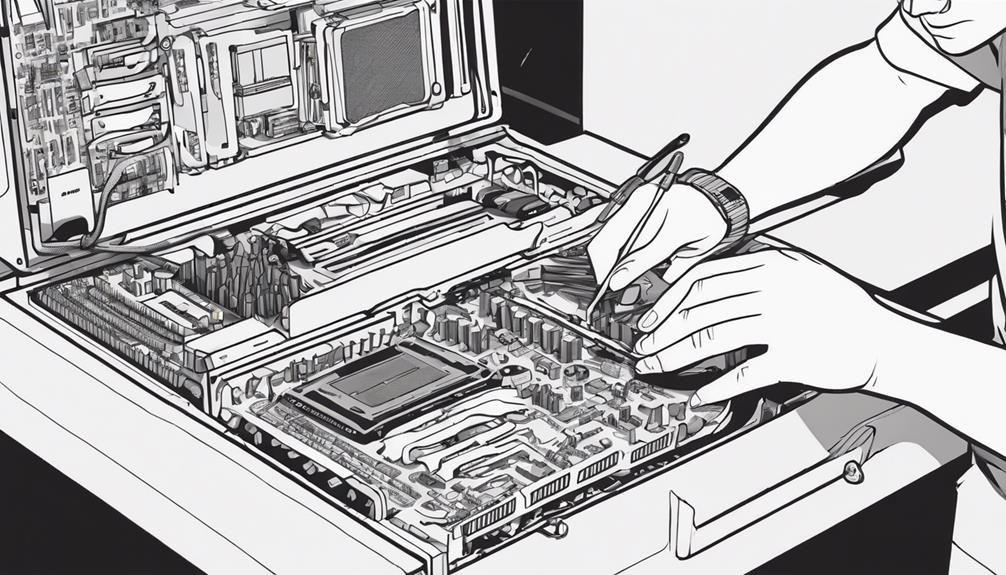
Regular maintenance of your music production PC, including cleaning hardware to prevent dust buildup and monitoring temperatures for best performance, is essential for ensuring smooth operation. When considering upgrading components to enhance your music production setup, it's important to verify compatibility with existing hardware and software. Researching specifications and checking compatibility with the motherboard and power supply are necessary steps before making any upgrades. Backing up important files and data before upgrading components is a significant precaution to prevent any potential data loss during the process. Following manufacturers' instructions for installation when upgrading components is key to ensuring the new hardware functions properly. Upgrading components can offer benefits like additional storage for improved load times, increased project handling capacity, and the ability to accommodate larger sample libraries.
| Regular Maintenance Tips | Upgrading Components | Data Backup |
|---|---|---|
| Prevent dust buildup | Verify compatibility | Significant before upgrades |
| Monitor temperatures | Additional storage benefits | Prevent potential data loss |
| Follow manufacturers' instructions | Accommodate larger sample libraries | Necessary precaution |
Conclusion and Next Steps

In wrapping up your music production PC journey, let's explore the key takeaways and recommended actions moving forward. Here are some essential steps to contemplate:
- Check Your Power Supply Unit (PSU): Validate that your PSU can handle the power demands of your components for Music Production and audio editing tasks.
- Upgrade to an AMD CPU: Ponder upgrading to one of the latest AMD processors to boost your PC's processing power for improved performance in production and audio editing.
- Invest in PCIe Data Storage Drives: PCIe data storage drives, like SSDs, offer faster read/write speeds that can greatly enhance your workflow efficiency.
- Evaluate Your Sound Card: Look into upgrading your sound card to a quality model from the recommended sound card list to elevate the audio quality of your music productions.
Frequently Asked Questions
What PC Specs Do You Need for Music Production?
For music production, you need a PC with at least 6 cores and high clock speeds for efficient audio processing. Aim for 16GB of RAM, fast NVMe SSD storage, and a quality sound card for peak performance.
What Is Important in PC for Music Production?
When creating music on a PC, having a powerful CPU with multiple cores, ample RAM, high-speed storage, quality sound cards, and possibly a dedicated GPU can greatly enhance your music production experience, allowing for smoother multitasking and high-quality audio processing.
What to Look for in a Computer for Music Production?
When looking for a computer for music production, prioritize a powerful CPU with multiple cores, ample RAM (at least 16GB), fast storage like SSDs, a quality sound card or audio interface, and compatibility with production software and peripherals. Additionally, ensure the computer has enough USB or Thunderbolt ports to connect essential gear like MIDI controllers, audio interfaces, and external drives. A dedicated graphics card is not a priority for music production but can be useful if working with video or visual elements. By carefully balancing these components, you can build the perfect music computer tailored to your specific production needs.
How to Configure PC for Music Production?
To configure your PC for music production, optimize OS settings, use ASIO drivers for low latency, set up audio interface correctly, adjust buffer settings for balance, and calibrate monitors and headphones for accurate sound reproduction.
Conclusion
Now that you've built your music production PC, it's time to let your creativity soar.
Just like the components you carefully selected and assembled, your music will come together piece by piece to create something truly unique and beautiful.
Embrace the power of your new machine and let the music flow from your fingertips.
Happy producing!