When building a computer for music production, opt for processors like AMD Ryzen or Intel Core with excellent single-core performance and multiple cores. Choose 32GB or 64GB of RAM with DDR4-3200 for faster speeds. Give priority to SSDs paired with HDDs for quick access. Select motherboards with quality audio components and ample USB ports. Verify that your power supply has the correct wattage and efficiency. Focus on CPU, RAM, and storage over fancy graphics cards. Explore specialized sound cards or external audio interfaces for high-quality audio. A reliable motherboard, such as the ASUS ROG Strix X570-E Gaming, can make a significant difference!
Key Takeaways
- Prioritize high single-core performance and multiple cores for CPU selection.
- Opt for DDR4 RAM with higher capacities, faster clock speeds, and low latency.
- Utilize SSDs for speed and HDDs for storage in storage solutions.
- Choose motherboards with quality audio components and ample USB ports.
- Focus on CPU, RAM, and storage over high-end graphics cards for music production.
Choosing the Right CPU
When selecting a CPU for music production, prioritize high single-core performance and multiple cores to enhance your workflow efficiency.
For music production tasks, the CPU plays a crucial role in handling real-time audio processing and complex plugins. CPUs like AMD Ryzen and Intel Core processors are highly recommended due to their exceptional performance in audio production.
Look for CPUs with a higher core count as it allows for better multitasking capabilities, enabling you to work on multiple tracks simultaneously without experiencing performance bottlenecks.
AMD Ryzen processors, in particular, offer a great balance between single-core performance and multi-core efficiency, making them ideal for music production workloads.
Before making a decision, make sure you check CPU benchmarks and reviews to find the best option that suits your specific music production needs.
Additionally, make sure that the CPU you choose is compatible with your selected motherboard and provides enough processing power to run your preferred audio software smoothly.
Selecting the Best RAM
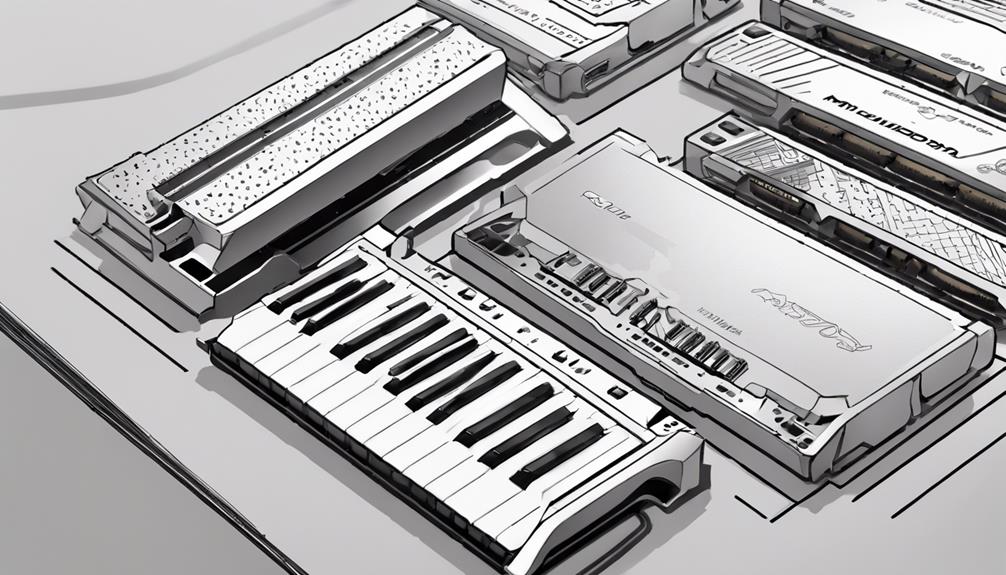
For peak performance in music production PCs, prioritizing high-capacity RAM modules is crucial to enhance multitasking capabilities and system efficiency. When selecting the best RAM for your music production rig, consider the following key factors:
- Higher RAM Capacities: Opt for RAM modules with capacities like 32GB or 64GB to effectively handle complex audio projects and numerous virtual instruments without slowdowns.
- Faster Clock Speeds (DDR4-3200): Look for RAM with higher clock speeds like DDR4-3200 to guarantee faster data processing during music production tasks, resulting in smoother playback and reduced latency.
- Low Latency Timings (CL16): Choose RAM modules with low latency timings such as CL16 for improved responsiveness, enhancing your overall audio editing experience with seamless performance.
Optimal Storage Solutions
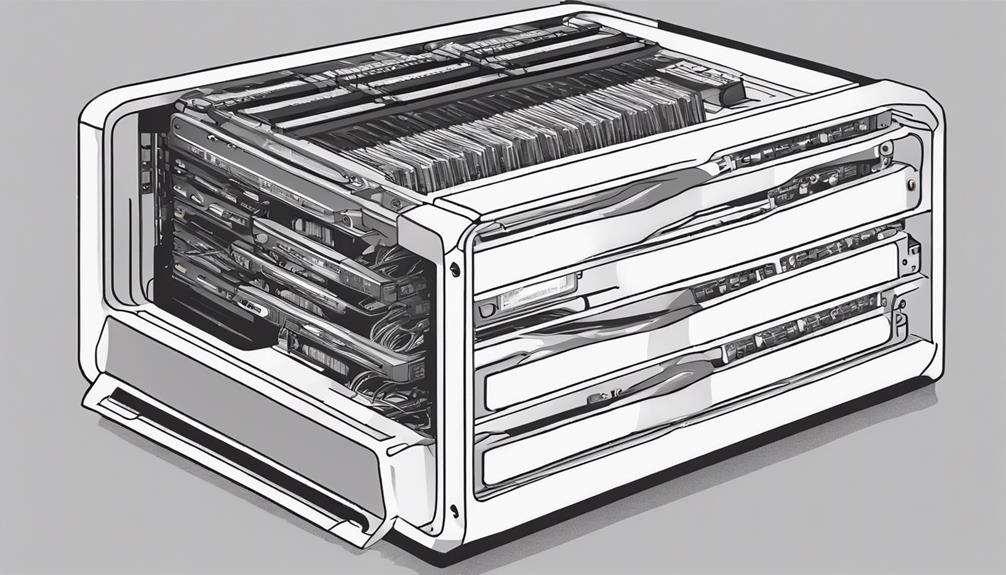
When building a computer for music production, you should consider the balance between speed and capacity when choosing storage solutions.
SSDs offer significant benefits for faster data access and system performance, but don't forget to factor in backup considerations to guarantee the safety of your valuable music projects.
Take the time to weigh these aspects carefully to optimize your storage setup for a smooth and efficient music production workflow.
Speed Vs. Capacity
Balancing speed and storage capacity is essential when considering the best storage solutions for music production on a computer. To guarantee efficient workflows and smooth operation, it's important to find the right balance between the two.
Here are some key points to keep in mind:
- SSD Configuration: Utilizing SSDs can greatly improve data access speeds, facilitating the quick loading of large audio files and software applications essential for music production.
- Storage Solutions: Consider using a smaller SSD for the primary C drive to enhance scanning speed and system efficiency, while larger HDDs can be used for storing bulk data like sample libraries and project files.
- Efficient Workflows: Proper SSD configuration not only impacts system longevity but also plays a significant role in overall performance, allowing for faster processing and smoother operation during music production tasks.
SSD Benefits
Maximizing SSD benefits is essential for optimizing storage solutions in a music production computer setup. SSDs provide faster data access speeds compared to traditional HDDs, greatly reducing load times and enhancing overall system performance for music production tasks.
Configuring SSDs optimally not only improves system maintenance and longevity but also boosts speed, making them a critical component in a music production PC build.
For an efficient music production workflow, consider placing the operating system on a smaller SSD (Storage Set 1). This setup can expedite scanning processes, streamlining your tasks.
Additionally, flipping the SSD order for storage sets can further enhance system performance. This adjustment ensures efficient data access and transfer speeds, essential for seamless audio production.
Investing time in setting up your SSDs properly is a minor tweak that can have a major impact on the efficiency and speed of your music production system. It contributes significantly to an improved user experience, making your music production journey smoother and more enjoyable.
Backup Considerations
Consider implementing redundant storage solutions like RAID arrays or cloud backups to protect your valuable music production files. When it comes to backup solutions, investing in high-quality external hard drives or NAS systems can provide secure and easily accessible backups. Additionally, utilizing backup software with automatic scheduling guarantees regular updates of your music projects, keeping them safe from potential data loss.
- Opt for RAID arrays or cloud backups for redundancy.
- Invest in high-quality external hard drives or NAS systems for secure backups.
- Use backup software with automatic scheduling for regular updates.
To create a robust backup strategy, follow the 3-2-1 rule: maintain three copies of your data on two different types of media, with one copy stored offsite.
Regularly testing your backups is essential to make sure they're functioning correctly and can be restored in case of emergencies. By incorporating these backup considerations into your music production setup, you can safeguard your work and keep it protected.
Essential Motherboard Features
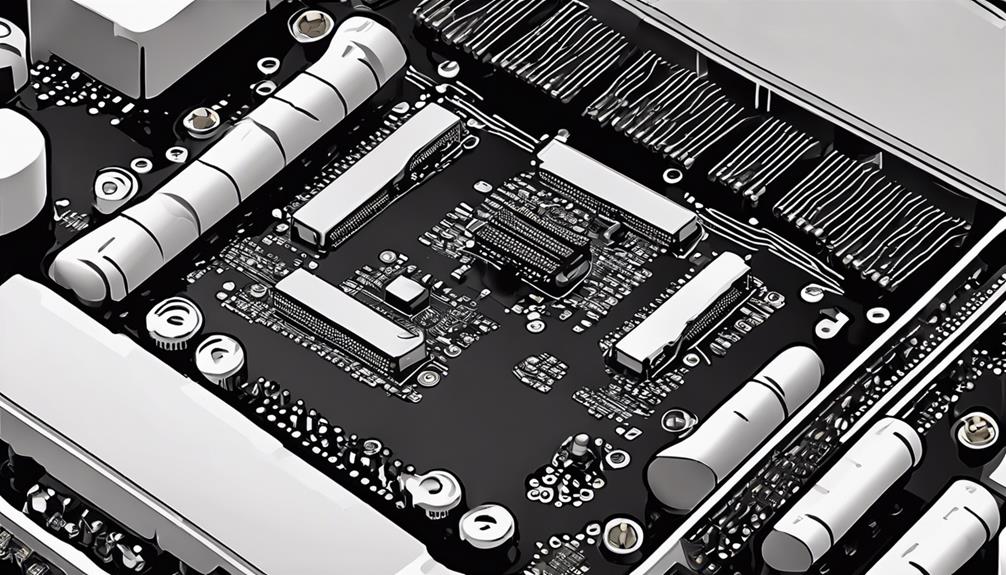
When building a computer for music production, prioritize motherboards with high-quality audio components to guarantee superior sound quality.
Look for motherboards equipped with dedicated audio chips or sound cards to make sure that your music projects sound crisp and professional.
Opt for motherboards that offer multiple PCIe slots, allowing you to easily add sound cards or other audio interfaces to enhance your setup. These PCIe slots enable you to expand your system's audio capabilities and connect various audio peripherals such as MIDI controllers and audio interfaces.
Additionally, consider motherboards with ample USB ports to accommodate all your audio devices and external hard drives for storing your music files.
High-speed networking capabilities in the motherboard are also essential for seamless data transfer and online collaboration with other musicians or producers.
Lastly, choose a motherboard with a robust power delivery system to support high-performance CPUs and guarantee stable operation during demanding music production tasks.
Power Supply Considerations
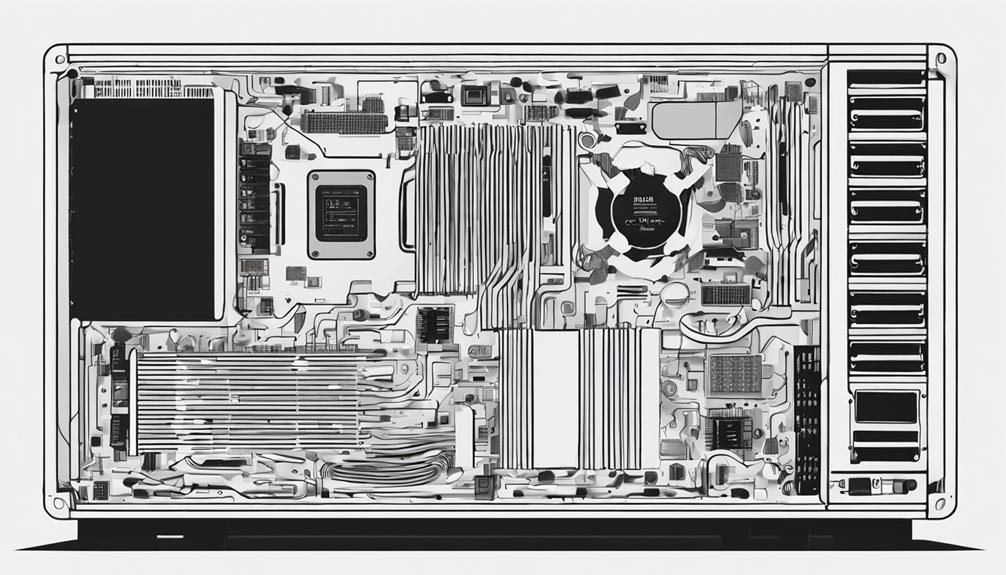
When choosing a power supply for your music production computer, make sure it offers enough wattage to support your components effectively.
Look for models with high efficiency ratings like 80 Plus Bronze, Silver, Gold, or Platinum for stable power delivery.
Consider modular options for easier cable management and improved airflow in your PC case.
Voltage and Wattage
To guarantee your music production PC receives adequate power, it's crucial to evaluate the voltage and wattage requirements of all components for the power supply unit.
When considering the voltage and wattage for your power supply, keep in mind the following:
- Check the total power consumption of the CPU, GPU, motherboard, and other components to determine the appropriate wattage needed for your music production setup.
- Verify that the power supply unit (PSU) has the correct voltage specifications to match your components for seamless operation.
- Look for a PSU with high efficiency ratings to not only save energy but also provide stable power delivery to your system.
Efficiency Rating
Considering power supply options for your music production PC, prioritize efficiency ratings measured by the 80 Plus certification levels.
The efficiency rating of a power supply is vital as it directly impacts energy consumption, system stability, and overall performance. Power supplies with higher efficiency ratings, such as Gold or Platinum certifications, not only waste less energy but also contribute to lower electricity bills in the long run.
Additionally, these power supplies generate less heat, which can help maintain a cooler and more stable operating environment for your components, ultimately prolonging the lifespan of your system.
When selecting a power supply for your music production PC, aim for at least an 80 Plus Bronze certification to strike a good balance between efficiency and affordability. By choosing a power supply with an appropriate efficiency rating, you can ensure excellent performance and reliability for your music production endeavors.
Graphics Card for Music Production

Is a dedicated graphics card necessary for music production tasks?
While a dedicated graphics card can enhance performance, it isn't an essential component for music production. Here are some key points to keep in mind when selecting a graphics card for your PC build focused on music production:
- CPU Importance: The CPU is more vital for audio processing tasks in music production compared to the graphics card.
- Integrated Graphics: Modern CPUs often come with integrated graphics that are adequate for handling music software interfaces and visual elements.
- Consider Usage: If you also engage in heavy video editing or graphical work alongside music production, a mid-range graphics card like the RTX 3060 can provide smoother performance.
Remember to prioritize components like the CPU, RAM, and storage when building a computer specifically for music production. Unless your work includes extensive video rendering, investing in a high-end graphics card may not be necessary for your music production setup.
Specialized Sound Cards
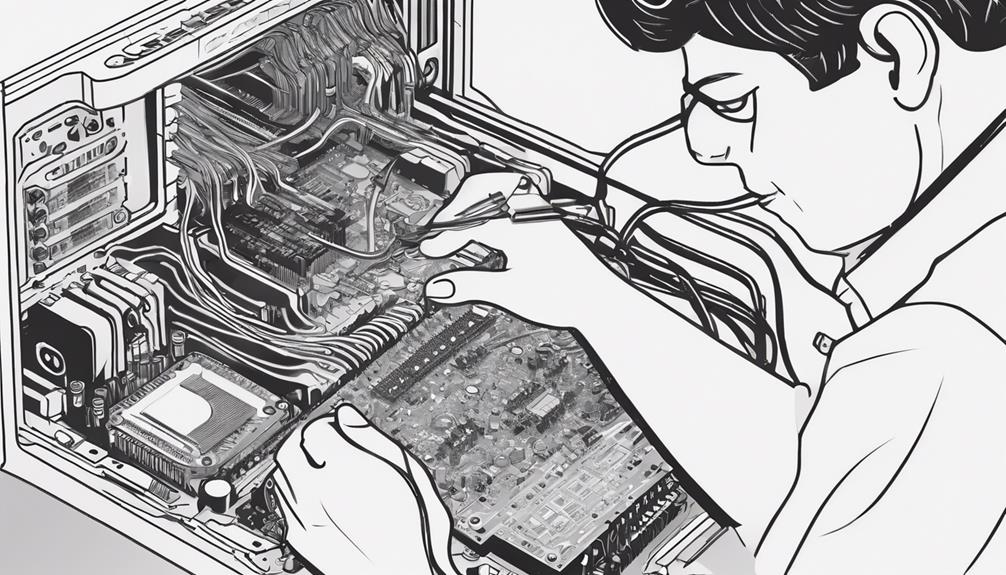
Specialized sound cards, also known as audio interfaces, play an essential role in providing high-quality audio input and output for your music production setup. When you're building a PC for your Audio Workstation Build, choosing a quality sound card is pivotal. These cards offer low latency, ensuring minimal delay during recording and playback, which is paramount for professional music production.
They also provide high-resolution audio capabilities, capturing the nuances of your music accurately.
Sound cards come with a variety of input and output options, such as XLR, TRS, and MIDI connections, allowing you to connect various instruments and equipment seamlessly. Some sound cards even include built-in preamps for microphone recording, enhancing the quality of your vocal and acoustic recordings.
Additionally, high-end sound cards can support multiple inputs and outputs, giving you the flexibility needed for complex audio setups in your music production projects. When you build your Audio Workstation PC, investing in a specialized sound card will elevate the overall audio quality and performance of your setup.
External Audio Interfaces

When setting up your music production workstation, incorporating an external audio interface is essential for achieving high-quality audio recording and playback. Here's why you should consider investing in one:
- Enhanced Sound Quality: External audio interfaces provide superior sound quality compared to built-in sound cards, ensuring your music recordings sound professional and crisp.
- Lower Latency: These interfaces offer lower latency, reducing delays between your input and output, allowing for real-time monitoring and seamless recording sessions.
- Versatile Connectivity: With options like USB, Thunderbolt, and PCIe, you can choose the interface that best suits your connectivity needs, making it easier to connect various audio devices to your setup.
Necessary Peripherals for Recording

When it comes to recording music, having the right peripherals is essential. Your audio interface is vital for capturing high-quality sound, while selecting the right studio monitors guarantees accurate playback.
Consider exploring MIDI controller options to enhance your music production capabilities further.
Audio Interface Importance
Connecting your microphones, instruments, and speakers to your computer for recording and playback, an audio interface serves as an essential peripheral device in music production. Audio interfaces play a significant role in ensuring high-quality analog-to-digital conversion, allowing for accurate sound reproduction in your music projects. They also provide digital-to-analog conversion for playback through your studio monitors.
Here are three key features that make audio interfaces indispensable in your setup:
- Multiple Inputs and Outputs: Audio interfaces offer various input and output options, allowing you to connect multiple devices simultaneously for complex recording setups.
- Phantom Power for Condenser Microphones: Many audio interfaces provide phantom power, necessary for powering condenser microphones that require it to function.
- Low-Latency Monitoring: With low-latency monitoring capabilities, audio interfaces enable real-time audio processing without delay, critical for recording and mixing tasks.
Investing in a reliable audio interface tailored to your needs is essential for achieving professional-grade results in music production.
Studio Monitors Selection
For ideal audio playback and mixing in music production, selecting the right studio monitors is fundamental. Studio monitors are essential peripherals that provide a flat frequency response, allowing you to hear music as it truly sounds without coloration.
Designed to deliver high-quality sound reproduction and reveal intricate details that consumer speakers may miss, studio monitors play a critical role in the music production process.
When choosing studio monitors, consider factors such as frequency response, driver size, and power output to guarantee accurate audio playback. Proper placement of studio monitors in your workspace is also vital for excellent sound quality and precision.
Investing in quality studio monitors can greatly enhance your music production workflow and final output, making it essential to prioritize this component when setting up your studio.
Selecting the right studio monitors tailored to your specific needs and budget can have a profound impact on the overall quality of your music production projects.
MIDI Controller Options
Selecting the right MIDI controller is crucial for enhancing your music production capabilities, providing you with intuitive control over virtual instruments and sound parameters during recording sessions.
When exploring MIDI controller options, consider the following:
- Types of MIDI Controllers: From keyboard-style controllers to pad controllers and knob controllers, different types cater to various preferences and workflows.
- Expressive Control Features: Look for velocity-sensitive keys, drum pads, faders, knobs, and buttons that offer expressive and tactile control over your music software.
- Connectivity Options: Make sure your MIDI controller offers versatile connectivity options like USB, MIDI ports, and wireless Bluetooth to seamlessly integrate with a wide range of devices and software.
Building Your Music Production PC

When constructing your music production PC, prioritize selecting a powerful CPU like the AMD Ryzen 7 5800X3D or Intel i7-9700K to guarantee excellent performance for your audio editing tasks.
For outstanding multitasking capabilities in audio editing, prioritize DDR4 or DDR5 RAM with high frequency and ample capacity, such as 32GB.
To secure fast data access and a smooth workflow in music production, opt for SSD storage configurations like a 1TB M.2 NVMe SSD.
Choose a reliable motherboard like the ASUS ROG Strix X570-E Gaming to support high-end components and provide stable performance.
Efficient thermal management is essential during music production sessions, so consider utilizing liquid CPU coolers like AIO options.
Frequently Asked Questions
What Makes a Good Music Production Computer?
To make a good music production computer, focus on processing power, RAM, and storage speed. Prioritize a high-performance CPU, ample RAM, and fast SSD storage. Choose a motherboard with upgrade options and quality ASIO drivers for enhanced capabilities.
What PC Specs Do You Need for Music Production?
When creating music, you need a PC with high CPU performance for swift processing, at least 16GB of RAM to handle multiple tracks, SSD storage for quick data access, a dedicated GPU for smooth visuals, and quality audio interfaces for accurate recordings.
What Is the Best Computer for a Music Producer?
For a music producer, the best computer prioritizes processing power, RAM, and storage speed. Components like high-performance CPUs, ample RAM, and fast SSDs are essential. AMD Ryzen and Intel Core processors are popular choices.
How Much RAM Do You Need for Professional Music Production?
You need at least 16GB of RAM for professional music production tasks. To handle complex projects efficiently, consider 32GB or more for smoother performance. Higher RAM capacity guarantees faster loading times, reduced latency, and seamless playback.
Conclusion
Now that you've gathered all the necessary components and built your music production PC, it's time to ignite your creativity and make some magic happen. With your powerful setup ready to go, explore your favorite digital audio workstation and start experimenting with sounds, beats, and melodies. The effort it took to build a computer for music production will now pay off, as you can seamlessly handle demanding projects and experience minimal latency. Let your imagination guide you, and transform your ideas into polished tracks that resonate with your unique style.
Think of your new setup like a finely-tuned instrument, ready to help you compose beautiful melodies and intricate harmonies.
So plug in, turn up the volume, and let the music flow through your new powerhouse of a computer!










