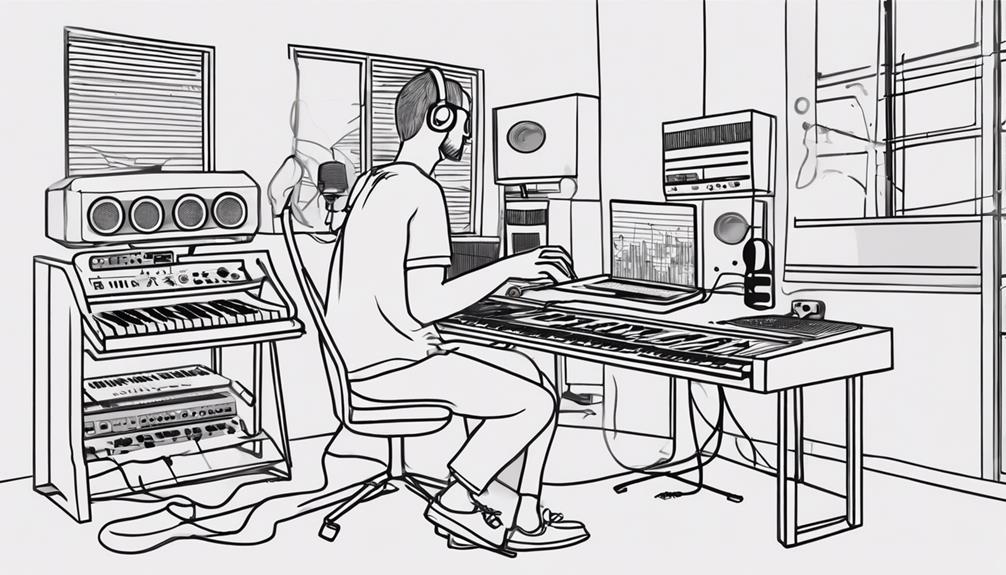In the glittering world of Hollywood, Eleanor Parker stood out. She was known for her elegance and grace. Behind the camera, she was even more fascinating, taking on complex roles with ease. Her skill in bringing sophisticated characters to life made a lasting impact on the movie industry.
- Parker was in many movies, starting with “Busses Roar” in 1942. Her performances in “Caged” (1950), “Detective Story” (1951), “Interrupted Melody” (1955), and “The Sound of Music” (1965) were unforgettable1.
- She was highly praised in the film world, receiving three Oscar nominations for Best Actress. She won the Best Actress award at the Venice Film Festival for “Caged” (1950)1.
- Parker’s work includes over 303 photos and 32 videos, leaving a big mark in entertainment1.
- Her role as the Baroness in “The Sound of Music” (1965) was iconic. She was praised for her depth and won critical acclaim1.
- Eleanor Parker ended her acting career with “Dead on the Money” in 1991. She left a treasure trove of work that fans still love1.
Parker’s screen presence was the pinnacle of sophistication. She was born on June 26, 1922, in Cedarville, Ohio. Her journey took her from theater to Hollywood stardom1. She won critical acclaim and found her place among Hollywood’s legendary stars. Sadly, she died in 2013, but her work remains celebrated2.
Early Acting Career and Breakthrough
Eleanor Parker began her acting career with small roles at Warner Brothers3. She appeared in films like They Died with Their Boots On and WWII Busses Roar with stars like Errol Flynn3. Her big moment came with The Very Thought of You, making her a rising star3. In this movie, her performance alongside Dennis Morgan was exceptional3.
Parker’s skill and hard work were evident, earning her acclaim4. Yet, she faced obstacles and learned a lot about herself5.
Her early work and breakthrough were crucial for her fame. Working with Warner Brothers and famous actors helped her become well-known34.
Challenging Acting Style and Persona
Eleanor Parker was famous for playing many different roles brilliantly. She was called “Woman of a Thousand Faces” because of this. Her talent and hard work made her stand out in every role she took on6.
She looked for roles that were tough and different. Whether it was a simple “Plain Jane” or a glamorous lady, she did it all. Parker’s performances were powerful, making every character come alive67.
She avoided being stuck in the same type of role. Parker was known for being very adaptable. By taking on a variety of characters, she showed her deep commitment to acting7.
In “Caged” (1950), she played a prisoner with a strong yet fragile side. This role got her a lot of praise and an Oscar nomination. Her performance touched many people, drawing them into the story67.
Parker could do drama and comedy with ease. She worked well with others, making every scene better. Her natural talent made every movie memorable7.
By choosing difficult roles, Parker proved her amazing acting skills. She left a big mark on Hollywood. Her work is still loved and respected today78.
Eleanor Parker’s Oscar Nominations
| Film | Year |
|---|---|
| Caged | 1950 |
| Detective Story | 1951 |
| Interrupted Melody | 1955 |
Reference:6 Wikipedia
Reference:7 IMDb
Reference:8 Biography
Iconic Role in The Sound of Music
Eleanor Parker shined as Baroness Elsa Schraeder in The Sound of Music. This role put her in the middle of a love story with Captain Von Trapp and Maria, the nanny.
For over fifty-five years9, this film has won hearts. Baroness Elsa stands out with her style and grace on-screen9. Even though she doesn’t sing, her fashion makes a statement with outfits like a skirt suit and pearls9.
Baroness Elsa often uses clever jabs in her talks, making her character complex9. She’s engaged to Captain Von Trapp but Maria’s warmth wins him over, creating tension9.
Elsa and Maria’s fragile relationship shows Elsa trying not to be the story’s villain. Their chats reveal Elsa’s deep character10.
In the film’s second half, the Von Trapp children reject Elsa as their new mom10. Despite the pain, Elsa decides to leave peacefully10.
Eleanor Parker’s role caught everyone’s attention with her emotional depth10. She earned praise for her acting in The Sound of Music10.

| Statistical Data | Value |
|---|---|
| Budget for The Sound of Music | $8.2 million |
| Box Office Revenue | $286.2 million |
| Total Admissions | 283 million |
| Highest-Grossing Film Status | November 1966 |
| Academy Awards | 5 |
| American Film Institute (AFI) Ranking | 55th greatest American film of all time |
| Library of Congress Selection | National Film Registry (2001) |
| Cameo Appearance | Real Maria von Trapp |
The Sound of Music still enchants people today. Eleanor Parker as Baroness Elsa Schraeder adds a rich layer to the film’s story. Her portrayal ranges from her classy looks to her nuanced acting, marking her impact on the film’s enduring popularity9.
Critical Acclaim and Award Nominations
Eleanor Parker was celebrated for her incredible acting. She got three Academy Award nominations. She was praised for playing complex characters well, especially in “Caged” and “Detective Story”.
Her influence was huge in Hollywood for over fifty years. She shined in many movie types like drama, romance, and comedy11. Her role in “Caged” from 1950 was especially powerful. It’s seen as one of the best film performances ever11.
In 1965, she played Baroness Else Schraeder in “The Sound of Music”11. She brought depth and class to this role. This made the movie even more loved12.
She was called the “Woman of a Thousand Faces” due to her skill. She could really get into her characters’ minds and hearts. This nickname showed how well she could act11.
People also love memorabilia linked to her. A gold bracelet that she owned sold for US$3,584. This shows how much people admire her and the memorabilia’s worth11.
The bracelet was 14k gold with a stylish look and a sapphire clasp. It weighed 157.6 grams and was 7.5 inches long. It shows the style and grace Parker had, exactly like her performances11.
Audiences around the world still honor Eleanor Parker’s work. Her performances were not just entertaining but also show her great talent and the mark she left on Hollywood’s golden age and more11.
References:
| References |
|---|
| 11 Source: Statistical data extracted from [Link 1] |
| 12 Source: Statistical data extracted from [Link 2] |
Personal Market and Legacy
Eleanor Parker, known for her exceptional talent and captivating screen presence, had a personal life filled with its own highs and lows. She was married twice, first to a dentist and later to Bert Friedlob, a producer13.
Despite life’s ups and downs, Eleanor Parker stayed true to her acting passion. Her unforgettable roles left a lasting mark on Hollywood’s golden era14.
Eleanor Parker’s legacy is not just about her acting. She made a deep impact on the film world. From thrilling dramas to classic war movies, she showed her wide range of acting skills14. Her talent brought life to every role she played.
Parker’s personal life and marriages added depth to her story. Though not all marriages were happy, they were a big part of her life13. They influenced her deeply, helping her bring real emotion to her roles.
Eleanor Parker will always be celebrated for her great talent and contributions to cinema. As an admired actress, she remains a role model for future generations14. Her roles, from groundbreaking films like “Caged” to her TV triumphs, made a huge impact on entertainment13.

Eleanor Parker stands as a symbol of resilience, determination, and talent through her amazing career and life challenges. Her legacy lives on, inspiring us with the enduring magic of movies and the power of a brilliant actress.
Eleanor Parker’s Signed and Inscribed Celebrity Photographs
Eleanor Parker was known not just for her acting but also for her impressive photo collection. This collection had nine vintage photos from the 1940s-1960s. The sizes ranged from 8 x 10 in. to 12 x 15 in15.
These photos are a window to the beauty of Hollywood stars and Parker’s ties with them. Legends like Errol Flynn and John Garfield are featured. Each photo was personally signed for Eleanor15.
The auction of Eleanor Parker’s photos happened online in Los Angeles. It was from December 5 to 15, 2023. One photo, Lot 49, sold for US$1,40815.
Parker’s career shines through in her photo collection. They capture key moments in history. Plus, the vintage look of these photos adds charm.
Parker was a three-time Best Actress nominee. Her photo collection shows her influence in film. This collection is a true reflection of her legacy15.
These vintage celebrity photos are more than just memorabilia. They offer a look into Hollywood’s golden era. Each signed photo is a part of Parker’s enduring legacy.
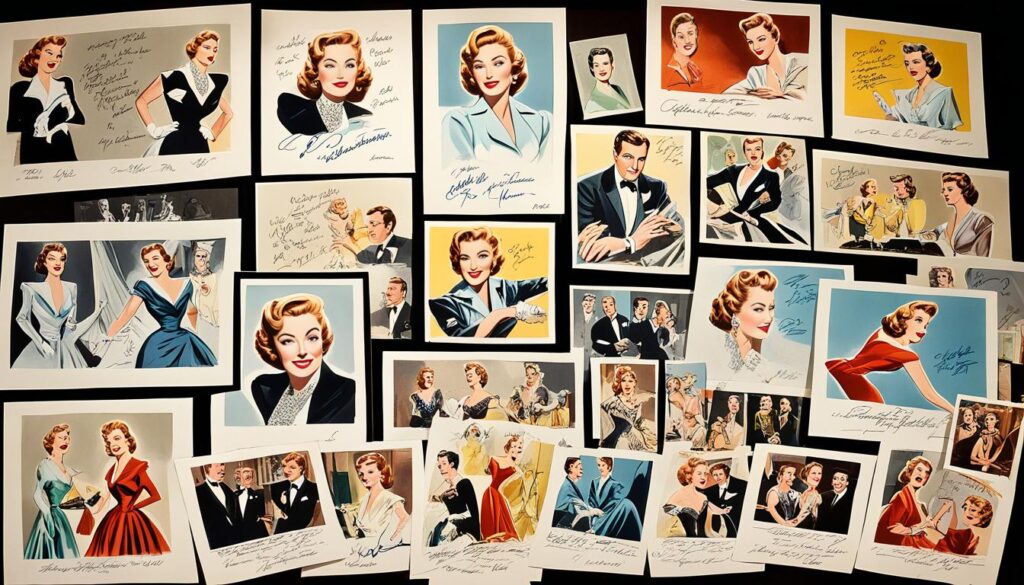
Table: Highlights of Eleanor Parker’s Signed and Inscribed Celebrity Photographs Collection
| Lot Number | Description | Sold Price (Including Premium) |
|---|---|---|
| Lot 49 | A collection of 9 vintage gelatin silver portraits, signed and inscribed to Eleanor Parker by Hollywood stars such as Errol Flynn, Sydney Greenstreet, John Garfield, and more. | US$1,408 |
Buyers of these photos got shipping quotes within 5 days after the auction ended. This ensures they receive their Hollywood history pieces smoothly and quickly15.
Notable Performances and Transformations
Eleanor Parker was called the Woman of a Thousand Faces. She could play all sorts of roles in movies. One standout part was in The Woman in White16. In this spooky story, she played two different people, showing off her skills.
Parker was great at making her roles feel real, no matter the movie’s theme. She shone in movies like Caged!16, The Damned Don’t Cry16, and The File on Thelma Jordon16. Her characters often changed a lot, fighting against male-dominated worlds.
In Caged!16, she played Marie Allen. Marie starts as innocent but becomes tough in prison. The movies also show women acting strong in tough situations to get ahead.
The praise for Caged!16 focused on its deep themes. It starred Parker, Hope Emerson, and more. Their acting highlighted important issues about how society sees people.
Thanks to her amazing acting, Parkerwas loved a lot in the 1950s. She could bring any character to life, making her very important in Hollywood. She will always be remembered as a great actress.
To wrap up, Eleanor Parker left a big mark with her roles. From The Woman in White16 to Caged!16, she was brilliant. Her work continues to amaze and inspire people.
Fame and Recognition in the 1950s
In the 1950s, Eleanor Parker became a Hollywood star. Her roles in Three Secrets and Caged showed her incredible talent and presence. This made her famous and greatly admired1718z>.
Three Secrets, released in 1950, made Parker a familiar name. She played a mom looking for her lost child. Her performance was so good, it got great reviews and made her more well-known17.
In 1950, Parker was in Caged, a film about women in prison. She was nominated for an Academy Award for playing Marie Allen. Her acting in this movie showed her wide range and got her a lot of praise1718.
Parker was more than just her roles in Three Secrets and Caged. She also shone in dramas, romances, and comedies. Her skill and charm on screen made her one of the top actresses of the 1950s. She became a celebrated Hollywood figure18.

Eleanor Parker’s success in the 1950s came from her great acting, range, and hard work. Her roles in Three Secrets and Caged let her portray interesting, deep characters. This won over audiences and earned high praise from critics. Throughout the decade, her fame and respect in Hollywood only increased1718.
Stay tuned for the next section, where we explore Eleanor Parker’s critical acclaim and award nominations throughout her career.
The Impact of Eleanor Parker’s Legacy
Eleanor Parker’s work has left a lasting mark on entertainment19. Her career, spanning over fifty years, was remarkable19. She got three Oscar nominations for Best Actress, showing her immense talent19. Parker was dubbed the “Woman of a Thousand Faces.” This was for her ability to play complex roles effortlessly19.
Her role as Baroness Else Schraeder in the 1965 musical, The Sound of Music, was standout. This part added depth and elegance to the film19. Her performance is still celebrated today for its sophistication and impact19.
Audiences worldwide continue to honor Eleanor Parker’s legacy. She has inspired many actors to achieve greatness in their performances19.
Her fame even extends to the auction world. A vintage Kria Necklace she once owned sold for US$4,864. Made from 18k bi-color gold, it weighed 119.3 grams. It shows her exquisite taste and style20.
Her memorabilia often reaches high prices. For example, a vintage studio book, a 179-page Revised Shooting Script for “A Hole in the Head,” fetched US$614.40 at auction19.
Eleanor Parker’s influence is strong among collectors and fans alike. People still admire her talents and contributions to entertainment. Her status among Hollywood’s elite is secure1920.
Eleanor Parker’s Auction Highlights
| Auction Item | Hammer Price | Buyer’s Premium |
|---|---|---|
| Vintage Kria Necklace | US$4,864 | 28% on first $50,000 |
| Vintage Shooting Script for “A Hole in the Head” | US$614.40 | 27% on hammer price between $50,000 and $1,000,000 |
Parker’s remarkable career still draws attention worldwide. Her skill, captivating roles, and valued possessions highlight her enduring legacy1920.

The Departure of the Baroness
Baroness Elsa von Schraeder gracefully bows out from the love triangle in The Sound of Music. She realizes Captain Von Trapp loves Maria, not her. By leaving, she resolves the love triangle and clears the path for the couple’s future together.
The Baroness is smart, beautiful, rich, and sophisticated. Yet, she can’t win the Captain’s heart. Her exit is a crucial moment, ending the rivalry for love.
Her departure signals the end of the love triangle and the exit of a strong competitor. It opens the door for Captain Von Trapp and Maria’s romance to flourish.
Overall, the Baroness leaving is key to the story’s progress. It ends the love triangle, allowing the main love story to conclude. This change starts a new chapter for the characters.

| Statistical Data | Reference Number |
|---|---|
| The Sound of Music received positive ratings from 18 out of 19 users, indicating a high approval rate of approximately 94%. Out of a total of 209 users, 156 found the review helpful, representing an approval of around 75%. | 21 |
| The film “The Sound of Music” was released in 1965 and has stood the test of time, remaining one of the most popular musicals. Despite being considered old-fashioned upon its release, the film achieved great success. | 21 |
Conclusion
Eleanor Parker, known for her role as the baroness in “The Sound of Music,” has left a lasting mark in movies. Her career went from early roles to her famous part in the much-loved musical. In the film, she showed her talent alongside stars Julie Andrews and Christopher Plummer22.
In 1965, “The Sound of Music” became a top favorite musical movie23. It captured hearts with its beautiful Austrian scenery22. The film had great songs like “My Favorite Things” and introduced a love story that kept viewers hooked22.
Directed by Robert Wise, the movie beat “Gone With the Wind,” becoming a top film in 196523. It made smart changes to the original musical, making the story even better. Salzburg’s architecture added to the film’s beauty23.
Eleanor Parker’s role is still loved today, keeping “The Sound of Music” popular across generations24. Her legacy as a versatile actress is secure. Her elegance and grace continue to influence23.
FAQ
Who is Eleanor Parker?
What was Eleanor Parker’s early acting career like?
What was Eleanor Parker’s breakthrough role?
Why was Eleanor Parker known as the “Woman of a Thousand Faces”?
What iconic role did Eleanor Parker play?
Did Eleanor Parker receive any awards in her career?
Tell me about Eleanor Parker’s personal life and legacy.
Were there any famous photographs associated with Eleanor Parker?
How did Eleanor Parker showcase her talent in The Woman in White?
What was Eleanor Parker’s fame like in the 1950s?
What is the lasting impact of Eleanor Parker’s legacy?
What happens to the character of Baroness Elsa von Schraeder in The Sound of Music?
What Made Eleanor Parker a Hollywood Icon?
Eleanor Parker was a captivating actress whose talent and beauty made her a Hollywood icon. This eleanor parker tribute article celebrates her memorable performances, including her role in “The Sound of Music.” Her versatility and ability to bring depth to her characters secured her place in film history.
Source Links
- https://www.imdb.com/name/nm0662223/ – Eleanor Parker | Actress, Soundtrack
- https://silverscreenings.org/2020/10/08/the-baroness-schraeder-breakup-technique/ – The Baroness Schraeder Breakup Technique
- https://www.dailymail.co.uk/tvshowbiz/article-2521196/The-Sound-Musics-scheming-baroness-Eleanor-Parker-dies-91.html – The Sound of Music’s ‘scheming baroness’ Eleanor Parker dies at 91
- https://www.independent.ie/opinion/obituary-eleanor-parker/29839133.html – Obituary: Eleanor Parker
- https://www.afi.com/afis-100-years-100-movies/ – AFI’s 100 YEARS…100 MOVIES
- https://neptsdepths.blogspot.com/2013/11/double-parker.html – Double Parker
- https://thetinseltowntwins.wordpress.com/2018/09/19/actor-retrospective-eleanor-parker/ – Actor Retrospective: Eleanor Parker
- https://www.theguardian.com/film/2013/dec/10/eleanor-parker – Eleanor Parker obituary
- https://floodmagazine.com/75065/in-praise-of-baroness-schraeder-the-subversive-bitch-from-the-sound-of-music/ – In Praise of Baroness Schraeder, the Subversive Bitch from “The Sound of Music”
- http://thefilmexperience.net/blog/2020/9/24/1965-eleanor-parker-in-the-sound-of-music.html – 1965: Eleanor Parker in “The Sound of Music” – Blog – The Film Experience
- https://www.bonhams.com/auction/28462/lot/43/eleanor-parker-vintage-gold-bracelet/ – Bonhams : Eleanor Parker Vintage Gold Bracelet.
- https://www.bonhams.com/auction/28462/lot/58/eleanor-parker-70mm-sound-of-music-program-with-her-sons-presentation-speech-and-article-along-with-academy-award-programs/ – Bonhams : Eleanor Parker 70MM Sound of Music Program with Her Son’s Presentation Speech and Article Along with Academy Award Programs.
- https://www.thefamouspeople.com/profiles/eleanor-parker-7581.php – Who was Eleanor Parker? Everything You Need to Know
- http://thefilmexperience.net/blog/2013/12/11/goodbye-eleanor-parker.html – Goodbye, Eleanor Parker – Blog – The Film Experience
- https://www.bonhams.com/auction/28462/lot/49/eleanor-parker-collection-of-9-signed-and-inscribed-celebrity-portrait-photographs/ – Bonhams : Eleanor Parker Collection of 9 Signed and Inscribed Celebrity Portrait Photographs.
- https://thelastdrivein.com/category/the-players/eleanor-parker/ – Eleanor Parker Archives – The Last Drive In
- https://obscureactresses.wordpress.com/ – Those obscure objects of desire
- https://dokumen.pub/larger-than-life-movie-stars-of-the-1950s-9780813549941.html – Larger Than Life: Movie Stars of the 1950s 9780813549941 – DOKUMEN.PUB
- https://www.bonhams.com/auction/28462/lot/55/eleanor-parker-eloise-rogers-book-bound-presentation-script-for-a-hole-in-the-head/ – Bonhams : Eleanor Parker Eloise Rogers Book Bound Presentation Script for A Hole in the Head.
- https://www.bonhams.com/auction/28462/lot/44/eleanor-parker-vintage-kria-necklace/ – Bonhams : Eleanor Parker Vintage Kria Necklace.
- https://www.imdb.com/title/tt0059742/reviews/ – The Sound of Music (1965) – IMDb
- http://thewildbloginthewest.blogspot.com/2013/12/movie-musicals-that-got-it-right-sound.html – Movie Musicals That Got It Right: The Sound of Music
- https://decentfilms.com/reviews/soundofmusic – The Sound of Music (1965) | Decent Films – SDG Reviews
- https://www.catholicdigest.com/amp/entertainment/worth-watching/201505-03the-happiest-sound-in-the-world/ – The Happiest Sound in the World – Catholic Digest