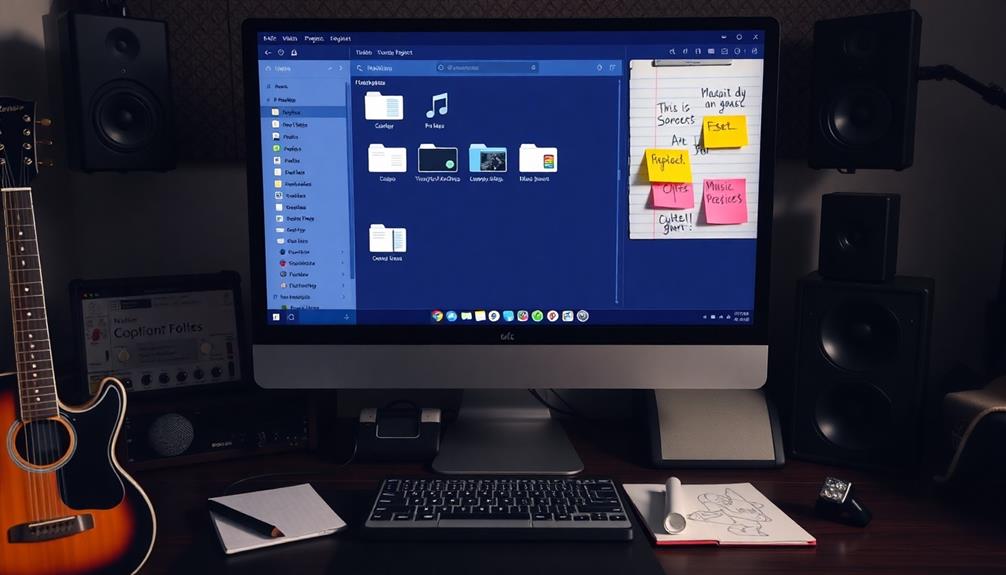To efficiently manage large sample libraries, start by organizing your files into a clear folder structure, like top-level folders for sounds and subfolders by category. Use consistent naming conventions that include key details like instrument type and tempo for easy identification. Regularly review and remove duplicates to declutter your collection. Employ tagging software for enhanced organization without changing file names. Consider AI-driven tools for automatic tagging and sync with cloud storage for easy access. These strategies will streamline your workflow and enhance efficiency, allowing you to focus on creativity, all while keeping your library in top shape.
Key Takeaways
- Organize your sample library with a clear folder structure, including categories like Single Hits, Loops, and Vocals for easy navigation.
- Use a consistent naming convention that includes category, type, instrument, key, BPM, and description to enhance clarity and searchability.
- Implement genre-specific tagging systems and folder hierarchies to improve organization and quick access to various sound types.
- Regularly declutter your collection by removing duplicates and unnecessary samples, and create a curated folder for frequently used sounds.
- Establish a robust backup strategy following the 3-2-1 rule to protect your data and ensure efficient storage management.
Organizing Your Sample Library
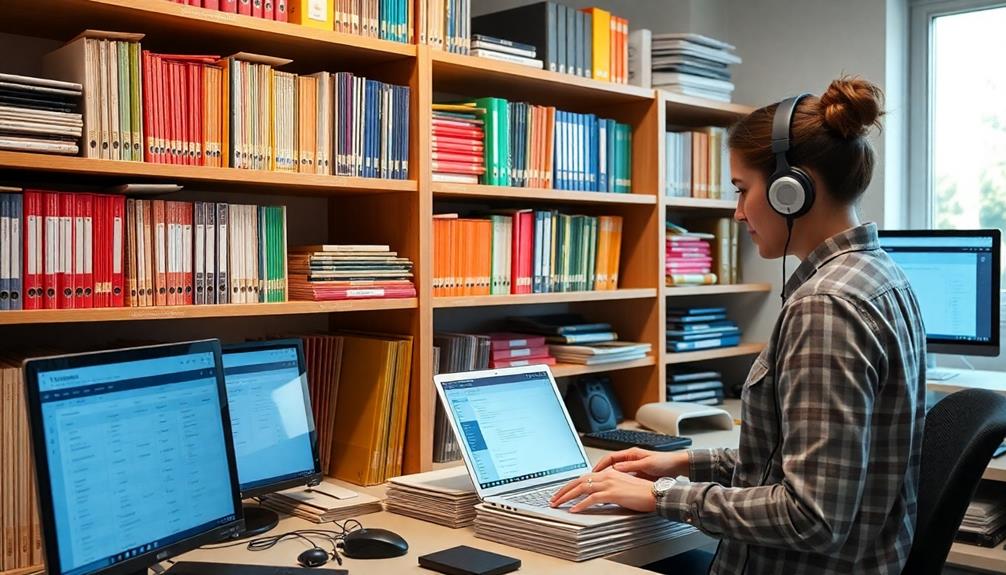
To kick off organizing your sample library, start by creating a top-level folder named "Sounds." Within this folder, categorize your subfolders by type, such as Single Hits, Loops, and Vocals. This folder structure streamlines your file organization and makes it easy to navigate through your sound libraries.
Next, implement a tree-like structure by further dividing these subfolders based on instrument type, like Percussion and Musical. This way, you can quickly retrieve specific audio files without wasting storage space.
Regularly assess your library and purge redundant samples to maintain efficiency, ensuring each folder holds only the most unique and useful sounds. Regular updates and thoughtful categorization can save time during creative sessions and keep your workflow streamlined. Avoid common pitfalls like overloading folders with similar files or mislabeling them, as these are prime examples of organizing your sound library mistakes. By dedicating time to consistent management, you’ll create a powerful resource that supports your projects seamlessly.
Additionally, consider utilizing tagging software to enhance your sample organization. This allows you to search and categorize your samples without changing their file names or folder placements, giving you more flexibility.
While you'll establish consistent naming conventions later, it's essential to plan for clear, descriptive file names that enhance searchability. By setting up a well-structured sample library now, you'll pave the way for a more manageable and creative workflow in your future projects.
Naming Conventions for Files

When it comes to naming your audio files, using descriptive names is key.
Stick to a consistent format that includes essential details like instrument type and tempo to make your library easier to navigate.
Additionally, incorporating genre-specific tags can enhance organization and streamline your creative process.
Descriptive Naming Practices
Establishing a solid naming convention for your sample library can greatly enhance your workflow. By using descriptive file names, you guarantee that each sample is easily identifiable, which improves searchability and organization. A consistent naming scheme that includes key elements—like category, type, instrument, key, BPM, and a brief description—can streamline your process.
For example, a file named "Drums_Snare_Rock_C#_120_Smooth.wav" provides immediate clarity on its contents.
This practice not only aids in quick retrieval but can also boost your workflow efficiency, potentially increasing your productivity by up to ten times during music production. Regularly revisiting and updating your naming conventions keeps your sample libraries relevant and easy to navigate as they evolve over time.
Don't forget to utilize tagging alongside your descriptive names. Tags facilitate further categorization and allow for rapid access to samples across different software platforms, enhancing your organization even more.
Consistent Format Usage
Maintaining a consistent format in your file naming conventions plays an essential role in effective sample library management. By using a structured approach, like Category_Type_Instrument_Key_BPM_Description.wav, you enhance clarity and organization within your sample library. This consistency not only boosts searchability but also helps you quickly identify and recall specific sounds during production.
Here are a few tips to improve your file management:
- Use descriptive names that clearly indicate the content.
- Stick to a logical structure that makes sense for your workflow.
- Regularly update your naming conventions as your library grows.
Implementing a consistent format reduces the time you spend searching for samples, leading to a more efficient workflow. Additionally, consider tagging files with relevant information, such as instrument type and genre, to further streamline the organization process without altering the file names.
Genre-Specific Tagging Systems
A well-structured genre-specific tagging system can drastically improve how you manage your sample library. Start by implementing consistent naming conventions that use prefixes such as "HipHop_" or "House_" to categorize your samples according to genre. This approach not only helps you organize samples effectively but also enhances the searchability of your sample packs, aligning with the innovative strategies informed by cognitive science discussed in music education's benefits.
For instance, naming a file "House_Bass_G_120bpm.wav" provides essential information at a glance.
Next, create a clear folder hierarchy by organizing samples into subfolders based on genre. This way, each musical style has its own dedicated space, making it quicker for you to find what you need. Regularly review and adjust your tagging system to accommodate new genres or shifts in your production style, ensuring your library remains relevant.
Lastly, consider using tagging software that allows you to add extra metadata, like mood or tempo. This can further refine your searches and improve the organization of your genre-specific sample library.
Tools for Efficient Management

To manage your sample library effectively, consider using AI-driven organization tools that streamline navigation and enhance your workflow.
Implementing a budget for your sample library spending can also help you allocate resources wisely.
Color-coded systems can help you quickly identify sounds, saving you time when searching through extensive collections.
Additionally, exploring sample library delivery services can provide you with a steady stream of fresh sounds while keeping your organization in check.
AI-Driven Organization Tools
Maneuvering a vast sample library can feel overwhelming, but AI-driven organization tools make it a breeze. These tools, like Atlas 2, utilize advanced audio analysis to categorize your audio samples efficiently, greatly enhancing your searchability within extensive libraries.
You'll find that they automatically tag samples based on their sonic characteristics, which means you can spend less time sorting through files and folders.
Here are a few benefits of using AI-driven organization tools:
- Streamlined Retrieval: Tools like Soundly and BaseHead help you access audio files quickly during production.
- Enhanced Creative Workflows: With powerful editing and sequencing capabilities, you can create beats on the fly, especially with drum samples.
- Cloud Storage Integration: Many AI tools sync with cloud storage, ensuring your sample libraries are accessible from anywhere.
Color-Coded Navigation Systems
Color-coded navigation systems revolutionize the way you manage your sample library, making it easier to locate and organize your sounds. By visually categorizing samples based on instrument type, genre, or mood, you can markedly streamline your workflow in music production. Instead of sifting through endless folders, a quick glance at color-coded tags helps you find what you need instantly.
| Color | Purpose |
|---|---|
| Red | Percussion samples |
| Blue | Synths |
| Green | Vocals |
| Yellow | Effects |
Implementing a color-coding scheme not only enhances organization but also reduces cognitive overload. You'll create an orderly workspace that's both visually appealing and intuitive. Many sample management tools allow you to assign specific colors to folders, tailoring the system to fit your preferences.
Additionally, color-coded navigation improves collaboration among multiple users. A consistent visual language for accessing shared sample libraries keeps everyone on the same page. With these systems in place, you'll find that managing your sample library becomes more efficient and enjoyable, allowing you to focus on what really matters—creating great music.
Sample Library Delivery Services
In today's fast-paced music production landscape, utilizing sample library delivery services can greatly enhance your workflow. These services, like LoopCloud and ADSR, offer structured content that makes it easy to access and manage a vast array of samples.
With AI-driven tools for tagging and categorizing, you'll find searching and retrieving sounds markedly faster.
Here are a few benefits of using these services:
- Cloud Storage: Access your sample libraries from anywhere, perfect for collaboration and remote work.
- Subscription-Based Models: Keep your collection fresh with new samples, reducing the hassle of maintaining large, static libraries.
- Integrated Sampling Features: Audition and manipulate samples directly within your DAW, streamlining your workflow and boosting creativity.
Decluttering Your Collection

A well-organized sample library can greatly enhance your creative process, making decluttering an essential task for any music producer.
Start by regularly reviewing your library to identify and remove duplicate samples. This not only frees up valuable storage space but also reduces decision fatigue, allowing you to focus on your music.
Limit the variations of each sample to just 2-3 versions. This practice helps streamline your selection process and emphasizes quality over quantity.
Create a curated "go-to" folder filled with your favorite and frequently used samples to simplify access and boost workflow efficiency.
Implementing a structured naming convention for your files is key to effective organizing. It makes identifying redundant samples easier and aids in the decluttering process.
Don't forget to schedule periodic decluttering sessions to assess the relevance of your samples. This guarantees your library remains efficient and manageable, keeping your creativity flowing.
Backup Strategies for Data

You never know when disaster might strike, making it essential to have solid backup strategies for your sample library. Implementing a backup schedule is vital to protect against data loss from crashes or system failures.
Follow the Rule of Three (3-2-1 rule): keep three copies of your files, store two backups on separate mediums, and one copy offsite for extra security.
Consider these tips for effective backups:
- Use your Digital Audio Workstation's built-in backup features to automate the process, minimizing the risk of losing important files.
- Schedule frequent backups, especially near project completion, to guarantee the most recent versions of your samples are saved.
- Regularly purge unused audio files to reduce storage size, making your backups more efficient and focused on relevant content.
Streamlining Project Practices

Efficient project practices can transform your music production workflow, making it smoother and more enjoyable. Start by implementing a structured folder hierarchy for your sample library. Use top-level folders like "One Shots" and "Loops" to simplify navigation. Descriptive file naming is essential; include the category, type, instrument, key, BPM, and a brief description to enhance organization and searchability.
Here's a quick reference table to help you streamline your project practices:
| Practice | Description |
|---|---|
| Folder Hierarchy | Organize samples into clear categories. |
| File Naming | Use descriptive names for easy identification. |
| Regular Assessment | Remove duplicates and unused samples. |
| Tagging Features | Categorize sounds without changing file names. |
| Go-To Folder | Create a curated folder for frequently used samples. |
Regularly decluttering your sample library keeps your workspace efficient, reducing decision fatigue. Utilize tagging in your sample management software for versatile searching. Finally, verify your project files and sound effects are organized by file format for seamless plugin management. By following these practices, you'll enhance your workflow and get the most out of your music production sessions.
Frequently Asked Questions
How Do I Organize My Sample Library?
To organize your sample library, create a clear folder structure, use consistent naming conventions, and regularly remove duplicates. Consider tagging software for added flexibility and maintain separate folders for current and archived samples to streamline access.
How Do You Manage Files Effectively?
Did you know that 80% of professionals spend time searching for files? To manage your files effectively, create a clear folder structure, use descriptive names, regularly declutter, and leverage management tools for better organization and access.
How to Organize Files as a Producer?
To organize files as a producer, create clear folders for different types of sounds, use consistent naming conventions, regularly delete duplicates, and consider tagging for better searchability, ensuring your workflow remains efficient and streamlined.
What Are the Different Types of Sample Library?
You'll find various sample library types, like One-Shots for specific sounds, Loops for repeating segments, SFX for ambient effects, Vocal libraries for human elements, and Virtual Instruments that replicate real instrument sounds.
Conclusion
By implementing these efficient file management tips, you'll not only save time but also enhance your creativity. Imagine diving into your projects without the frustration of misplaced samples or endless searching. What if you could access your sounds in seconds? The organization, naming conventions, and backup strategies discussed will transform your workflow. So, are you ready to take control of your sample library and unleash your full potential? The next step is yours—don't wait any longer!