To build a computer for music production, start by choosing a motherboard with the right features for your needs. Next, pick a CPU that matches your workload. Get enough RAM for multitasking and select speedy storage like SSDs. Match the power supply with your components and think about cable management. Keep your system cool with efficient cooling solutions. Install DAW software and explore virtual instruments. Maintain and upgrade your hardware for excellent performance. These steps will set you up for success in creating music efficiently on your custom-built computer. To ensure your setup is optimized, invest in a quality audio interface and studio monitors for accurate sound reproduction. Additionally, research various tutorials and guides on how to start music production to get familiar with workflows and techniques. With the right hardware and software, along with consistent practice, you’ll be able to turn your creative ideas into professional-quality tracks.
Key Takeaways
- Choose a motherboard with high-quality onboard sound and CPU compatibility.
- Opt for a CPU with balanced core count, clock speed, and thermal design power.
- Select RAM based on multitasking needs and faster speeds for efficiency.
- Prioritize SSD storage solutions, especially PCIe 4.0 drives for performance.
- Match PSU wattage with components, consider efficiency ratings, and stable power delivery.
Selecting the Right Motherboard
When building a computer for music production, selecting the right motherboard is essential for peak performance and compatibility with your components. The motherboard acts as the central hub connecting all your hardware components, including the CPU and onboard sound capabilities.
It's important to take into account the form factor, such as ATX, MicroATX, or Mini-ITX, based on your PC case size and available space. Ensuring the motherboard's socket type, like LGA 1700 or AM4, matches your chosen CPU is critical for seamless integration.
Additionally, checking the chipset for features like PCIe lanes and USB ports is necessary to support your music production needs effectively. When it comes to onboard sound, evaluating the quality of audio components is crucial if you plan on using them for recording or playback tasks.
Lastly, consider future expansion options like additional RAM slots, PCIe slots, and M.2 connectors for potential upgrades to enhance your music production setup.
Choosing the Best CPU
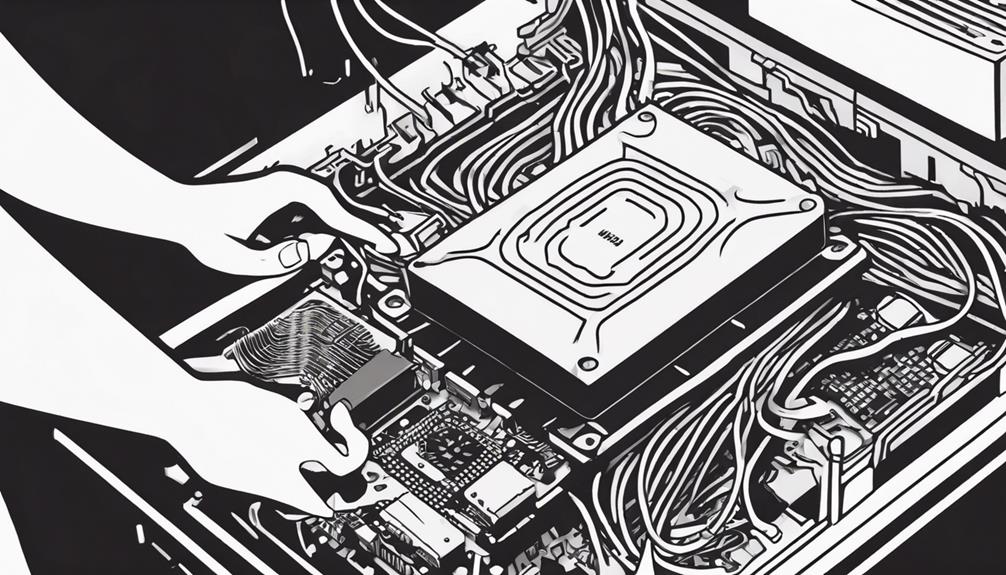
When selecting a CPU for your music production setup, key factors to take into account are core count, clock speed, and thermal design power.
You'll want to balance performance and budget to find the best option that suits your multitasking needs.
Keep an eye on compatibility with your motherboard socket and chipset for a seamless integration process.
CPU Performance Factors
Consider key performance factors like core count, clock speed, and thermal design power when selecting the best CPU for your music production setup.
The CPU, or central processing unit, is the brain of your computer and is responsible for executing tasks related to music production efficiently. When choosing a CPU, make sure compatibility with your motherboard's socket and chipset to guarantee proper functionality.
The clock speed of a CPU, measured in GHz, determines how quickly it can process instructions, making it essential for running music production software smoothly. Additionally, the number of cores in a CPU influences its multitasking capabilities, allowing for better handling of multiple tracks and plugins simultaneously.
Another important factor to take into account is the thermal design power (TDP), which indicates the amount of heat the CPU generates and its cooling requirements. By carefully evaluating these performance factors, you can select a CPU that optimizes the speed and responsiveness of your music production workflow.
Budget-Friendly Options
For budget-friendly options in selecting the best CPU for your music production setup, evaluate the AMD Ryzen 5 3600 with 6 cores and 12 threads. This processor offers a good balance between performance and cost, making it a solid choice for those on a budget. Below is a comparison table showcasing key features of the AMD Ryzen 5 3600, Intel Core i5-9600K, and AMD Ryzen 7 3700X to help you make an informed decision:
| CPU | Cores/Threads | Price Range | Performance Level |
|---|---|---|---|
| AMD Ryzen 5 3600 | 6/12 | Budget | Good balance |
| Intel Core i5-9600K | 6/6 | Budget | Cost-effective |
| AMD Ryzen 7 3700X | 8/16 | Mid-range | Balanced |
Considering your budget constraints, the AMD Ryzen 5 3600 stands out as a strong contender, offering decent performance for music production tasks without breaking the bank.
Optimal RAM Configuration
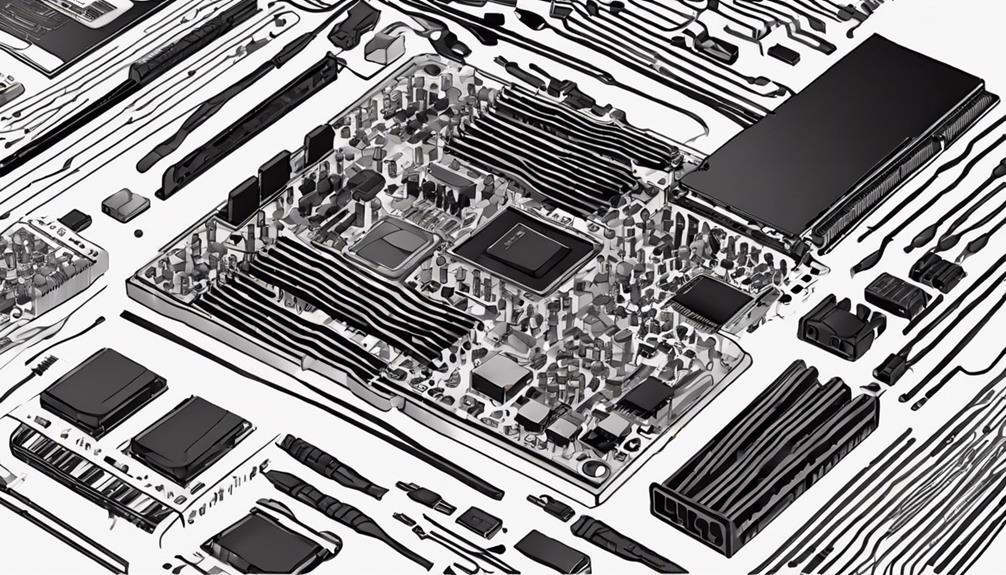
When building a computer for music production, selecting the right RAM capacity is essential for smooth multitasking and handling of large audio files.
Remember, RAM speed plays a significant role in data transfer rates and overall system performance during music production tasks.
Balancing RAM capacity with other components like the CPU is key to optimizing your music production setup.
RAM Capacity Selection
Selecting the ideal RAM capacity is essential for maximizing performance in music production setups. For efficient multitasking and handling large audio files, starting with 16GB of RAM is a solid choice. This capacity allows for smooth operation and basic editing tasks.
However, if you engage in more demanding music production activities, such as working with extensive virtual instruments and plugins, upgrading to 32GB of RAM is recommended. This increase in capacity enhances performance and guarantees a smoother workflow, especially when handling complex projects.
For professional music production setups that require heavy usage of virtual instruments and plugins, a higher RAM capacity like 64GB is ideal. This substantial amount of RAM enables seamless operation and efficient processing of data-intensive tasks.
Additionally, considering RAM upgrade options for future scalability is pivotal. As music production needs evolve, having the flexibility to enhance your system's performance with increased RAM capacity will be beneficial in the long run.
RAM Speed Importance
RAM speed plays a crucial role in music production tasks due to its impact on data access and processing speed. Ideal RAM configuration involves selecting modules with higher clock speeds (MHz) to achieve faster data transfer rates.
By opting for faster RAM speeds such as DDR4 3200MHz or higher, you enhance your computer's multitasking capabilities substantially. This means smoother performance, especially when running multiple audio plugins and virtual instruments simultaneously.
When mixing and mastering audio tracks, having an ideal RAM configuration can reduce latency and improve overall workflow efficiency. Hence, when building a computer tailored for music production, prioritizing RAM with higher speeds is recommended to ensure seamless operation and enhanced productivity in handling complex audio projects.
Make sure to take into account the impact of RAM speed on data transfer rates and multitasking capabilities to optimize your music production setup effectively.
Fast and Efficient Storage Solutions
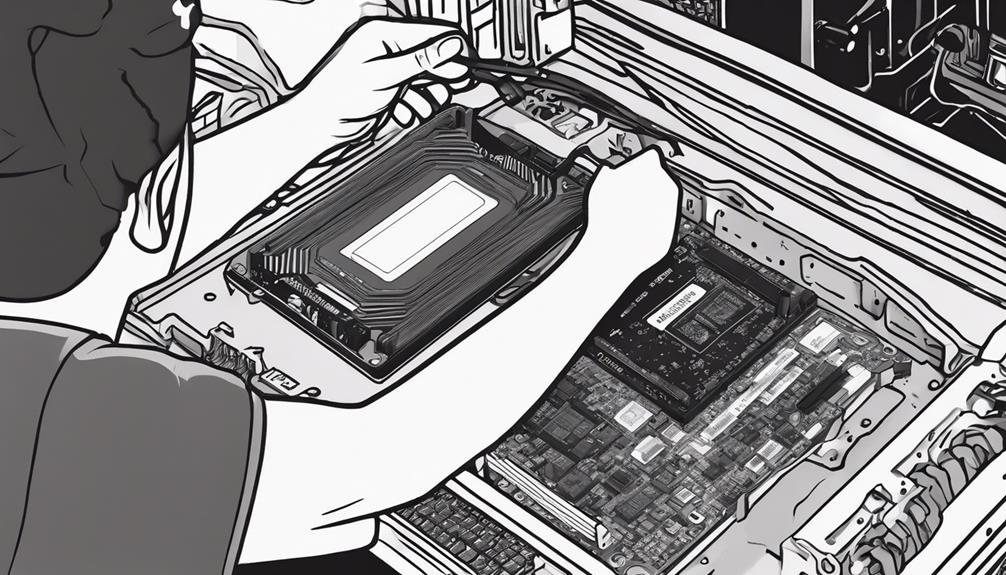
For peak performance in your music production PC, prioritize fast and efficient storage solutions like SSDs over traditional HDDs. SSDs offer faster data access, quieter operation, and improved load times important for audio editing tasks.
When selecting storage for your music production PC, aim for at least 500GB of storage capacity, with 1TB being even more essential to accommodate large audio files. To further enhance performance, consider PCIe 4.0 drives known for high-end performance and faster data transfer speeds, ensuring seamless workflow in music production tasks.
Optimizing your storage setup is essential for efficient multitasking and smooth operation while working on music projects. By choosing SSDs and leveraging the benefits of faster data transfer speeds and storage optimization, you can create a powerful music production setup that enhances your creativity and productivity.
Power Supply Unit Selection
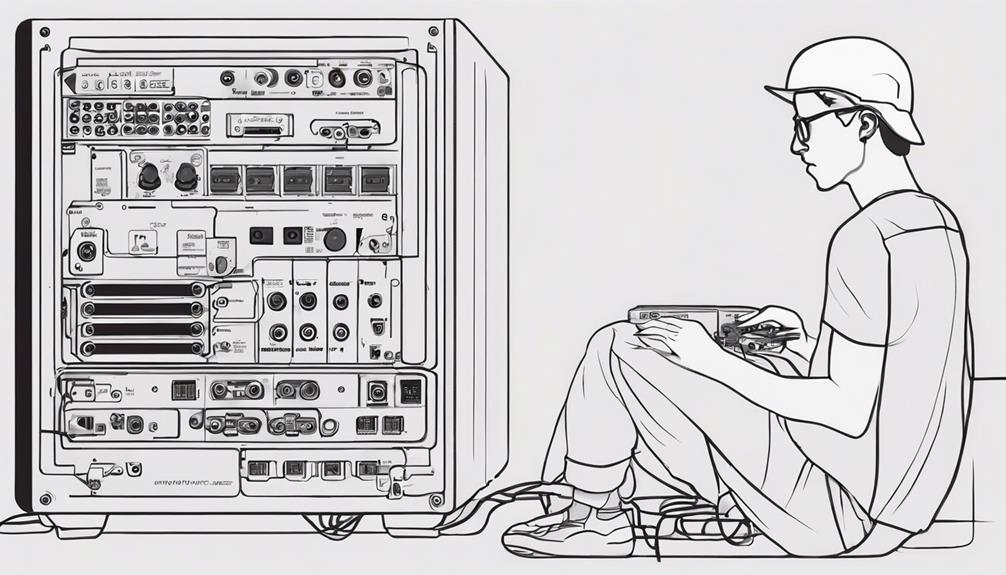
When selecting a power supply unit (PSU) for your music production computer, make sure the wattage matches the requirements of your components, typically falling between 500W to 750W.
Look for PSUs with high efficiency ratings such as 80 Plus Bronze, Silver, Gold, or Platinum to guarantee stable power delivery and peak performance.
Remember that modular PSUs offer customizable cable management, reducing clutter and enhancing airflow for a cleaner build.
PSU Wattage Consideration
Consider utilizing an online calculator to determine the minimum PSU wattage required for your music production PC build based on the components you plan to include.
It's vital to match the calculated PSU wattage to the power requirements of your CPU and GPU to guarantee stable performance while running intensive music production software.
Additionally, when selecting the PSU wattage, think about potential future upgrades you might make to your system, such as adding more storage or upgrading your graphics card. This foresight will help you avoid the need to replace the power supply sooner than necessary.
Another essential factor to take into account is choosing a PSU with the appropriate form factor that fits well in your PC case, allowing for efficient cable management and airflow within your system.
Investing in a high-quality PSU with sufficient wattage is key to ensuring reliable power delivery to all components during demanding music production tasks.
Efficiency Rating Importance
The efficiency rating of a power supply unit (PSU) greatly impacts the performance and cost-effectiveness of your music production PC build. When choosing a PSU, opt for a higher efficiency rating like 80 Plus Bronze, Silver, Gold, Platinum, or Titanium.
These ratings indicate the percentage of electricity that gets utilized effectively, with lower wastage. By selecting a PSU with a higher efficiency rating, you not only guarantee stable power delivery to your music production setup but also lower your electricity bills.
Higher efficiency means less energy wasted as heat, reducing the strain on your system and potentially extending its lifespan. Additionally, a more efficient PSU contributes to a cleaner power output, which is essential for sensitive audio equipment in music production.
Therefore, investing in a power supply unit with a superior efficiency rating is a smart choice for your music production PC, offering both performance benefits and long-term cost savings.
Adding Dedicated Audio Interfaces
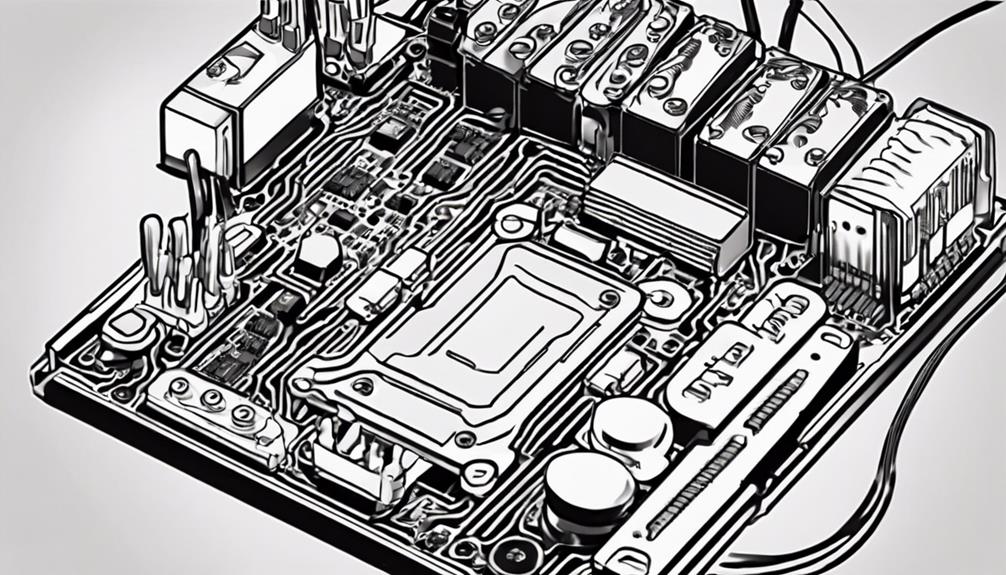
For superior audio quality in your music production setup, incorporating dedicated audio interfaces is crucial. These interfaces provide high-quality audio input and output, guaranteeing professional recording capabilities.
Here are some key features to keep in mind when adding dedicated audio interfaces to your computer:
- Low Latency: Enjoy minimal delays in audio processing for real-time monitoring and recording.
- High-Resolution Audio: Capture and playback audio with pristine clarity and detail.
- Specialized Features: Access tools tailored for professional recording, such as advanced signal processing options.
- Versatile Connectivity: Connect your audio interfaces to your computer seamlessly via USB, Thunderbolt, or PCIe.
- Preamps and MIDI Connectivity: Benefit from built-in preamps for microphone inputs and MIDI connectivity for external instruments.
When selecting an audio interface, take into account factors like the number of inputs needed, sample rate support, and your budget to make sure it aligns with your music production requirements.
Cable Management Essentials

When organizing cables in your music production PC setup, prioritize proper cable management to optimize performance and aesthetics.
Effective cable management is essential as it reduces clutter, enhances airflow, and improves the overall look of your setup.
Use cable ties, Velcro straps, or cable management sleeves to neatly organize and secure cables inside the PC case.
By routing cables strategically, you can prevent interference with fans, components, and promote ideal airflow for better performance.
Labeling cables also helps in easy identification for troubleshooting or future upgrades, saving time and reducing errors.
Regularly checking and adjusting cable connections is necessary to maintain a clean and organized setup, preventing cable damage or disconnection issues.
Implementing these cable management essentials won't only streamline your music production PC but also contribute to a more efficient and visually appealing workspace.
Cooling Solutions for Performance
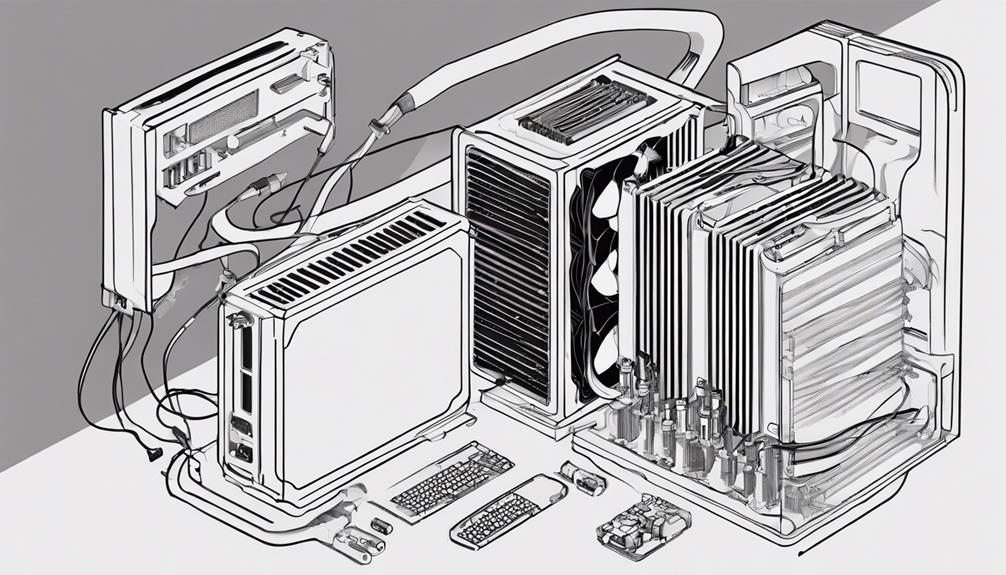
To optimize the performance of your music production PC, consider implementing efficient cooling solutions for maintaining ideal operating temperatures.
When it comes to cooling solutions for your setup, you have several options to choose from:
- Liquid Cooling System: Utilize advanced liquid cooling solutions to efficiently dissipate heat from high-performance CPUs, ensuring smooth operation during demanding music production tasks.
- Air Cooling Solutions: Cost-effective air cooling solutions are available as alternatives for maintaining ideal CPU temperatures, offering reliable performance for your music production needs.
- Fans and Heatsinks: These components are essential in dissipating heat from key hardware such as CPUs and GPUs, helping to prevent overheating and ensuring consistent performance.
- Thermal Throttling Prevention: Proper cooling solutions are important to prevent thermal throttling, which can hinder your music production workflow by reducing performance.
- Hardware Protection: Effective cooling solutions are essential for preventing overheating-related performance degradation and potential hardware damage, safeguarding your music production PC for long-term use.
Installing DAW Software
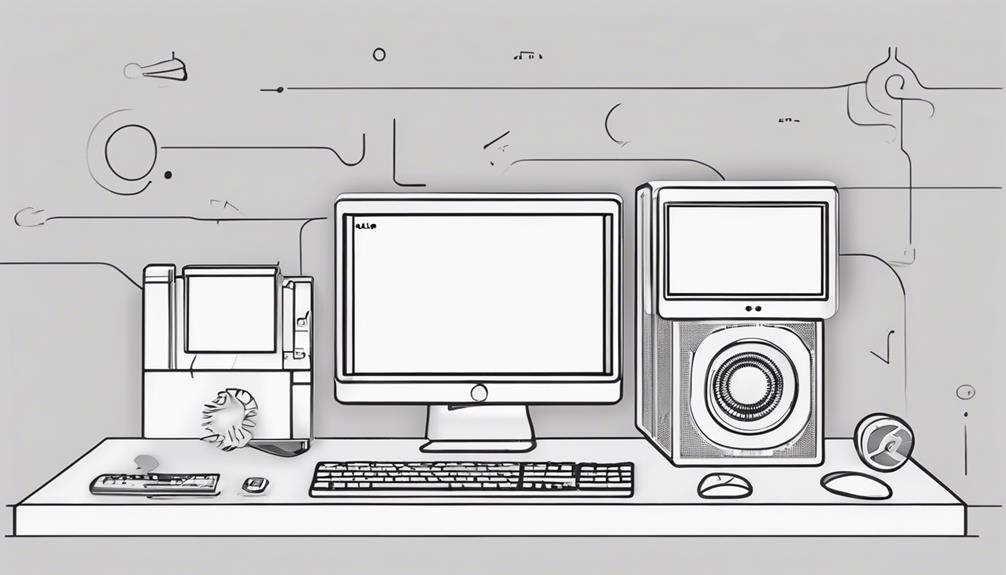
Consider selecting a Digital Audio Workstation (DAW) software that aligns with your music production requirements, such as Ableton Live, FL Studio, or Pro Tools. Installing DAW software is an important step in setting up your music production system. Follow the provided instructions for download, setup, and activation to guarantee a smooth installation process.
Once installed, explore customizing your DAW settings, preferences, and audio device configurations to optimize your workflow. Familiarize yourself with the virtual instruments, plugins, and effects available in the DAW to enhance your music production process.
Take the time to explore the features and tools within the DAW software, including recording, editing, mixing, and mastering capabilities. By understanding how to install and configure your DAW software effectively, you can maximize its potential and create music more efficiently.
Maintenance and Upgrades
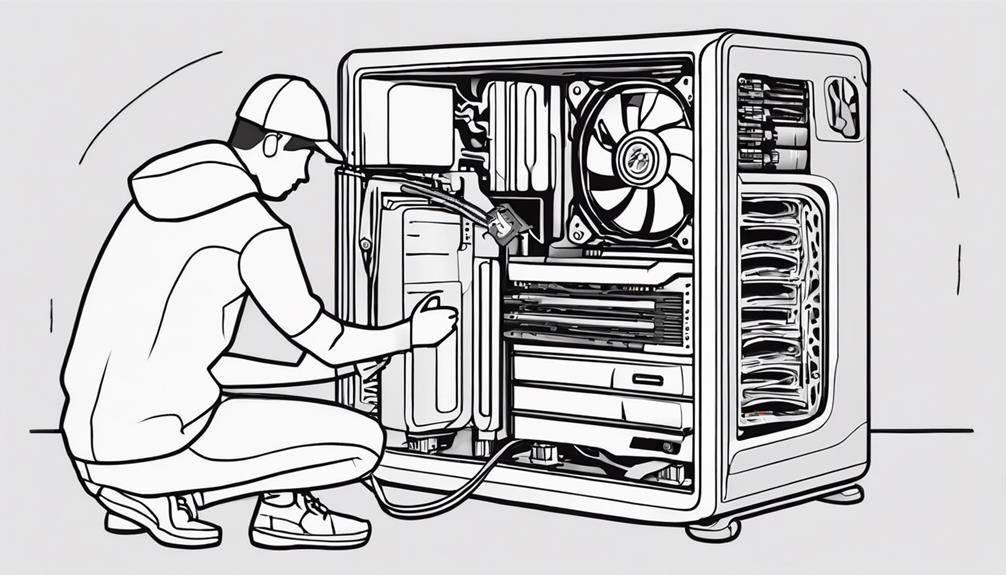
Regularly maintaining and selectively upgrading your music production PC are essential practices to guarantee peak performance and longevity. To guarantee your system runs smoothly and efficiently, here are some key maintenance and upgrade tips:
- Maintenance: Regularly clean your PC's hardware to prevent dust buildup, which can affect performance. Monitor temperatures to ensure peak operation.
- Upgrades: Consider adding additional storage to improve load times and handle larger projects and sample libraries.
- Compatibility: Always check compatibility with existing hardware and software before upgrading components to avoid integration issues.
- Research: Before upgrading, research the specifications and requirements of components to make informed decisions.
- Installation: Follow manufacturers' instructions when installing upgrades to prevent technical problems and ensure proper functionality.
Frequently Asked Questions
How to Build Your Own Computer for Music Production?
To build your own computer for music production, research and choose optimized components like a high-performance CPU, ample RAM, and fast storage. Follow a step-by-step guide, ensuring compatibility and proper cooling. Test thoroughly before installing software.
What Kind of Computer Do I Need for Music Production?
You need a computer with a quad-core processor, 8GB RAM minimum, and 500GB storage. Opt for i5 or i7 Intel CPUs for music production. Higher clock speeds boost processing speed. Remember, your music creation journey starts with the right tools!
What Is Important in PC for Music Production?
In a PC for music production, high processing power, ample RAM, fast SSD storage, quality audio components like sound cards, a motherboard with sufficient connectivity, and compatibility with software/hardware are essential for efficient recording and playback.
How to Configure PC for Music Production?
To configure your PC for music production, optimize audio settings in the OS and DAW. Guarantee low latency, set up proper audio drivers for your interface, adjust buffer size for performance, and customize MIDI controller settings for seamless integration.
Conclusion
To sum up, constructing a computer for music production calls for careful consideration of components like the motherboard, CPU, RAM, storage, PSU, cables, cooling, and software.
By following this step-by-step guide, you can create a customized setup that maximizes performance and creativity.
Remember, proper maintenance and upgrades are essential to keep your music production machine running smoothly.
So, take your time, tune in to the details, and ignite your musical magic with a masterful machine!










