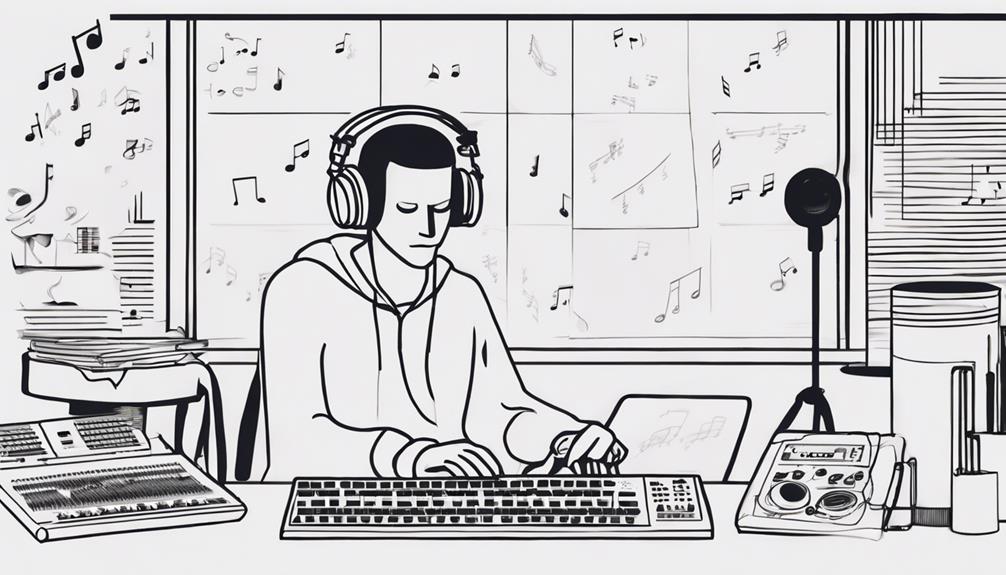To teach music production online effectively, engage students with live demos and provide instant feedback. Use interactive production software for hands-on experience and screen sharing to enhance visuals. Personalized feedback tailored to each student's needs is essential for growth. Encourage collaboration, experimentation, and creativity in a supportive environment. Invest in high-quality equipment for better audio and video. Inspire innovation and nurture talent to boost confidence. Mastering these tips is vital for successful virtual classes. Additionally, provide resources and exercises that empower students to practice and teach yourself music production outside of class, fostering independent growth. Incorporate diverse genres and techniques to broaden their understanding and keep lessons dynamic. By combining structure with flexibility, you can cater to varying skill levels and ensure a fulfilling learning experience for all.
Key Takeaways
- Utilize interactive production software for engaging demos.
- Incorporate screen sharing for active participation.
- Provide personalized feedback for skill improvement.
- Encourage collaboration and experimentation with peers.
- Foster a supportive environment with high-quality equipment.
Importance of Virtual Music Classes
Virtual music classes play a pivotal role in modern music education, offering unparalleled flexibility and accessibility for students worldwide. Through online music education platforms, students can explore the world of music production without being limited by physical boundaries.
The increasing popularity of virtual music classes is evident in the projected growth of the online music education market, expected to reach $3,700.084 million by 2028. By teaching music production online, instructors can forgo the constraints of a physical studio, reducing overhead costs and channeling resources back into enhancing the educational experience.
Additionally, virtual music classes cater to diverse learning styles and preferences, providing personalized instruction and engagement for students seeking to hone their musical skills. This digital approach to music education not only connects teachers with students globally but also nurtures a vibrant and diverse musical community that transcends geographical limitations.
Engaging Students With Hands-On Demos

Show your students the ropes by incorporating live demos of music production techniques.
Utilize screen sharing to guide them through software tools, encouraging active participation.
Provide immediate feedback to enhance their learning experience and boost their skills.
Interactive Production Software
Engage your students effectively with hands-on demos of interactive production software, allowing them to explore music production tools and techniques firsthand. Interactive production software opens up a world of possibilities for aspiring music producers. Here are four ways to make the most out of this technology:
- Virtual Mixers:
Introduce students to virtual mixers that enable real-time adjustments, making it easier for them to understand the intricacies of mixing tracks and achieving a polished sound.
- Virtual Instruments:
Encourage students to experiment with virtual instruments within the software, fostering creativity and helping them understand the role of different instruments in a production.
- Interactive Demonstrations:
Utilize interactive demonstrations to showcase various features of digital audio workstations (DAWs), allowing students to navigate through the software and grasp essential production techniques.
- Effects Plugins:
Teach students how to utilize effects plugins within the production software to enhance their tracks creatively, providing them with a platform for experimentation and sound manipulation.
Live Demonstration Sessions
During live demonstration sessions, you can actively involve students in hands-on music production techniques by showcasing real-time software features. These sessions play an essential role in enhancing student understanding and practical skills in music production.
By providing live demonstrations of music software features, you create an interactive environment where students can follow along and practice different techniques. Encourage student participation by allowing them to ask questions during these live sessions, fostering engagement and clarifying concepts in real-time.
To guarantee clear visibility and audio quality during hands-on demos, make use of screen sharing and virtual mixer software. By incorporating live demonstration sessions into your virtual classes, you offer students a valuable opportunity to learn and apply music production techniques actively, creating a dynamic and immersive learning experience.
Utilizing Screen-Sharing Tools

When teaching music production online, you can leverage screen-sharing tools like Skype, Google Hangouts, or Zoom to enhance your sessions.
By sharing your screen, you can demonstrate techniques, guide students through software interfaces, and troubleshoot technical issues in real-time.
This interactive approach not only engages students but also provides valuable assistance in understanding complex production concepts.
Screen-Sharing Benefits
Utilize screen-sharing tools during online music production lessons to enhance visual demonstrations and promote interactive learning. Screen-sharing benefits both music production teachers and students by facilitating collaborative learning in virtual classes.
Here's how screen-sharing tools can enhance your online music production lessons:
- Real-time Visual Demonstrations: Share your Digital Audio Workstation (DAW) screen with students instantly, allowing them to see music production techniques in action.
- Interactive Guidance: Students can follow along, ask questions, and receive direct feedback as they navigate through software interfaces and workflow processes.
- Enhanced Engagement: Screen-sharing tools make online lessons more interactive and engaging by providing a visual aid to accompany verbal explanations.
- Collaborative Learning: Foster a sense of collaboration and shared experience by working together on music projects through shared screens, creating a dynamic learning environment.
Interactive Session Engagement
Enhance student engagement and learning in online music production sessions by actively involving them through screen-sharing tools for interactive demonstrations and collaborative activities. By utilizing platforms like Zoom, Skype, or Google Hangouts, you can share your screen to showcase music production techniques, software usage, and project examples in real-time. This allows students to follow along with hands-on activities, fostering their understanding and practical skills.
Encouraging student participation through screen sharing enables them to view visual aids, access resources, and follow step-by-step guides for effective learning during virtual music production classes. Additionally, sharing screens facilitates collaboration among students for group projects, feedback sessions, and live demonstrations in online music production teaching.
Leveraging these screen-sharing tools not only enhances the interactive nature of your sessions but also creates a dynamic and engaging environment for students to learn and participate actively in the music production process.
Technical Troubleshooting Assistance
By sharing your screen during online music production classes, you can effectively troubleshoot technical issues in real-time using tools like Zoom or Skype. Here are four ways to make the most of screen-sharing tools for troubleshooting:
- Guiding Through Software Settings: Share your screen to walk students through adjusting software settings for best performance and sound quality.
- Assisting with Plugin Installations: Demonstrate how to install plugins by sharing your screen, ensuring students understand the process correctly.
- Configuring DAW Settings: Use screen-sharing features to guide students in configuring their Digital Audio Workstation (DAW) settings for smooth music production.
- Showcasing Music Production Techniques: Share your screen to showcase various music production techniques, workflows, and software functionalities in real-time, enhancing the learning experience.
Providing Personalized Feedback

To enhance your online music production skills effectively, receiving personalized feedback is vital. When teaching music online, personalized feedback plays an essential role in helping you refine your music production techniques. Tailoring feedback to your individual needs allows for targeted improvement, addressing specific areas where you can grow.
Constructive criticism and positive reinforcement provided through personalized feedback serve as motivating factors, encouraging you to excel in your music production endeavors. Detailed feedback covering technical aspects, creativity, and overall musicality guides you towards honing your craft in music production.
Encouraging Collaboration and Experimentation
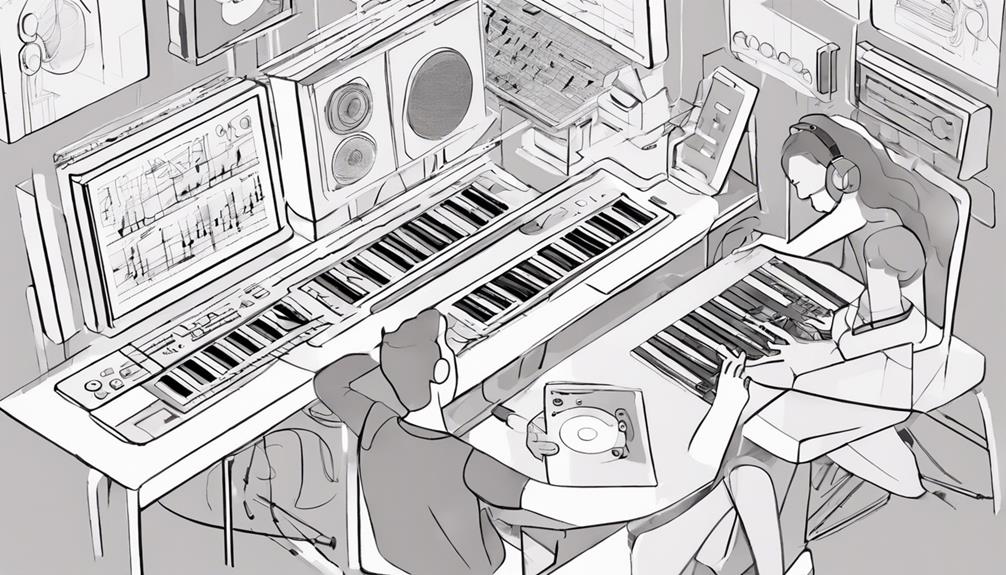
Encourage your students to collaborate with each other to spark creativity and teamwork in music production.
Provide opportunities for hands-on exploration with various software, techniques, and genres to help expand their skills.
Facilitate group sessions where they can share ideas, receive feedback, and learn from each other's unique approaches.
Foster Creative Partnerships
Fostering creative partnerships in music production online involves encouraging collaboration and experimentation among students. By nurturing these connections, you can create an environment that fosters growth and innovation in music production.
Here are some ways to foster creative partnerships:
- Collaborative Projects: Assign group projects where students work together to produce a piece of music. This will encourage collaboration and teamwork, allowing students to learn from each other's strengths.
- Experimentation Stations: Create designated times for students to experiment with different production techniques and styles. Encouraging students to step out of their comfort zones can lead to unique and innovative creations.
- Peer Feedback Sessions: Organize sessions where students can provide feedback to each other on their work. This promotes a supportive environment for sharing ideas and learning from one another.
- Industry Insights: Emphasize the importance of collaboration in the music industry for networking and growth. By guiding students to work together, you prepare them for the collaborative nature of the professional music world.
Promote Hands-On Exploration
Promoting hands-on exploration in music production online involves facilitating collaborative tasks and encouraging experimentation with various tools and techniques.
To foster a dynamic learning environment, encourage collaborative projects where students can work together on music production tasks. Provide opportunities for hands-on experimentation with different software tools, allowing students to explore the intricacies of music production.
By fostering a creative space that allows for trial and error, students can investigate and learn in a supportive setting. Offering guidance and feedback on collaborative music production projects enhances learning outcomes, enabling students to refine their skills through practical application.
Additionally, promoting peer-to-peer learning through group discussions and sharing music production experiences cultivates a community of mutual growth and inspiration. Emphasizing hands-on exploration and collaborative projects empowers students to engage deeply with music production, honing their skills and creativity in a collaborative and experimental setting.
Enhancing Learning With Specialized Software

To enhance the learning experience in online music production courses, specialized software such as Digital Audio Workstations (DAWs) plays a pivotal role. Here are some ways in which specialized software can enhance the online music production learning experience:
- Digital Audio Workstations (DAWs): These platforms are the heart of music production, allowing students to create, edit, and mix their music tracks.
- Virtual Mixer software: Enables simultaneous voice and DAW broadcasting in virtual classes, providing a seamless audio experience for both the instructor and students.
- Loopback Audio for Mac users: This software facilitates audio routing and mixing, ensuring high-quality sound output during online classes.
- Virtual Audio Cable for PC users: Similar to Loopback Audio, this tool assists in virtual mixing and audio routing for PC users, enhancing the overall online music production learning experience.
Creating a Supportive Learning Environment

Create a conducive environment for learning by ensuring your setup is distraction-free and equipped with high-quality gear for effective communication. In the domain of online teaching, this is vital for fostering a supportive learning environment in virtual music production classes.
To maintain focus, find a quiet space and invest in reliable equipment such as microphones, webcams, and headphones. Proper lighting is essential not only for visibility but also for keeping students engaged and motivated throughout the session.
Moreover, creating a welcoming virtual space plays a significant role in encouraging creativity and building confidence in music production skills. By establishing a supportive atmosphere, students are more likely to explore their talents and express themselves freely.
Utilizing virtual mixer software further enhances the learning experience by facilitating seamless audio integration and ensuring clear communication during online music production lessons. Embrace these strategies to cultivate a nurturing environment that empowers students to thrive in their musical journey.
Leveraging High-Quality Equipment

Investing in high-quality equipment is essential for ensuring excellent audio and visual quality in your online music production classes. To create an engaging virtual learning environment, consider the following tips:
- Invest in a high-quality microphone and headset:
Clear audio transmission is vital for effective communication during online classes, allowing students to hear your instructions clearly.
- Use a professional-grade webcam at eye level:
Enhance visibility and engagement by positioning your webcam properly, ensuring that students can see you clearly.
- Ensure a stable internet connection of at least 10 Mbps:
Seamless communication is key in virtual music production classes, so a reliable internet connection is necessary to avoid disruptions.
- Opt for studio lighting and a distraction-free background:
Improve visibility and maintain a professional atmosphere by investing in proper lighting and maintaining a clutter-free background for your online sessions.
Inspiring Creativity in Music Production

Encouraging experimentation and creativity in music production is essential for nurturing unique sounds and styles among your students. To inspire creativity in music production, provide your students with the tools and techniques necessary to explore different genres and express their musical ideas freely. Teach them how to use software, instruments, and production techniques effectively, encouraging them to push boundaries and think outside the box in their projects. By showcasing examples of innovative and creative music production, you can expand their creative horizons and motivate them to create extraordinary pieces.
| Ways to Inspire Creativity in Music Production | ||
|---|---|---|
| Encourage Experimentation | Offer Guidance on Techniques | Inspire Thinking Outside the Box |
| Provide Tools for Exploration | Showcase Innovative Examples | Push Boundaries in Projects |
Nurturing Talent in Virtual Classes

By fostering a dynamic online environment, you can nurture talent in virtual music classes and reveal a world of creative possibilities for your students. In online music classes, the virtual setting offers a unique platform to cultivate talent effectively.
Here are four ways to nurture talent in virtual classes:
- Global Talent Pool: Engage with students worldwide to expose them to diverse musical influences, fostering a richer learning experience.
- Collaborative Creativity: Encourage collaboration among students from different backgrounds to enhance creativity and broaden musical horizons.
- Building Online Communities: Forge friendships beyond geographical boundaries, creating a vibrant online music community that supports and inspires each other.
- Learning Diversity: Share ideas, inspire creativity, and learn from varied perspectives within the virtual class setting, fostering a culture of mutual growth and appreciation.
Through these strategies, you can create a nurturing environment in online music classes that fosters talent and encourages students to explore their full creative potential.
Frequently Asked Questions
How to Teach Online Music Classes?
To teach online music classes effectively, you need a stable internet connection, DAW, virtual mixer software, and the right chat platform. Set up Loopback Audio or Virtual Audio Cable for audio routing. Create engaging lesson plans with interactive activities.
How to Teach Music via Zoom?
Teaching music via Zoom? Engage in interactive sessions with breakout rooms for group participation. Utilize Zoom's seamless integration with virtual mixers and audio tools. Enjoy stable audio quality and screen sharing. Connect with students effortlessly!
What Is the Best Online Music Teaching Platform?
When deciding on the best online music teaching platform, prioritize functionality and ease of use. Consider Zoom for discounts, or use Facebook Messenger and WhatsApp. Utilize music management software for registration and scheduling, and offer various payment options for virtual lessons.
What Are the Five Stages of Music Production?
You've got five key stages in music production: pre-production, tracking, editing, mixing, and mastering. Each step plays an essential role in crafting a high-quality sound. Get ready to explore the world of music creation!
Conclusion
To sum up, teaching music production online can be a rewarding experience with the right tools and techniques.
Did you know that 85% of students find virtual music classes just as effective as in-person lessons?
By engaging students with hands-on demos, personalized feedback, and a supportive learning environment, you can inspire creativity and nurture talent in virtual classes.
Keep exploring new ways to make online music production education fun and interactive!