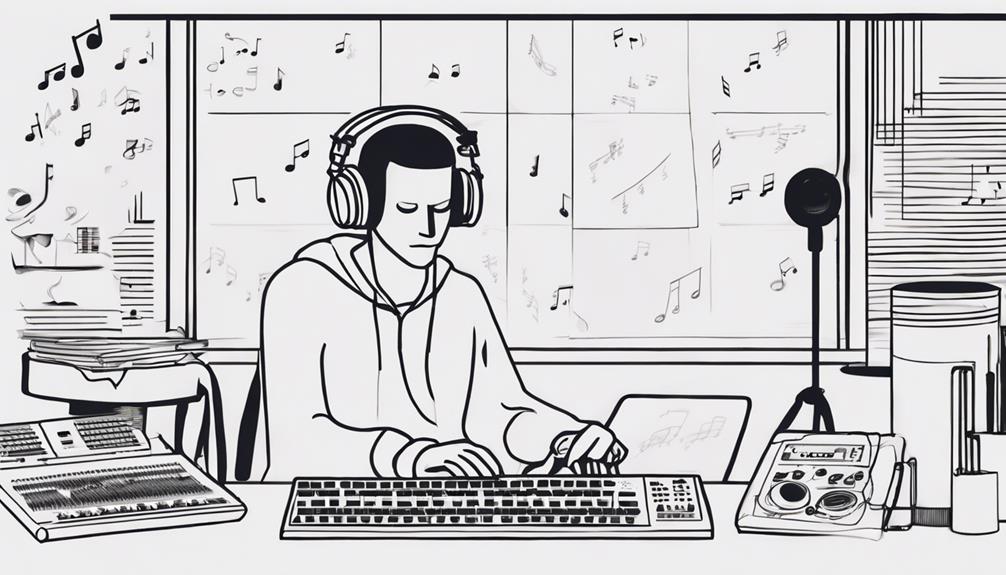You can initiate music production with GarageBand, FL Studio Mobile, Logic Pro for iPad, Impc Pro 2, and KORG Gadget. These apps offer virtual instruments and recording capabilities for creating tunes wherever you are. Experiment with BandLab for vocal and instrumental recording, or N-Track Studio for multi-track support. Immerse yourself in beat-making with Beatmaker 3's dynamic scene mode or explore realistic tones with KORG Module Pro. Discover the endless possibilities these apps offer for exploring your musical creativity on the fly. Additional features and tools await for you to delve deeper.
Key Takeaways
- Explore GarageBand for user-friendly music creation with virtual instruments and easy editing.
- Utilize FL Studio Mobile for professional music production on mobile devices with virtual instruments and MIDI support.
- Experience Logic Pro for iPad for seamless music creation with virtual instruments, effects, and loops.
- Try Impc Pro 2 for advanced sampling and sequencing capabilities for unique sounds.
- Consider KORG Gadget for creating electronic music effortlessly with diverse sounds and independent instrument operation.
GarageBand
If you're a music enthusiast looking to immerse yourself in music production, GarageBand is the perfect app for you. This staple music creation app, available on iOS and Mac, offers a wide range of features to help you produce music effortlessly.
With its user-friendly interface, GarageBand caters to both beginners and experienced musicians, providing virtual instruments, loops, and recording capabilities.
One of GarageBand's standout features is its ability to allow users to easily create, edit, and mix music. You can add effects, adjust levels, and arrange tracks seamlessly within the app.
Whether you want to compose songs or produce professional-sounding music, GarageBand empowers you to express your creativity right from your device.
GarageBand's reputation for simplicity and quality makes it a go-to choice for musicians wanting to explore music production without the need for extensive technical knowledge.
FL Studio Mobile

Explore FL Studio Mobile, a versatile app that brings the power of FL Studio software to your mobile device for music production on the move. Whether you're a beginner or a seasoned producer, FL Studio Mobile offers a range of features to help you create professional-sounding tracks right from your smartphone or tablet.
Here are three key aspects of FL Studio Mobile for beat making:
- Virtual Instruments: Access a variety of virtual instruments, drum kits, and samples to add depth and creativity to your beats. Experiment with different sounds and textures to craft unique tracks.
- MIDI Controller Support: Enhance your music-making experience by connecting MIDI controllers to FL Studio Mobile. This feature allows for hands-on control, making it easier to fine-tune your beats and melodies.
- Seamless Project Transfer: Benefit from the app's compatibility with FL Studio on desktop. Easily transfer projects between your mobile device and computer, ensuring a smooth workflow and continuity in your music production process.
Logic Pro for Ipad
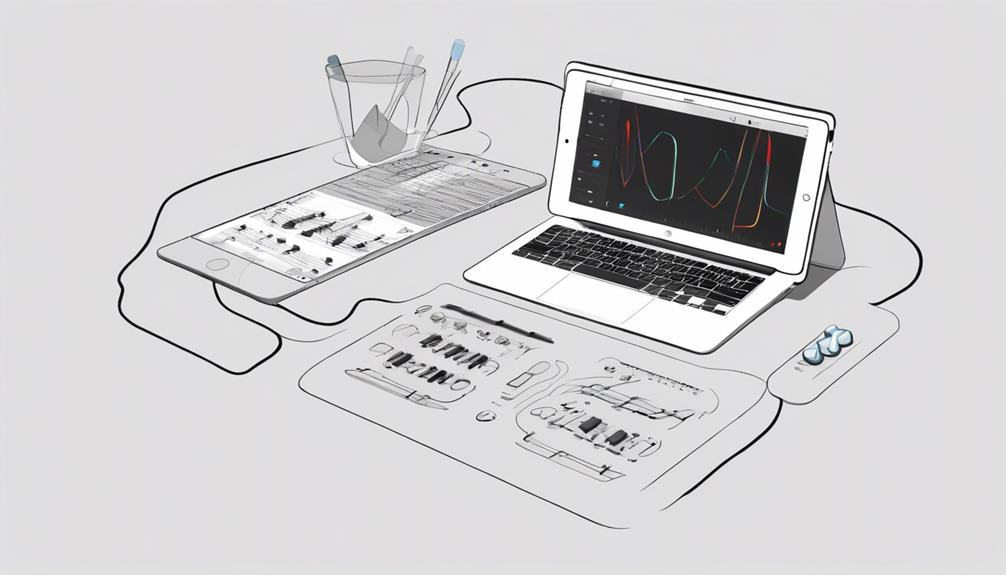
Logic Pro for iPad delivers professional-level music production capabilities in a portable format, offering a wide range of advanced features for recording, editing, and mixing music. This app provides musicians with access to virtual instruments, effects, and loops, enabling them to create high-quality tracks on the go. The intuitive interface of Logic Pro for iPad simplifies the music creation process, making it easier for users to bring their musical ideas to life. Additionally, the smooth integration across devices allows users to start a project on their iPad and seamlessly continue working on their Mac, enhancing workflow efficiency.
| Feature | Description | Benefit |
|---|---|---|
| Virtual Instruments | Access a variety of virtual instruments | Enhance creativity |
| Effects | Apply a range of effects to tracks | Elevate sound quality |
| Loops | Use pre-made loops for inspiration | Speed up music creation |
| Intuitive Interface | User-friendly design simplifies music production | Easy to use for beginners |
| Device Integration | Smooth connection between iPad and Mac | Flexibility in workflow |
Impc Pro 2

Impc Pro 2, a professional music production app available on iOS devices, offers advanced sampling and sequencing capabilities for creating beats and music.
If you're interested in beat making, here's why Impc Pro 2 might be your go-to app:
- Sample Manipulation: With Impc Pro 2, you can easily manipulate samples to create unique sounds and beats tailored to your style.
- Sequencing Tools: The app provides intuitive sequencing tools that allow you to arrange your beats and music in a seamless manner, giving you full control over the flow of your tracks.
- Integration with MIDI Controllers: For those seeking enhanced control over their beat-making process, Impc Pro 2 integrates well with external MIDI controllers, allowing for a more tactile and dynamic music production experience.
Impc Pro 2 isn't just for seasoned producers but also for beginners looking to explore the world of beat making and elevate their music production skills.
KORG Gadget

Featuring a wide array of synthesizers and drum machines inspired by KORG's renowned hardware, KORG Gadget is a versatile music production app known for its ability to create electronic music with ease.
The app excels in beat making and offers a diverse selection of sounds, making it an ideal choice for music production. Its intuitive interface simplifies the music creation process, allowing you to focus on crafting your tracks effortlessly.
One of the standout features of KORG Gadget is that each 'gadget' functions as an independent instrument, enabling you to create intricate and dynamic compositions.
Whether you're a beginner exploring electronic music production or an experienced musician looking to expand your sound palette, KORG Gadget caters to a wide range of users.
The app's popularity stems from its user-friendly design and the quality of sounds it offers, making it a go-to choice for electronic music enthusiasts.
BandLab
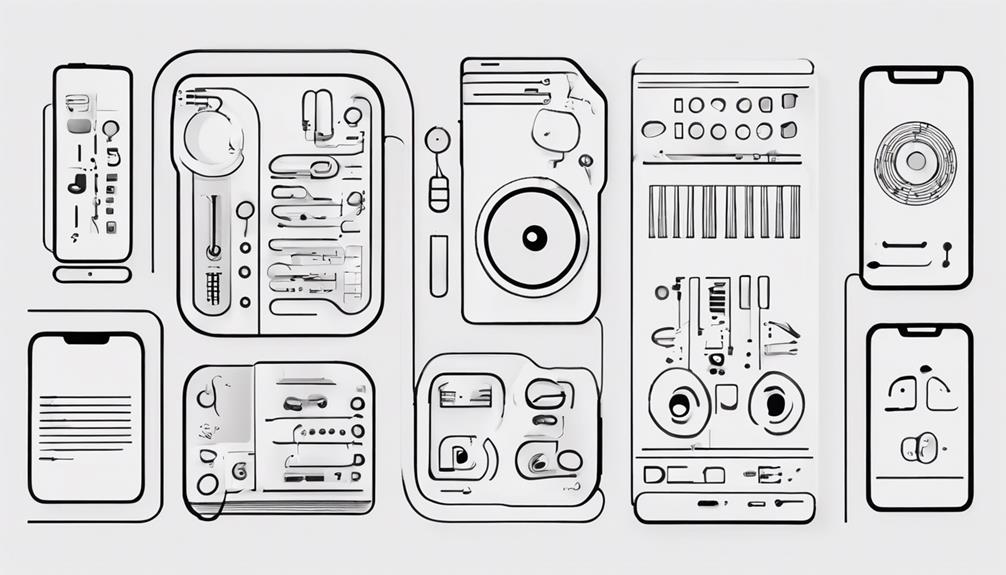
BandLab provides a variety of features that cater to your music production needs, from recording vocals and instruments to utilizing effects and virtual instruments.
Its collaboration tools enable you to work with others remotely, enhancing your creative process.
Additionally, BandLab's mobile accessibility guarantees you can create music on the go seamlessly.
BandLab Features Overview
Explore the extensive features of BandLab, a popular music production app known for its user-friendly interface and diverse creative tools. If you're into beat makers, BandLab has you covered with its array of functionalities:
- In-App Recording: BandLab allows you to record vocals, guitar, bass, and MIDI directly within the app. With onboard effects and virtual sound cards (VSCs), you can enhance your tracks effortlessly.
- Sample Library and Beats: The app provides access to a sample library and beats, enabling you to experiment with different sounds and rhythms for your creations.
- AI Song Starter: Enhance your creativity with BandLab's AI song starter feature. It helps kickstart your music-making process by suggesting ideas and inspirations to get you going.
With these tools at your disposal, BandLab is ideal for musicians looking to create music on-the-go. Whether you're a beginner or a seasoned producer, the app's accessible features make music production a seamless and enjoyable experience.
BandLab Collaboration Tools
Discover how BandLab revolutionizes music collaboration with its innovative tools that enable seamless real-time teamwork among musicians. As a music producer, you can benefit greatly from BandLab's collaboration features. By inviting others to work on projects, sharing files, and communicating within the app, you can enhance your creative process and produce music more efficiently. Collaborators can leave comments, suggest edits, and contribute to tracks remotely, regardless of their physical location. BandLab's cloud-based platform guarantees that you can access shared projects from any device, making teamwork convenient and hassle-free.
Here is a breakdown of some key collaboration tools offered by BandLab:
| Feature | Description |
|---|---|
| Real-time Collaboration | Work on projects simultaneously with other musicians in real-time. |
| File Sharing | Easily share audio files, stems, and project files with your collaborators. |
| Communication | Stay connected with your team through in-app messaging and comments. |
BandLab Mobile Accessibility
With its mobile accessibility and user-friendly interface, accessing music production tools on the go has never been easier thanks to BandLab. Here's why BandLab's mobile accessibility stands out:
- Recording Capabilities: BandLab allows you to record vocals, guitar, bass, and MIDI directly on your mobile device, making it convenient to capture your musical ideas wherever you are.
- Wide Range of Tools: The app offers onboard effects and VSCs, providing you with a variety of tools to create professional-sounding tracks right from your mobile device.
- Sample Library and AI Features: Users can access a sample library, beats, and an AI song starter feature, enabling them to kickstart their music production process even while on the move.
BandLab's seamless integration of mobile accessibility into its feature set makes it a top choice for musicians of all levels seeking a portable and efficient music production solution.
N-Track Studio

Transform your mobile device into a powerful digital audio workstation with n-Track Studio, a versatile app for multi-track recording and editing.
Whether you're a seasoned music producer or just starting to create music, n-Track Studio offers a user-friendly interface that caters to your needs.
This app supports both audio and MIDI tracks, complete with built-in effects, providing a thorough platform for music production on the go.
Its cross-device compatibility guarantees that your projects seamlessly sync across devices, allowing for convenient workflow management.
With n-Track Studio, you can effortlessly craft professional-quality tracks with ease, making it an ideal choice for musicians of all levels.
Beatmaker 3

N-Track Studio offers a robust platform for music production, and now, shifting focus to Beatmaker 3, this advanced app specializes in sampling and sequencing for creating engaging beats and music loops. If you're into beatmaking, here's why Beatmaker 3 stands out:
- In-depth Beat Production: Beatmaker 3 provides an in-depth environment for crafting beats with its powerful audio engine capabilities, allowing you to explore deeply into creating unique sounds.
- Integration with Plugins and Controllers: Enhancing its functionality, Beatmaker 3 seamlessly integrates with AUv3 plugins and external MIDI controllers, offering versatility in sound manipulation and control.
- Dynamic Scene Mode: The flexible scene mode in Beatmaker 3 is perfect for live performances and dynamic music creation, enabling you to switch between different sections of your track effortlessly.
With its user-friendly interface catering to all levels of expertise, Beatmaker 3 is a top choice for those looking to immerse themselves in the world of beatmaking and music production.
KORG Module Pro

Explore the key features, user interface guide, and advanced sound editing capabilities of KORG Module Pro.
This app offers a thorough overview of its functions, making it easy for you to navigate and explore.
Take your music production to the next level with the advanced tools provided by KORG Module Pro.
Key Features Overview
Renowned for its exceptional sound quality and high-fidelity instrument sounds, KORG Module Pro offers a wide array of grand piano, organ, and synthesizer tones that cater to professional musicians.
If you're looking to create new music effortlessly, here are some key features of KORG Module Pro:
- Independent Instrument Operation: Each instrument within the app operates independently, enabling you to create unique combinations and sounds for your compositions.
- Realistic Tones: Professional musicians often favor KORG Module Pro for its realistic tones, which add depth and authenticity to your music creations.
- Flexible Music Creation: With an intuitive interface, KORG Module Pro is ideal for both live performances and studio recordings, providing flexibility and ease in the music creation process.
Whether you're a seasoned musician or just starting out, the app's user-friendly layout makes it a top choice for music production. Whether you’re a seasoned musician or just starting out, the app’s user-friendly layout makes it a top choice for music production. It streamlines the creative process, letting you focus on your craft without feeling overwhelmed by technicalities. For those who want to dive deeper into the art and science of creating music, combining the app with insights from the best music production books can elevate your skills to a professional level. Together, they provide a powerful toolkit for mastering both the theory and practice of producing exceptional tracks.
User Interface Guide
Boasting an intuitive design tailored for seamless navigation and quick access to premium instrument sounds, the user interface of KORG Module Pro enhances your music production experience.
The layout of the app is user-friendly, allowing you to effortlessly switch between a wide variety of grand piano, organ, and synthesizer tones. Whether you're a beginner or a professional musician, the app's intuitive interface caters to your music creation needs.
Within KORG Module Pro, you can easily customize sound settings, making it ideal for live performances and studio recording sessions. One standout feature is the piano roll editor, enabling you to create rich and realistic musical compositions with ease.
With KORG Module Pro's high-quality instrument sounds and versatile interface, you have everything you need to bring your musical ideas to life in a seamless and efficient manner.
Advanced Sound Editing
In KORG Module Pro, take your music production skills to the next level with its advanced sound editing capabilities that offer unparalleled control over shaping and customizing your instrument sounds.
Here are three ways you can make the most of the app's advanced sound editing features:
- Customize Instrument Sounds: Dive deep into editing individual instrument sounds to tailor them to your liking. Adjust parameters such as tone, resonance, and attack to create unique and personalized sounds for your compositions.
- Layer and Blend Tones: Experiment with layering different instrument tones to create rich and complex sounds. Blend grand piano, organ, and synthesizer tones to craft dynamic and engaging musical arrangements.
- Import Royalty-Free Samples: Enhance your music production by importing royalty-free samples into KORG Module Pro. Expand your sound library with a variety of high-quality samples to add depth and versatility to your compositions.
With these advanced sound editing features, KORG Module Pro empowers you to express your creativity and produce professional-grade music with ease.
Frequently Asked Questions
What Apps Do Most Producers Use?
Most producers use FL Studio Mobile, GarageBand, and Ableton Live for music production. Pro Tools and Logic Pro X are preferred for professional recording. Electronic music creators favor Animoog, Korg iElectribe, and Propellerhead Figure. Auria Pro is known for advanced recording capabilities.
What App Do Most Artists Use to Make Music?
When making music, most artists use various apps based on their needs. FL Studio, GarageBand, and Ableton Live are popular choices. Each offers unique features for beat-making, user-friendly interfaces, and live performance capabilities.
What App Can Pick up a Song?
To pick up a song, try using 'Songify.' This app converts spoken words into musical compositions, offering creative inspiration for songwriting. Experiment for free and easily transform your ideas into catchy tunes on the go.
What Is the Best Song Maker App?
You'll find the best song maker app as a creative playground with endless possibilities. It should be intuitive, packed with diverse instruments and effects, and offer seamless recording and editing. Look for an app that empowers your musical journey. Whether you’re a beginner learning how to write songs or an experienced musician fine-tuning your craft, the right app can make all the difference. It should inspire creativity, allowing you to experiment with melodies, harmonies, and rhythms effortlessly. A great app transforms your ideas into polished tracks while providing tools to enhance your understanding of songwriting techniques.
Conclusion
To sum up, with GarageBand, FL Studio Mobile, Logic Pro for iPad, and other top music production apps, you have a plethora of options to create your own unique sound.
Whether you're a beginner or a seasoned pro, these apps offer user-friendly interfaces, powerful features, and endless possibilities for music production. With step-by-step tutorials and customizable tools, they cater to creators at every skill level, ensuring a seamless experience. For those just starting out, learning how to use music software can feel overwhelming, but many of these apps provide helpful guides and intuitive designs to make the process easier. Advanced users, on the other hand, can dive into more complex features to experiment and refine their sound.
So, explore, and let your creativity flow with these top picks in music production apps!