Maximize your music production on a MacBook Pro! Upgrade RAM to 16GB, go for SSD storage, and choose quad-core CPUs. Use Thunderbolt 3 and USB-C ports for connectivity. Consider Thunderbolt 3 docks and USB-C hubs. Keep drivers, firmware, and software updated. Confirm compatibility of external equipment. Optimize workflow with screen expansions, stay updated with new tools. Boost your music production potential by optimizing your setup on a MacBook Pro!
Key Takeaways
- Upgrade RAM to 16GB+ and opt for SSD storage for smooth operation and faster data retrieval.
- Utilize Thunderbolt 3 ports and USB-C hubs for high-speed connectivity and multiple device connections.
- Maintain updated software and drivers for seamless operation and enhanced performance.
- Consider external monitors and Thunderbolt 3 docks for an improved music production workflow.
- Ensure compatibility between hardware and software to avoid glitches and optimize productivity.
Ensuring Adequate RAM
For seamless music production on your MacBook Pro, consider upgrading the RAM for peak performance. When using resource-intensive software like Ableton Live and running a MIDI sequencer, adequate RAM is crucial to prevent lags and ensure smooth operation.
Make sure your MacBook Pro has at least 16GB of RAM to handle multiple tracks, virtual instruments, and plugins without compromising speed or efficiency. Having ample RAM enables you to work on complex projects with large audio files without experiencing performance issues.
Insufficient RAM can lead to audio glitches, slow processing speeds, and system instability, hindering your music production workflow. Upgrading your MacBook Pro's RAM to a higher capacity allows you to focus on creating music without worrying about technical limitations.
Before making any modifications to your device, it's advisable to consult with Apple or a certified technician to confirm compatibility and avoid voiding the warranty. By prioritizing adequate RAM, you can optimize your MacBook Pro for music production and elevate the quality of your projects.
Leveraging Powerful CPU

Maximize your music production capabilities on the MacBook Pro by harnessing its powerful CPU for efficient handling of demanding tasks. The MacBook Pro offers quad-core and six-core processors, along with Turbo Boost technology that can increase the CPU clock speed up to 4.5GHz on demand.
This high-performance CPU enables seamless multitasking, allowing you to work on multiple audio tracks, plugins, and software instruments simultaneously. Music producers can take advantage of the fast CPU speeds for real-time audio processing, virtual instrument playback, and intricate audio editing.
Opting for SSD Storage

Guarantee the faster data access speeds and improve system performance by opting for SSD storage when using your MacBook Pro for music production.
SSDs offer quicker data retrieval times compared to traditional HDDs due to their lack of moving parts. This means smoother operation while working on music projects, with faster system boot times and application loading speeds.
The durability and reliability of SSDs make them ideal for the demands of music production, handling multiple read/write operations simultaneously without lag. When dealing with large audio files and complex music projects, upgrading to an SSD can greatly enhance your overall system performance.
Choosing the Right Ports

Examine the MacBook Pro's range of ports to confirm they meet your music production equipment requirements. Verify that the model you choose offers Thunderbolt 3, USB-C, a headphone jack, and possibly an SD card slot to accommodate your audio interfaces, MIDI controllers, external hard drives, and other peripherals.
If the available ports on the MacBook Pro are limited, consider utilizing a Thunderbolt 3 dock to expand connectivity options and link multiple devices simultaneously. Some older USB-A devices or other peripherals may necessitate adapters or dongles for compatibility with certain MacBook Pro models.
Before making a purchase, check the port availability and compatibility to guarantee that the MacBook Pro aligns with your music production needs effectively. Remember, having the right ports can greatly enhance your workflow and connectivity options.
Connecting External Devices

To connect external devices to your MacBook Pro for music production, utilize Thunderbolt 3 ports for audio interfaces, MIDI controllers, and other gear. Thunderbolt 3 ports offer high-speed data transfer, making them ideal for connecting your musical equipment.
If you need more ports, consider using a USB-C hub to connect multiple devices simultaneously. For expanded connectivity options and charging capabilities, a Thunderbolt 3 dock can be a valuable addition to your setup.
External monitors can enhance your workspace by providing more screen real estate for arranging tracks and plugins efficiently. Additionally, when connecting legacy devices with different port types, make use of adapters to guarantee compatibility with your MacBook Pro.
System Optimization Tips
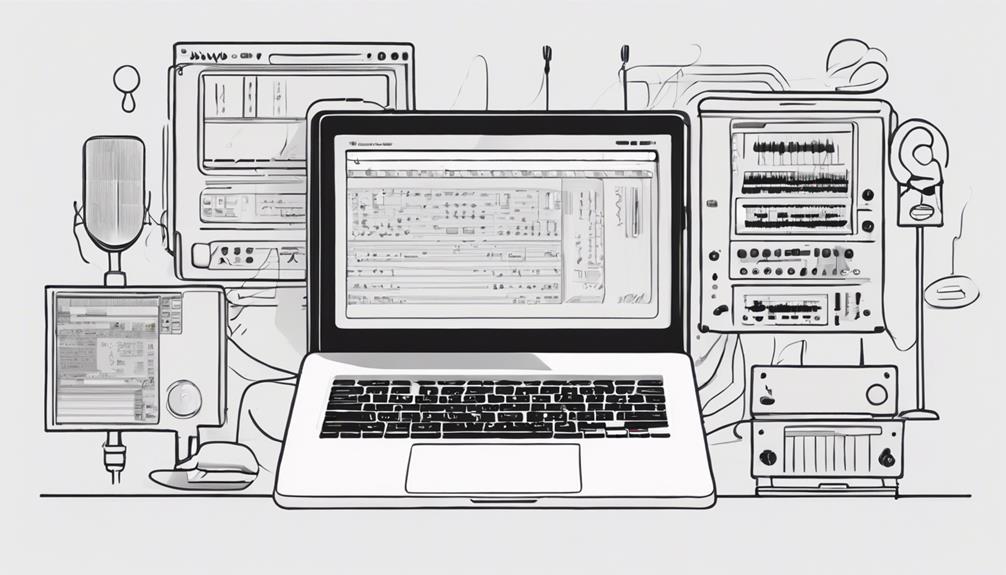
Improve your music production workflow on your MacBook Pro by optimizing its system performance with these essential tips.
- Close Unnecessary Applications:
To free up system resources, make sure to close any unused applications and background processes that may be consuming valuable CPU and memory.
- Adjust Buffer Size:
Reduce latency and enhance real-time audio processing by adjusting the buffer size in your audio interface settings. Finding the right balance can greatly enhance the performance of your music production software.
- Utilize External Storage:
Store large music files on external storage devices or cloud services to free up space on your MacBook Pro's internal storage. This won't only optimize your system's performance but also ensure you have ample space for your music projects. Using external drives for music is particularly advantageous because they offer high storage capacities and can be easily connected to and disconnected from your MacBook Pro as needed. This setup allows you to organize your files efficiently while keeping your internal storage clutter-free. Additionally, investing in a reliable external drive or cloud subscription ensures that your music files are safe and accessible wherever you need them.
Keeping Software Updated

To keep your music production software running smoothly on your MacBook Pro, make sure to update it regularly. Checking for new features and ensuring compatibility with your hardware is essential for maximizing your music production workflow efficiency.
Update Music Software Regularly
Consistently updating your music software on your MacBook Pro guarantees you have access to the latest features, bug fixes, and performance improvements. Keeping your software current is essential for maximizing your music production setup.
Here are key reasons why you should prioritize updating your music software:
- Enhanced Capabilities: Updated software often introduces new plugins, virtual instruments, and effects that can elevate your music production projects to new heights.
- Compatibility: Regular software updates make sure that your music production tools remain compatible with the latest operating system updates on your MacBook Pro, preventing any potential conflicts or issues.
- Security and Stability: By staying up to date with software updates, you can address security vulnerabilities and maintain a stable environment for your music projects. This not only keeps your data safe but also ensures a smooth and efficient music production workflow on your MacBook Pro.
Regular updates can optimize resource usage and enhance system stability, allowing you to focus on creating music without interruptions.
Check for New Features
Consistently checking for new features in software updates guarantees you're maximizing the potential of your music production tools on your MacBook Pro. By staying updated, you secure access to the latest enhancements, bug fixes, and performance optimizations essential for a seamless music production experience.
New features introduced through updates can bring about workflow improvements, new instruments, effects, and tools that can spark creativity in your music projects. Additionally, updated software helps maintain compatibility with the latest music production software, plugins, and hardware, ensuring smooth integration and operation.
Beyond enhancing creativity, updated software also addresses security vulnerabilities, stability issues, and performance optimization, all of which contribute to a more efficient music production workflow. By keeping an eye out for new features in software updates, you're actively engaging with the evolving landscape of music production technology, staying ahead of the curve in maximizing your music production setup on your MacBook Pro.
Ensure Compatibility With Hardware
By keeping your software updated, you guarantee compatibility with the latest hardware for smooth music production on your MacBook Pro. Ensuring your system remains up to date is important for excellent performance and a hassle-free workflow.
Here's how to keep your setup in sync:
- Check for Updates: Regularly inspect for driver updates and firmware upgrades to make sure your external music production equipment operates smoothly with your MacBook Pro.
- Update Operating System: Keep your MacBook Pro's operating system current to access new features, bug fixes, and improved performance that can enhance your music production experience.
- Update Music Production Software: Update your music production software to the latest version to avoid compatibility issues and make the most of new tools and enhancements for efficient music creation.
Maintaining compatibility between your hardware and software through updates is essential for a productive music production environment on your MacBook Pro.
Frequently Asked Questions
How to Optimize a Macbook Pro for Music Production?
To optimize your MacBook Pro for music production, upgrade RAM to 16GB+, get a fast SSD, use external storage, tweak audio settings, employ low-latency interfaces, and keep OS/software updated. These steps enhance performance and efficiency.
Can Macbook Pro Handle Music Production?
When it comes to music production, your MacBook Pro can handle the task like a pro. Its powerful processors, ample RAM, Thunderbolt 3 ports, high-resolution display, and fast SSD storage make it a top choice for music creators.
How Do I Maximize My Macbook Pro Performance?
To maximize your MacBook Pro performance, upgrade RAM for better multitasking, switch to SSD for faster data access, run benchmark tests for evaluation, optimize system settings, close apps, use external storage, and keep macOS and software updated for improved music production efficiency.
How Can I Maximize My Macbook Pro?
To maximize your MacBook Pro, upgrade RAM for multitasking, add an external SSD for faster storage, choose a CPU with higher clock speed, use external monitors for more workspace, and maintain it by cleaning fans and optimizing software.
Conclusion
Now that you've optimized your MacBook Pro for music production, get ready to ignite your creativity! With the right tweaks and software enhancements in place, your system is now primed to handle even the most demanding audio projects. From running complex DAWs to managing multiple plugins seamlessly, you’ve set the stage for a smooth and immersive workflow. By taking the time to optimize Mac for music production, you can focus entirely on composing, mixing, and producing your best work without worrying about technical roadblocks.
Take a cue from Alex, a budding producer who doubled his production speed by upgrading his RAM and storage.
With a faster workflow and seamless connectivity, you'll be able to focus on what truly matters – making great music.
Keep pushing the boundaries and let your MacBook Pro elevate your music production game!










