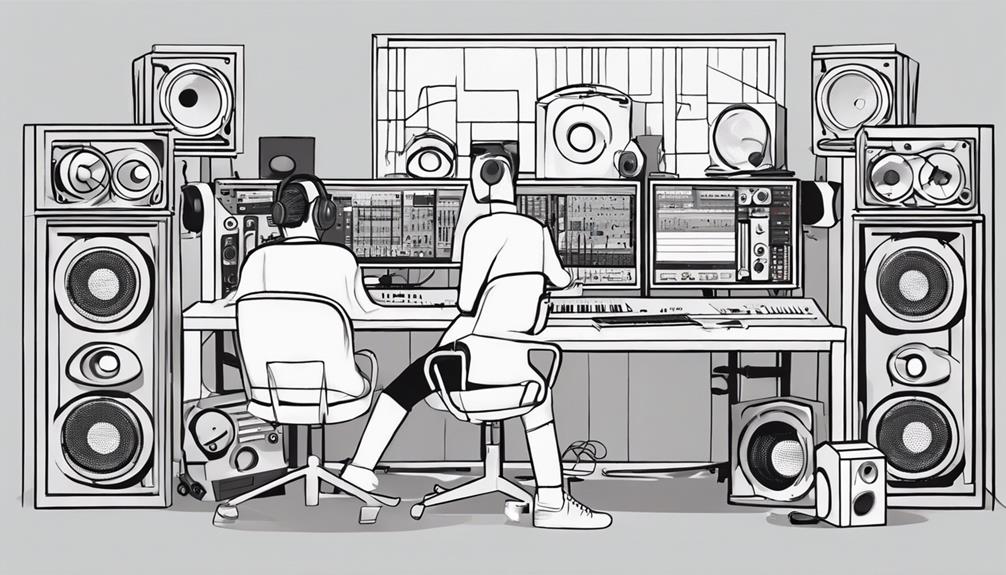To use your iPad for music production, explore mobile apps like GarageBand or Cubasis. Maximize its multi-touch capabilities for interactive music creation. Consider adding MIDI controllers for better control. Connect MIDI keyboards for versatile app control. Set up MIDI settings correctly for seamless audio routing. Explore using audio interfaces for improved audio quality. And remember, enhancing your music production process on the iPad is just a tap away.
Key Takeaways
- Utilize top music production apps from the App Store for diverse music styles.
- Incorporate MIDI controllers for tactile control of virtual instruments.
- Optimize connectivity with USB-C and Bluetooth options for seamless workflow.
- Ensure a secure music production environment by customizing privacy settings.
- Enhance creativity with multi-touch capabilities for efficient music production.
Benefits of Using an Ipad
With an iPad, you can enjoy a range of benefits that enhance your music production experience. The portability of an iPad allows you to create music on-the-go, whether you're in a park, coffee shop, or on a plane. Its touchscreen interface provides a tactile and interactive way to work with music production apps, giving you a hands-on experience that traditional setups may lack.
The iPad's compact size saves space, making it perfect for smaller studios or for musicians who are often on the move. Additionally, the affordability of music production apps on the App Store makes iPad music production accessible to a wide range of users, regardless of budget constraints.
The multi-touch capabilities of the iPad further elevate your music-making process, offering a hardware-like interaction with virtual instruments and controls that enhance your creativity and workflow. Embrace the mobile nature of the iPad for a versatile and engaging music production experience.
Essential Mobile Music Apps

You should explore essential mobile music apps for your iPad to enhance your music production experience.
Discover top music production apps like GarageBand, Cubasis, Korg Gadget, and BeatMaker 3 for creating professional-quality tracks on the go.
These mobile studio essentials offer a wide range of virtual instruments, effects, and advanced editing capabilities to elevate your music production workflow.
Top Music Production Apps
Explore essential mobile music apps for music production on the iPad, including popular choices like GarageBand, Korg Gadget, Cubasis, BeatMaker 3, and NanoStudio 2.
GarageBand stands out for its versatile audio recording, MIDI support, wide range of effects, and user-friendly interface, making it a great starting point for beginners and professionals alike.
Korg Gadget offers a wide-ranging collection of virtual synthesizers, drum machines, and effects, perfect for creating diverse music styles on your iPad Pro.
Cubasis provides a detailed DAW experience with advanced features like audio and MIDI recording/editing, automation, and virtual instruments, ideal for intricate music production projects.
BeatMaker 3 excels in sample-based music creation, offering a sampler, drum machine, sequencer, mixer, and various effects for in-depth music production. This versatile music production app is ideal for both beginners and seasoned producers, providing a user-friendly interface alongside professional-grade tools. Its extensive tutorial library not only covers technical features but also inspires creativity by showcasing unconventional production techniques. For those looking to turn their music passion into a career, exploring resources like how to write a business plan can be a crucial step in transforming their artistic goals into a successful enterprise.
NanoStudio 2 combines a robust DAW with virtual instruments, effects, and a flexible mixer, enabling seamless music creation on your iPad.
Each app brings unique strengths to the table, catering to different music production needs.
Mobile Studio Essentials
Key to maximizing your music production capabilities on an iPad is having essential mobile music apps at your fingertips.
When creating your portable studio for music making, consider apps like GarageBand for iOS, offering virtual instruments and multi-track recording for a versatile recording setup.
Korg Gadget provides a wide array of synths and drum machines perfect for electronic music production on the go, enhancing your MIDI sequencer capabilities.
For a professional DAW experience, Cubasis 3 on your iPad offers advanced recording, editing, and mixing features to take your music to the next level.
Incorporating touch interaction, BeatMaker 3 stands out with its sampler, sequencer, mixer, and a vast sound library for your creative needs.
Finally, FL Studio Mobile allows you to create, edit, and mix music seamlessly with high-quality instruments, effects, and MIDI support, ensuring your audio interface output is top-class.
These music apps are essential for any iPad user looking to craft quality tunes on the fly.
Maximizing Multi-Touch Capabilities

To fully exploit the multi-touch capabilities of an iPad for music production, it's essential to understand how these features can enhance your creative process.
The iPad's touchscreen allows for intuitive control over virtual instruments and parameters in music-making apps, opening up a world of creative possibilities. With the ability to manipulate multiple parameters simultaneously, you can enhance your workflow efficiency and streamline your music production process.
While some Digital Audio Workstations (DAWs) may not fully utilize touch input, apps like NanoStudio 2 (NS2) are specifically designed to leverage multi-touch interactions seamlessly. These apps provide a hardware-like experience on the iPad, empowering you to express your musical ideas with ease.
Additionally, the availability of Audio Unit (AU) instruments with excellent touch interaction further enhances the creative potential of music production on the iPad. By exploring and mastering these multi-touch capabilities, you can elevate your music production to new heights right at your fingertips.
External Gear for Enhanced Production

When it comes to enhancing your music production setup on an iPad, external gear plays an important role. Gear like audio interfaces and MIDI controllers can greatly improve audio quality and control in your projects.
These tools offer connectivity options and portable power solutions that cater to your specific production needs.
Gear for Connectivity
Consider incorporating external hardware like audio interfaces and MIDI controllers to elevate your music production capabilities on an iPad. When selecting gear for connectivity, keep in mind the various options available to enhance your workflow. Here are some essential items to contemplate:
- Audio Interface Output: Look for dedicated audio interfaces that offer a range of inputs for different instruments and outputs for seamless connectivity to speakers or headphones.
- MIDI Controllers: Invest in MIDI controllers for tactile control over virtual instruments, DAW functions, and expressive performance recording, enhancing the overall music production experience.
- Connectivity Options: Contemplate compatibility with your iPad model, whether it uses Lightning or USB-C connections. Additionally, be mindful of power supply limitations on certain iPads when connecting external hardware to avoid any operational issues.
Portable Power Options
Incorporate external power banks to extend the usability of your iPad for music production, especially when focusing on enhancing your production capabilities with additional gear. Power banks can provide extended jamming sessions for your iPad music production setup, ensuring you have ample power for uninterrupted creativity.
Additionally, these power banks help eliminate power-related noise interference in your recordings, maintaining the audio quality of your tracks.
Look for power banks that offer fast charging capabilities to keep your iPad powered up during long sessions without significant downtime.
Before purchasing a power bank, make sure it's compatible with your specific iPad model to avoid any issues. Consider the power bank's capacity and output to meet the energy needs of your music production setup adequately.
Setting up Your Ipad Studio
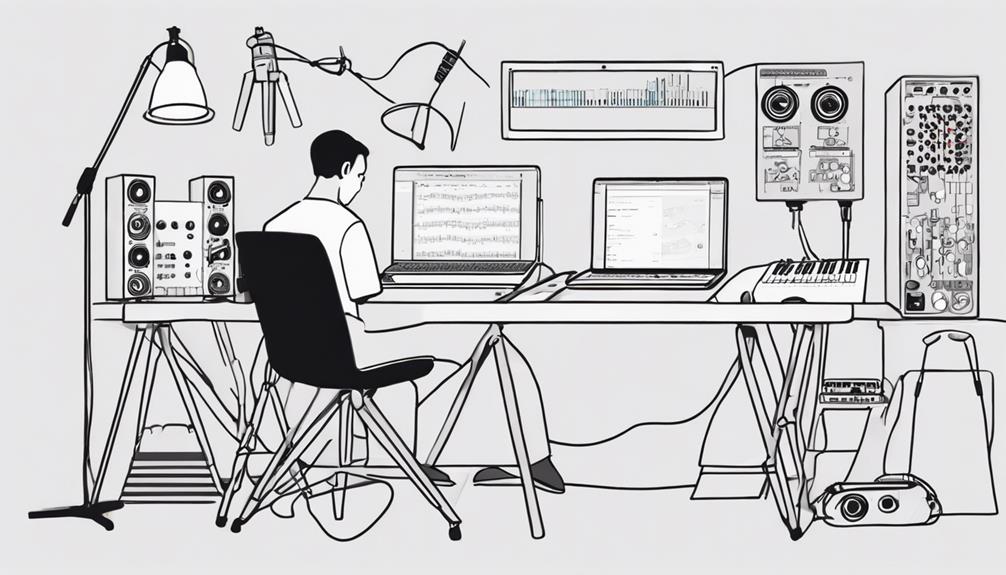
To set up your iPad studio for music production, begin by connecting audio/MIDI devices wired or wirelessly to expand your capabilities.
- Connect your MIDI keyboard to the iPad using a compatible adapter or wirelessly via Bluetooth to add versatility to your music apps.
- Utilize Audiobus to route audio between different music apps and external devices seamlessly for a more integrated workflow.
- Adjust the audio interface output settings on your iPad to guarantee the audio is correctly routed to external speakers or headphones for monitoring and playback.
Remember to select the connected devices in the supported music apps' audio/MIDI settings to ensure they're recognized by your iPad studio.
Enable Bluetooth on both devices for reliable connectivity and peak performance.
Additionally, customize your privacy settings to control app access to features like the microphone and camera for a secure music production environment.
Top MIDI Controllers for Ipad

Explore the top MIDI controllers for iPad that can elevate your music production experience with enhanced control and functionality.
The AKAI MPK Mini Mk3 stands out as a popular choice, offering 25 mini keys and USB-C connectivity for just $89, making it a budget-friendly option for expressive performances.
If you're looking for a more professional setup, consider the IK Multimedia iRig Keys I/O 49, featuring 49 full-size keys and audio interface capabilities at $270.
For a compact and portable solution, the Korg microKEY2 Air-25 with Bluetooth connectivity and 25 mini keys priced at $86 provides flexibility for on-the-go music production.
Additionally, MIDI controllers like the Roland Go: Mixer Pro X, priced at $129, offer multi-channel mixing and function as an audio interface, enhancing your iPad music production setup.
Embrace the tactile control these MIDI controllers offer to seamlessly integrate virtual instruments and achieve dynamic and expressive performances in your music production workflow.
Frequently Asked Questions
Are Ipads Good for Music Production?
Yes, iPads are great for music production. They offer portability, touch interface, and compatibility with various music apps. Professionals love them for convenience and creativity. Plus, they're cost-effective and provide intuitive interaction with virtual instruments.
Can I Use My Ipad to Make Music?
Looking to create music on the go? Can you use your iPad to make music? Absolutely! With the right apps and gear like audio interfaces and MIDI controllers, your iPad can be a powerful tool for music production.
How Can I Use My Ipad as a Productivity Tool?
To use your iPad as a productivity tool, organize tasks with apps like Notion or Todoist, take advantage of multitasking features for efficient work, and sync your calendar across devices for seamless scheduling.
How Can I Use My Ipad Like a Phone?
To use your iPad like a phone, you can make calls via FaceTime, Skype, or VoIP apps. Stay connected with messaging apps like iMessage, WhatsApp, or Messenger. Use cellular data with a SIM card for internet access on-the-go.
Conclusion
Now that you have learned how to utilize an iPad for music production, you can channel your creativity on the go!
Did you know that over 50% of music producers use mobile devices for making music?
With the right apps, gear, and setup, your iPad can be a powerful tool for creating music wherever inspiration strikes.
So go ahead, start making beats, recording vocals, and mixing tracks right from your fingertips!