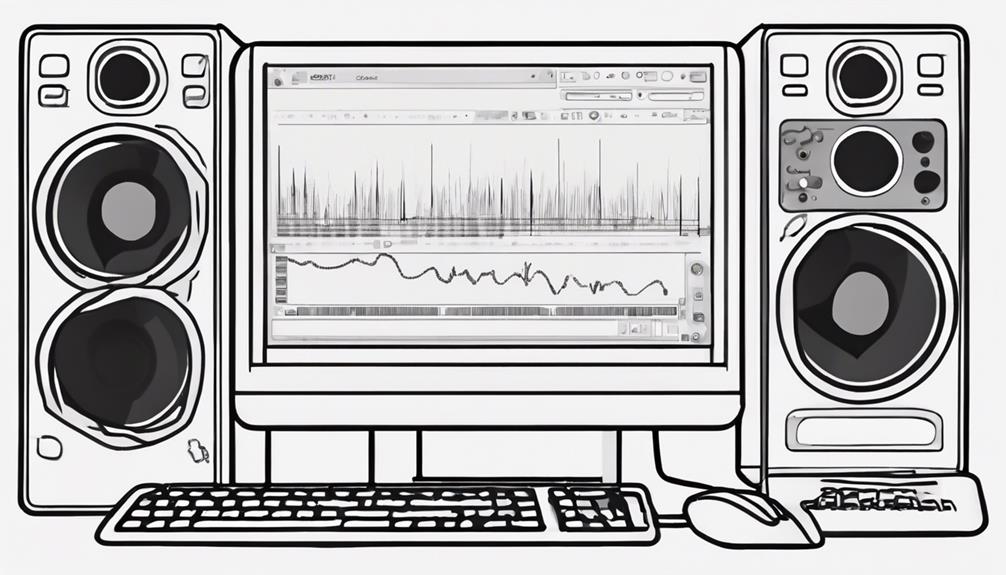Enhance your music productions with delay to create depth and dimension. Adjust delay time for perceived depth; longer times evoke spaciousness. Experiment with short delays for widened mix stages, or long delays for atmospheric textures. Different types like phaser and chorus sculpt spatial characteristics. Master feedback controls for desired effects. Craft dreamy textures with extended decay time, remove frequencies with filtering. Utilize stereo delays for wide mixes and prevent comb filtering with mono monitoring. Achieve lush sounds by balancing delay time and feedback. Harness your creativity in music production to reveal a world of sonic possibilities.
Key Takeaways
- Adjust delay time for depth perception.
- Experiment with feedback for varied repetitions.
- Use short delays for wider mix stage.
- Long delays create atmospheric textures.
- Explore delay types like phaser, flanger, chorus.
Understanding Delay in Music Production
When diving into music production, understanding delay is essential for creating depth and dimension in your tracks.
Delay involves recording an audio signal and playing it back after a set time, adding a unique effect to your mix.
Unlike reverb, which simulates acoustic space, delay repeats the original signal, creating a decaying echo effect that can enhance the overall sound.
By manipulating the delay time, you can push elements of your mix further back in the soundstage, adding a sense of space and depth.
Experimenting with different delay effects like phaser, flanger, and chorus can further enhance your audio creations, offering a variety of textures and tones to explore.
Understanding how delay impacts your mix is vital for achieving a professional sound, as it can help you create a more dynamic and engaging listening experience for your audience.
Adjusting Delay Time and Feedback

To harness the full potential of delay effects in your music production, it's essential to master the art of adjusting delay time and feedback. The delay time determines when the delayed signal is heard, impacting the perceived depth within your mix.
Experimenting with longer delay times can create a sense of distance and spaciousness, while opting for shorter delay times adds intimacy and closeness to your sound.
Moreover, feedback controls play a pivotal role in shaping the number of repetitions of the delayed signal. By adjusting the feedback, you can enhance the thickness and complexity of your music.
Increasing the feedback can generate lush, ambient textures, whereas reducing it maintains clarity and prevents the mix from becoming muddy. Finding the right balance between delay time and feedback is key to achieving the desired depth and spatial effects in your music production.
Mastering these adjustments will elevate your tracks to new heights of sonic richness.
Enhancing Stereo Imaging With Short Delays

Enhance your stereo imaging in music production by strategically utilizing short delays to widen the mix stage and create a larger sound field. Short delays play an important role in adding depth and dimension to your tracks, complementing spatial effects like the Haas Effect without overwhelming the mix with excessive reverb. By incorporating short delays, you can enhance stereo imaging, ensuring a wider soundstage and a more engaging listening experience.
Monitoring in mono is essential when using short delays to avoid potential comb filtering issues that may arise. This technique helps you identify any phase cancellation problems that could affect the overall clarity and cohesiveness of your mix.
Utilizing stereo delays effectively can further contribute to widening the mix stage, creating a large sound field that envelops the listener and adds an extra dimension to your music. Experimenting with different delay settings and placements can help you achieve the desired spatial effects while maintaining a balanced and captivating stereo image.
Creating Atmospheric Textures With Long Delays

Long delays in music production can infuse your tracks with lush, atmospheric textures, enhancing the overall sonic experience. By extending the decay time of the delayed signal, you can create a dreamy, ethereal quality that enriches the depth and spaciousness of your mix.
To craft enchanting atmospheric textures with long delays, consider the following:
- Adjust Feedback Levels: Experiment with different feedback levels to control the intensity and duration of the delayed repetitions.
- Filter Delayed Signal: Use filters to sculpt the delayed signal, removing unwanted frequencies and adding a sense of warmth and depth.
- Enhance Immersion: Tailor the long delays to fit the mood and vibe of your track, transforming it into an immersive sonic landscape.
- Create Spaciousness: Utilize long delays on vocals, guitars, or synth pads to add a rich, spacious quality that fills out the mix beautifully.
Sculpting Spatial Characteristics With Different Delay Types
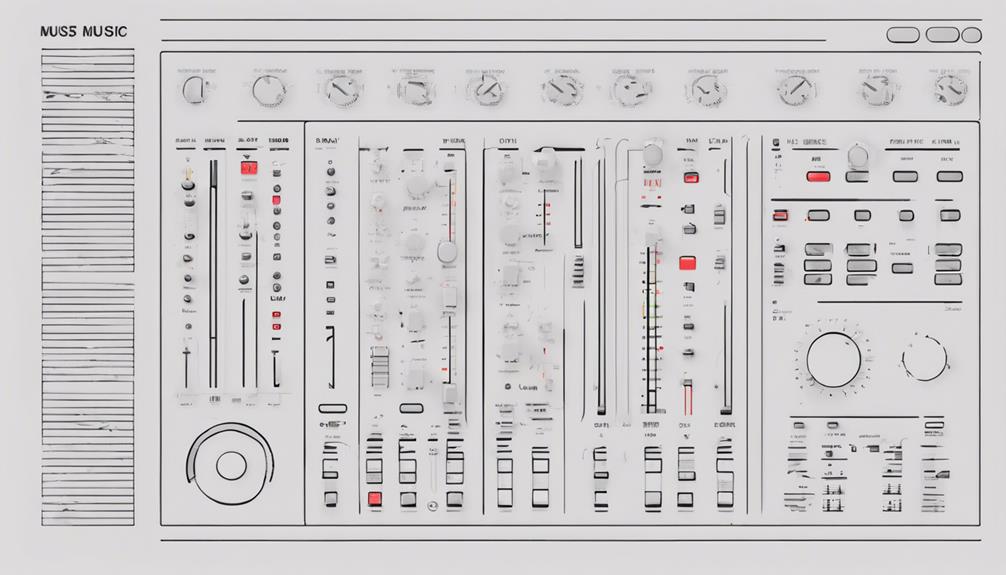
Sculpting spatial characteristics in your mix can be achieved by utilizing different delay types such as phaser, flanger, and chorus. These delay types offer unique ways to shape the spatial characteristics of your sound.
Phaser delays can alter frequencies, flanger adds LFO modulation, and chorus simulates double tracking for distinct spatial effects. Adjusting delay times is vital in creating the desired spatial effect, with shorter delays contributing to a bigger sound and longer delays pushing elements back in the mix.
By experimenting with various delay types, you can enhance depth perception and create dynamic spatial effects in your music production. Utilizing these different delay effects creatively can add richness, dimension, and spatial interest to your sound.
Frequently Asked Questions
How Do You Add Depth to Music Production?
To add depth to music production, you experiment with delay times for widening the sound. Try mono delays for layered imaging and the Haas effect with delays between 5-40ms for natural spatial simulation. Apply phasing correction as needed.
How to Use Delay Effectively?
To use delay effectively, adjust delay time, feedback, and mix levels for control. Experiment with analog, digital, tape, or modulated delays. Combine delay with reverb for spatial enhancement. Get creative – try rhythmic patterns or doubling effects for unique textures and dynamics.
How Do I Add Depth to a Stage?
To add depth to a stage, adjust delay times and panning settings for a dynamic mix. Utilize stereo delays to widen the sound stage and create spatial effects. Double-track instruments and vocals for richness. Monitor in mono to avoid comb filtering issues.
What Is the Delay Depth?
Imagine music as a painting. Delay depth is like placing various elements at different distances, creating a 3D effect. Adjust delay time, feedback, and mix levels to give your sounds a sense of space and dimension.
Conclusion
So next time you're working on your music production, don't forget to immerse yourself in adding some delay to create a sense of depth and space in your sound. Experiment with different delay times and feedback levels to discover the textures that best suit your track. Whether you’re layering subtle echoes or crafting dramatic, spacious effects, this technique can transform your work in music production. Remember, the key is to strike a balance so that the delay enhances the overall mix without overpowering it.
Experiment with adjusting delay time and feedback to find the perfect balance for your track.
Whether you're looking to enhance stereo imaging, create atmospheric textures, or sculpt spatial characteristics, delay can be a powerful tool to take your music to the next level.
Engage and let your creativity flow with the magic of delay!