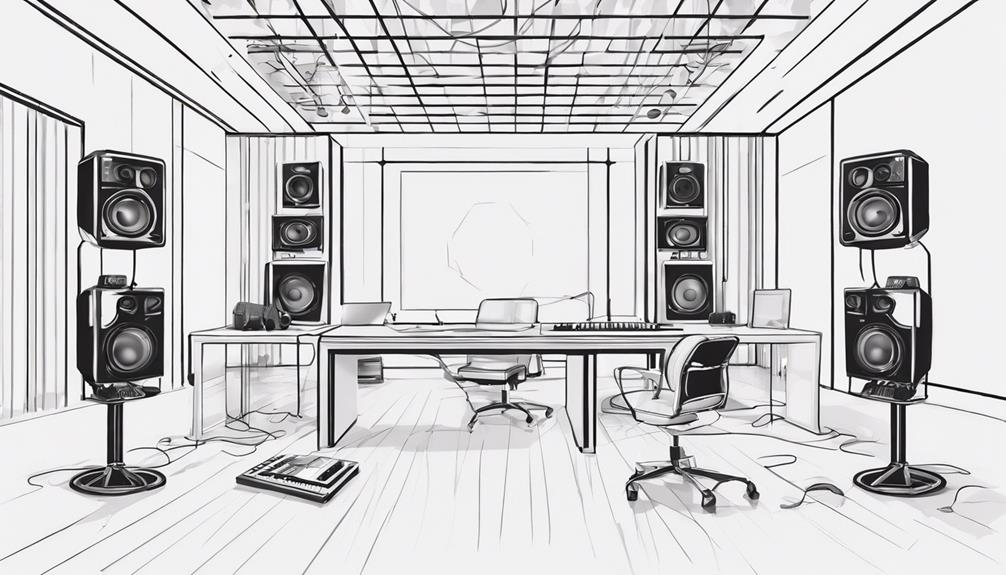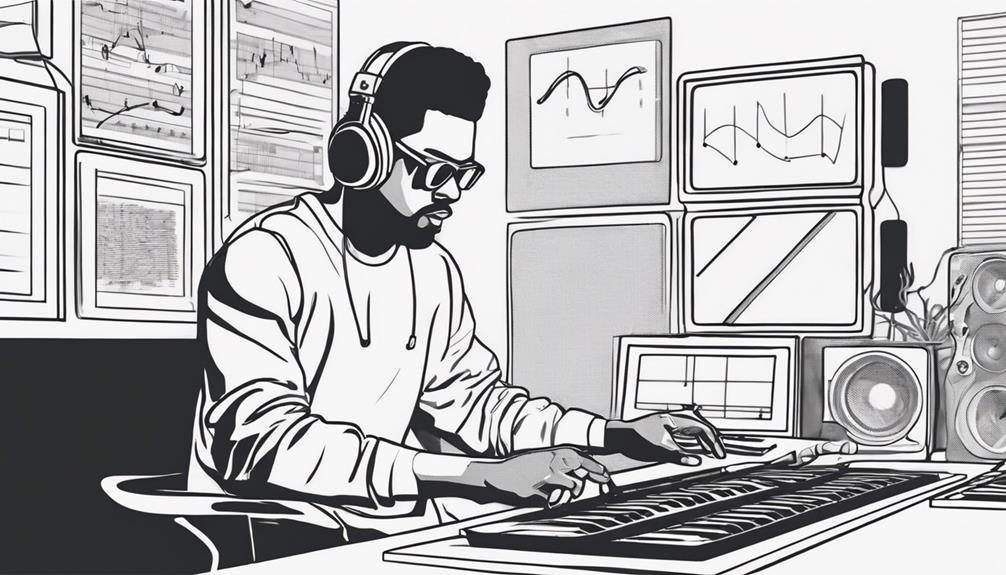When crafting your ultimate PC for music production, opt for a CPU with 6 cores and high clock speeds like Intel i9 or AMD Ryzen 9. For swift processing, choose DDR4-3200 or DDR5-4800 RAM. NVMe SSDs boost efficiency, and PCIe sound cards deliver excellent audio quality. Requirements: high-quality components like high-speed USB ports. Keep in mind, mid-range GPUs such as NVIDIA GTX 1660 suffice, and PCIe sound cards are a must for pristine audio. Get ready to elevate your music creation journey with these top picks!
Key Takeaways
- Choose Intel i9 or AMD Ryzen 9 CPUs for multithreading and high clock speeds.
- Opt for DDR4-3200 or DDR5-4800 RAM with at least 16GB capacity.
- Prioritize NVMe SSDs or SATA SSDs for fast storage.
- Select motherboards with ample PCIe slots and quality audio components.
- Consider PCIe sound cards or USB audio interfaces for high-quality audio processing.
CPU Selection
When building a PC for music production, prioritize selecting a CPU with at least 6 cores and high clock speeds for peak performance.
In the domain of CPU selection, both the Intel i9 and AMD Ryzen 9 processors stand out for their exceptional multithreading capabilities, making them ideal for handling multiple tracks and effects efficiently.
These processors offer higher core counts and faster clock speeds, essential for reducing rendering times in complex audio projects.
The ability to process tasks swiftly is paramount in the field of audio processing, where every second counts to maintain workflow fluidity.
By opting for a CPU that excels in these aspects, you guarantee top-notch performance in music production tasks, allowing you to focus on your creativity without delays or lags hindering your progress.
Invest wisely in a powerful CPU as it serves as the cornerstone of a smooth and efficient music production setup.
RAM Considerations
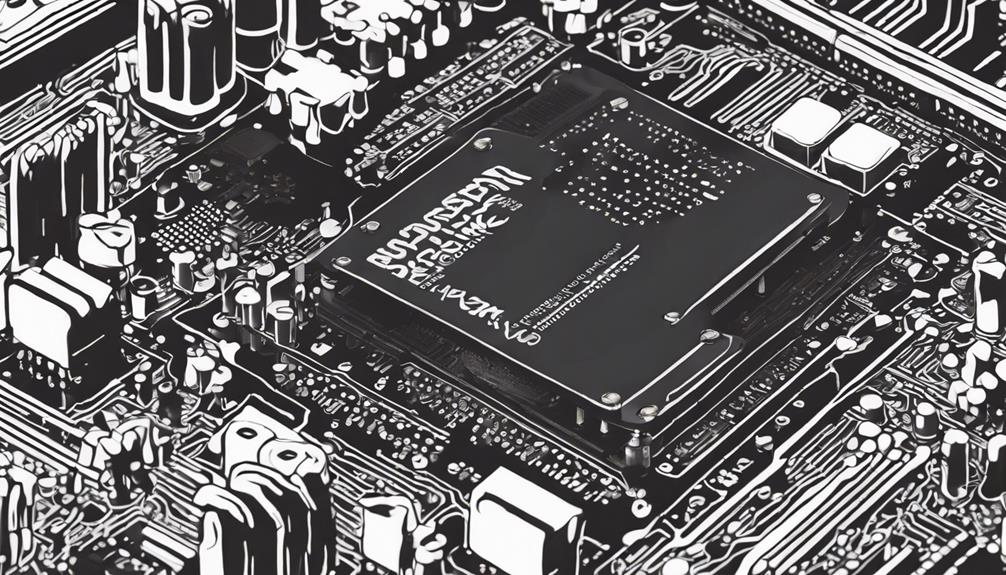
When it comes to RAM considerations for your music production PC, you'll want to pay attention to three key points:
- The importance of RAM speed
- Your capacity needs
- Ensuring compatibility with your system
These factors play a pivotal role in how well your PC can handle multiple tracks, plugins, and large projects efficiently.
RAM Speed Importance
Faster RAM speeds play a crucial role in enhancing the performance of your music production computer. This impacts data processing efficiency and overall workflow speed. Opting for faster speeds like DDR4-3200 or DDR5-4800 can significantly boost the performance of audio editing software. This allows for smoother multitasking and quicker audio rendering.
When handling complex audio projects, choosing a higher capacity RAM kit with lower latency is advisable. This guarantees swift response times and improved performance. Upgrading your RAM speed can lead to reduced latency, faster audio rendering, and enhanced efficiency in managing intricate music production tasks.
RAM Capacity Needs
To optimize your music production setup, make sure that your RAM capacity meets the demands of your projects by aiming for at least 16GB for efficient handling of multiple tracks and effects. This capacity guarantees smoother multitasking and quicker loading times during music production.
For more complex projects, consider upgrading to 32GB or more to enhance performance further. The impact of RAM speed is also essential; higher speeds facilitate quicker data transfer, advantageous for handling intensive music production tasks.
When choosing RAM, consider the type – DDR4 or DDR5 – that's compatible with your motherboard for best performance. Remember, upgrading your RAM is a relatively simple process that can significantly enhance your PC's multitasking capabilities, allowing for efficient handling of tracks and effects while ensuring a seamless music production experience.
RAM Compatibility Check
Guarantee peak performance for your music production PC by conducting a thorough RAM compatibility check. Confirm that your motherboard is suitable for the type of RAM you plan to install, whether it's DDR4 or the newer DDR5 for the best performance.
Check the maximum RAM capacity supported by your motherboard to determine the total amount you can install. Verify that the RAM speed in MHz is compatible with your motherboard to avoid any performance bottlenecks that could hinder your music production process.
Additionally, consider the number of RAM slots available on your motherboard to plan for future upgrades if needed. Validate that the RAM voltage requirements align with your motherboard specifications to prevent any compatibility issues that could arise.
Storage Options
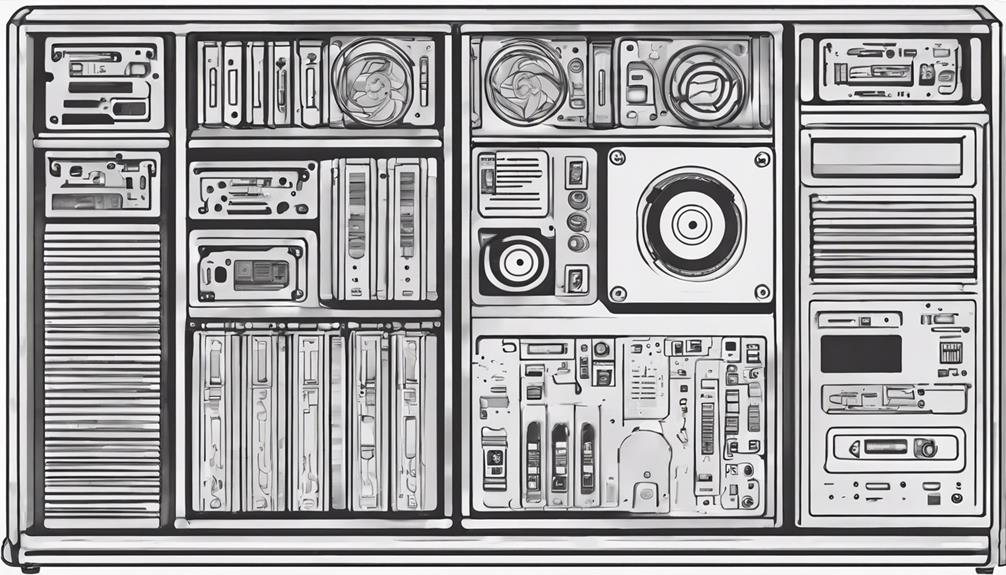
Consider integrating NVMe SSDs into your setup for improved read/write speeds and enhanced performance in music production tasks. When it comes to storage options for your music production PC, here are some choices to explore:
- NVMe SSDs: Ideal for faster read/write speeds, perfect for handling large audio files efficiently.
- SATA SSDs: Strike a balance between speed and cost, making them suitable for storing your extensive music library.
- Hybrid storage solutions: Combining NVMe SSD for speed and SATA SSD for storage offers a cost-effective approach.
- External hard drives: Great for backing up your audio projects and expanding storage space on the go.
- RAID setups: Provide redundancy and enhanced storage performance, ideal for professionals managing massive audio libraries.
Motherboard Features
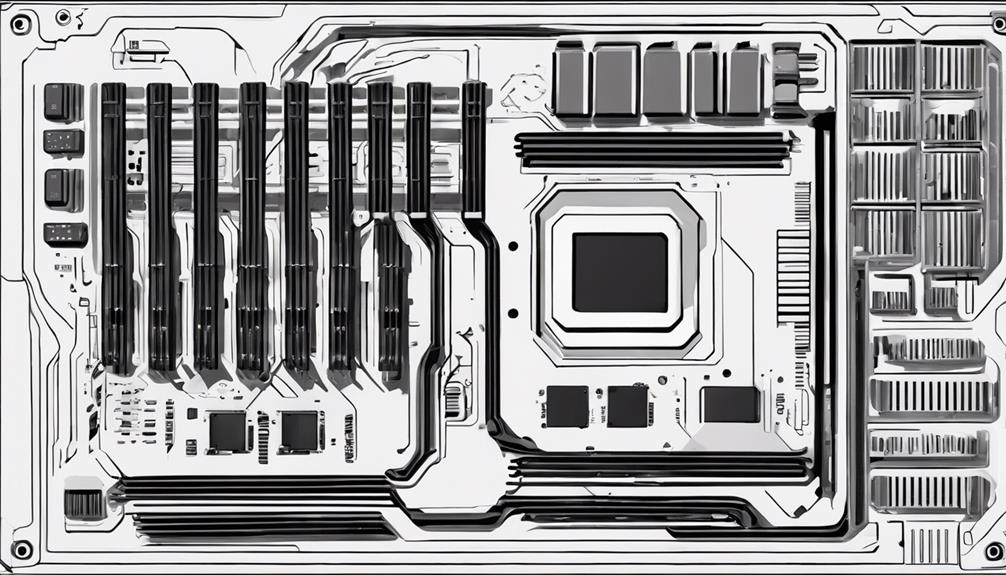
When selecting a motherboard for your music production PC, prioritize features that cater to your audio processing needs. Look for motherboards with ample PCIe slots to accommodate sound cards, external interfaces, and expansion cards essential for enhancing your music production setup.
Opt for a motherboard equipped with high-quality audio components to guarantee superior sound output. Additionally, choose a motherboard that offers high-speed USB ports for efficient data transfer when connecting to various audio equipment.
Consider models with built-in Wi-Fi and Bluetooth capabilities for seamless wireless connectivity options, allowing you to easily integrate your PC into your studio setup. Select motherboards with a sufficient number of RAM slots and storage connections to support future upgrades and expansions, ensuring your music production system remains versatile and capable of handling your evolving needs.
Graphics Card Choices
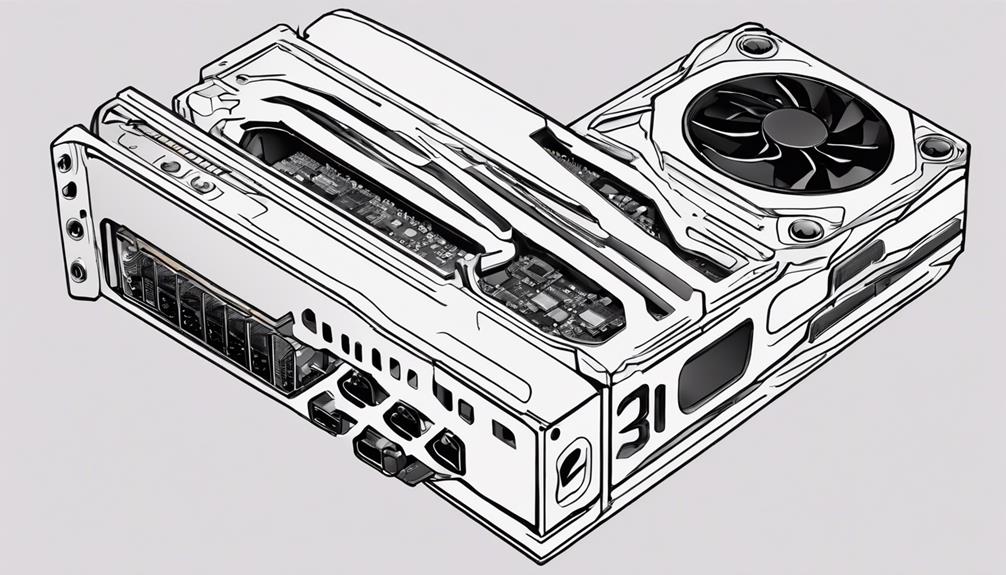
The importance of selecting the right graphics card for your music production PC varies depending on your specific software and visual needs. When it comes to music production, the graphics card choice is less critical compared to tasks like gaming or video editing.
Here are some key points to take into account:
- Integrated graphics from AMD or Intel CPUs are generally sufficient for most music production software.
- If you plan on incorporating visual effects or video editing alongside music production, a mid-range GPU such as an NVIDIA GTX 1660 or RTX 3060 can provide the necessary performance.
- High-end GPUs like the RTX 3080 or RTX 3090 are often overkill for music production, unless you have specific requirements for advanced visual effects.
- Check that your GPU has enough video outputs to support multiple monitors, enhancing your workflow efficiency in music production.
Power Supply Selection
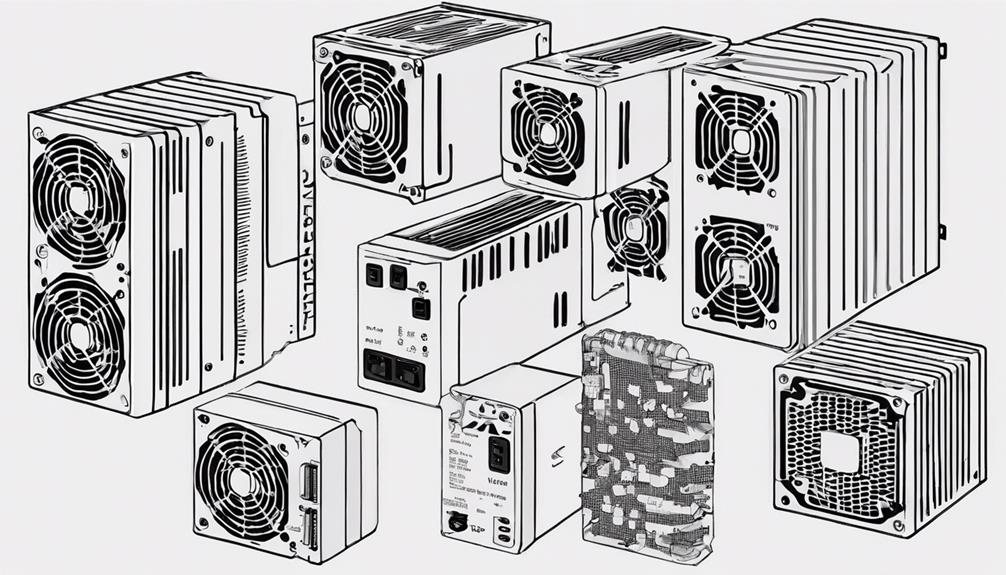
Selecting the right power supply for your music production PC is crucial for guaranteeing stable performance and supporting future upgrades. When choosing a power supply, opt for a wattage that exceeds your PC's power requirements to ensure stability and accommodate potential upgrades down the line.
Look for models with an 80 Plus certification to secure efficiency and reliability in power delivery. Consider investing in a modular power supply, such as those from Corsair, EVGA, or Seasonic, which allows you to connect only the necessary cables, reducing clutter and improving airflow within your system.
Additionally, pay attention to the number of PCIe connectors and SATA connectors available on the power supply to secure compatibility with your components' power needs. By selecting a quality power supply that meets these criteria, you can build a reliable and efficient music production PC setup.
PCIe Sound Cards
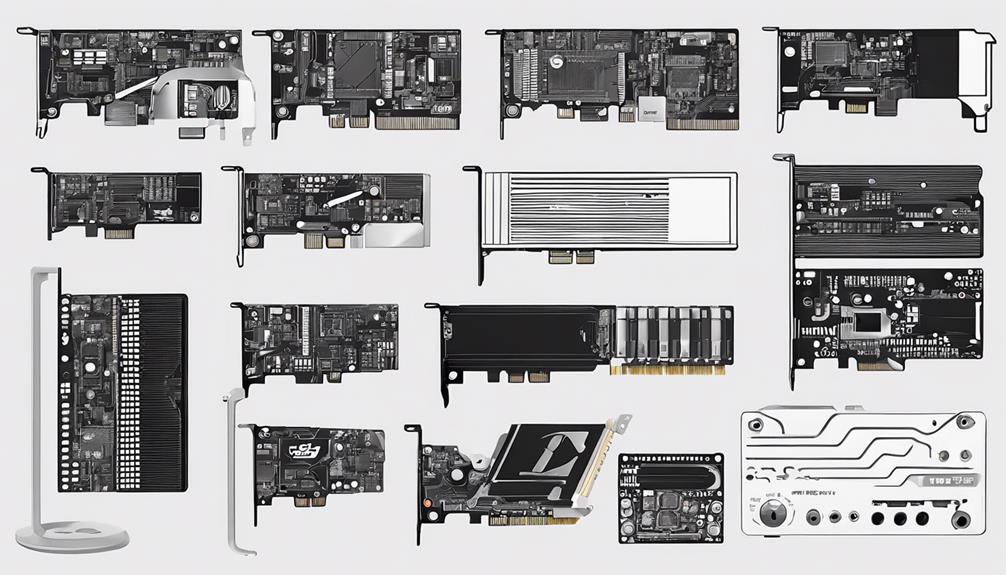
Consider integrating a PCIe sound card into your music production PC setup to enhance audio processing capabilities and improve overall sound quality. PCIe sound cards offer dedicated audio processing, reducing strain on the CPU and providing high-resolution audio with low latency.
These cards come with a variety of connectivity options ideal for professional audio production. Additionally, they often feature advanced functionalities such as hardware MIDI support, multiple input/output channels, and enhanced signal-to-noise ratios.
With support for higher sampling rates and bit depths, PCIe sound cards are essential for capturing and processing high-quality audio in music production environments. Moreover, they seamlessly integrate with a wide range of digital audio workstations (DAWs) and audio editing software, boosting workflow efficiency and enabling you to focus on creating high-quality music.
USB Audio Interfaces

Enhance your music production setup with the versatility and convenience of USB audio interfaces for high-quality recording and monitoring. USB audio interfaces offer excellent audio input and output capabilities, allowing you to capture and listen to your music with clarity. These interfaces connect seamlessly to your computer through USB, making them portable and easy to use for on-the-go music production.
Consider key features like preamps, phantom power, and various input/output options when selecting a USB interface. Brands like Focusrite and PreSonus are known for their reliable and affordable USB audio interfaces, catering to musicians and producers of all levels.
Whether you need a compact interface for a home studio or a more advanced setup for professional recording, USB interfaces come in different sizes and designs to suit your specific needs and budget.
DAW Software Options
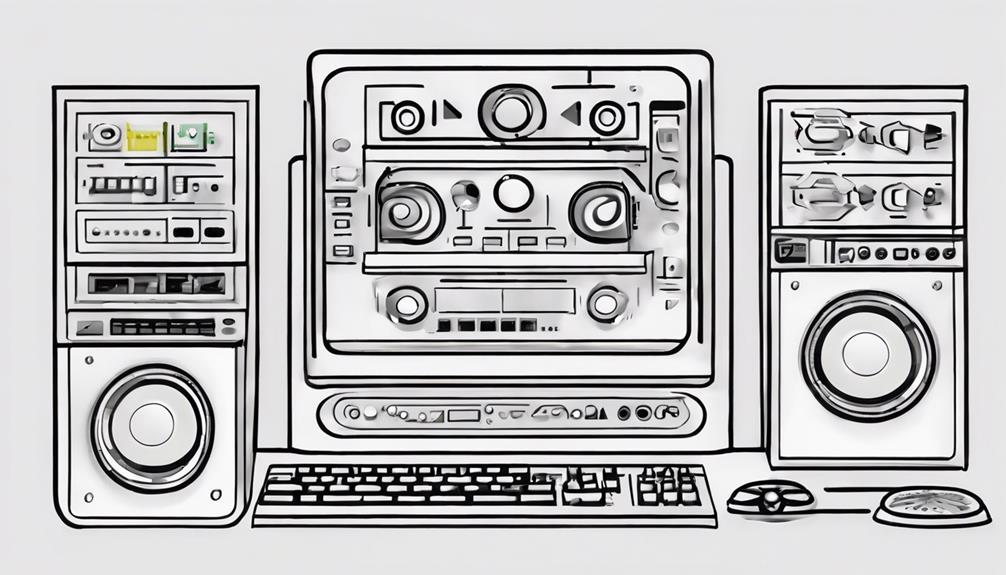
Explore a variety of DAW software options tailored to meet different music production needs and preferences.
When choosing the right DAW software for your music production setup, consider the following options:
- Pro Tools: Widely recognized for its industry-standard recording capabilities, Pro Tools is a robust choice for professionals seeking high-quality editing and mixing features.
- Ableton Live: Ideal for real-time music creation and live performances, Ableton Live stands out with its innovative approach to music production.
- FL Studio: With an intuitive interface and powerful MIDI sequencing tools, FL Studio is a go-to option for electronic music producers looking to craft intricate beats and melodies.
- Logic Pro X: Exclusive to Mac users, Logic Pro X offers professional-grade features, virtual instruments, and seamless integration with Apple hardware for a premium music production experience.
- Reaper: A budget-friendly alternative with a lightweight footprint, Reaper caters to both beginners and advanced users seeking versatility in their DAW software.
Frequently Asked Questions
What Type of Computer Is Best for Music Production?
For music production, you need a computer with a powerful CPU, ample RAM, fast storage, and a stable OS. Opt for a desktop for customization. Look for a dedicated sound card or high-quality audio interface for precise audio. Additionally, ensure your setup includes studio-grade headphones or monitors to accurately hear your mixes and detect subtle details. The best PC for music production should also support multiple USB ports or Thunderbolt connections for seamless integration with MIDI controllers and external devices. Prioritize a machine that can handle the demands of your preferred digital audio workstation (DAW) without any lag or interruptions.
What PC Specs Are Good for Music Production?
For music production, opt for a high-performance CPU with at least 6 cores and 16GB RAM for multitasking. Choose fast storage like NVMe SSDs. A decent GPU aids visual plugins. Prioritize low-latency audio interfaces for accurate monitoring and recording capabilities.
Do You Need a High End PC for Music Production?
You'll appreciate the benefits of a premium PC for music production. It offers faster processing, smoother workflow, and future-proofing for software updates. Running resource-intensive plugins without lag becomes a breeze with a high-quality system.
How Much RAM Is Overkill for Music Production?
Anything surpassing 64GB of RAM for music production is overkill. Opt for 16-32GB for most tasks. Project size and complexity dictate RAM needs. Consider faster speeds over excessive amounts for noticeable performance gains in music production.
Conclusion
Congratulations on building your ultimate music production PC! Just like a well-composed symphony, each component of your setup works together harmoniously to create beautiful music.
With the right CPU, RAM, storage, and other key features, you'll be able to bring your musical visions to life with ease.
Now it's time to plug in, turn up the volume, and let your creativity flow like a perfectly tuned orchestra.
Happy music making!