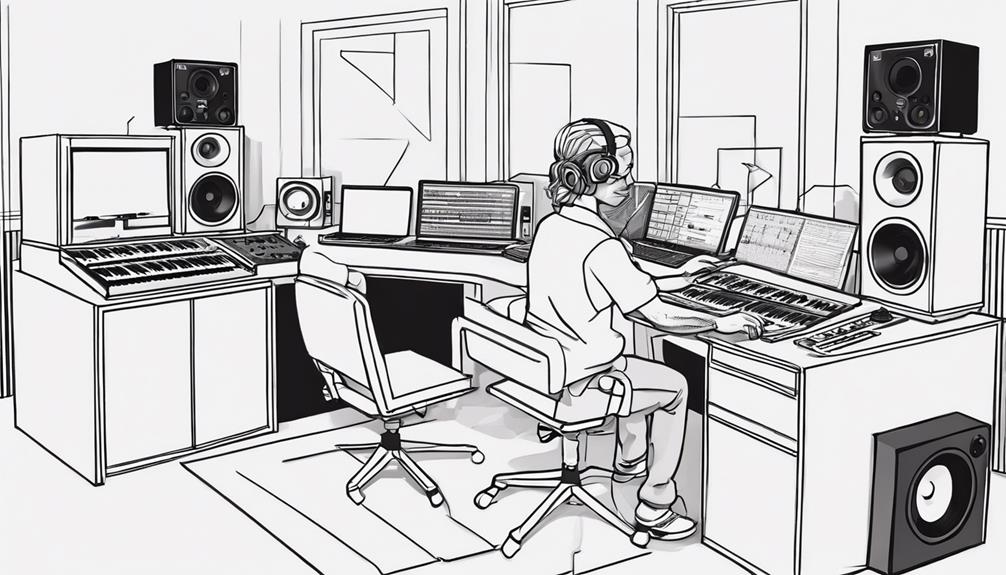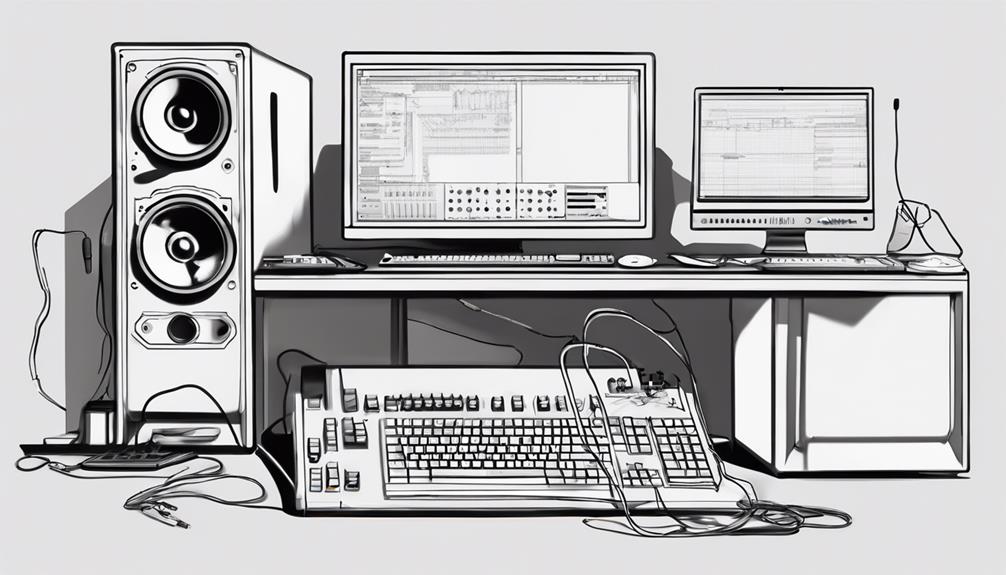To build the ultimate music production PC, prioritize a powerful CPU with 6+ cores and at least 16GB RAM. Opt for speedy NVMe SSDs and a versatile motherboard. Invest in high-quality sound cards or audio interfaces for quality. For software, get Ableton Live and plugins for creativity. Build smartly by selecting compatible hardware, connecting peripherals, and ensuring cooling. Maintain and upgrade with care. Consider AI integration for innovative music creation. Crafting a music production PC is crucial for smooth workflow and audio power, setting the stage for your creative journey.
Key Takeaways
- Choose a CPU with 6+ cores and high clock speeds for optimal performance.
- Opt for 16GB+ high-speed RAM for smooth multitasking.
- Consider NVMe or SATA SSDs for fast data access.
- Select a motherboard with ample connectivity and RAM slots.
- Invest in a quality sound card or external audio interface for precise audio quality.
PC Hardware Selection
For a solid music production PC, prioritize selecting the right hardware components to guarantee peak performance. When delving into the world of music production, your PC's CPU plays an essential role. Opt for a powerful CPU with at least 6 cores and high clock speeds to ensure smooth audio processing.
To handle large audio files and multiple plugins simultaneously, aim for a minimum of 16GB of high-speed RAM. Consider SSD storage options like NVMe or SATA for faster data access and improved overall performance.
When selecting a motherboard for your music production PC, focus on ample connectivity options. Look for a motherboard with multiple RAM slots and high-speed M.2 slots to accommodate your needs. Additionally, ensure you have a quality sound card or external audio interface to provide precise audio input and output capabilities for your music projects.
Essential Components for Audio Production
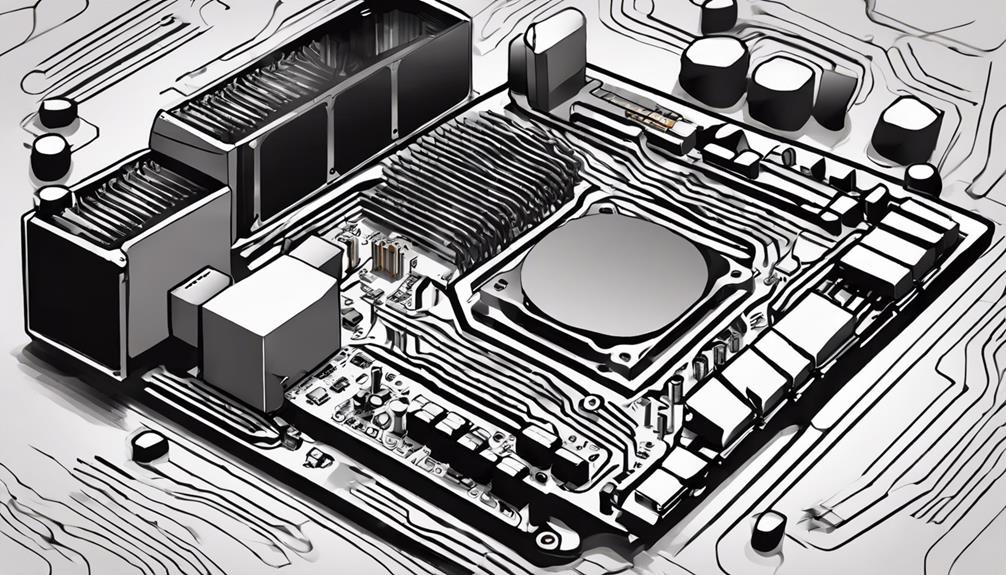
You need to make sure your music production PC has a powerful CPU with at least 6 cores to handle audio tasks efficiently.
RAM is essential, starting with 16GB for smooth multitasking.
Consider fast storage solutions like NVMe SSDs to enhance performance.
Key Hardware Components
When assembling a music production PC, essential components for audio production include a powerful CPU with at least 6 cores for efficient processing of audio tasks. Alongside a robust CPU, having a minimum of 16GB RAM ensures smooth performance when handling multiple audio tracks and plugins. Opting for storage solutions such as NVMe SSDs or SATA SSDs aids in quick data access and loading times for audio files. While GPUs are not heavily utilized in audio operations, investing in a quality sound card is crucial for maintaining precise audio quality. External DACs, amplifiers, USB audio interfaces, XLR microphones, as well as high-quality headphones or speakers, are specialized components that elevate the audio production experience.
| Component | Description |
|---|---|
| CPU cores | A powerful CPU with at least 6 cores is essential for efficient audio processing. |
| RAM | Starting with 16GB RAM ensures smooth performance handling multiple audio tracks. |
| Storage | NVMe SSDs or SATA SSDs are ideal for fast data access and quick loading of audio files. |
Software Requirements
Utilize digital audio workstation (DAW) software to lay the foundation for your music production setup. DAW software such as Ableton Live, Pro Tools, or FL Studio serves as the central hub for recording, editing, and mixing your music.
To enhance creativity and sound quality, incorporate audio plugins and virtual instruments into your setup. These tools offer a wide range of effects, instruments, and sounds to elevate your productions.
Invest in high-quality audio interfaces and sound cards to guarantee excellent recording and playback capabilities. These components are essential for capturing and reproducing audio with clarity and precision.
Additionally, MIDI controllers and external gear play an essential role in controlling and manipulating sounds within your DAW, providing tactile control over various parameters.
Stay up to date with software updates to access the latest features, improvements, and ensure compatibility with your music production software. Regular updates help optimize performance and streamline workflow, enhancing your overall music production experience.
Building the PC Step-by-Step

Begin the process of building your music production PC by carefully selecting a compatible motherboard and CPU that meet your specific production requirements.
Once you have the motherboard and CPU, proceed by installing the CPU, RAM, and storage devices like SSDs or HDDs onto the motherboard.
Next, connect external peripherals such as sound cards, DACs, and USB interfaces to enhance audio quality during your music production sessions.
It's vital to guarantee proper cooling for your system, whether through fans or liquid cooling systems, to prevent overheating when working intensively on music projects.
After setting up the internal components, double-check all connections to ensure everything is correctly linked.
Then, power up the PC and proceed with installing the necessary software for your music production needs. This step is essential to transform your hardware setup into a fully functional music production workstation.
Software Setup for Music Production
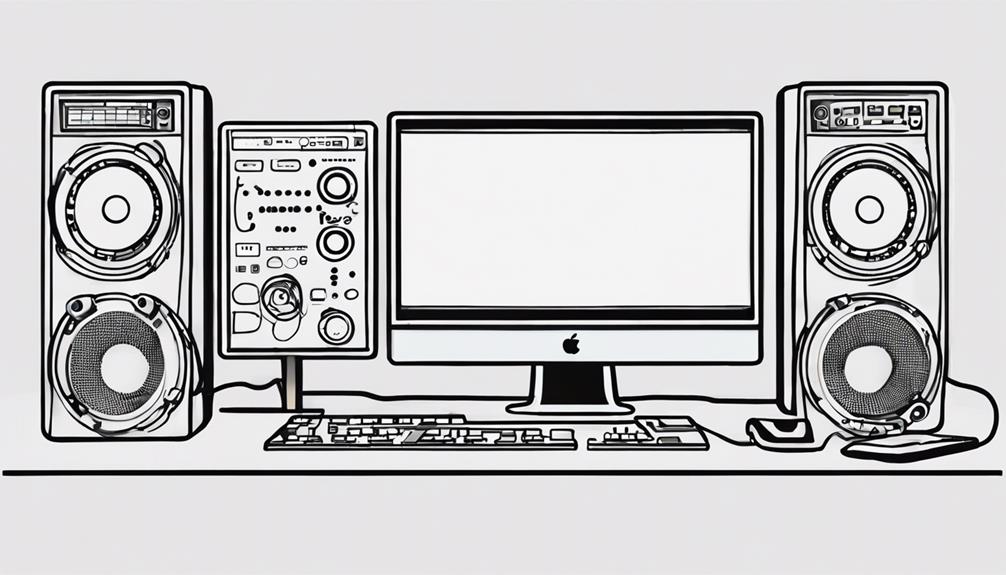
Consider adding a Digital Audio Workstation (DAW) like Ableton Live or Pro Tools to your software arsenal for music production.
To optimize your setup, incorporate plugins and virtual instruments for enhanced capabilities.
Configure your audio interface and adjust audio settings in both the operating system and DAW to guarantee seamless integration.
Enhance your creative control by connecting and setting up MIDI controllers and external gear.
Stay proactive by regularly checking for software updates for your DAW, plugins, and drivers to maintain peak performance.
Maintenance and Upgrades
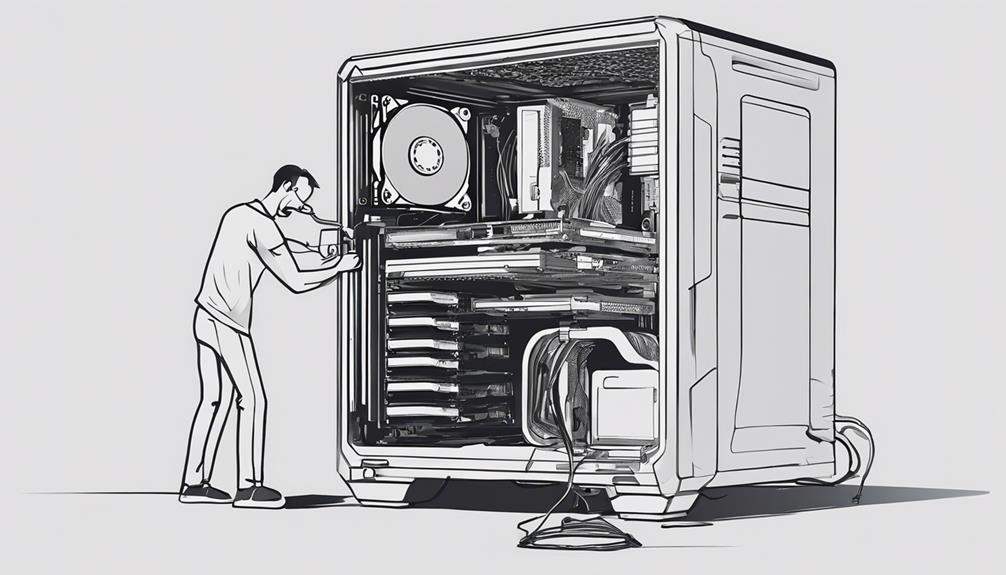
To keep your music production PC running smoothly, remember to stick to a regular cleaning schedule and check component compatibility before upgrading.
Regular maintenance will help prevent issues like dust buildup or overheating, while ensuring compatibility will avoid any potential hardware or software conflicts.
Regular Cleaning Schedule
Regularly cleaning your music production PC is crucial to prevent dust buildup and maintain peak performance. Dust accumulation can impede airflow, leading to reduced cooling efficiency, overheating, and potentially causing hardware failures.
To guarantee the longevity of your custom-built PC, consider setting a cleaning schedule every 3-6 months.
Here are some tips for maintaining your music production PC:
- Use compressed air: Clean fans, vents, and components to improve airflow.
- Prevent overheating: Regular cleaning can help avert overheating issues.
- Enhance cooling efficiency: Removing dust allows for better cooling of internal components.
- Avoid hardware failures: Proper maintenance can avert unexpected hardware malfunctions.
- Prolong longevity: Cleaning your PC regularly can extend the lifespan of your components.
Component Compatibility Checks
Maintaining peak performance for your music production PC also involves ensuring compatibility when conducting component upgrades and maintenance checks.
When upgrading components such as audio cards or processors, it's essential to check motherboard compatibility by verifying the socket type and chipset align with the new component. Additionally, confirm that your power supply unit (PSU) can handle the wattage requirements of the new component to prevent power issues.
Consider the cooling requirements of the upgraded part to avoid overheating and maintain peak performance. Ensure the new component fits in your PC case with enough clearance for proper installation to avoid any physical constraints.
Double-check the BIOS and drivers to guarantee they're up to date and compatible with the new component, facilitating seamless integration into your system.
Choosing the Right Software

When selecting software for your music production PC, prioritize a Digital Audio Workstation (DAW) that aligns with your creative process and preferences. Consider options like Ableton Live, FL Studio, Pro Tools, or Logic Pro X.
Here are some key factors to keep in mind:
- Look for software that supports a wide range of plugins and virtual instruments to enhance your creativity and sound variety.
- Confirm the software is compatible with your operating system (Windows, macOS, Linux) to guarantee smooth performance.
- Explore tools within the software such as automation, mixing capabilities, mastering features, and audio editing functions to streamline your music production workflow.
- Stay updated on software updates and new releases to access the latest features, improvements, and bug fixes for peak performance.
AI Integration in Music Production

To further enhance your music production capabilities, consider integrating AI technology into your workflow for innovative creations and expanded creative possibilities.
AI in music production goes beyond just generating new music; it can invent entirely new genres by combining different styles. Additionally, AI tools like Magenta by Google enable artists to create groundbreaking compositions that push the boundaries of traditional music.
Not only does AI streamline your workflow, but it also enhances creativity by offering new possibilities for experimentation.
Moreover, AI can assist in creating robotic actors with specific emotional characteristics tailored for music production, opening up a domain of unique possibilities for storytelling through music.
Frequently Asked Questions
What PC Specs Do You Need for Music Production?
To excel in music production, make sure your PC boasts a CPU with at least 6 cores, 16GB of RAM, NVMe SSDs for speed, and quality peripherals. While GPUs aren't essential, a mid-range option can aid visual tasks.
How to Configure PC for Music Production?
To configure your PC for music production, optimize CPU with at least 6 cores for multitasking. Prioritize 16GB RAM for smooth operation. Choose NVMe SSD for faster data access. Install a sound card for high-quality audio. Guarantee proper cooling to prevent overheating.
Do You Need a High End PC for Music Production?
You don't necessarily need a high-end PC for music production, but it greatly enhances processing speed, multitasking abilities, smoother audio editing, and future-proofing for advanced software. Consider more RAM, storage options, and GPUs for peak performance.
What PC Do Music Producers Use?
Music producers use custom-built PCs tailored to their needs. These PCs have high-performance CPUs, ample RAM, fast storage, and quality audio interfaces. Choosing components that prioritize power, multitasking, and audio quality impacts production efficiency and speed.
Conclusion
To sum up, constructing your own music production PC can be a fulfilling experience. Did you know that 80% of professional music producers use custom-built PCs for their work?
By selecting the appropriate hardware and software, you can create high-quality music and tap into your creativity.
So, roll up your sleeves, follow our guide, and start making music like a pro!