To excel in music production, delve into music theory aspects like notes and scales. Master DAWs such as Ableton Live. Immerse yourself in sound design, using tools and manipulation techniques. Hone mixing skills with EQ and compression. Setup a quality home studio with essentials like a computer and microphone. Focus on arrangements by structuring instruments effectively. Develop a unique brand and market it through social media. Seek feedback to grow and refine techniques continuously. These practices will elevate your music production skills and help you thrive in the industry.
Key Takeaways
- Master music theory basics like notes, scales, and chords for a strong foundation.
- Collaborate with diverse talents to expand creativity and skills.
- Set up a home studio with essential equipment for convenient music creation.
- Focus on creating compelling arrangements and compositions with innovative sounds.
- Seek feedback, embrace critiques, and continuously improve to master music production.
Understanding Music Theory Fundamentals
To master music production, you must grasp the fundamentals of music theory, encompassing notes, scales, chords, and key signatures. Understanding music theory provides the foundation for creating compelling and harmonious compositions. When diving into music production, having a solid grasp of music theory allows you to make informed decisions about melodies, harmonies, and overall structure.
In music production, knowledge of music theory helps you construct chord progressions that evoke different emotions and moods. By understanding scales, you can create melodies that resonate with listeners and convey your intended message effectively. Additionally, recognizing key signatures enables you to establish the tonal center of your tracks, guiding the overall feel of your music.
Furthermore, music theory equips you with the tools to analyze existing songs and extract valuable insights that you can apply to your own productions. By studying harmonic progressions, intervals, and melodic structures, you enhance your ability to compose and arrange music with depth and complexity.
Mastering music theory empowers you to navigate the creative process with confidence and precision in your production endeavors.
Mastering Digital Audio Workstations (DAWs)

Understanding music theory lays the groundwork for effectively utilizing Digital Audio Workstations (DAWs) in your music production journey. DAWs, such as Ableton Live, FL Studio, Logic Pro, Pro Tools, and Studio One, are essential tools for recording, editing, and producing music on a computer. These software programs offer a variety of features like MIDI sequencing, audio recording, editing, mixing, and mastering capabilities to streamline the production process. Mastering a DAW involves learning to manipulate audio tracks, arrange compositions, and apply effects efficiently.
To excel in music production, familiarize yourself with the functionalities of your chosen DAW. Exploring and harnessing the tools within the software can greatly enhance your creativity and overall production quality. Whether you're editing a drum loop, arranging a melody, or mastering a final mix, mastering your DAW will empower you to bring your musical ideas to life seamlessly.
Embrace the power of your Digital Audio Workstation to elevate your music production skills.
Exploring Sound Design Techniques

Now, let's discuss the essential tools and advanced methods that can enhance your sound design skills.
You'll explore how synthesis techniques and sampling can turn simple sounds into intricate textures that elevate your music productions.
Essential Sound Design Tools
Exploring sound design techniques in music production requires utilizing essential sound design tools such as synthesizers, samplers, and virtual instruments. To enhance your sound design capabilities, consider the following tools:
- Analog Synthesizers: These classic instruments offer rich, warm sounds that can be manipulated in real-time to create unique textures.
- Digital Synthesizers: Providing a wide range of sonic possibilities, digital synthesizers allow for precise control over parameters like oscillators and filters.
- Sampler Instruments: Sampling allows you to incorporate real-world sounds into your productions and manipulate them to fit your creative vision.
- Virtual Instruments: Offering a variety of emulated sounds, virtual instruments expand your sonic palette without the need for physical hardware.
- Sound Design Plugins: Plugins dedicated to sound design provide additional effects and tools to sculpt your sounds with precision.
Advanced Synthesis Methods
Explore advanced synthesis methods to enhance your sound design skills and develop cutting-edge sounds in your music productions.
Advanced synthesis methods in music production involve intricate sound design techniques that go beyond basic waveform manipulation. Techniques such as wavetable synthesis, granular synthesis, and FM synthesis offer a vast array of sonic possibilities, allowing you to create unique and innovative sounds that stand out in the industry.
By utilizing modulation, filtering, and layering, you can sculpt complex and dynamic sounds that add depth and texture to your tracks.
Delving into advanced synthesis methods enables you to craft signature sounds that reflect your artistic vision and style. It requires dedication to experimentation, practice, and a deep understanding of sound manipulation principles.
Pushing the boundaries of traditional sound creation through these techniques will set your music apart and elevate your productions to new heights. Embrace the challenge of mastering advanced synthesis methods to tap into your full creative potential and make a lasting impact in the world of music production.
Enhancing Mixing and Mastering Skills

You can elevate your music production skills by mastering EQ techniques and making the most of compression effects. These are essential tools in achieving a balanced and professional sound in your mixes and masters.
Understanding how to use these techniques effectively will take your music to the next level.
Mastering EQ Techniques
To master EQ techniques for enhancing mixing and mastering skills, understanding the fundamentals of equalization is essential. Here are some key points to help you grasp mastering EQ techniques effectively in music production:
- Balancing Frequencies: EQ allows you to adjust the levels of different frequencies in your tracks to create a balanced mix.
- Tonal Shaping: Use EQ to enhance the tonal characteristics of individual instruments or the overall mix.
- Frequency Removal: Eliminate unwanted frequencies that may clutter your mix and affect clarity.
- Creating Space: EQ can help carve out space for each instrument in the mix, preventing muddiness.
- Types of EQ: Learn about parametric, graphic, and shelving EQs to understand how each type can be used effectively in your mixes.
Utilizing Compression Effectively
Compression, a dynamic audio processing tool, plays an essential role in enhancing mixing and mastering skills by controlling the volume of audio signals. It effectively reduces loud peaks and boosts softer sounds, resulting in a more balanced and consistent sound.
To utilize compression effectively, understanding key parameters such as threshold, ratio, attack, release, and makeup gain is vital. By manipulating these settings, you can enhance clarity, impact, and overall sound quality in your music production.
Experimentation with different compression techniques is key to mastering this tool. Try adjusting the threshold to control when compression kicks in, the ratio to determine the amount of volume reduction, and the attack and release times to fine-tune the dynamic shaping of your audio signals.
Utilizing Virtual Instruments and Plugins
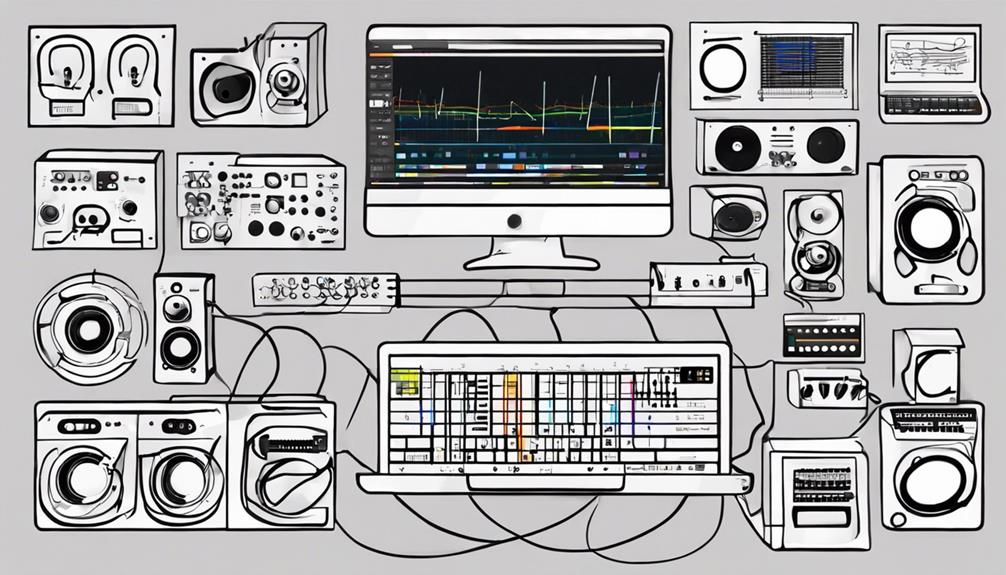
Virtual instruments and plugins revolutionize music production by providing a vast array of digital tools that replicate real instruments and effects. These tools offer a wide range of sounds and textures, enabling producers to craft diverse musical arrangements.
When utilizing virtual instruments and plugins, consider the following:
- Synthesizers: Create electronic sounds and textures to add depth to your tracks.
- Pianos: Emulate the rich tones of acoustic pianos for melodic accompaniment.
- Drums: Program realistic drum patterns or experiment with unique percussion sounds.
- Orchestral Instruments: Add depth and grandeur to your compositions with virtual strings, brass, and woodwinds.
- Plugins: Enhance your production with effects like reverb, delay, and distortion to elevate the overall sound quality.
Collaborating With Musicians and Vocalists
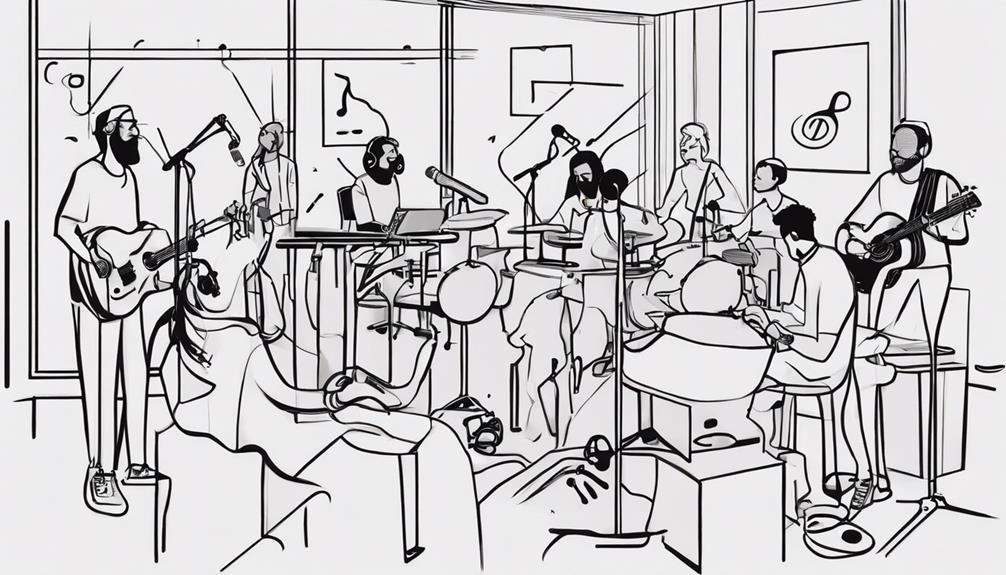
Fostering successful collaborations in music production requires effective communication, mutual respect, and a shared creative vision.
Working closely with musicians and vocalists can lead to innovative and inspiring outcomes that you may not achieve on your own.
Embracing the opportunity to collaborate can bring a rich tapestry of sounds and ideas to your music, elevating the quality and diversity of your production projects.
Collaborating closely with talented individuals opens doors to fresh ideas, varied perspectives, and new skills that can enhance your music production process.
These collaborations not only provide opportunities to learn from others but also help expand your network and reach diverse audiences.
Vocalists, in particular, bring emotive depth and storytelling elements to your music, enhancing the overall impact of your productions.
Building a Home Recording Studio Setup

To enhance your music production capabilities, consider establishing a home recording studio setup that includes essential equipment for making music. Setting up a home recording studio allows you the convenience to create and produce music at your own pace and comfort.
Here are five key components you need for your home recording studio:
- Computer: Central for running recording software and storing music files.
- Digital Audio Workstation (DAW): Software for recording, editing, and producing music.
- Audio Interface: Connects microphones, instruments, and speakers to your computer for recording and playback.
- Headphones or Studio Monitors: Essential for accurate sound monitoring and mixing.
- Microphone: Captures vocals and instruments for recording high-quality audio.
Creating Effective Arrangements and Compositions
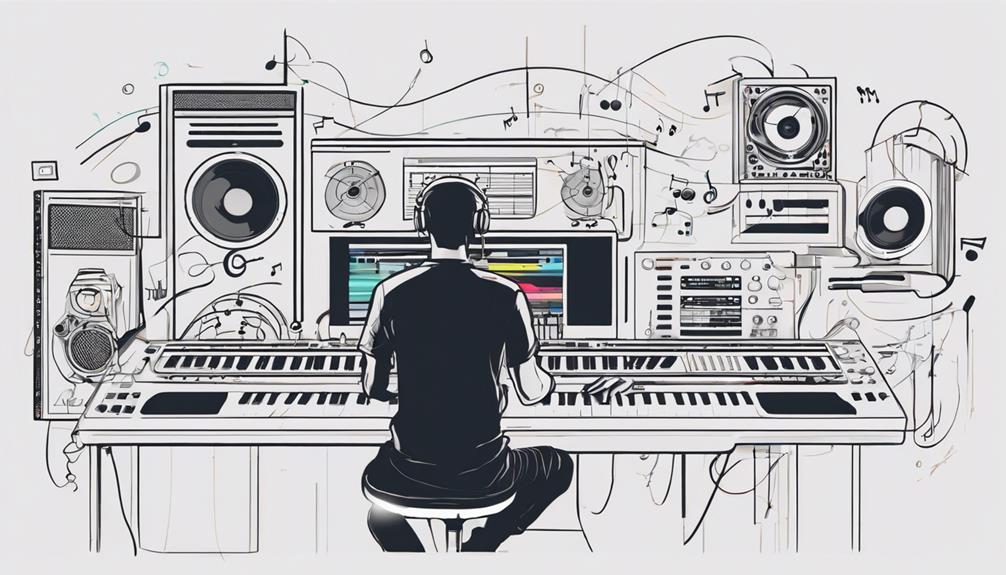
Effective arrangements and compositions are fundamental aspects of music production that require thoughtful organization and creative expression. Arrangements in music production involve structuring elements like instruments, vocals, and effects within a song. To create compelling arrangements, understanding song structures such as verses, choruses, bridges, and outros is essential.
This knowledge helps in crafting engaging compositions that resonate with listeners. Effective compositions focus on developing melodies, harmonies, and rhythms that capture emotions and attention. Techniques like layering, panning, and automation can add depth and dynamics to your music.
Experimenting with different instruments, sounds, and textures allows for innovative and memorable arrangements in music production.
Developing a Brand and Marketing Strategy

Establishing a strong brand identity and developing an effective marketing strategy are key components in advancing your music production career. To stand out in the competitive music industry, consider the following:
- Define your music production style, target audience, and values to create a unique brand identity.
- Implement a marketing strategy that includes social media promotion, email newsletters, collaborations with other artists, and engaging with your audience.
- Utilize platforms like SoundCloud, Spotify, and YouTube to showcase your music, reach a wider audience, and build a fan base.
- Develop a consistent visual aesthetic for your brand, including logos, album art, and promotional materials, to enhance recognition and professionalism.
- Engage with fans through live streams, behind-the-scenes content, interactive Q&A sessions, and exclusive releases to create a loyal and dedicated following.
Seeking Feedback and Continuous Improvement

Feedback and continuous improvement play essential roles in honing your music production skills and fostering artistic growth. Seeking feedback from peers and industry professionals is vital for identifying areas of improvement in your music production process. Actively embracing critiques as opportunities for growth allows you to refine your techniques and develop a unique style.
Implementing feedback, practicing consistently, and refining your production skills are key to achieving continuous improvement in music production. Remember, feedback isn't meant to discourage you but to help you grow and excel in your craft. By regularly engaging in self-assessment and incorporating constructive feedback into your work, you can foster mastery in music production.
Stay open to constructive criticism, as it's through feedback that you can fine-tune your skills, expand your creativity, and elevate your music to new heights.
Frequently Asked Questions
How to Become a Master at Your Craft?
To become a master at your craft, dedicate yourself to consistent practice, embrace feedback, and stay humble. Connect with others in your field, show pride in your work, and always aim for improvement.
How to Master a Song Like a Pro?
To master a song like a pro, start by honing your EQ, compression, and reverb skills. Focus on balancing your mix with level adjustments and stereo panning. Incorporate mastering techniques like EQing, compression, and limiting for a polished sound.
Is Music Production Hard to Learn?
Learning music production can seem intimidating at first, but with dedication and practice, you can overcome the initial challenges. Immerse yourself in music theory, sound engineering, and mastering techniques. Keep experimenting and honing your skills! As your knowledge and expertise grow, don’t shy away from collaborating with others and sharing your passion for music. Over time, you may even feel inspired to take it a step further and become a music production teacher, guiding others on their creative journeys. Remember, each small breakthrough brings you closer to mastering the art of music production.
How Long Does Music Production Take to Learn?
How long does music production take to learn? It varies based on dedication. Progress shows in months, but mastering takes years of consistent practice. Formal education can speed it up, but self-teaching and hands-on experience are valuable.
Conclusion
Now that you've learned the keys to mastering music production, remember to keep honing your skills like a blacksmith forging a masterpiece.
Dive deeper into the world of music theory, fine-tune your mixing and mastering techniques, and never stop experimenting with new sounds.
With dedication and perseverance, you'll be able to craft your own sonic universe that captivates listeners and showcases your unique style.
Keep pushing the boundaries and let your creativity soar!










