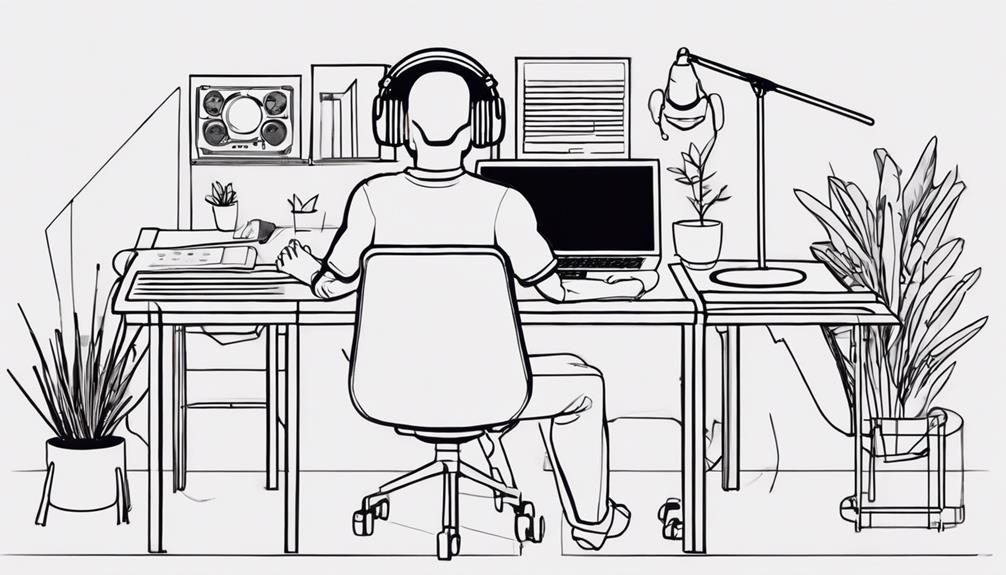Eleanor Parker was a remarkable actress in the 1940s to ‘60s. She passed away at 91. With three Oscar nominations, she showed her skill1. Her journey from Hollywood newcomer to “The Sound of Music” star left an unforgettable mark. Let’s explore the life of this memorable Hollywood legend.
Key Takeaways:
- Eleanor Parker was a versatile leading lady of the 1940s, ‘50s, and ‘60s.
- She earned three Oscar nominations for her outstanding performances.
- Parker’s iconic role in “The Sound of Music” solidified her place in Hollywood history.
- Her legacy as a talented and versatile actress continues to inspire.
- Parker’s contributions to both film and television left a lasting impact.
Eleanor Parker was born on June 26, 1922, in Cedarville, Ohio. Her acting debut came in 1942 with “Busses Roar.”1 Throughout her career, she starred in more than three dozen films1. Her adaptability earned her the nickname “the star with 100 faces”1.
In 1950, Parker received her first Oscar nod for “Caged,” gaining critical praise1. This role displayed her ability to play complex characters. Her performance in “Detective Story” brought her a second Oscar nomination in 19511. By 1955, she got her last Oscar nomination for “Interrupted Melody.”1
Eleanor Parker also had a successful TV career1. She appeared in shows like “Bracken’s World” and “Murder, She Wrote,” charming TV audiences with her versatility.
Parker spent her final years in Palm Springs, leading a peaceful life1. Her last TV movie, “Dead on the Money,” aired in 1991, closing a monumental career1.
Early Life and Career Beginnings
Eleanor Parker was born on June 26, 1922, in Cedarville, Ohio2. She loved acting from a young age. She was in school plays and joined the Rice Summer Theatre at 15. There, a talent scout from 20th Century Fox saw her talent. He offered her a screen test. But, she turned it down to gain stage experience first. She later studied at Pasadena Playhouse in California2.
Parker made her movie debut in 1942 with “Busses Roar”2. The film wasn’t a big hit, but it was the start of her amazing career in movies and TV. Warner Brothers noticed her from this early screen test. They signed her two days later2. This big break put her in the spotlight and set her up for future success.
Eleanor Parker was nominated for three Best Actress Oscars2. She won Best Actress at the Venice Film Festival in 1950 for “Caged.” Her role was critically acclaimed. It showed everyone how talented she was2.
Parker didn’t just shine in movies, she also moved to TV. She got an Emmy nomination in 1963 for “The Eleventh Hour”2. This showed she could excel in different acting forms. Yet, she retired from acting in 19912.
Eleanor Parker passed away on December 9, 2013, at 91 years old2. She left behind a legacy of great performances and contributions to the entertainment world.
Her memorable films include “The Sound of Music,” “Detective Story,” and “The Man with the Golden Arm”2. In these films, her versatility and skill truly stood out.
| Statistical Data | |
|---|---|
| Birth Date | June 26, 1922 |
| Birthplace | Cedarville, Ohio |
| Screen Test Decision | Initially declined, opted for professional stage experience |
| Contract Signing | Warner Brothers signed her two days after completing her screen test |
| Best Actress Oscar Nominations | Three throughout her career |
| Venice Film Festival | Won the Best Actress award for “Caged” (1950) |
| Outstanding Lead Actress Emmy Nomination | Received in 1963 for “The Eleventh Hour” |
| Retirement | Retired from acting in 1991 |
| Passing | December 9, 2013, at age 91 |
| Filmography | Includes roles in “The Sound of Music,” “Detective Story,” and “The Man with the Golden Arm” |
Rising Star and Versatile Actress
Eleanor Parker was more than just her looks. She was a character actress who played many different roles3. In 1950, she got her first best actress Oscar nomination. This was for her role in “Caged,” where she was a young woman who becomes a tough prisoner3.
The next year, she was nominated again. This time it was for “Detective Warning Story.” She played a police detective’s wife with a big secret34. Her last Oscar nod was in 1955 for “Interrupted Melody,” as a singer battling polio34.
The Sound of Music and Late Career
Eleanor Parker’s role as the baroness in “The Sound of Music” made her famous. Yet, she only valued this impact in her later years. Despite being a Hollywood success, her later movies didn’t do well. Her career ended with the 1979 movie “Sunburn,” which got bad reviews. She found success on TV, appearing in “Bracken’s World,” “The Love Boat,” “Fantasy Island,” and “Murder, She Wrote.”
In “The Sound of Music,” Parker played Baroness Elsa von Schraeder. This role showed her acting range and became a highlight of her career5. Even after 50 years, her portrayal is celebrated as one of the movie’s best5. The baroness’s character brings depth to the movie about an hour in5.
Director Robert Wise’s techniques made the baroness stand out5. Parker showed the character’s complexity and kindness5.
A key scene is when the baroness tells Maria about the Captain’s love5. This scene was played with care, showing deep character insight5.
Another big moment is when Georg says the baroness will be the new mom. The kids’ reaction shows this decision didn’t fit well. It highlighted the love triangle’s tension5.
Elsa leaves the love triangle gracefully5. She tells the Captain she must leave, showing her sadness and strength. This scene shows Parker’s talent in portraying the baroness’s emotions5.
Many think Parker’s acting in “The Sound of Music” was the best5. Viewers see the baroness differently now. They find her relatable, moving away from seeing her as just a villain5. The baroness has become a model for similar movie characters5.
Parker’s role gave the baroness real depth5. It made her a believable romantic choice. Her performance in “The Sound of Music” highlighted her skill and brought her late-career praise5.
| Film Name | Release Year |
|---|---|
| Caged | 1950 |
| Detective Story | 1951 |
| Interrupted Melody | 1955 |
| The Man With the Golden Arm | 1955 |
| Movie | Rating |
|---|---|
| Home From the Hill | 90% |
| The Naked Jungle | 88% |
| The Sound of Music | 83% |
| The Man With the Golden Arm | 81% |
Memorable TV Guest Appearances
Eleanor Parker shone on TV as well, especially in “Murder, She Wrote.” Her performance in one episode was highly rated at 89%9.
Eleanor Parker’s work shows her excellence in various roles, making her a cinema icon. Her ability to create unforgettable characters alongside Hollywood’s best actors remains legendary. Her legacy continues to inspire and entertain, earning her a spot among the greats.

Television Career
Eleanor Parker left a big mark in television as well. She took part in many TV shows, showing her skill and flexibility.
In the 1969-70 NBC drama Bracken’s World, her acting was unforgettable. She played different characters in each episode. This showed her amazing ability to adapt and add depth to her roles.
Beyond Bracken’s World, Parker appeared in other hit shows. She was in The Love Boat, a show about a cruise ship’s passengers and crew. She also appeared in Fantasy Island, known for its unique stories and surprises.
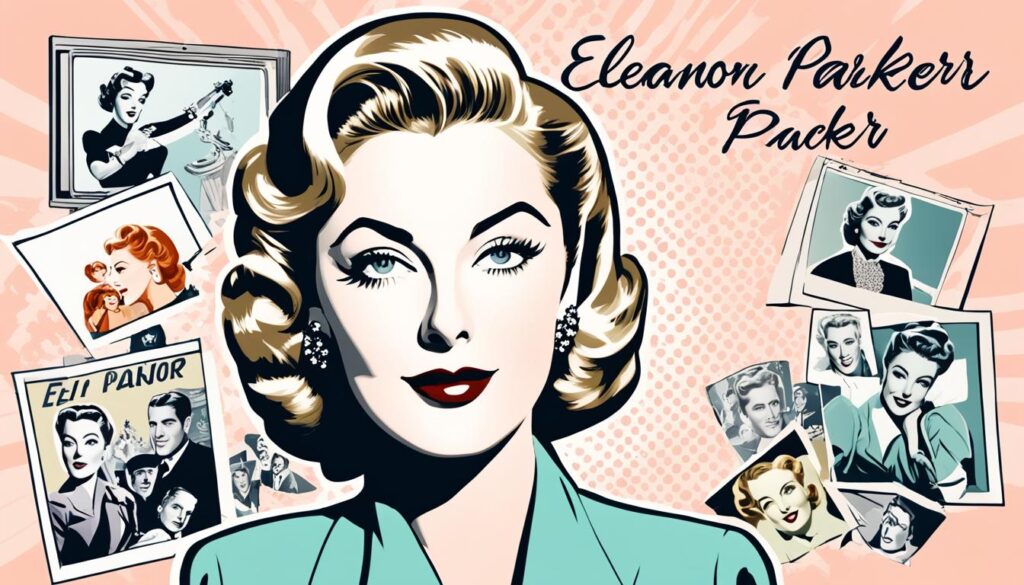
Parker was also in Murder, She Wrote, acting with Angela Lansbury. This crime-solving show let her show off her acting in a thrilling environment.
In all these TV roles, Parker captivated viewers with her acting. She showed she could play many different characters in film and TV. This made her a sought-after actress in Hollywood.
Parker’s roles in shows like Bracken’s World, The Love Boat, Fantasy Island, and Murder, She Wrote highlighted her talent. She could take on various genres and entertain people at home.
| Statistical Data | Reference |
|---|---|
| Eleanor Parker starred in the 1969-70 NBC drama series “Bracken’s World.” | 11 |
| Parker appeared in popular television shows such as “The Love Boat,” “Fantasy Island,” and “Murder, She Wrote.” | 11 |
Last Years and Retirement
Eleanor Parker spent her final years in Palm Springs, California. She had lived there for more than thirty years. Known for her incredible talent, Parker gracefully entered retirement. She left a lasting impact on the entertainment world. She used her last years to look back on her career and cherish time with family.
In 1991, Parker appeared in her last TV movie, “Dead on the Money.” She once again showed her amazing acting skills. With this role, she reminded fans of her talent. It left a lasting mark on those who admired her.
Retirement was a new beginning for Eleanor Parker. She chose to focus on her own interests and enjoy her achievements. She spent precious time with her family, enjoying the company of her loved ones12.
Eleanor Parker is remembered as a respected and loved actress. Her work in films has inspired many actors. She created unforgettable characters, earning the love and respect of many12.

The Sound of Music Legacy
The musical film “The Sound of Music” captivates people everywhere, leaving a lasting mark on culture. Directed by Robert Wise and released in 1965, its legacy goes beyond the original movie.
In 2013, a live TV version brought it back with stars like Carrie Underwood as Maria. Stephen Moyer played Captain Von Trapp, and Laura Benanti shone as the baroness. This production showed the film’s timeless charm, drawing in new fans.
Eleanor Parker’s role as the baroness in the original is unforgettable. She was a versatile actress with three Academy Award® nods. Her performance added a layer to the love story, making her beloved worldwide13.
The film’s impact is huge, with a budget of $8.2 million and a massive box office return. It made $286.2 million and sold 283 million tickets worldwide. Its initial run in theaters was four and a half years long, making it one of the longest-running films14.
The film won five Academy Awards, including Best Picture and Best Director. In 1998, it was named the 55th greatest American film by the American Film Institute. In 2001, the U.S. Library of Congress added it to the National Film Registry14.
More than fifty years later, “The Sound of Music” still holds a special place in many hearts. Its story, songs, and performances enchant people across generations. The film’s spirit endures through live shows, special screenings, and worldwide fan love.

This image of “The Sound of Music” enhances the section, highlighting the film’s legacy and appeal.
Remembering Eleanor Parker’s Contributions
Eleanor Parker was a Hollywood legend, known for her remarkable acting skills15. She was called “the woman of a thousand faces.” This was because of her roles in over 45 films16.
She was honored with three Oscar nominations for her outstanding acting15. Also, she made it to the list of top 20 Favorite Actresses15.
TCM highlighted her career with a 14-hour movie marathon. This event celebrated her significant impact on the film industry15.
“To me, acting is like a jigsaw puzzle. The jigsaw puzzle is of the sky and all the pieces are blue, and it’s up to you to finish it. And that is life and acting is life and it’s fantastic.”
Her role in “Caged” (1950) and “Interrupted Melody” (1955) earned her Oscar nods15. She also starred in memorable films like “The Very Thought of You” and “The Sound of Music” 15.
Parker’s skills also shined on TV, winning a 1963 Emmy Award16. She captivated TV viewers with her remarkable performances.
Parker was born in 1922 in Cedarville, Ohio, and she grew up in Cleveland Heights16. She once memorized 22 arias in 10 days for “Interrupted Melody”16.
| Marriages | End Result |
|---|---|
| Fred Losee | Divorce |
| Bert Friedlob | Divorce |
| Paul Lewis Clemens | Divorce |
| Raymond Hirsch | Divorce |
Eleanor Jean Parker left us on December 9, 201316. Despite challenges, her legacy in entertainment remains strong and admired.
Parker’s work with Warner Bros. was a significant part of her career17. This partnership highlighted her as a prominent actress. She and Paul Henreid also made a great team on screen17.
Eleanor Parker’s life and work continue to inspire many16. Her early days and unforgettable roles have marked her as a true Hollywood icon.
Conclusion
Eleanor Parker was a Hollywood star whose talent shone brightly. Her roles ranged from “Of Human Bondage” to “Detective Story.” These parts showed how versatile and skilled she was. Her work has motivated many actors today and left a mark on the film industry18.
In 1981, at just 19, Eleanor Parker mysteriously vanished. Her impact still lives on, though. The hunt for answers about her disappearance is ongoing. BRPD’s Sergeant Ross Williams is using new DNA tests. He’s also talking to those who first looked into the case and Parker’s relatives, hoping to find new clues19.
Looking back at Eleanor Parker’s life, her impact on Hollywood is clear. She might not be the top name on every list, but her talent and hard work can’t be ignored. She’s a true icon. Her legacy will influence many more in the film industry20.
To keep Eleanor Parker’s memory alive and solve the mystery of her disappearance, officials are asking for help. If you know anything, reach out to Crime Stoppers or the Baton Rouge Police Department. By working together, we can help ensure her remarkable story is remembered, and justice is found19.
FAQ
What are Eleanor Parker’s most memorable performances?
Where was Eleanor Parker born?
How did Eleanor Parker start her acting career?
What types of roles did Eleanor Parker play?
What awards did Eleanor Parker receive?
What was Eleanor Parker’s last feature film?
What television shows did Eleanor Parker appear in?
Where did Eleanor Parker spend her last years?
Who paid tribute to Eleanor Parker after her passing?
Who were some of Eleanor Parker’s leading men?
What was Eleanor Parker’s last TV movie appearance?
How did Eleanor Parker’s role in “The Sound of Music” impact her career?
What is Eleanor Parker’s lasting legacy?
What Impact Did Actress Peggy Wood Have on Eleanor Parker’s Career?
Eleanor Parker’s career was impacted by the enduring legacy peggy wood left behind. As a close friend and mentor, Wood provided valuable advice and support to Parker throughout her career. Wood’s guidance and influence helped shape Parker’s artistic development and contributed to her success in the film industry.
Source Links
- https://www.latimes.com/local/obituaries/la-me-eleanor-parker-20131210-story.html – Eleanor Parker dies at 91; played baroness in ‘The Sound of Music’
- https://www.imdb.com/name/nm0662223/ – Eleanor Parker | Actress, Soundtrack
- https://thetinseltowntwins.wordpress.com/2018/09/19/actor-retrospective-eleanor-parker/ – Actor Retrospective: Eleanor Parker
- https://playbill.com/article/eleanor-parker-versatile-sound-of-music-film-actress-dies-at-91-com-212636 – Eleanor Parker, Versatile “Sound of Music” Film Actress, Dies at 91
- http://thefilmexperience.net/blog/2020/9/24/1965-eleanor-parker-in-the-sound-of-music.html – 1965: Eleanor Parker in “The Sound of Music” – Blog – The Film Experience
- https://entertainment.time.com/2013/12/10/eleanor-parker-more-than-just-the-sound-of-music-baroness/ – Eleanor Parker: More Than Just the Sound of Music Baroness
- https://rachelparris.com/eleanor-parker-net-worth/ – Eleanor Parker Net Worth 2024: Financial Insights by Rachel Parris
- https://neptsdepths.blogspot.com/2013/11/double-parker.html – Double Parker
- https://www.rottentomatoes.com/celebrity/eleanor_parker – Eleanor Parker
- https://www.gastongazette.com/story/news/local/2013/12/13/woman-thousand-faces-remembering-eleanor/34370683007/ – Woman of a thousand faces – Remembering Eleanor Parker
- https://watch.plex.tv/person/eleanor-parker – Eleanor Parker
- https://www.smh.com.au/entertainment/movies/sound-of-music-actress-eleanor-parker-dies-of-pneumonia-age-91-in-california-20131211-2z4uy.html – Sound of Music actress Eleanor Parker dies of pneumonia, age 91, in California
- https://www.washingtonpost.com/entertainment/eleanor-parker-oscar-nominated-actress-and-baroness-in-sound-of-music-dies-at-91/2013/12/09/e4a3fc34-c5db-11df-94e1-c5afa35a9e59_story.html – Eleanor Parker, Oscar-nominated actress and baroness in ‘Sound of Music,’ dies at 91
- https://en.wikipedia.org/wiki/The_Sound_of_Music_(film) – The Sound of Music (film)
- http://laurasmiscmusings.blogspot.com/2013/12/eleanor-parker-1922-2013.html – Eleanor Parker, 1922-2013
- https://www.independent.co.uk/news/obituaries/eleanor-parker-the-baroness-in-the-sound-of-music-who-specialised-in-playing-characters-who-were-sad-flawed-or-despicable-8996328.html – Eleanor Parker: The Baroness in ‘The Sound of Music’ who specialised
- https://www.caftanwoman.com/2020/09/due-october-10-eleanor-parker-blogathon.html – THE ELEANOR PARKER BLOGATHON: Between Two Worlds, 1944
- https://pedagogue.app/teaching-students-about-eleanor-parker/ – Teaching Students About Eleanor Parker – Pedagogue
- https://www.wafb.com/story/38060813/special-report-what-happened-to-eleanor-parker/ – SPECIAL REPORT: What happened to Eleanor Parker?
- http://oscarnerd.blogspot.com/2012/07/the-final-conclusion-best-actress-1951.html – The Final Conclusion – Best Actress 1951